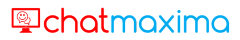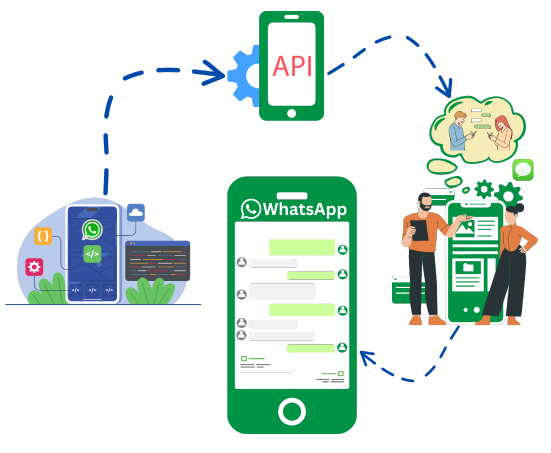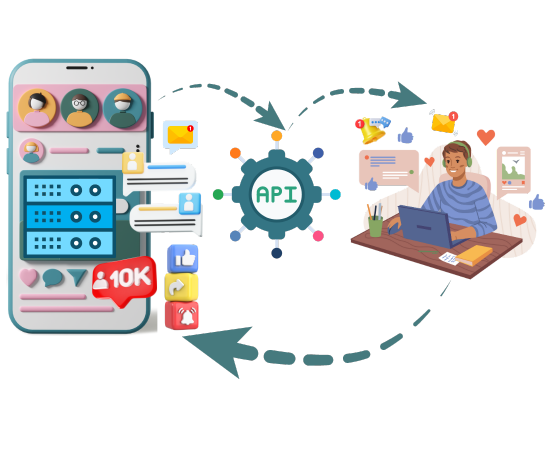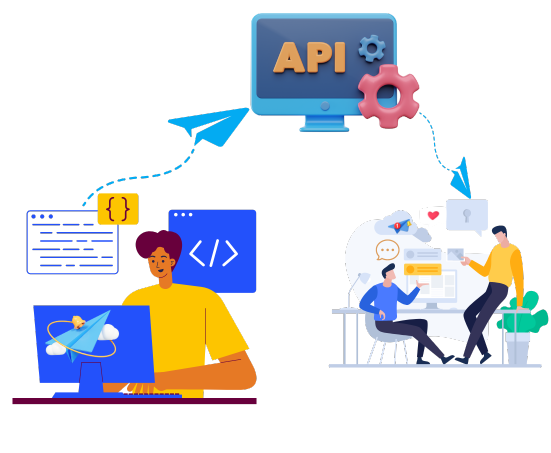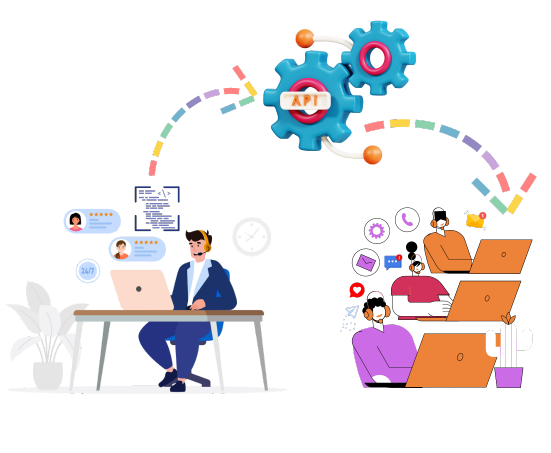Integrate your favourite messaging apps
With ChatMaxima the popular messaging apps like Whatsapp, Facebook, Instagram, Telegram and LiveChat can be integrated.
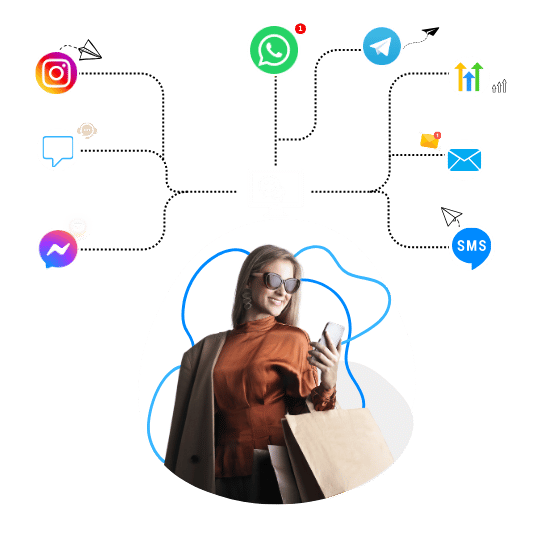
Integrate your favourite messaging apps and start communicating from one place instead of switching apps!
Integrate your Chatbots with
Discover a range of platforms at your fingertips. Explore their features, benefits, and usability to find the perfect fit for your needs.
WhatsApp Business API Integration
WhatsApp Business API integration allows Chatmaxima to seamlessly connect with WhatsApp, enabling businesses to communicate with their customers through this popular messaging platform. By integrating WhatsApp, Chatmaxima can send automated messages, handle customer inquiries, provide order updates, and more—all within the familiar WhatsApp interface.
Key features of this integration include:
Automated Responses: Set up predefined responses to common queries, ensuring timely and consistent communication with customers.
Order Tracking: Provide real-time updates on order status, delivery, and tracking directly through WhatsApp.
Customer Support: Resolve customer issues, answer questions, and provide assistance via WhatsApp chat.
Notifications: Send transactional notifications, appointment reminders, and alerts to customers.
Two-Way Communication: Enable customers to initiate conversations and receive personalized responses.
Instagram Integration
The integration of Chatmaxima with Instagram allows businesses to enhance their customer engagement strategies on this popular social media platform.
Key features of this integration include:
Instagram Messaging API Support: Instagram Professional accounts can use Chatmaxima to manage their Instagram messages.
Seamless Communication: By integrating Chatmaxima with Instagram, businesses can seamlessly handle customer inquiries, provide personalized responses, and manage conversations—all within the Instagram interface.
Automated Responses: Set up predefined responses to common queries, ensuring timely and consistent communication with followers.
Order Updates: Provide real-time updates on orders, deliveries, and other transactional information directly through Instagram chat.
Two-Way Interaction: Enable customers to initiate conversations, ask questions, and receive assistance via Instagram.
Facebook Messenger Integration
Chatmaxima’s versatile technology allows seamless integration with Facebook Messenger, enabling businesses to engage with their audience directly on this popular messaging platform.
Key features of this integration include:
Messenger API Support: Chatmaxima can manage messages on Facebook Messenger, allowing businesses to send and receive messages from their followers
Automated Responses: Set up predefined responses to common queries, ensuring timely and consistent communication with followers.
Order Updates: Provide real-time updates on orders, deliveries, and other transactional information directly through Messenger chat.
Two-Way Interaction: Enable customers to initiate conversations, ask questions, and receive assistance via Facebook Messenger.
Telegram Integration
Chatmaxima’s versatility extends to integrating with Telegram, a popular messaging platform.
Key features of this integration include:
Access from Multiple Devices: Telegram allows users to access messages across various devices, ensuring seamless communication.
Speed and Security: Telegram delivers messages swiftly and boasts worldwide servers for security and speed.
Open API and Protocol: Telegram provides an open API and protocol accessible to everyone.
Ad-Free and Free Forever: Telegram remains ad-free and free of subscription fees.
Setting Up LiveChat Integration
LiveChat integration enhances Chatmaxima's capabilities, allowing seamless communication between users and agents.
Key features of this integration include:
Register LiveChat Account: Create an account on LiveChat to access its features and functionalities.
Generate API Key: Obtain the API key from LiveChat's dashboard to authenticate Chatmaxima with your LiveChat account.
Configure Integration Settings: In Chatmaxima's settings, navigate to the integration section and input the generated API key to establish the connection.
Customize Chat Window: Customize the appearance and behavior of the LiveChat window within Chatmaxima to align with your brand and preferences.
Start Conversations: Begin engaging with users through LiveChat directly within Chatmaxima, enabling seamless communication and support.