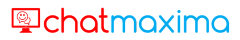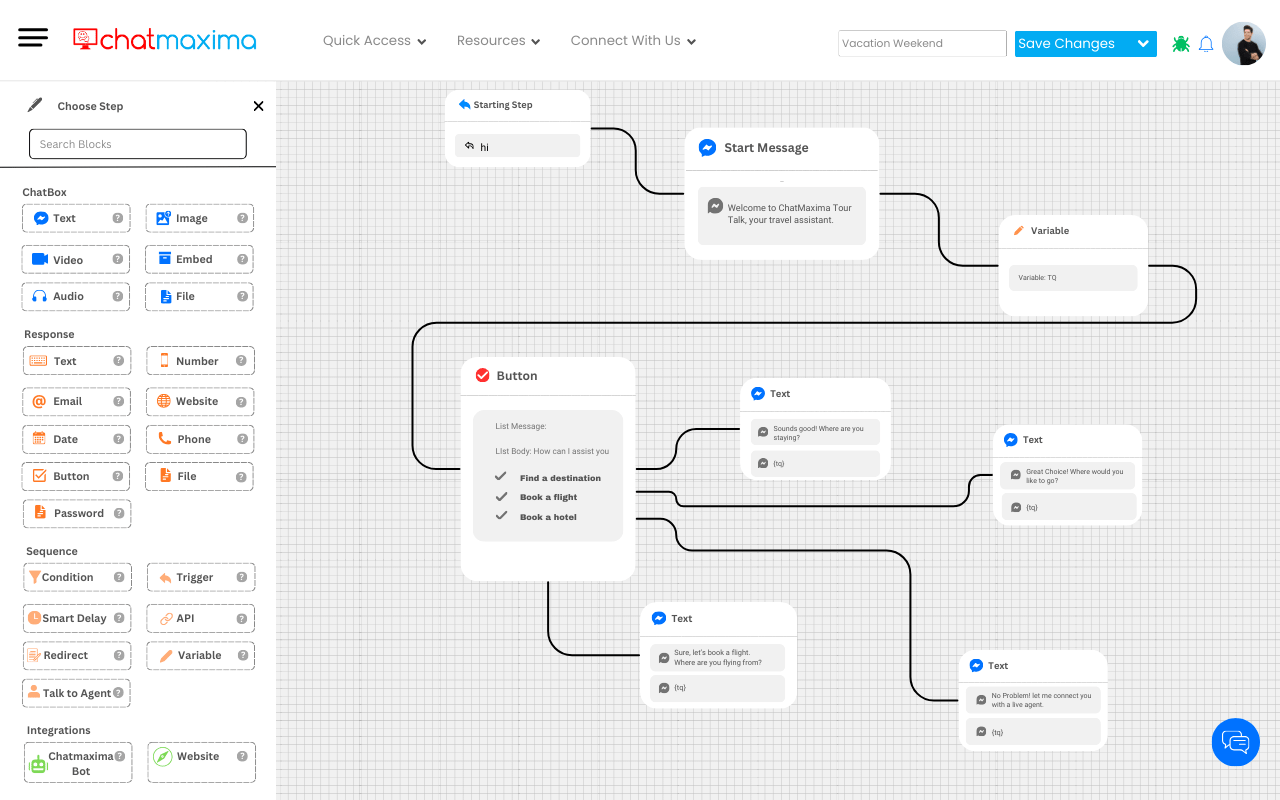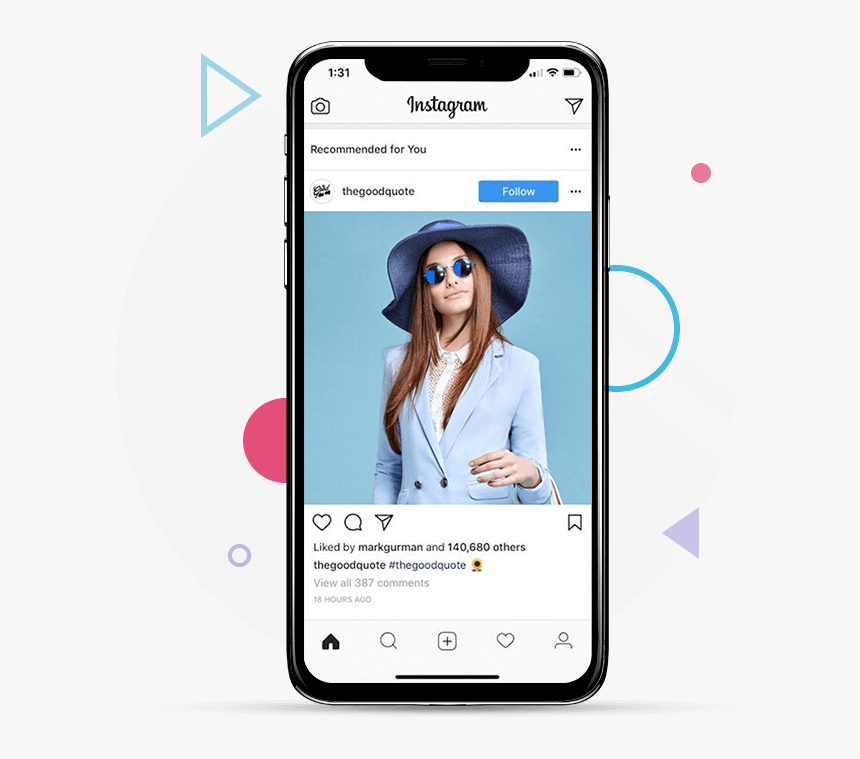Shared Instagram inbox for growing Teams
Improve your sales by managing your customers easily via Instagram in a shared inbox environment.
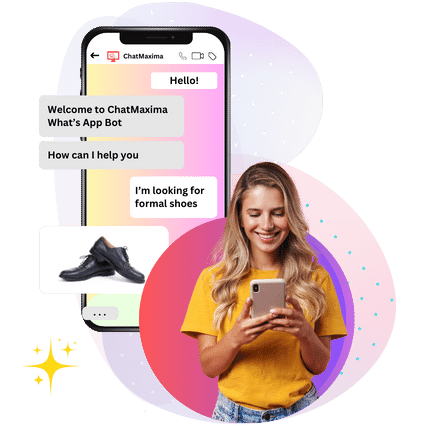
Streamlined Collaboration with Shared Instagram Inbox for Growing Teams
Unlock seamless teamwork and enhanced communication management with Chatmaxima's Shared Instagram Inbox. This feature enables businesses to efficiently handle Instagram messages within a collaborative environment, fostering growth and productivity for teams of all sizes. With a shared inbox tailored for Instagram, teams can effectively manage customer inquiries, streamline workflows, and deliver exceptional customer experiences, all while scaling their operations effortlessly.
The Features You Need to Succeed
ChatMaxima has become the preferred choice for businesses worldwide due to its exceptional features and capabilities. With its wide range of features and benefits, ChatMaxima empowers businesses to enhance customer engagement, expand their reach, and achieve remarkable results. Here are some key reasons why companies choose ChatMaxima:
Access Inboxes
Access Inboxes: Click 'Inboxes' on Chatmaxima dashboard, then 'Add Inbox' to manage messages effectively and collaborate with your team.
Choose Instagram DM Inbox
Select 'Instagram DM Inbox' from the inboxes list in Chatmaxima's dashboard to manage Instagram direct messages efficiently.
Agree to Terms
Tick 'I Agree', then select 'Continue' to proceed with terms acceptance. Ensure compliance for seamless usage.
Login with Facebook
Login with Facebook to connect your page with Chatmaxima. Follow prompts to grant permissions and access conversations effectively.
Connect Your Page
Enter your Facebook login details to link your page with Chatmaxima. Follow the prompts to grant access.
Grant Permissions
Grant permissions by selecting all options after logging in with Facebook on Chatmaxima. Click 'Done' to complete.
Select Your Page
Choose your connected Facebook page on Chatmaxima, assign a recognizable name to your inbox for easy identification, & 'Next'.
Add Team Members
In the next step, add team members who will collaborate on this shared inbox. Click on ‘Create Inbox’ to finish.
Confirmation
You have now successfully created your Instagram Direct Message shared inbox on Chatmaxima.
Start Collaborating
To begin collaborating, assign messages, track replies, and work effectively with your team using Chatmaxima's shared inbox feature.
Benefits of an Instagram Shared Inbox with Chatmaxima:
By integrating Instagram with Chatmaxima's Shared Inbox, you unlock numerous advantages
Businesses can optimize their customer communication strategy and deliver exceptional experiences across all channels.
Enhanced Collaboration Add private notes to conversations visible only to team members, facilitating internal communication.
Efficient Task Management: Assign conversations to specific team members, ensuring accountability and organized workflows.
Consistent Customer Experience: Prepare and share canned responses to maintain a consistent voice across interactions, enhancing customer satisfaction.
Streamlined Organization: Categorize conversations with labels for easy identification and management.
Comprehensive Communication History: Access a consolidated history of customer communications across all channels within Chatmaxima, promoting seamless customer service.
Data-Driven Decision Making: Analyze and detect trends using reporting data, empowering informed decision-making and strategy development.