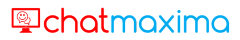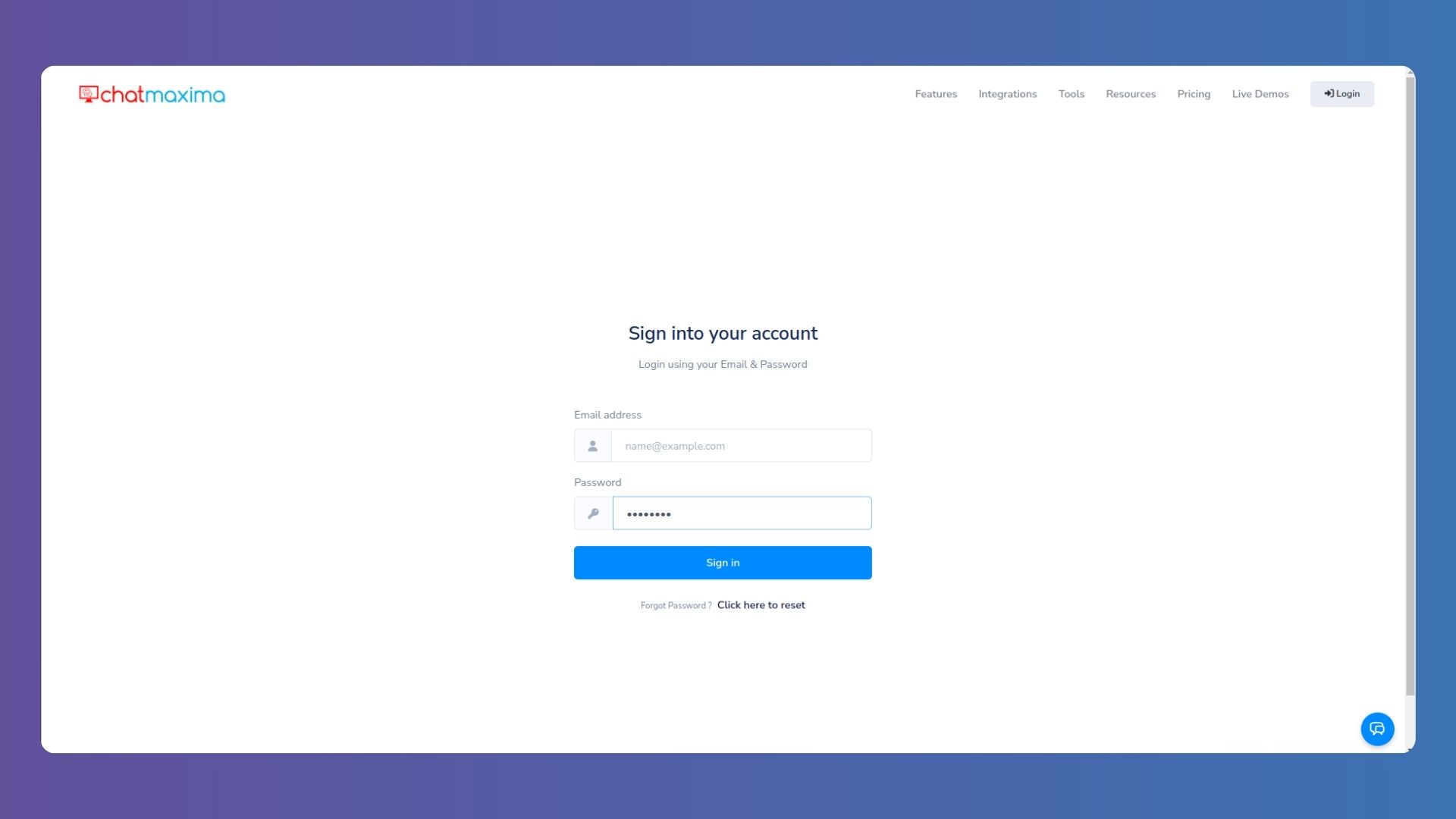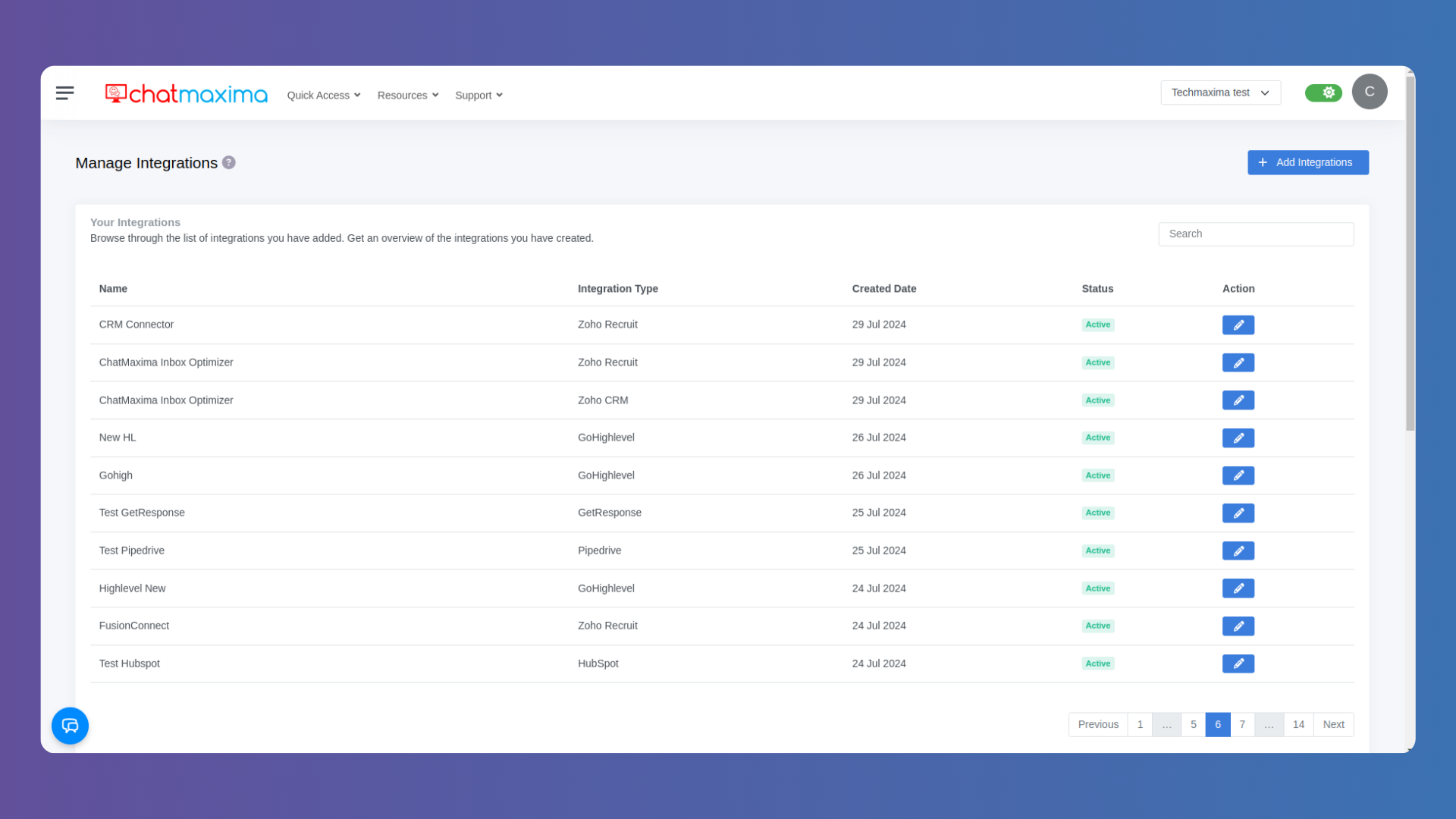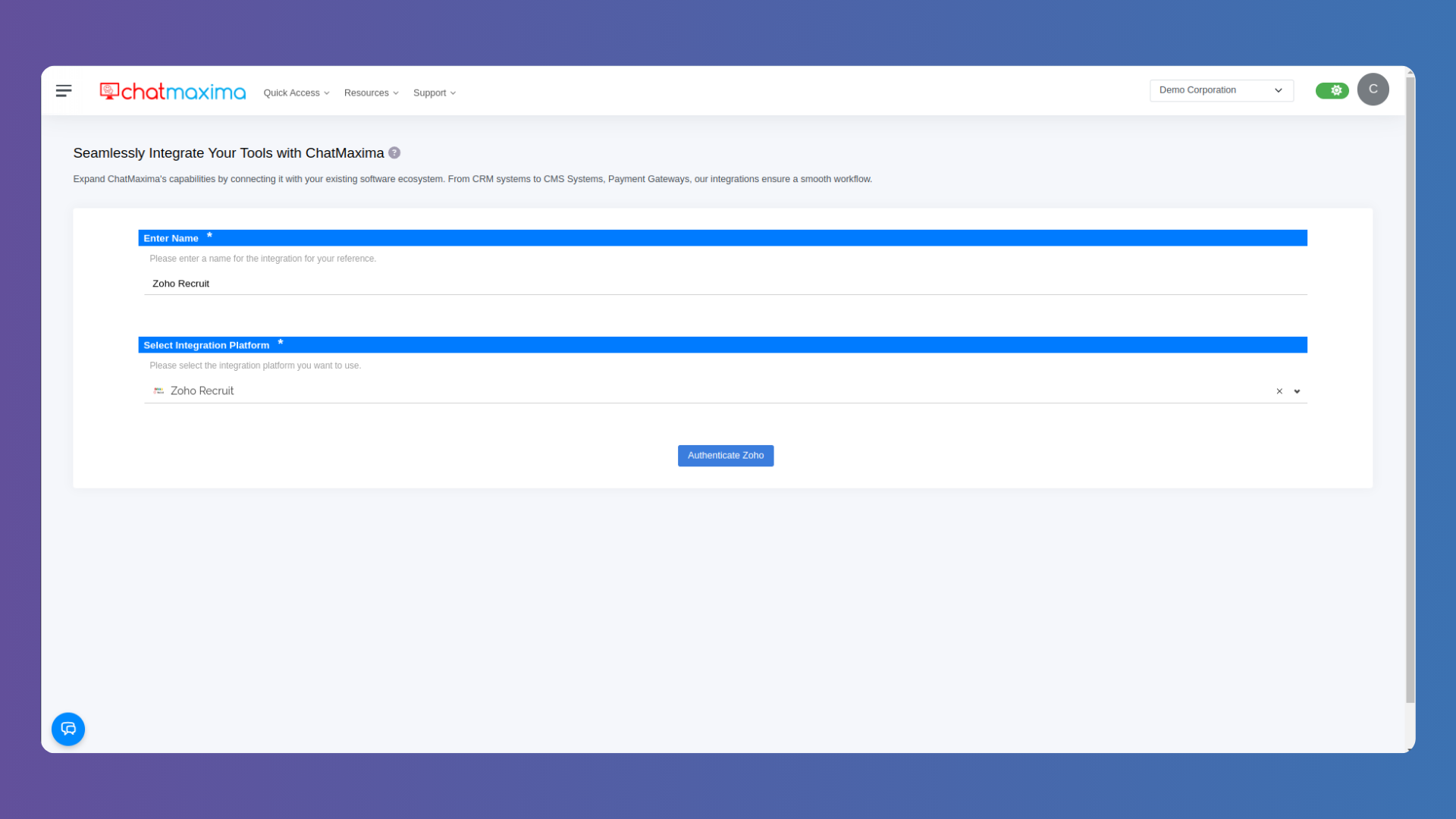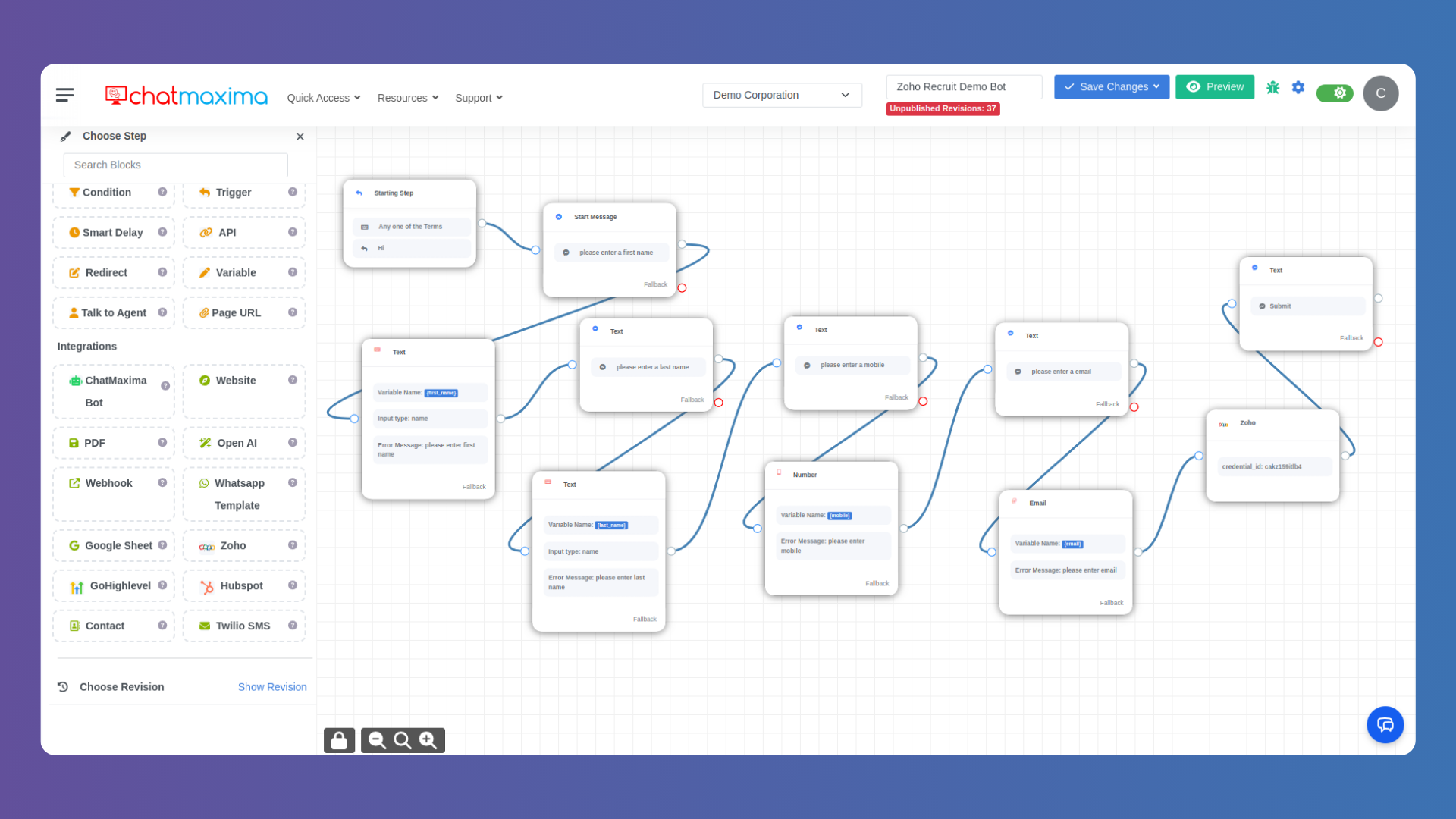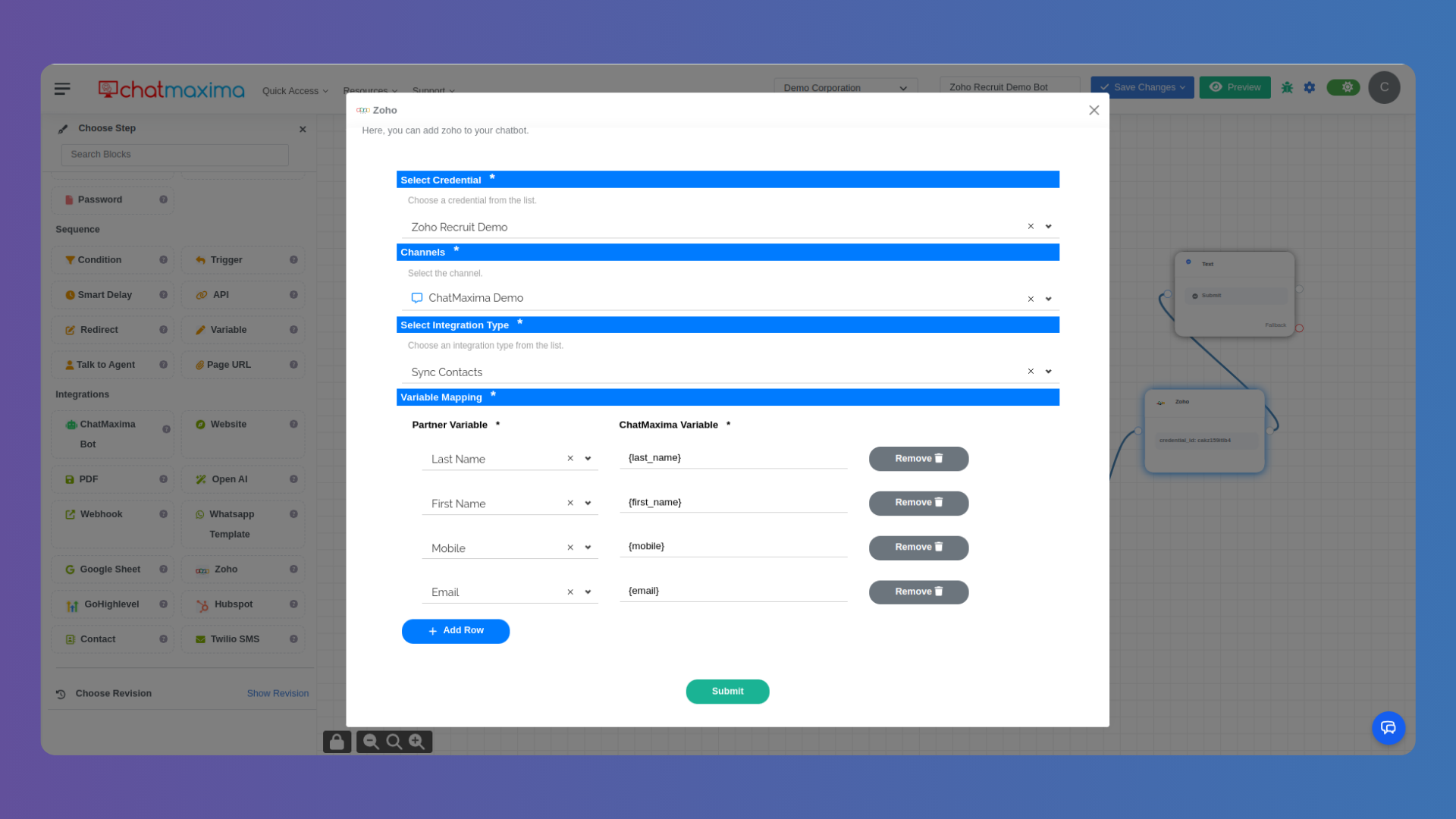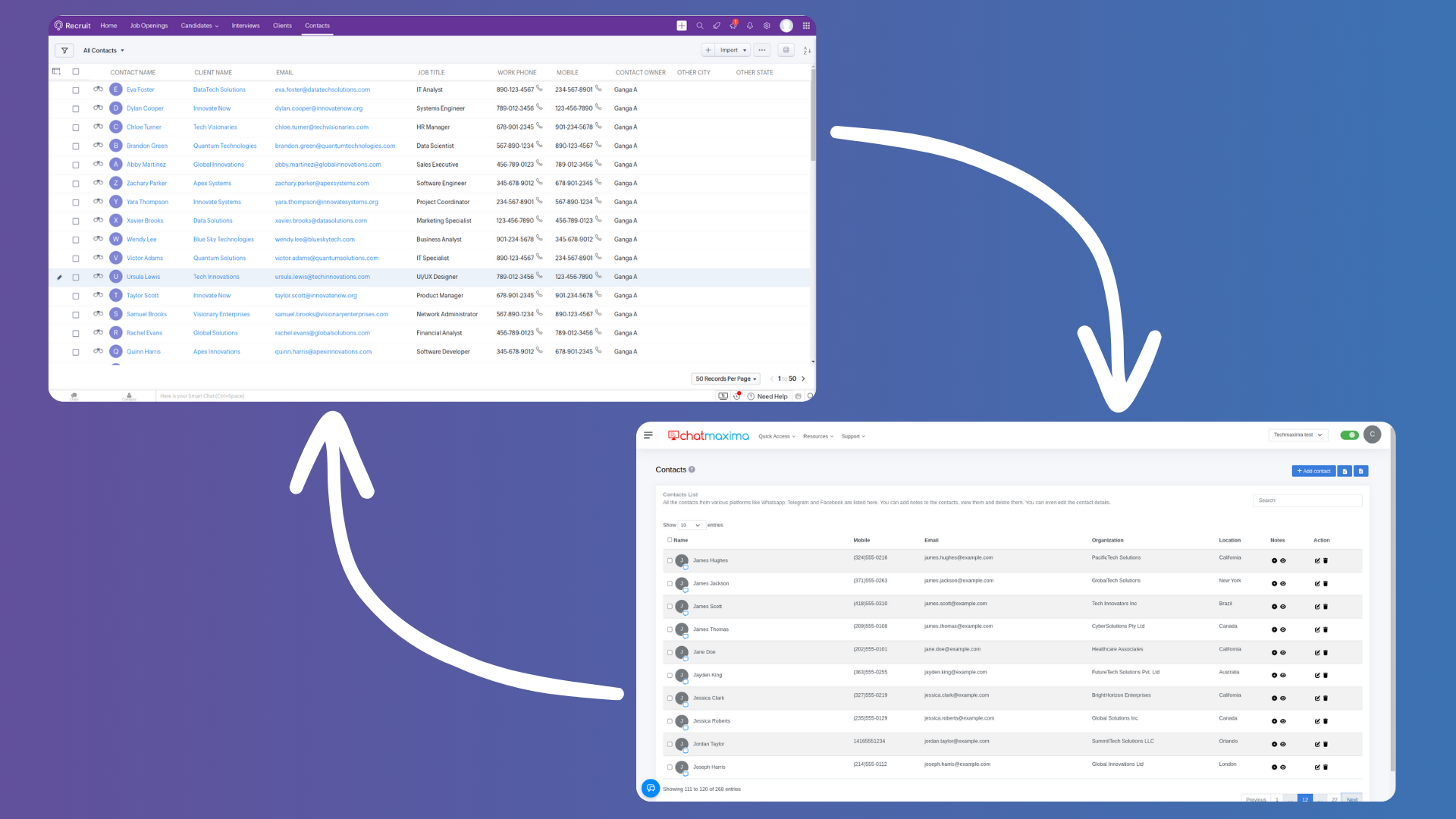ChatMaxima Chatbot Integration for Zoho Recruit
Integrate ChatMaxima's chatbot with Zoho Recruit for seamless data management and automation.
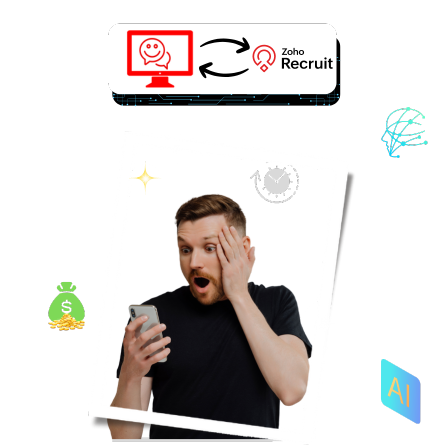
How ChatMaxima Supercharges Your Zoho Recruit Experience
ChatMaxima seamlessly integrates with Zoho Recruit, offering a robust solution that combines the power of AI chatbots with Zoho Recruit’s business automation capabilities. Here’s how ChatMaxima enhances your Zoho Recruit experience:
Lead Generation
Leverage ChatMaxima's AI chatbots to engage and qualify leads in real-time. Automate lead nurturing through personalized chat interactions, ensuring higher conversion rates.
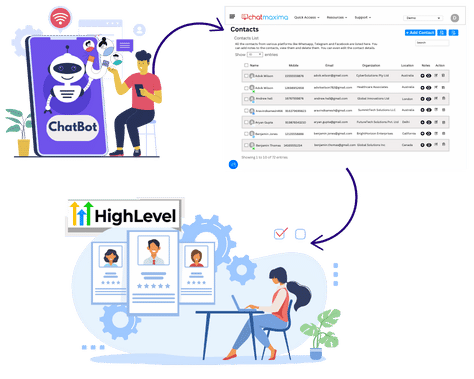
Automated Customer Engagement
Use chatbots to deliver consistent and personalized customer interactions 24/7. Handle FAQs, guide users through your services, and provide instant support, all while freeing up human resources.
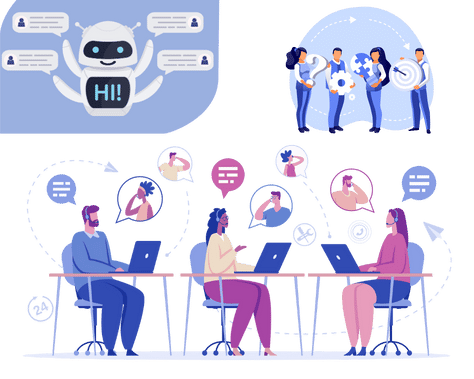
Syncing Contacts
ChatMaxima ensures a seamless sync of all your contacts between the chatbot and GoHighLevel’s CRM. Keep your customer data up-to-date effortlessly and manage your contacts more efficiently.
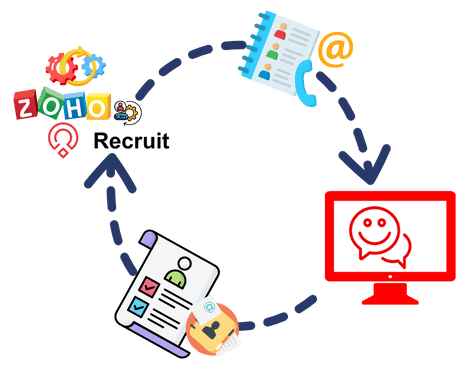
Workflow Automation
Automate routine tasks such as appointment scheduling, reminders, and follow-ups. ChatMaxima integrates with your existing systems to streamline operations and enhance productivity.
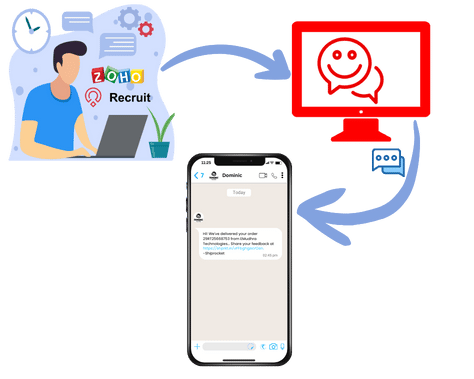
How to Integrate ChatMaxima with Zoho Recruit: A Six-Step Guide
Integrating ChatMaxima with Zoho Recruit is a straightforward process that can be completed in a few easy steps. Follow this guide to harness the power of AI chatbots and enhance your Zoho Recruit experience.
Start by creating your ChatMaxima account. Visit the ChatMaxima website and sign up using your email address. Once registered, you'll receive a confirmation email. Click on the confirmation link to activate your account and gain access to your ChatMaxima dashboard.
Navigate to the integrations section in your ChatMaxima dashboard. Select Zoho Recruit from the list of available integrations. ChatMaxima offers native OAuth Integration with Zoho Recruit, and you just need to authorize ChatMaxima after selecting your agency and sub-accounts to create the integration.
With the integration set up, proceed to sync your contacts. Go to the contact sync settings in ChatMaxima and select Zoho Recruit as the source. Choose the contact lists you wish to sync. ChatMaxima will automatically import your contacts from Zoho Recruit, keeping your data up-to-date in real-time.
Setting up webhooks ensures real-time data exchange between ChatMaxima and Zoho Recruit. In your Zoho Recruit account, navigate to the webhooks section and create a new webhook. Enter the webhook URL provided by ChatMaxima. This will allow for immediate updates and trigger-based actions.
Now, start creating your AI chatbots. Access the chatbot builder in ChatMaxima and select a template or create your own. Customize your chatbot's conversational flows, responses, and actions to align with your business needs. Once created, deploy the chatbot on your desired channels.
Leverage the power of AI to generate leads through your chatbot. Design your chatbot to engage users from the moment they visit your site. Use interactive conversations to qualify leads by asking targeted questions. Once qualified, your chatbot will capture the lead details and sync them with Zoho Recruit, ensuring seamless follow-up and conversion processes.
Connect and Thrive: ChatMaxima’s Integration Ecosystem
ChatMaxima elevates your customer engagement by seamlessly integrating with the tools and services that power your business. Our platform is designed to fit perfectly into your existing workflow, ensuring you can provide exceptional service without skipping a beat.
Key Integration Features:
Diverse Compatibility: Connect with popular CRMs, email marketing platforms, social media channels, and more.
Real-Time Sync: Keep your customer data in sync across all platforms with real-time updates.
Automation Triggers: Set up custom triggers to automate workflows between ChatMaxima and other services.
Custom API Access: Utilize our robust API to create custom integrations tailored to your unique needs.
Analytics Integration: Gain insights by integrating with analytics tools to track engagement and performance metrics.
E-commerce Platforms: Integrate with e-commerce systems to provide live support and track customer orders directly from the chat window.
Empower your team with the flexibility to integrate with the services they already use and love. With ChatMaxima, you’re not just choosing a chat solution; you’re enhancing your entire ecosystem of business tools..

Frequently Asked Questions
Integrating ChatMaxima's chatbot with Zoho Recruit allows for seamless data management and automation, streamlining workflows and enhancing productivity.
You can integrate ChatMaxima's chatbot with Zoho Recruit by following a few simple steps, including logging in to ChatMaxima, accessing the dashboard, adding the integration, authenticating with Zoho, creating a bot, and inputting data to be stored in Sheets.
The integration offers several benefits, such as easy access to ChatMaxima features, the ability to insert new rows into Zoho Recruit directly from ChatMaxima, and efficient management of spreadsheet data in real-time.
Yes, you can send personalized messages using Zoho Recruit as a source for prospect lists, customer feedback, appointments, or orders, ensuring a tailored and engaging user experience.
Absolutely, you can trigger event-based messages within your Zoho Recruit whenever a new contact is added, allowing you to track messages, sends, opens, and clicks for enhanced engagement tracking.
Through this integration, you can manage and store various types of data, including contacts, customer feedback, orders, catalogs, and more, enabling efficient data organization and retrieval.