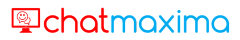
Welcome Back! Login to ChatMaxima.
Enter your email and password below to sign into your account
Forgot Password ? Click here to reset
DreamAgent is a powerful AI-powered chatbot designed to provide personalized Real Estate assistance to users. With DreamAgent, users can easily buy, rent, or sell a property by chatting with a virtual assistant that understands their needs and preferences.
DreamAgent is built using ChatMaxima SaaS platform, which is a powerful tool for building and managing AI-powered chatbots.
ChatMaxima SaaS platform enables you to easily create and customize chatbots with advanced features such as natural language processing, sentiment analysis, and machine learning. You can design your chatbot's conversation flow, add questions and answers, and integrate it with your website or mobile app. You can also train your chatbot to understand user intent and respond to their queries in a personalized manner.
DreamAgent is a perfect example of how ChatMaxima SaaS platform can be used to create chatbots that cater to specific industries or niches. Real Estate is a complex industry that requires a lot of personalized attention and guidance, which is why DreamAgent is designed to provide users with a seamless experience that meets their needs.
With DreamAgent, users can search for properties based on their location, price range, and other criteria. They can also ask questions about the real estate market, get personalized recommendations, and even book appointments with real estate agents. DreamAgent is available 24/7, which means users can get assistance anytime, anywhere.
In conclusion, DreamAgent is a powerful AI-powered chatbot that provides personalized Real Estate assistance to users. Built using ChatMaxima SaaS platform, DreamAgent is easy to customize and integrate with your existing website or mobile app. If you're looking to build a chatbot for your Real Estate business, then DreamAgent is the perfect solution for you.
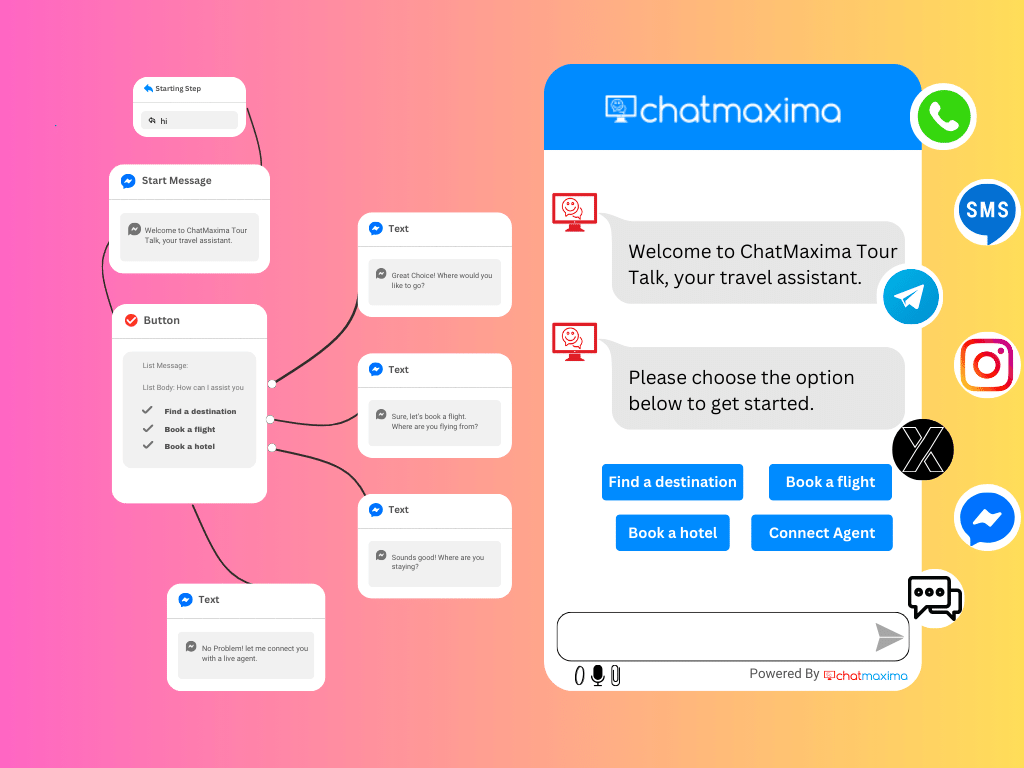
No, you don't need coding skills to develop a DreamAgent bot using ChatMaxima. Our visual chatbot builder allows you to create chatbots through a simple drag-and-drop interface. This means you can design and deploy chatbots without any programming knowledge.
Yes, ChatMaxima allows you to integrate your DreamAgent chatbot with various external applications, including customer relationship management (CRM), marketing automation, and help desk tools. This enables you to streamline your communication and business processes efficiently.
With ChatMaxima's user-friendly chatbot builder, you can deploy your chatbot relatively quickly. The time to deploy largely depends on your specific requirements, but you can have a functional DreamAgent chatbot up and running in a matter of days.
No coding expertise is needed to use ChatMaxima's templates and deploy a chatbot. Our platform leverages artificial intelligence to simplify chatbot creation. You can get started right away, even without technical coding knowledge.
After developing your DreamAgent bot, it's essential to integrate it with your communication channels, test it thoroughly, and then deploy it to assist your customers. Additionally, you should continuously monitor its performance and make updates based on user feedback and data analysis.