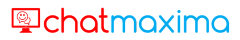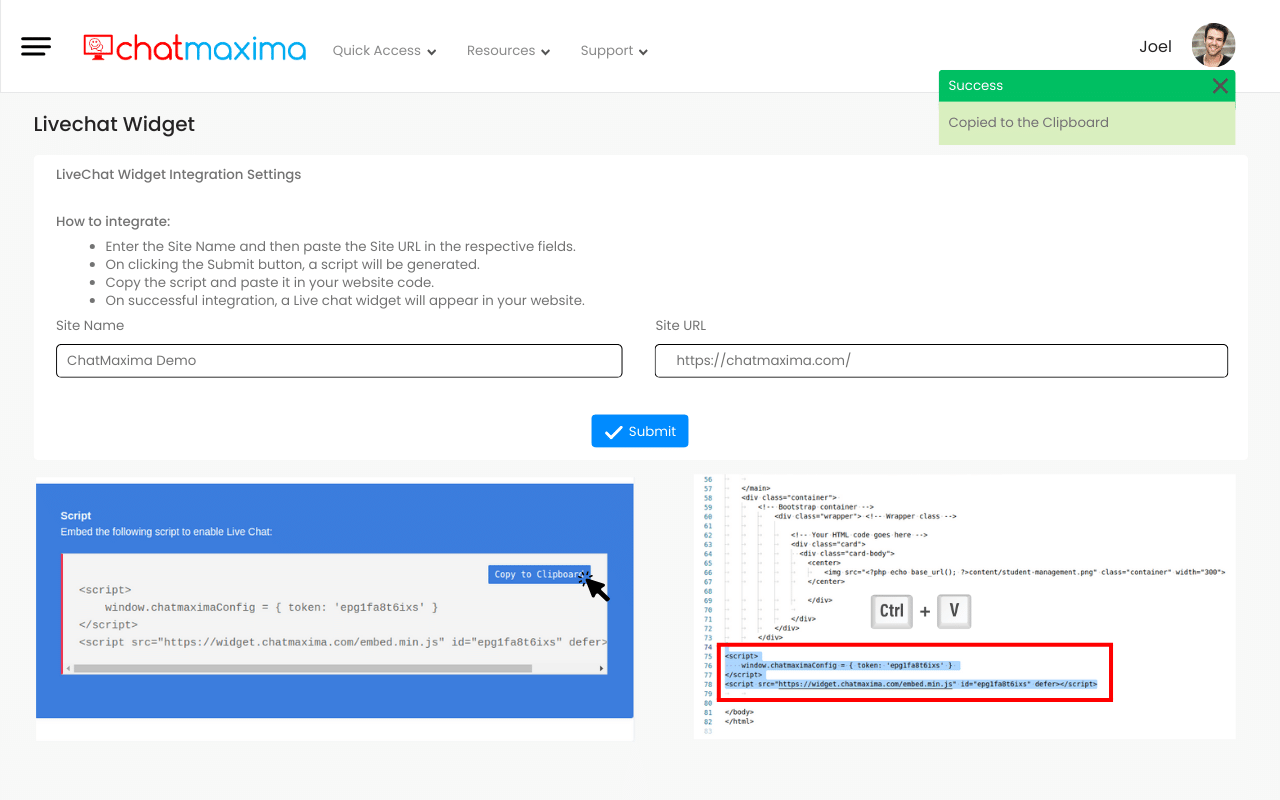Free Live Chat software for your Website
Connect with your website visitors in real-time for acquiring new leads, securing more deals, and delivering superior customer support.
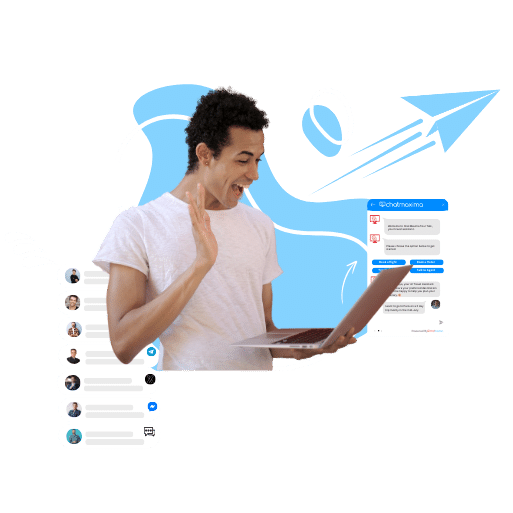
Creating a Live Chat Widget with ChatMaxima
Enhance your website’s performance by adding a Live Chat Widget using ChatMaxima. This will improve user experience, simplify customer support, and encourage valuable interactions with visitors.
Embed ChatMaxima on your site using a simple JavaScript code. It's quick and easy to get started, taking just half a minute!
"Effortlessly enhance your website with ChatMaxima using a straightforward JavaScript integration. Start in just 30 seconds!
Track your visitors in real time and see what pages they are browsing, what they are looking for in your Knowledge Base.
how often they come back to your website. Get a full view of their journey and interactions with your team.
Reach out to your customers where they are and don’t let your competitors. With features like Live Chat, Ticketing, a Knowledge Base.
you can provide the best service and support to your customers anytime, anywhere.
Work together with your team and assign conversations to the right people. Use tags and notes to keep track of customer information.
Respond with relevant and personalized messages that create lasting impressions and loyalty.
Share your expertise with ease and create a free and customizable Knowledge Base that your team and your customers will love.
Share your knowledge internally with your team members and externally with your customers.
Have smart and engaging conversations and use shortcuts and Knowledge Base articles to respond faster and better.
Use the context of the customer journey and data to deliver amazing customer experiences.
Customize Your Chat Widget to Match Your Brand Identity
Connect with your customers through a personalized, fully accessible chat widget. With ChatMaxima Livechat Widget, you can create a unique and engaging chat experience for your customers and boost your conversions and loyalty. You can customize the chat widget to match your brand identity and website design. You can choose from a range of colors that suit your style and vision. You can also adjust the position and size of the widget to fit your website layout and user experience. ChatMaxima Livechat Widget allows you to create a chat widget that reflects your brand and connects with your customers.
Upload your own brand logo to display on the chat widget and make it more recognizable and professional.
Upload a custom logo for your chatbot replies to give it a unique identity and personality.
Choose a background image for your chat widget from a gallery of options or upload your own image to match your website theme and style.
Select a theme color for your chat widget from a color picker or enter a hex code to customize the look and feel of your chat widget.
Select a foreground color for your chat widget to contrast with the theme color and make the text and icons more visible and appealing.
Enable speech to text functionality for your chat widget to allow your users to speak their queries instead of typing them.
Allow your users to send attachments such as images, documents, or videos.
Set a custom title for your chat widget home page to greet your users and introduce your chatbot.
Choose the position of your chat widget on your website, either on the bottom left or right corner.
Allow your users to start multiple conversations with your chatbot on different topics or issues.
Set a dynamic wait time reply for your chatbot to inform your users about the estimated time it will take to respond to their queries.
Set an automatic welcome message to initiate the conversation with your users and invite them to interact with your chatbot.
Set an auto response for your chatbot to send when there are no human agents available to handle the user queries.
Set an auto response to send when your business is closed or outside the operating hours.
Choose to display a powered by text on your chat widget to show that your chatbot is powered by ChatMaxima.
What makes ChatMaxima Live Chat special?
ChatMaxima Live Chat is not just another live chat widget for your website. It is a powerful and intelligent tool that lets you engage, support, and convert your website visitors in real-time.
Tailor Your Chat Experience: Branding Made Easy
Create and customize your live chat widget to match your brand and website design. You can choose from different themes, colors, icons, and positions to make your live chat widget stand out and attract attention.
Empower Your Conversations with AI Chatbots
Integrate and automate your live chat widget with ChatMaxima’s AI chatbot platform. You can create and deploy chatbots for various purposes, such as lead generation, customer service, feedback collection, and more. You can also connect your chatbot to multiple platforms, such as WhatsApp, Facebook Messenger, Instagram, and more.
Unified Conversation Management
Manage and monitor your live chat conversations with ChatMaxima’s shared inbox. You can access and reply to messages from different sources, such as live chat, social media, Whatsapp and more. You can also assign conversations to specific team members, add notes, and track the status of each conversation.
Performance Insights and Optimization with ChatMaxima Analytics
Analyze and optimize your live chat performance with ChatMaxima’s analytics and reports. You can measure and improve your chatbot’s accuracy, response time, satisfaction rate, and more. You can also get insights into your website visitors’ behavior, preferences, and feedback.
ChatMaxima Live Chat is the ultimate solution for conversational marketing. It helps you to transform conversations into conversions with speed, ease, and efficiency. Ready to try ChatMaxima Live Chat for free? Create your account now and start chatting with your website visitors today!
How ChatMaxima is free and why you should try it ?
You might be wondering how ChatMaxima can offer such a powerful and versatile live chat app for free. Is there a catch? Absolutely not! ChatMaxima is free because we believe in the value of conversational marketing and we want to help as many businesses as possible to benefit from it.
We also want to build a loyal and satisfied customer base that will grow with us and trust us Of course, if you want to access more advanced features and get more support, you can always upgrade to one of our paid plans. But you can use ChatMaxima for free as long as you want, with no hidden fees or limitations.
We are confident that once you try ChatMaxima, you will love it and see the results for yourself. So what are you waiting for? Sign up for a free account today and start creating amazing chatbots for your website and social media platforms. ChatMaxima is the free live chat app that you need to grow your business.
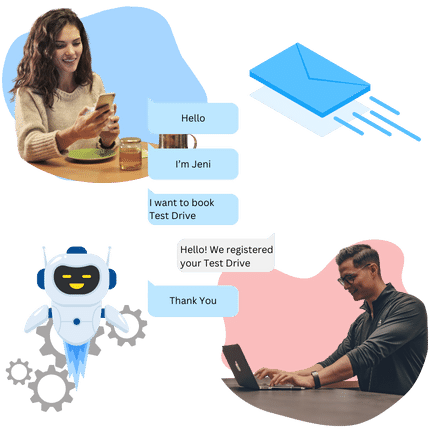
Stay Connected with your Customers Anywhere, Anytime
With ChatMaxima, you don’t have to be tied to your desk to provide great customer service.You can use our free live chat mobile apps to stay connected with your customers on the go.
Whether you’re traveling, working remotely, or just away from your computer, you can access all the features of ChatMaxima from your smartphone or tablet. With our mobile apps, you can:
Receive live notifications of incoming chats and messages from your customers
Interact with your customers in real time using text, voice, or video chat
Switch between chatbots and human agents as needed
Manage multiple conversations at once
View your chat history and customer profiles
Monitor your chatbot performance and customer feedback
Our mobile apps are available for Android devices and are compatible with all the integrations and channels that ChatMaxima supports. You can download them for free from the Google Play Store and start chatting with your customers anytime, anywhere. ChatMaxima mobile apps are the perfect solution for providing convenient and consistent customer service across all devices.
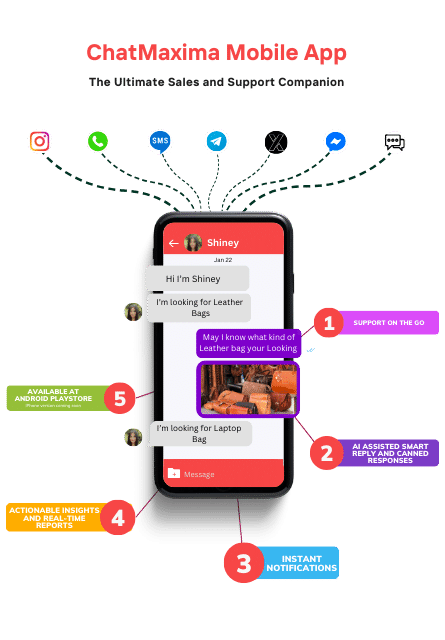
Compatible with any CMS and E-Commerce Platform
ChatMaxima is not only a powerful and versatile live chat software, but also a flexible and adaptable one. ChatMaxima works with any content management system (CMS) and ecommerce platform, so you can easily integrate it with your existing website and online store.
Whether you use WordPress, Drupal, Joomla, Magento, Shopify, or any other CMS or ecommerce platform, ChatMaxima can help you create and deploy chatbots that match your website design and functionality.
You can also use ChatMaxima to connect your chatbots with various social media platforms, such as Facebook, Twitter, Instagram, and WhatsApp, and reach your customers wherever they are.
ChatMaxima is the ultimate solution for conversational marketing that can work with any CMS and ecommerce platform. No matter what tools you use to build and manage your website and online store, ChatMaxima can help you enhance your customer service and boost your sales.
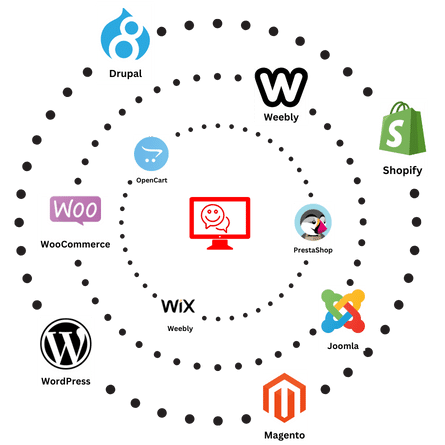
Unlock Seamless Customer Interactions with ChatMaxima Live Chat!
Elevate your website’s user experience to new heights with ChatMaxima Live Chat! Engage in real-time, personalized conversations, resolve queries instantly, and build lasting relationships. Discover the transformation - where efficiency meets satisfaction!
6 Powerful Benefits of Live Chat Software on your website
Instant communication Live chat allows customers to get their queries resolved quickly and efficiently.
Improved customer experience Live chat provides a convenient and personalized way for customers to interact with businesses.
Increased customer satisfaction Live chat can help businesses improve customer satisfaction by providing quick and efficient support.
Increased efficiency Live chat can help businesses increase efficiency by allowing customer support agents to handle multiple chats simultaneously.
Competitive advantage Live chat can help businesses gain a competitive advantage by providing a convenient and personalized way for customers to interact with them.
Increased customer loyalty Live chat can help businesses build customer loyalty by providing personalized support and building long-term relationships.
Who can benefit from using website live chat software?
Website live chat software can be beneficial for any business that wants to provide quick and efficient customer support to its customers. It is particularly useful for businesses that:
Have a large customer base
Want to increase sales
Want to improve customer satisfaction
Want to build long-term relationships with customers
Want to provide personalized support
Want to gain a competitive advantage
Want to improve their customer support and sales processes
Want to reduce customer support costs
Want to provide a convenient way for customers to interact with them.
Frequently Asked Questions
You can customize the Chatmaxima Livechat widget by using the chat widget configurator. The configurator allows you to change the looks of your chat window and tweak the behavior of your widget, for example by disabling it for customers visiting your website from mobile devices.
The Chatmaxima Livechat widget configurator provides several customization options such as widget position, visibility, colors, chat widget theme for maximized and minimized states, and more.
To start customizing your Chatmaxima Livechat widget, go to the Settings → Chat window → Customization. If you’re using Groups at Chatmaxima, choose the group for which you’d like to customize your chat widget.
When customizing your Chatmaxima Livechat widget, take a look at the Preview section located on the right side of the screen. You can see all changes reflected in real-time, before applying them to your website.
If you’re done with your Chatmaxima Livechat widget configuration, simply hit Save changes, available at the bottom of the configurator.