Real-Time Project Tracking
Automatically capture task updates, deadlines, and milestones as they occur. This ensures your team stays aligned and informed, facilitating timely decision-making and project delivery.
Effortlessly centralize, organize, and automate workflows to enhance team collaboration and project tracking.

Integrating ChatMaxima with Monday.com transforms your communication and task management—sending chat insights directly into project workflows, automating task creation, and enabling seamless team collaboration.
Automatically capture task updates, deadlines, and milestones as they occur. This ensures your team stays aligned and informed, facilitating timely decision-making and project delivery.
Streamline task assignments, notifications, and status updates across teams. This automation minimizes miscommunications, reduces manual coordination, and accelerates project completion rates.
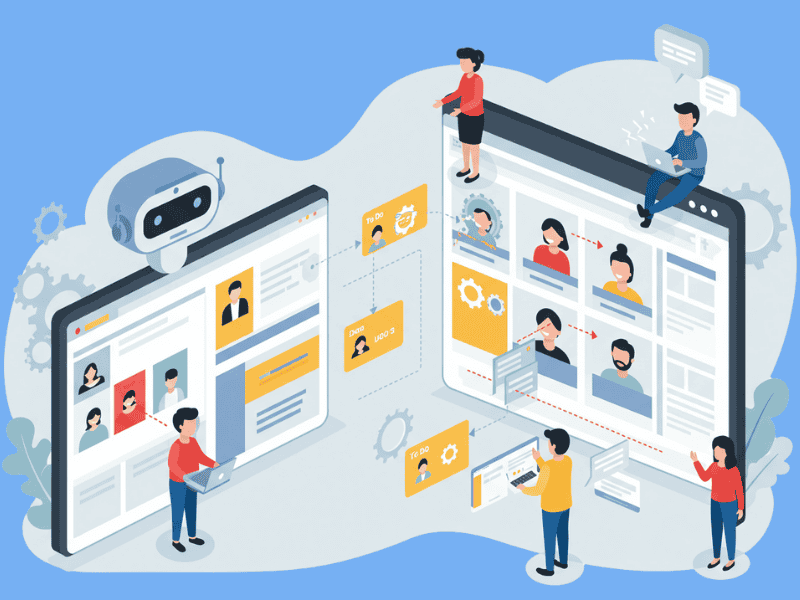
Utilize Monday.com to centralize team activities, from resource planning to feedback loops. This improves interdepartmental collaboration, ensuring better execution and accountability across projects.
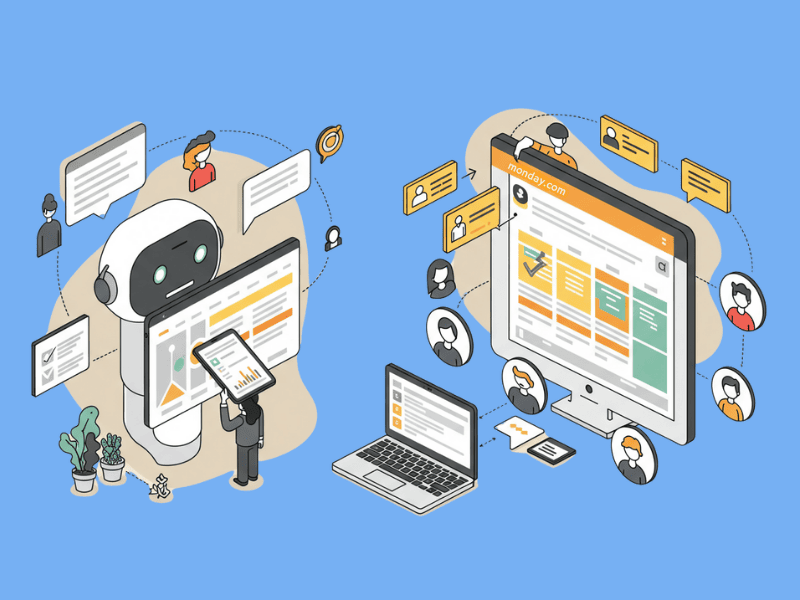
Leverage Monday.com 's powerful integrations to automate repetitive tasks, such as recurring check-ins, file sharing, and status reporting. This saves time and allows teams to focus on value-driven priorities.
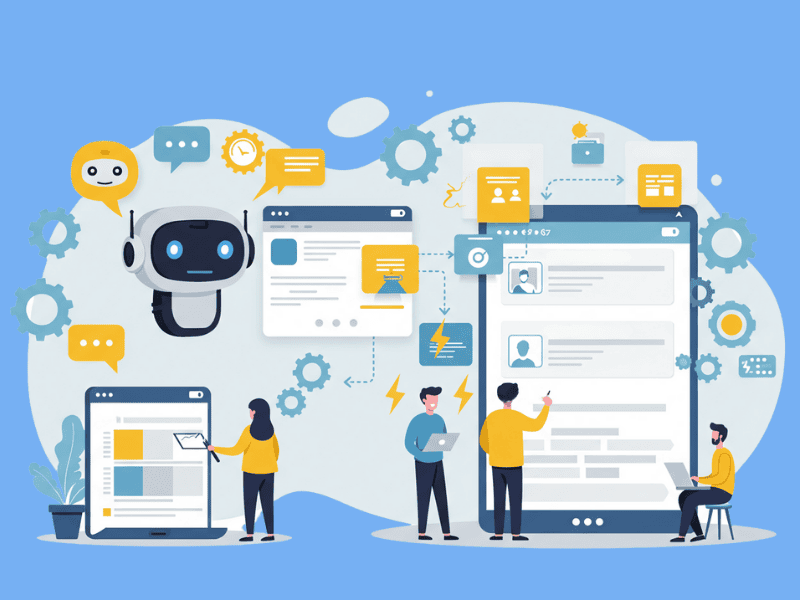
Design personalized dashboards to showcase KPIs, progress stats, or timelines that matter most to your projects. Customization enables tailored reporting and actionable insights at a glance.

With a flexible subscription model and robust features, Monday.com provides a scalable solution adaptable to teams of any size, making it economical for startups as well as enterprises.
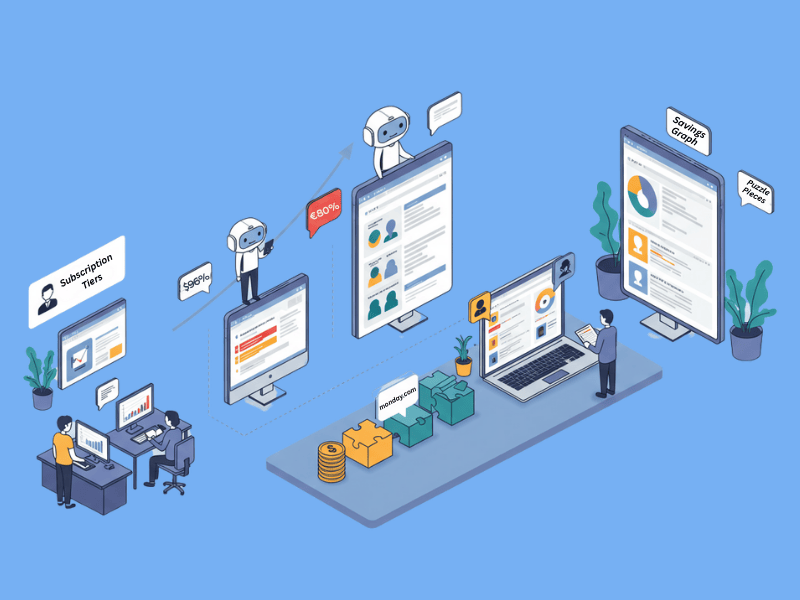
Integrating Monday.com with project management workflows unlocks a multitude of practical applications across various industries. From automating team activities to streamlining project execution, this powerful combination boosts efficiency and fosters collaboration. Below are some real-world scenarios where this integration proves invaluable.
Effortlessly delegate tasks to team members using Monday.com's visual boards. As project requirements evolve, team leads can update task priorities and assignments, ensuring seamless collaboration and progress tracking across departments.
Transform project bottlenecks into actionable items. By logging reported issues and progress updates directly onto Monday.com, teams can monitor, prioritize, and resolve challenges in a single centralized and transparent platform. This improves overall team responsiveness and project delivery.
Small businesses can track inventory processes efficiently by integrating Monday.com into their workflows. Whether you’re managing stock for a boutique or supplies for an event, use Monday.com's boards to record inventory changes, purchases, and sales in real-time without needing complex systems.
Simplify event management by using Monday.com to handle logistics, task tracking, and attendee feedback. From registration to vendor collaborations, keep event details organized on customizable dashboards. Gather post-event feedback for actionable insights that improve future events.
Plan and coordinate schedules effortlessly using Monday.com's calendar view and integrations. Whether you’re organizing team meetings or external client appointments, eliminate overlaps and conflicts with clear visibility over everyone's availability.
Educational institutions can adopt Monday.com's workflows to automate and manage student enrollment. From initial student inquiries to course registrations, the platform centralizes all relevant data, streamlining communication and simplifying tracking for administrative teams.
Discover how a growing business leveraged Monday.com’s project management features to streamline operations, enhance team collaboration, and meet deadlines effectively—all with minimal setup time and zero coding required.
reduction in time spent on project updates
faster turnaround on client deliverables
improvement in team productivity
Better client satisfaction scores due to improved communication and timely delivery of campaigns.
No technical expertise required! Monday.com simplifies project management for businesses with quick setup tools and an intuitive interface.
Open Monday.com and create a new workspace or select an existing board. Ensure your board has relevant columns like "Task Name" and "Assigned To" for effective organization.
Log into Monday.com and choose integrations that match your needs (e.g., Google Calendar or Slack). Authorize these tools and ensure secure access for seamless collaboration.
Design your boards using Monday.com’s drag-and-drop interface to align with team goals. Create specific task flows, timelines, and priorities to support your project requirements.
Enable automations within your workflows, such as notifications, status updates, or recurring task reminders. Streamline repetitive activities to save time and improve productivity.
Run quick tests by assigning sample tasks or team activities. Verify that automations are functional and that updates appear correctly across all integrated tools.
Launch your team workspace and start leveraging Monday.com to organize, track, and execute projects effortlessly while fostering enhanced collaboration and results.
See why industry leaders worldwide choose Monday.com for intuitive project management and team collaboration that drives outstanding results.
Join thousands of businesses using Monday.com to plan smarter, collaborate seamlessly, and achieve milestones faster — all powered by intuitive project management tools.

We understand that transitioning to a new project management platform can raise some questions. Here are the answers to the most commonly asked questions about using Monday.com. If you need further assistance, feel free to reach out!
No! Monday.com is designed to be user-friendly and completely no-code, with a drag-and-drop interface that’s intuitive for users of all experience levels.
Yes! Monday.com allows full customization of workflows, including boards, automations, and integrations, ensuring that your unique business requirements are met.
Absolutely. Monday.com is built with top-tier data security protocols, including encryption and GDPR compliance, to ensure your information is safe at all times.
You can create multiple boards, dashboards, and workspaces with Monday.com, allowing for seamless management of diverse projects and team activities under one platform.
Yes, Monday.com is highly scalable and supports extensive teams and complex workflows, making it suitable for enterprises and high-volume projects.
Monday.com supports vast amounts of data, but storage limits depend on your plan. Higher-tier plans offer virtually unlimited data storage capabilities.
Definitely! Monday.com integrates with a wide variety of tools like Slack, Google Drive, Zoom, and more, ensuring smooth workflows across all your platforms.
You can edit your boards, automations, and dashboards at any time. Simply navigate to the respective board or workflow feature and implement changes with ease.
Yes, Monday.com offers robust automation features to streamline repetitive tasks, such as status updates, reminders, and notifications, saving your team time and effort.
If there’s an issue, Monday.com’s customer support team is always available to help. In addition, the platform includes a comprehensive knowledge base and community forums for troubleshooting.