Automated Data Synchronization
Simplify operations by allowing ChatMaxima to automatically sync user inputs into your NocoDB database. Gather data through chatbot interaction, update records, and ensure data accuracy—all in real time.
Streamline your database management process by connecting NocoDB with ChatMaxima—automate data updates, organize tasks, and enhance productivity with real-time collaboration.

Integrating NocoDB with ChatMaxima revolutionizes how businesses handle data workflows, task automation, and database management. This powerful combination enables seamless synchronization of data, custom task creation, and collaborative scalability in a cost-effective and user-friendly framework.
Simplify operations by allowing ChatMaxima to automatically sync user inputs into your NocoDB database. Gather data through chatbot interaction, update records, and ensure data accuracy—all in real time.
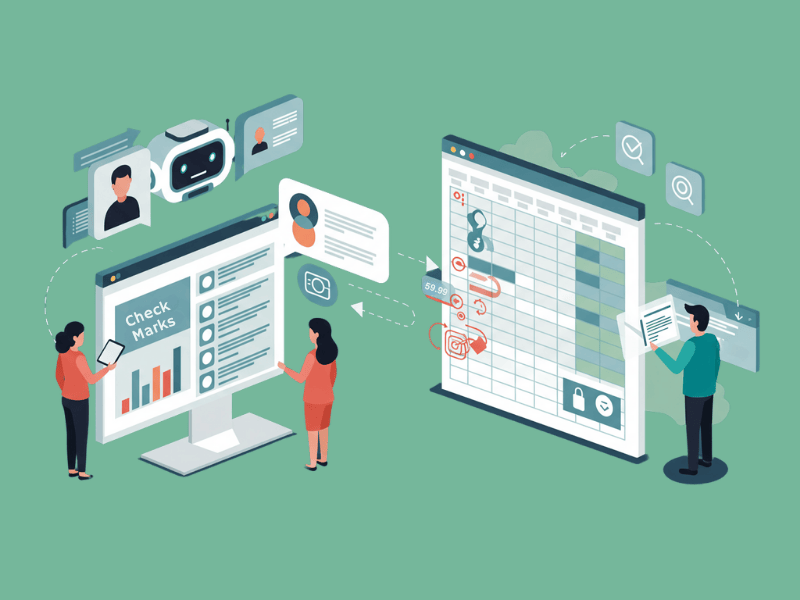
Eliminate repetitive tasks by using ChatMaxima to automate processes like tracking leads, managing project timelines, and creating reminders. This seamless automation boosts team productivity without integrating additional tools.
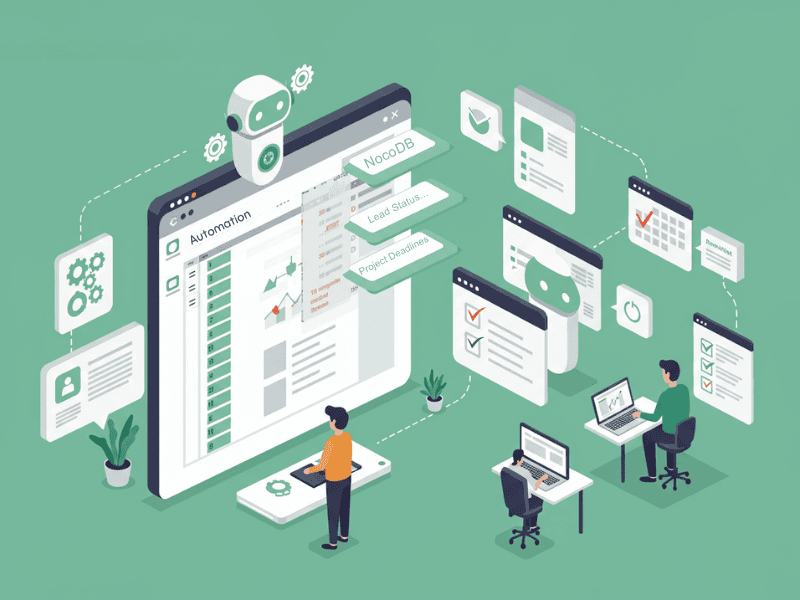
Empower your team to collaborate effortlessly by integrating ChatMaxima with NocoDB. Use chatbots to assign tasks, share records, and monitor changes in a centralized and transparent manner.
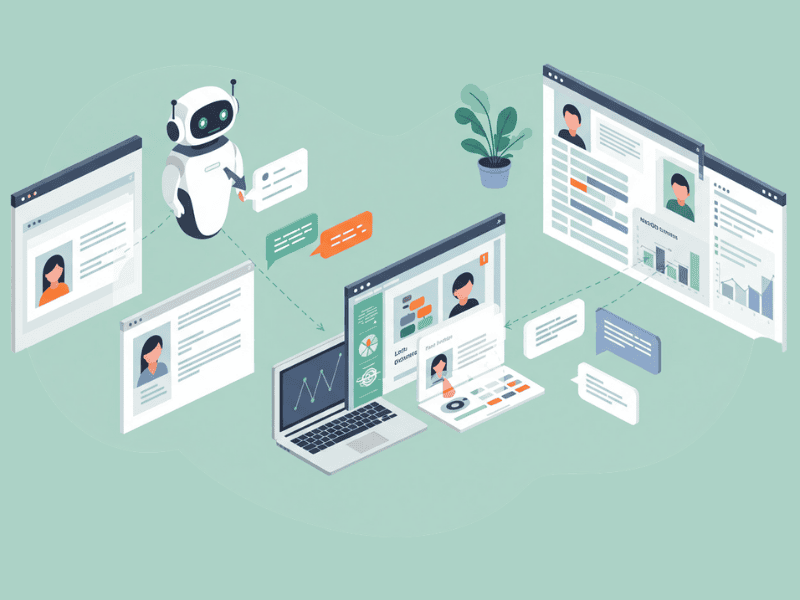
Integrate NocoDB with ChatMaxima to dynamically improve workflows such as bulk data updates, error tracking, and generating performance insights—all through intelligent automation within the database.
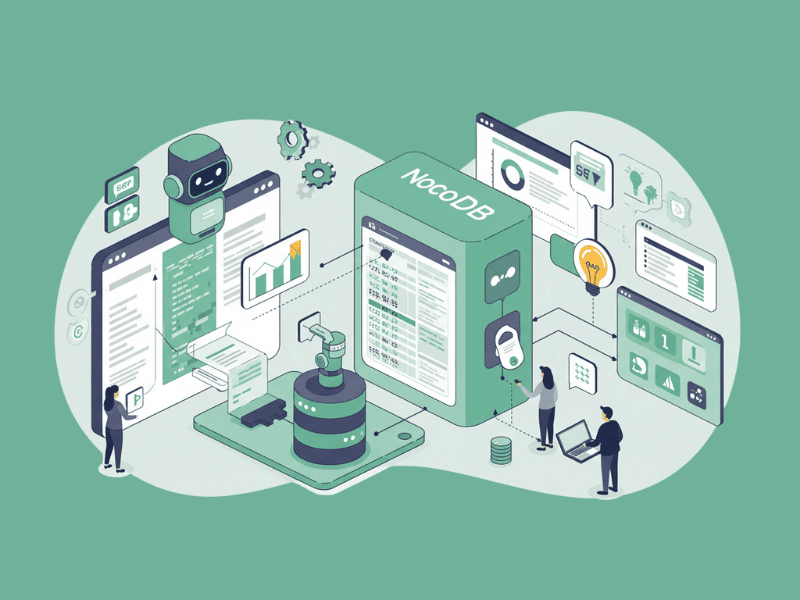
Adapt NocoDB integration to meet your unique organizational requirements by defining custom database fields, linking specific processes, and streamlining automation for designated workflows.
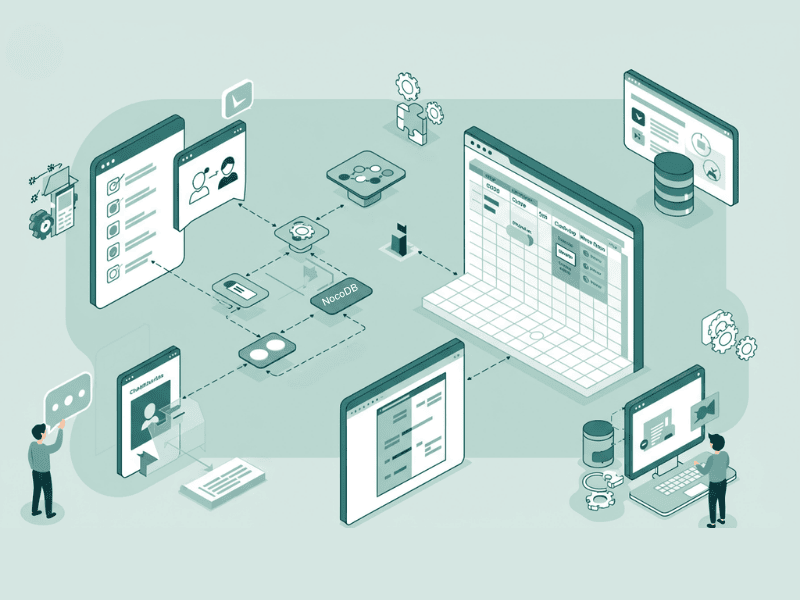
NocoDB's open-source versatility coupled with ChatMaxima's intelligent integrations provides an unrivaled data management solution. Save time, reduce errors, and unlock scalability—all without overspending on additional software.
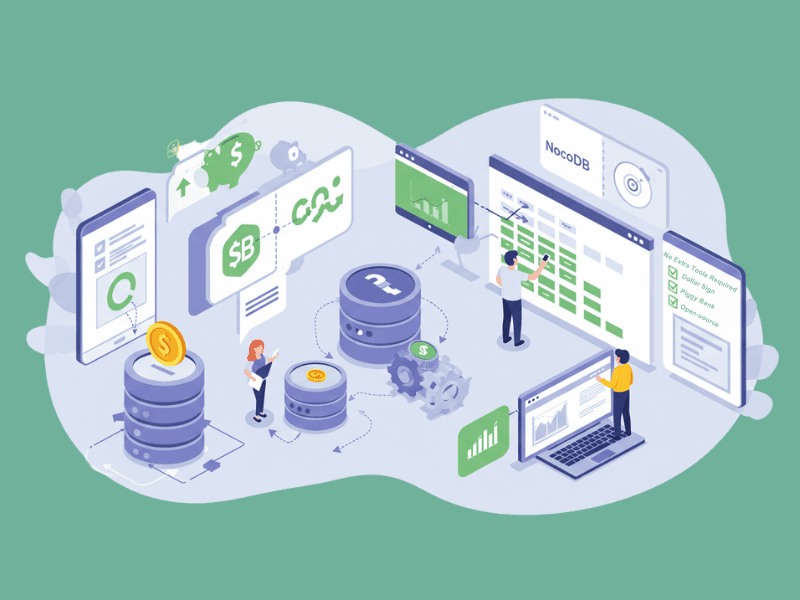
Discover the adaptability of utilizing NocoDB with ChatMaxima across multiple industries. From automating workflows to collaborative data management, this integration simplifies work and improves efficiency. Below are some real-world examples:
Collect customer information via ChatMaxima's chatbot and store it directly into your NocoDB tables. Create automated workflows to track data changes, optimize communication strategies, and log user preferences.
Organize project management by syncing tasks, timelines, and progress updates from ChatMaxima into NocoDB. Automate recurring updates and maintain transparency for team collaboration.
For retail businesses, leverage ChatMaxima and NocoDB to simplify inventory updates using real-time chatbot inputs. Keep track of stock levels and reduce errors in inventory reporting.
Sales teams can automate lead tracking funnels and input customer details into NocoDB seamlessly. ChatMaxima ensures leads are followed up quickly, maintaining robust client engagement.
HR teams can streamline recruitment workflows by integrating ChatMaxima with NocoDB. Enable chatbots to track candidate details, schedule interviews, and update status fields in real time.
Customize NocoDB fields to automate data workflows unique to your domain, such as project budgeting for agencies, client data management for consultants, or campaign tracking for marketers.
Learn how a real business leveraged the NocoDB + ChatMaxima integration to optimize data workflows, enhance project visibility, and achieve seamless scalability in operations.
increase in team productivity thanks to automated workflows
reduction in data update inaccuracies
improvement in customer information retrieval speed
Optimized scalability for operational data management
No coding expertise required! NocoDB integration with ChatMaxima offers a simple set-up process and an intuitive user interface to unify data workflows across platforms.
Set up tables, columns, and required fields in NocoDB for automation workflows. Ensure the database is structured appropriately to fit the organizational process.
Log into ChatMaxima and choose “NocoDB” from integrations. Approve access permissions to ensure secure interaction with the database.
Use ChatMaxima's builder to design workflows, collect data fields, and automate operations. Customize chatbot interactions to align with business needs.
Drag and assign input fields in the chatbot to relevant NocoDB columns for automated record updates. Test field accuracy to ensure error-free workflows.
Run tests by collecting sample inputs through the chatbot and ensuring that the data output matches updates in NocoDB accurately.
Publish the integrated workflows, allowing your users or team to access automated database updates through ChatMaxima.
Businesses globally are utilizing NocoDB integrations with ChatMaxima to scale data workflows, manage operations efficiently, and remove manual interruptions.
Streamline your e-commerce workflow by automating Shopify operations—perfect for growing brands looking to optimize productivity and enhance customer experiences!

We understand that setting up a new integration can raise questions. Here are answers to the most commonly asked questions about the ChatMaxima + NocoDB integration. If you need further assistance, don’t hesitate to reach out!
No coding is required! The NocoDB integration with ChatMaxima offers a user-friendly, drag-and-drop interface for easy setup.
Yes, you can map fields in ChatMaxima workflows to NocoDB tables, making it fully customizable for your business needs.
Absolutely! The integration utilizes secure OAuth protocols, ensuring your data is safe and protected at all times.
Yes, you can link different databases and workflows seamlessly for various tasks and team operations.
Yes, NocoDB integrates seamlessly to update large volumes of data while maintaining speed and accuracy.
Certainly! Combine it with tools like Zapier for additional workflow automations and notifications.
ChatMaxima will notify you of errors; you can re-sync manually or contact support for quick assistance.
Yes, data is synced automatically and accurately in real time, ensuring zero delays in workflow operations.
Yes, NocoDB allows user-based permission setups, providing secure access control for team collaboration.
From customer management to HR workflows, the integration suits industries like retail, education, and professional services.