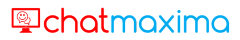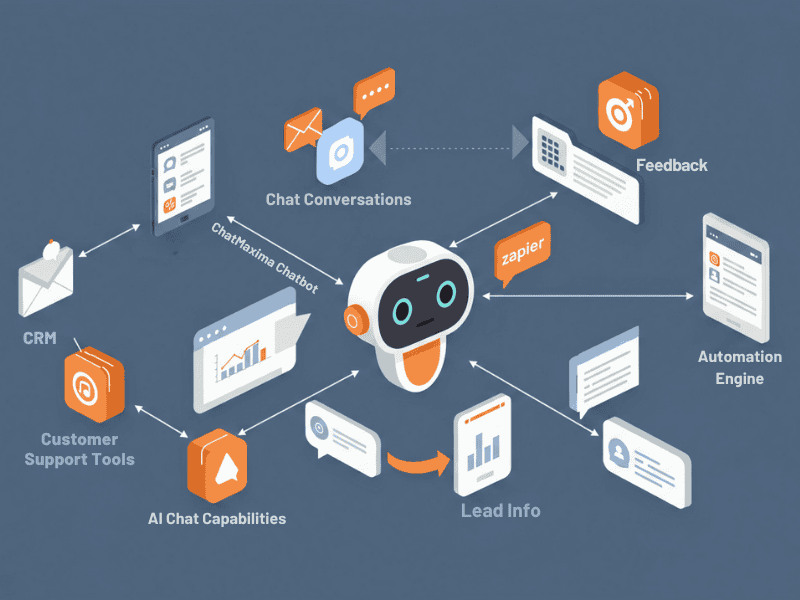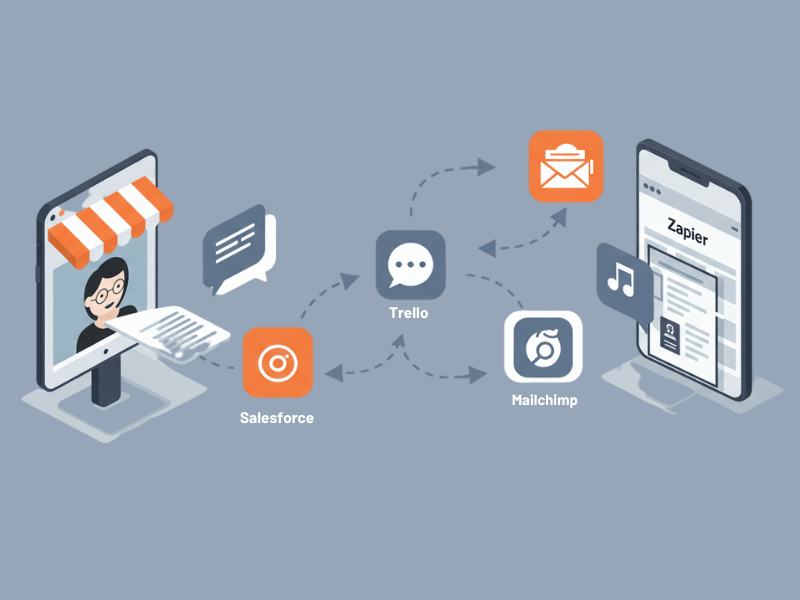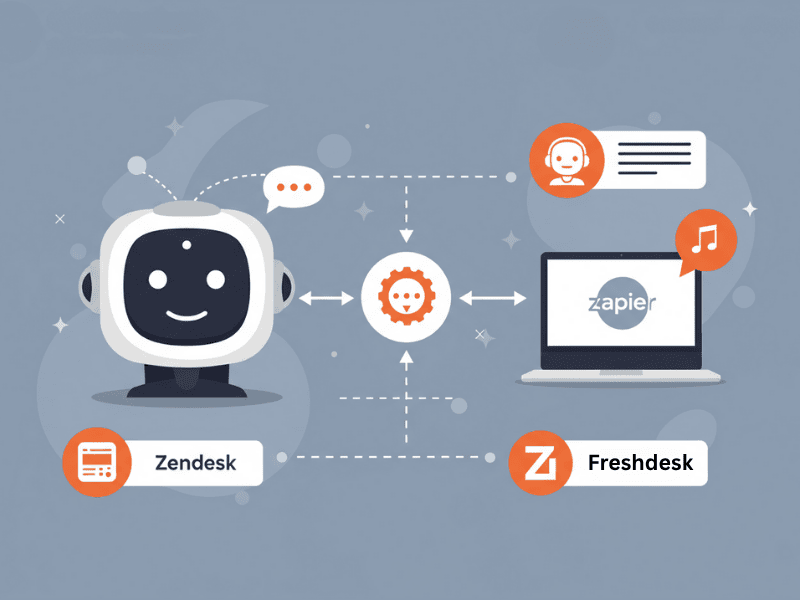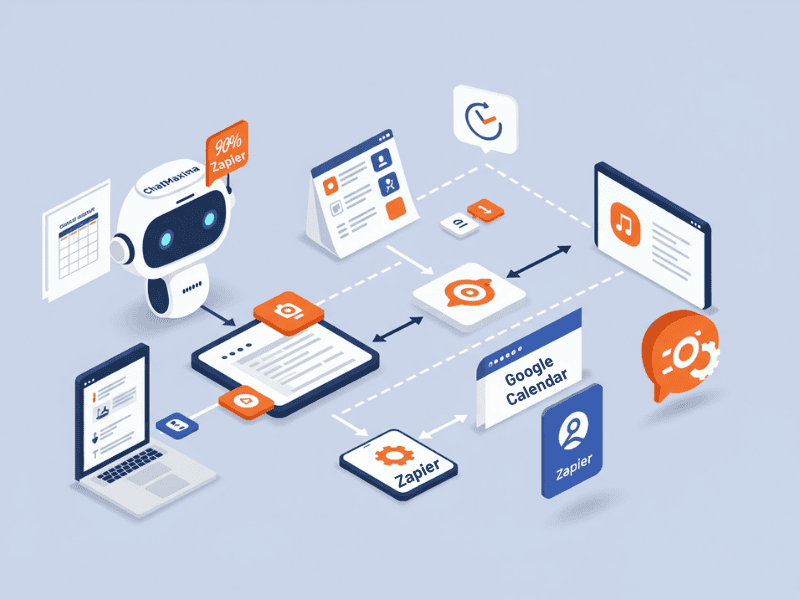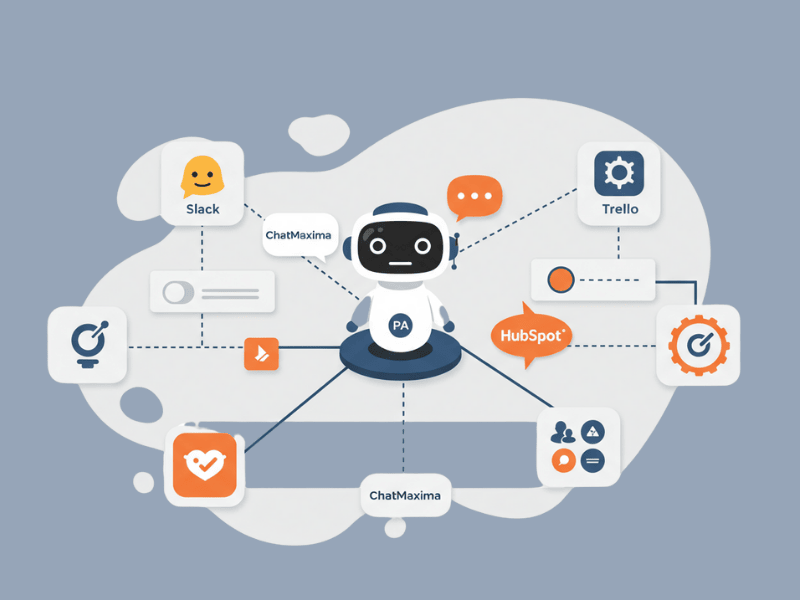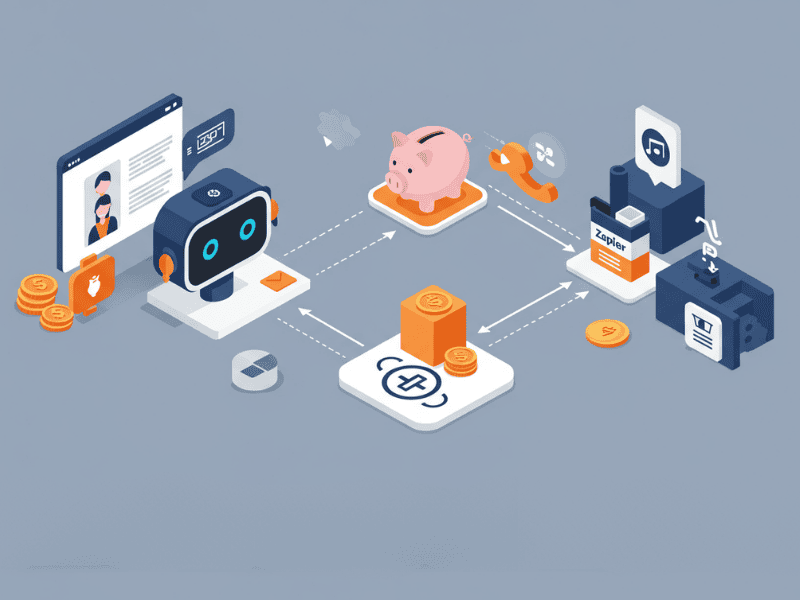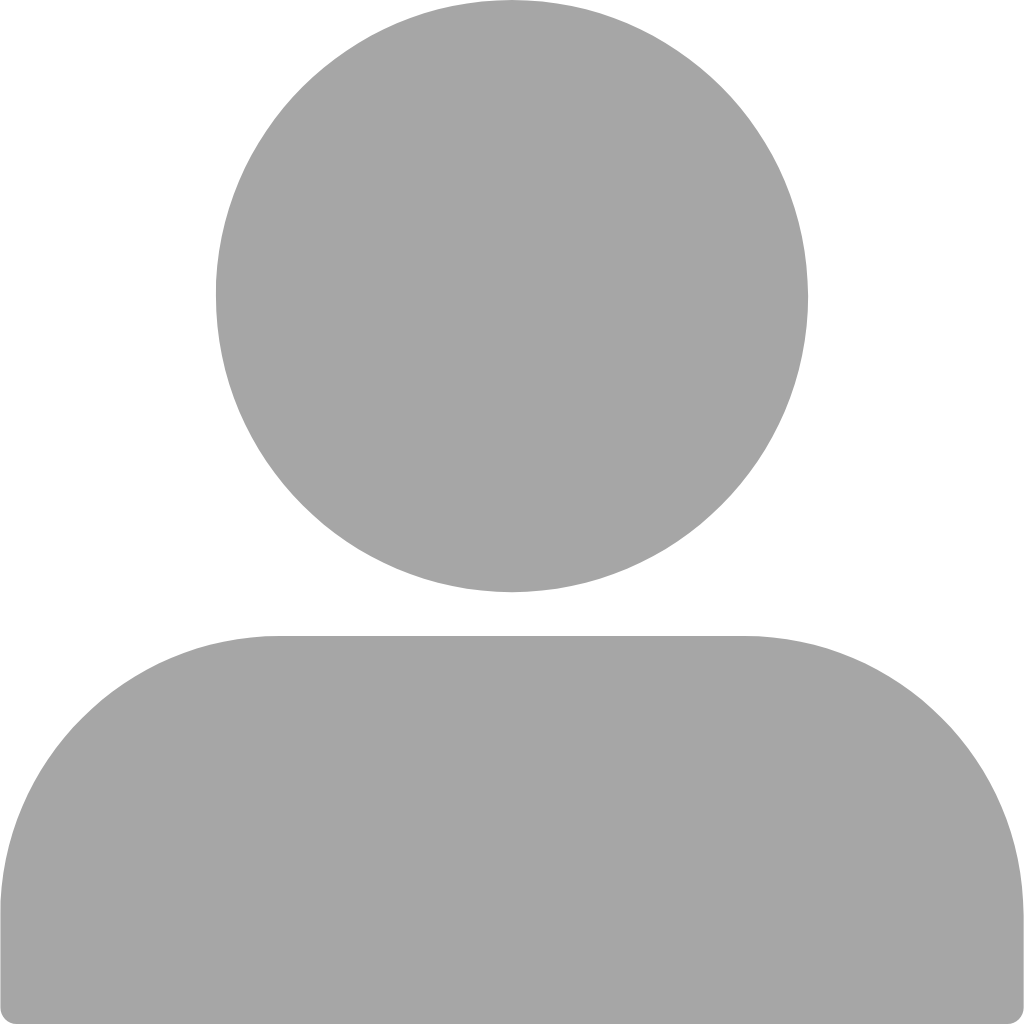Real-Time Integrations
Automatically connect ChatMaxima with over 5,000 Zapier-supported apps to sync chatbot interactions, lead information, and customer feedback seamlessly. This ensures your data flows effortlessly across tools, saving time and reducing complexity.