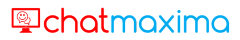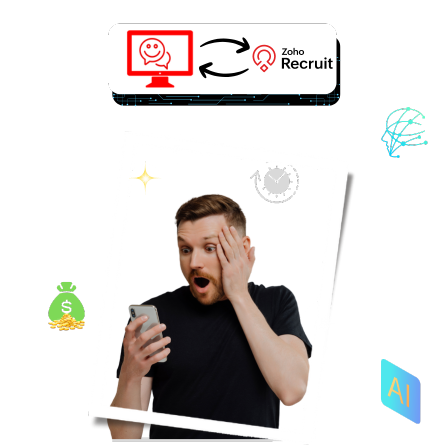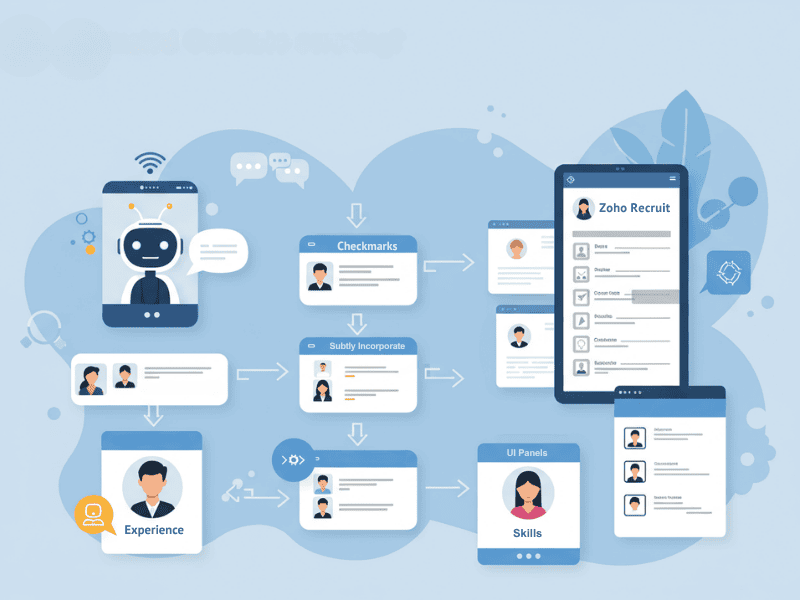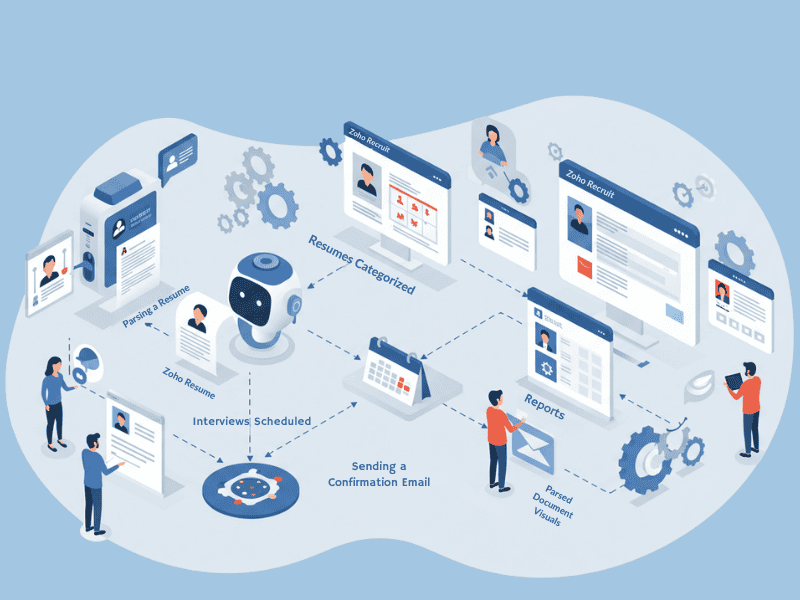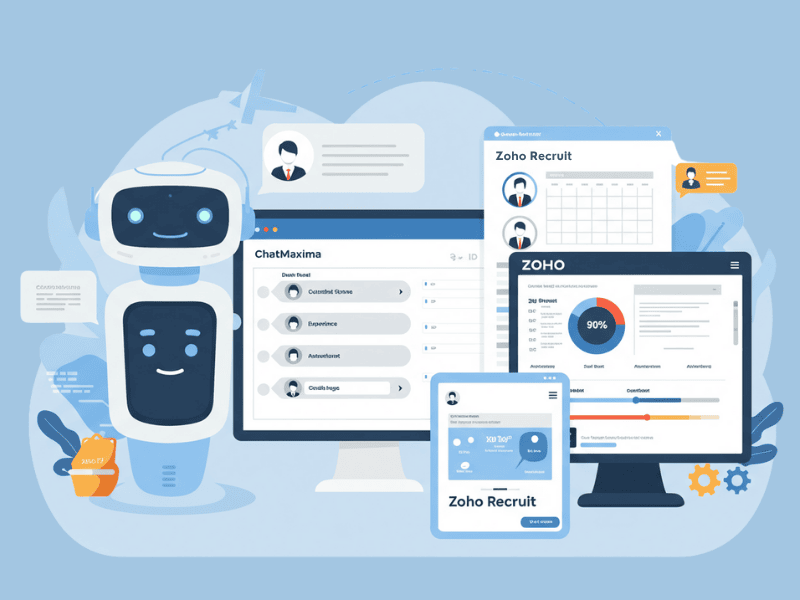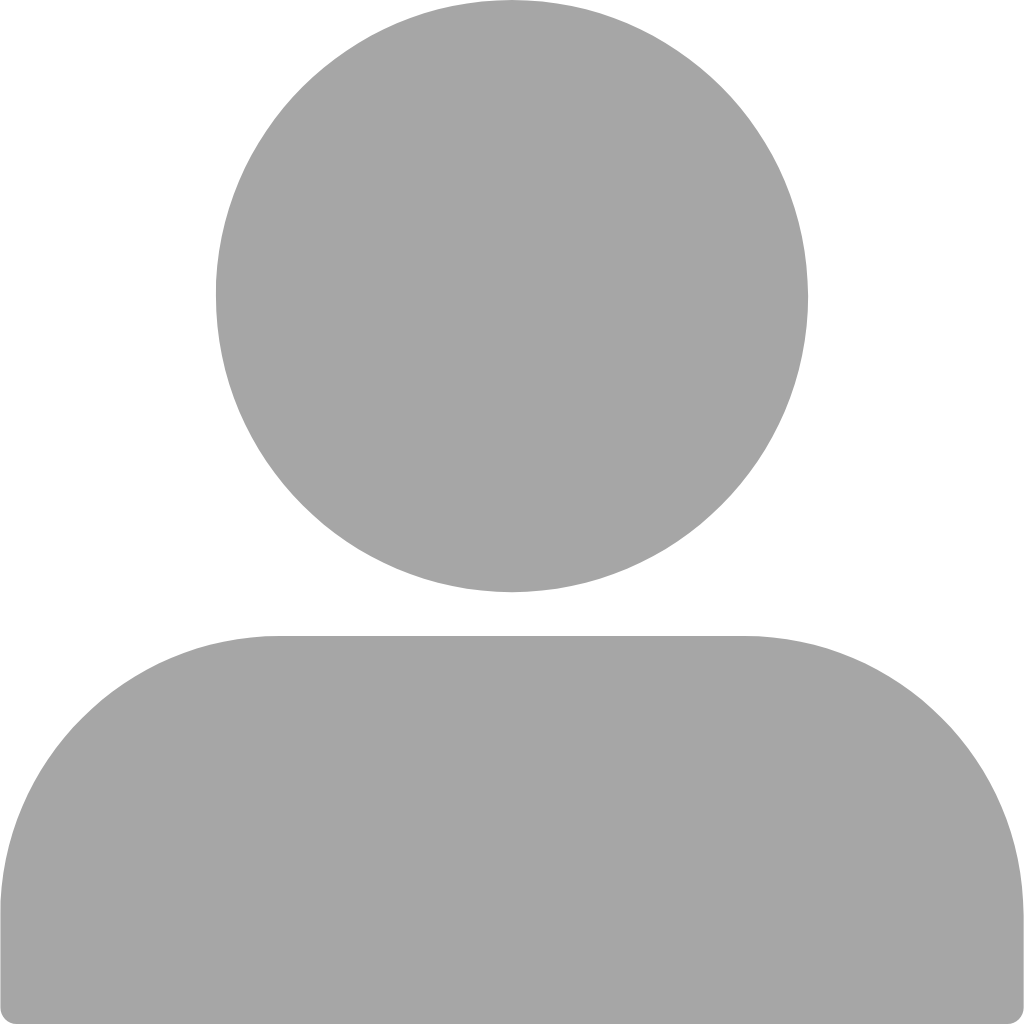Real-Time Application Tracking
Automatically log chatbot-led conversations, candidate information, and application statuses into Zoho Recruit as they occur. This ensures your data is always up-to-date, enabling timely follow-ups and informed hiring decisions.