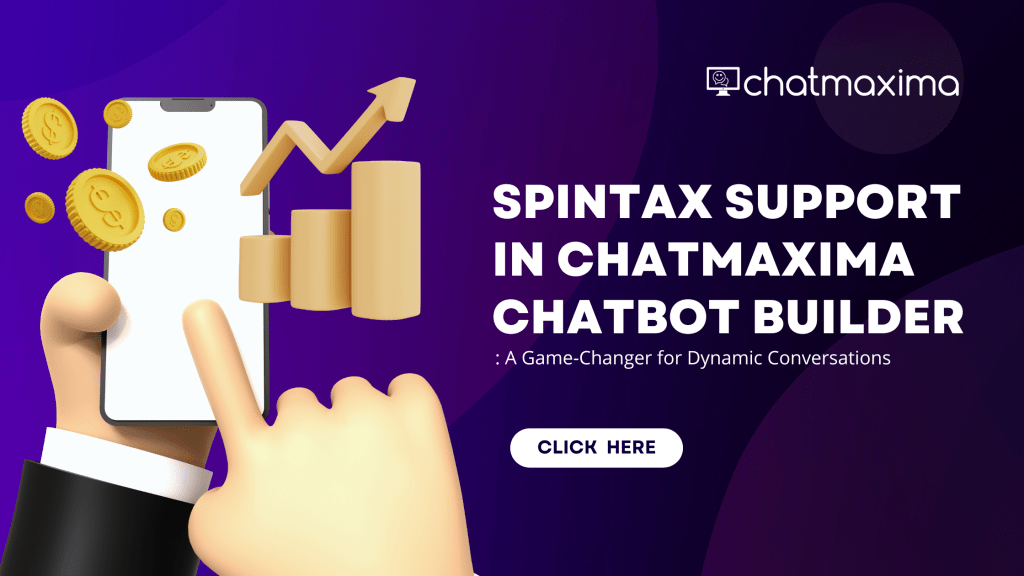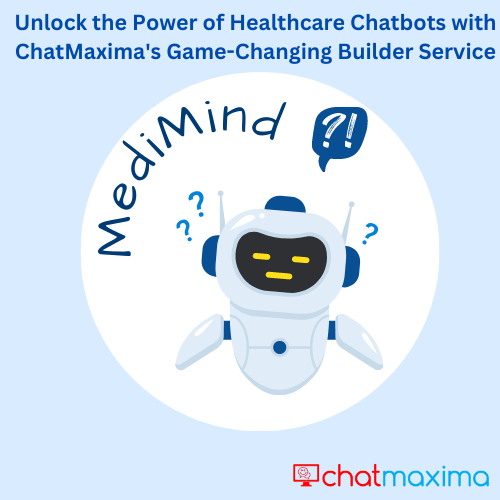In the ever-evolving landscape of digital communication, engaging with users through personalized and varied content has become a necessity rather than a luxury. As businesses strive to connect with their audiences in a more meaningful way, chatbots have emerged as a crucial tool for delivering instant, relevant responses. However, one of the challenges faced by chatbot developers is the need to avoid repetitive and monotonous interactions.
Imagine a customer visiting your website multiple times and receiving the same greeting every time—this can quickly feel impersonal. Recognizing this gap, ChatMaxima has introduced Spintax support in its Chatbot Builder, a feature designed to add variety and freshness to chatbot interactions, ensuring a more engaging user experience.
The Use Case: Why Spintax?
Consider a scenario where a customer frequently visits an e-commerce website to check for new deals. If the chatbot always greets them with the same message, it might start to feel robotic and less engaging. On the other hand, varying the greetings—sometimes saying “Hi”, other times “Hello”, or even “Welcome”—can make the interaction feel more dynamic and human-like. This variation helps in maintaining user interest and keeps the conversation fresh, even if the user interacts with the bot multiple times in a short span.
This is where Spintax, or Spin Syntax, comes into play. It allows the chatbot to randomly choose from a set of predefined options, ensuring that users experience a variety of responses. This feature not only enhances the user experience but also reflects positively on the brand’s ability to engage and connect with its audience.
What is Spintax?
Spintax, short for “spin syntax,” is a method used to generate variations of a piece of text. The syntax involves placing options within square brackets [], separated by a pipe |. For example, the Spintax [Hi | Hello | Welcome] could generate “Hi”, “Hello”, or “Welcome”, depending on which option is randomly selected.
This technique is widely used in content spinning tools for SEO purposes, where multiple variations of a piece of content are required. However, in the context of chatbots, Spintax serves a different purpose—it adds a layer of variability to the bot’s responses, making conversations more dynamic and less predictable.
How to Add Spintax in ChatMaxima: A Step-by-Step Guide
Adding Spintax in ChatMaxima is straightforward, thanks to the intuitive Drag-and-Drop interface of the Chatbot Builder. Here’s a step-by-step guide to help you get started:
- Log in to ChatMaxima
Start by logging into your ChatMaxima account. If you don’t have an account yet, you can sign up easily on the ChatMaxima website. - Navigate to the ChatBot Builder
Once logged in, navigate to the ChatBot Builder section where you can create and edit your chatbot flows. - Drag and Drop the Text Block
From the ChatBox section, drag and drop the “Text” block into your chatbot flow. This block is where you’ll add your text content.
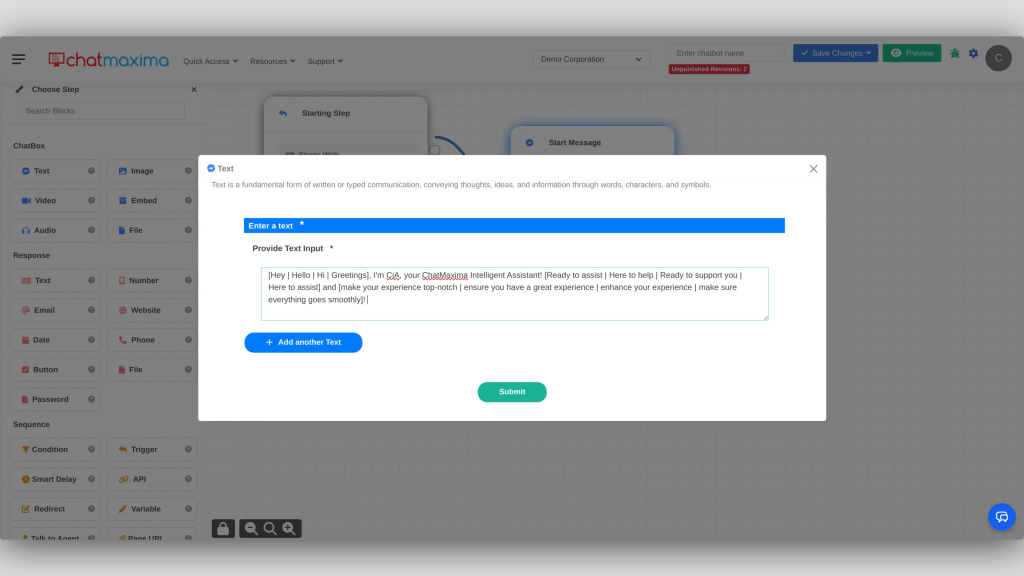
- Add Spintax
Inside the Text block, you can now add Spintax. For example, if you want your bot to greet users in different ways, you can enter the following:[Hi | Hello | Welcome] to ChatMaxima! - Preview and Test
After adding the Spintax, use the preview function to see how the chatbot randomly selects different options from the Spintax. This will give you an idea of how the interactions will appear to users.
- Save and Deploy
Once you’re satisfied with the variations, save your chatbot flow and deploy it. The next time a user interacts with your bot, they will experience the dynamic greetings you’ve set up.
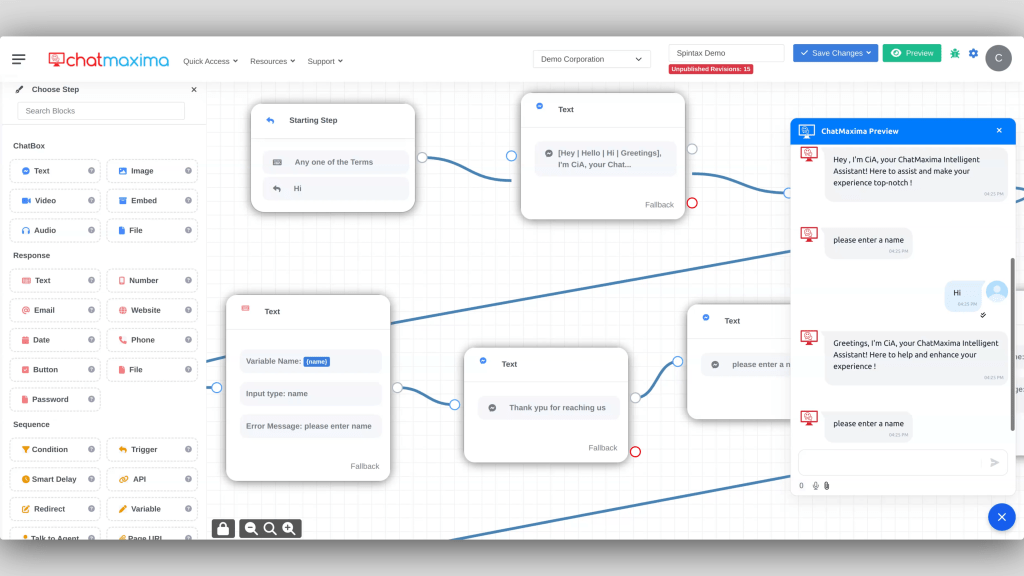
Real-World Example
Let’s consider a real-world example to see how Spintax can enhance a chatbot’s performance.
Scenario: An online bookstore wants to engage its customers with varied messages when they inquire about new arrivals.
Without Spintax: The chatbot might say: “Hi! Check out our latest books in the Fiction category.”
With Spintax: Using Spintax, the chatbot can greet users with: “[Hi | Hello | Hey there], check out our latest [books | releases | arrivals] in the Fiction category!”
In this example, the Spintax offers multiple variations like “Hi, check out our latest books in the Fiction category” or “Hey there, check out our latest releases in the Fiction category.” This makes each interaction feel fresh and personalized, even if the customer visits the website frequently.
Conclusion
The introduction of Spintax support in ChatMaxima’s Chatbot Builder marks a significant advancement in the way businesses can interact with their customers. By adding variability to chatbot responses, Spintax ensures that conversations remain engaging, personalized, and less predictable—qualities that are key to maintaining user interest and satisfaction.
Whether you’re looking to add simple variations to greetings or create complex and dynamic responses, Spintax provides the flexibility you need to make your chatbot truly stand out. As customer expectations continue to rise, embracing features like Spintax will be crucial in delivering the kind of responsive, interactive experiences that drive engagement and build brand loyalty.
Start experimenting with Spintax in ChatMaxima today and see the difference it makes in your chatbot interactions!