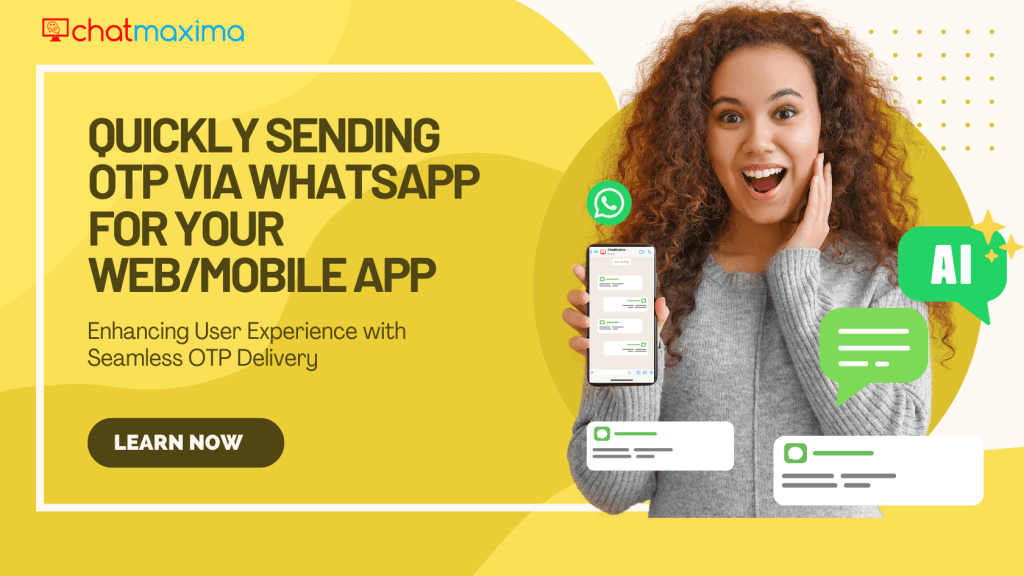Ensuring a seamless and secure authentication process is crucial for enhancing user experience and trust. WhatsApp-based authentication has emerged as a powerful solution, offering significant advantages over traditional methods like email and SMS. Let’s explore why WhatsApp OTP is becoming the preferred choice for modern web and mobile applications and how you can integrate it using ChatMaxima in just a few minutes.
Benefits of Using WhatsApp for Authentication
- Wide Reach: With over 2 billion active users, WhatsApp is a globally popular messaging platform.
- High Engagement Rates: Messages sent on WhatsApp have a significantly higher open and response rate compared to email and SMS.
- Real-Time Communication: Delivery of messages is instantaneous, ensuring faster authentication for users.
- Rich Media Support: Templates can include text, images, and interactive elements for a more engaging user experience.
- End-to-End Encryption: Ensures data privacy and security during communication.
- Cost-Effective: WhatsApp messages are often more economical than SMS, especially for international users.
WhatsApp OTP vs Email OTP
| Feature | WhatsApp OTP | Email OTP |
|---|---|---|
| Delivery Speed | Instantaneous | Often delayed due to server processing |
| Engagement Rate | High (90%+ open rates) | Moderate (20-30% open rates) |
| User Experience | Simplified via a familiar chat interface | May involve navigating to email inbox |
| Spam Filtering | Rarely flagged as spam | Frequently marked as spam or promotions |
| Ease of Access | Accessible directly on mobile devices | Requires switching apps or devices |
WhatsApp OTP vs SMS OTP
| Feature | WhatsApp OTP | SMS OTP |
| Delivery Reliability | Highly reliable with fewer failures | Network-dependent, especially in remote areas |
| Rich Media Support | Supports multimedia and interactivity | Limited to plain text |
| Cost Efficiency | Lower cost for international messages | Can be expensive for global reach |
| Security | End-to-end encrypted | Not encrypted, vulnerable to interception |
| Global Reach | Available in most countries | Restricted by SMS carrier limitations |
How to Send WhatsApp OTP via ChatMaxima
ChatMaxima simplifies the integration of WhatsApp OTPs into your app’s authentication workflow. Here’s how you can set it up step-by-step:
- Create an Account
- Sign up for a ChatMaxima account on the official platform.
- Add Your WhatsApp Account Using Meta Embedded Signup Flow
- Link your WhatsApp Business account through the Meta Embedded Signup process.
- Authenticate your account to enable WhatsApp messaging.
- Create a Template for Sending OTP
- Use ChatMaxima’s MaxIA feature to design an attractive and compliant OTP message template via a conversational interface.
- Example template:
- “Hi {{1}}, your OTP for login is {{2}}. This code is valid for 10 minutes.”
- Submit the template for Meta’s approval.
- Create a Chatbot with Webhook and Send WhatsApp Template Blocks
- In ChatMaxima’s chatbot builder, create a new bot.
- Add a Webhook Block to connect your app’s backend to the chatbot.
- Add a Send WhatsApp Template Block to send the approved OTP template.
- Call the Webhook for Signup/Login Workflow in Your App
- Integrate the webhook into your app’s signup or login functionality.
- Ensure your app triggers the webhook with user details to send the OTP.
- That’s It!
- Your WhatsApp OTP authentication is now live and ready to enhance your user experience.
By leveraging ChatMaxima’s intuitive platform and WhatsApp’s vast capabilities, you can offer your users a secure, fast, and user-friendly authentication method in no time. Upgrade your app’s login experience today!