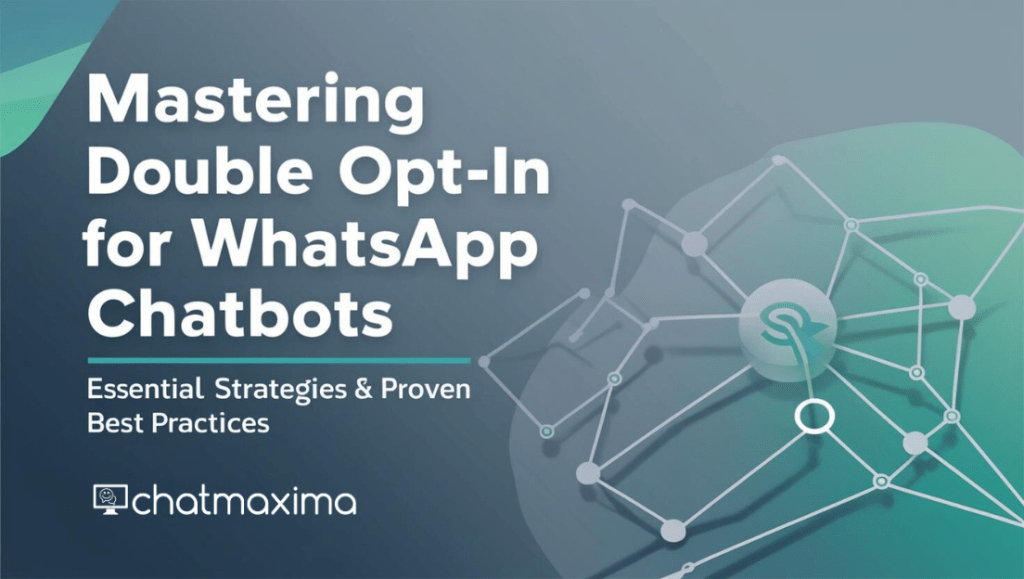WhatsApp chatbots are revolutionizing customer engagement, offering instant, personalized interactions. However, before diving into the benefits, businesses must navigate the critical requirement of double opt-in—a compliance step that ensures both regulatory adherence and customer trust.
In this blog, we’ll explore why double opt-in is essential for WhatsApp chatbots, the strategies to implement it effectively, and the best practices to optimize user experience while maintaining high conversion rates.
What is Double Opt-In?
Double opt-in is a two-step verification process for user consent. Unlike single opt-in, where users can be added to a communication list after a single action, double opt-in requires them to confirm their subscription through an additional step, such as a message or email confirmation.
For WhatsApp chatbots, this process typically involves:
- Initial Consent: Users provide their contact details or initiate a conversation.
- Confirmation Request: Users receive a message to confirm their intent to interact with the chatbot.
This method not only protects businesses from potential compliance issues but also ensures that customers genuinely wish to engage.
Why Double Opt-In Matters for WhatsApp Chatbots
- Regulatory Compliance:
WhatsApp enforces strict rules regarding user consent. Double opt-in ensures businesses meet these requirements, minimizing the risk of account suspension. - Enhanced User Trust:
When customers actively confirm their interest, they feel more in control, fostering a stronger relationship with the brand. - Quality Engagement:
Double opt-in weeds out uninterested users, allowing businesses to focus on an audience that truly values their communication.
Strategies for Implementing Double Opt-In on WhatsApp
- Simplify the Process:
Use clear, concise messaging for both opt-in steps. Ensure the language is easy to understand and outlines the benefits of subscribing.Example:- Step 1: “Hi! Would you like to receive updates from [Brand Name]? Reply YES to confirm.”
- Step 2: “Great! Click this link to complete your subscription: [link].”
- Leverage Click-to-Chat Links:
Pre-filled WhatsApp messages embedded in links make it effortless for users to initiate the opt-in process. - Multi-Channel Approach:
Start the opt-in process on other platforms like email, social media, or websites, and direct users to WhatsApp for the second confirmation. - Incentivize Opt-In:
Offer a compelling reason for users to confirm, such as a discount, exclusive content, or early access to offers. - Timing is Key:
Send confirmation requests immediately after the initial consent. Delays can lead to user drop-off.
Best Practices for Double Opt-In Success
- Transparent Communication:
Clearly explain why you’re asking for confirmation and how their data will be used. Include a link to your privacy policy. - Personalization:
Address users by name and tailor messages to make the interaction feel genuine. - Minimize Friction:
Avoid lengthy or overly technical instructions. Use one-click confirmation methods where possible. - Test & Optimize:
Regularly analyze opt-in conversion rates and test variations in messaging, timing, and incentives to find what works best for your audience. - Compliance Monitoring:
Stay updated with WhatsApp’s policies and data protection regulations (e.g., GDPR, CCPA) to avoid violations.
Conclusion
Implementing a robust double opt-in process for WhatsApp chatbots is not just a regulatory necessity—it’s an opportunity to build trust, improve engagement quality, and ensure long-term success. By adopting user-centric strategies and following best practices, businesses can turn this compliance requirement into a strategic advantage.
Ready to optimize your WhatsApp chatbot strategy? Begin by refining your double opt-in process today!