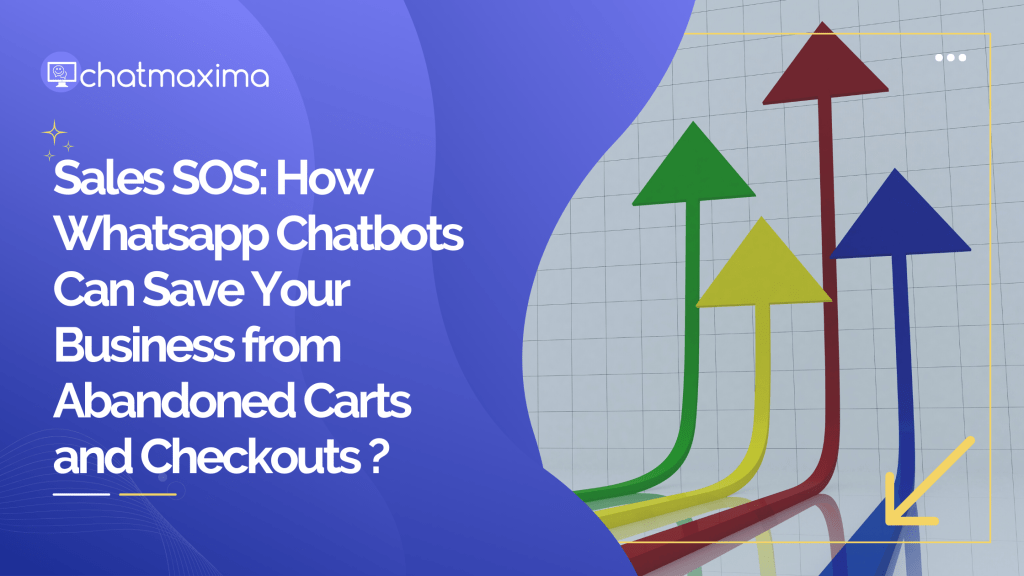If you run an ecommerce store, you know how frustrating it is to see potential customers leave your site without completing their purchases. According to statistics, the average cart abandonment rate is 69.57%, and it can be as high as 80% for some industries. This means that you are losing a lot of revenue and opportunities to grow your business.
But what if you could use a simple and effective tool to bring back those customers and recover your lost sales? That’s where Whatsapp Chatbots come in handy. Whatsapp Chatbots are automated messages that you can send to your customers via Whatsapp, the most popular messaging app in the world with over 2 billion users. Whatsapp Chatbots can help you reduce cart and checkout abandonment by providing timely reminders, personalized assistance, social proof, and incentives to your customers.
In this blog post, we will explain the difference between abandoned cart and abandoned checkout, the reasons why customers abandon their purchases, and how you can use Whatsapp Chatbots to recover your lost sales.
What is the difference between abandoned cart and abandoned checkout?
Before we dive into the strategies to reduce abandonment, let’s first understand the difference between abandoned cart and abandoned checkout. Both terms refer to the situation when a customer leaves your site or app without completing their purchase, but they differ in the stage of the buying journey where the abandonment occurs.
- Abandoned cart happens when a customer adds one or more items to their cart, but does not proceed to the checkout page. This means that they have not entered any personal or payment information, and they have not shown a clear intention to buy.
- Abandoned checkout happens when a customer starts the checkout process, but does not finalize their purchase. This means that they have entered some or all of their personal or payment information, and they have shown a higher level of interest in buying.
To illustrate the difference, let’s look at a typical buying journey on an ecommerce store:
- Browsing stage: A customer visits your site or app and browses through your products. They may or may not have a specific product in mind, and they may or may not be ready to buy.
- Creating a cart: If a customer finds a product that they like, they will add it to their cart. At this stage, they can either continue the buying process or abandon their cart.
- Checkout: If a customer decides to go ahead with their purchase, they will click on the checkout button. This is where they will enter their personal and payment information, and confirm their order. At this stage, they can either complete their purchase or abandon their checkout.
- Payment and confirmation: The final stage of the buying journey is when the customer submits their payment and receives a confirmation of their order. This is where the transaction is completed and the customer becomes a buyer.
As you can see, cart abandonment and checkout abandonment occur at different stages of the buying journey, and they have different implications for your business. Cart abandonment indicates a lower level of commitment and a higher chance of losing the customer, while checkout abandonment indicates a higher level of commitment and a lower chance of losing the customer. Therefore, you need to use different tactics and channels to recover them.
Why do customers abandon their carts and checkouts?
There are many reasons why customers abandon their carts and checkouts, and they vary depending on the stage of the buying journey, the type of product, the industry, and the customer’s preferences. However, some of the most common reasons are:
- Unexpected or high shipping costs: Customers may be surprised or deterred by the shipping costs that are added to their order at the checkout stage, especially if they are not clearly displayed or communicated beforehand.
- Complex or lengthy checkout process: Customers may be frustrated or confused by the checkout process if it requires too many steps, fields, or verifications, or if it is not user-friendly or mobile-optimized.
- Lack of trust or security: Customers may be reluctant to share their personal or payment information if they do not trust your site or app, or if they do not see any signs of security or credibility, such as logos, badges, reviews, or testimonials.
- Lack of payment options: Customers may be disappointed or inconvenienced if they do not find their preferred payment method or currency on your site or app, or if they encounter any issues or errors with their payment.
- Browsing or comparison shopping: Customers may be simply browsing or comparing products or prices on your site or app, without any intention to buy, or with the intention to buy later or elsewhere.
- Distraction or procrastination: Customers may be distracted by other tasks, notifications, or events, or they may procrastinate their purchase decision for various reasons, such as waiting for a better deal, a coupon, or a recommendation.
These are some of the main reasons why customers abandon their carts and checkouts, but they are not the only ones. You can use analytics tools, surveys, feedback forms, or customer interviews to identify the specific reasons for your store and your industry, and to understand your customer’s behavior and preferences.
How to use Whatsapp Chatbots to recover your lost sales?
Now that you know the difference between abandoned cart and abandoned checkout, and the reasons why customers abandon their purchases, let’s see how you can use Whatsapp Chatbots to recover your lost sales. Whatsapp Chatbots are automated messages that you can send to your customers via Whatsapp, the most popular messaging app in the world with over 2 billion users. Whatsapp Chatbots can help you reduce cart and checkout abandonment by providing timely reminders, personalized assistance, social proof, and incentives to your customers.
Here are some of the benefits of using Whatsapp Chatbots for cart and checkout recovery:
- High open and click-through rates: Whatsapp messages have an average open rate of 98% and a click-through rate of 30%, which are much higher than email or SMS messages. This means that your customers are more likely to see and respond to your messages, and to complete their purchases.
- Personal and conversational tone: Whatsapp messages have a personal and conversational tone, which can help you build trust and rapport with your customers, and to address their doubts, questions, or objections. You can also use emojis, images, videos, or voice notes to make your messages more engaging and appealing.
- Instant and convenient delivery: Whatsapp messages are delivered instantly and conveniently to your customers’ phones, which they use frequently and check regularly. This means that you can reach your customers at the right time and place, and to remind them of their carts or checkouts before they forget or change their minds.
- Easy and seamless integration: Whatsapp messages can be easily and seamlessly integrated with your ecommerce platform, such as Shopify, WooCommerce, Magento, or BigCommerce, using tools like BusinessChat or LimeChat. These tools allow you to set up and automate your Whatsapp Chatbots, and to track and measure their performance.
Here are some of the best practices for using Whatsapp Chatbots for cart and checkout recovery:
- Segment your customers: You should segment your customers based on the stage of the buying journey where they abandoned their purchase, and the type of product, industry, or customer profile. This will help you tailor your messages and offers to their specific needs and preferences, and to increase your conversion rate.
- Send a series of messages: You should send a series of messages to your customers, rather than a single one, to increase your chances of recovering your lost sales. The number and frequency of messages will depend on your segment and your strategy, but a common practice is to send three messages: one within an hour, one within 24 hours, and one within 48 hours of the abandonment.
- Use different types of messages: You should use different types of messages to communicate with your customers, depending on the segment and the stage of the message series. For example, you can use:
- A simple reminder message to notify your customers of their carts or checkouts, and to encourage them to complete their purchases. This message should be sent within an hour of the abandonment, and it should include a clear call to action and a link to the cart or checkout page.
- A shopping assistance message to offer your customers help or support with their shopping, and to address any questions or concerns they may have. This message should be sent within 24 hours of the abandonment, and it should include a friendly and helpful tone, and an option to chat with a human agent or a chatbot.
- A social proof or incentive message to persuade your customers to buy your products, and to overcome any hesitation or resistance they may have. This message should be sent within 48 hours of the abandonment, and it should include a testimonial, a review, a rating, a coupon, a discount, a free shipping, or a limited-time offer.
Here are some examples of Whatsapp Chatbot messages for cart and checkout recovery:
- Abandoned cart reminder message: Hi John! We noticed that you left some items in your cart. Don’t miss out on these amazing products! Click here to complete your purchase. [BUSINESS NAME]
- Abandoned checkout reminder message: Hi John! You are just one step away from completing your order. We have reserved your items for you, but hurry up, they are selling fast! Click here to confirm your payment. [BUSINESS NAME]
- Abandoned cart shopping assistance message: Hi John! Do you have any questions or need any help with your shopping? We are here to assist you with anything you need. Just reply to this message and we will get back to you as soon as possible. Happy shopping! [BUSINESS NAME]
- Abandoned checkout shopping assistance message: Hi John! We noticed that you
- had some trouble with your payment. Is there anything we can do to help you? We can guide you through the payment process, or offer you an alternative payment method. Just reply to this message and we will be happy to assist you. [BUSINESS NAME]
- Abandoned cart social proof or incentive message: Hi John! Don’t just take our word for it, see what our happy customers have to say about our products. Here are some of the latest reviews we received: [INSERT REVIEWS]. Plus, we have a special offer for you: use the code CART10 to get 10% off your order. But hurry, this offer expires in 24 hours. Click here to claim your discount. [BUSINESS NAME]
- Abandoned checkout social proof or incentive message: Hi John! You are about to join our community of satisfied customers. Here are some of the benefits of buying from us: [INSERT BENEFITS]. And to make your decision easier, we have a surprise for you: we will cover your shipping costs if you complete your order in the next hour. That’s right, free shipping for you! Click here to take advantage of this offer. [BUSINESS NAME]
These are just some examples of how you can use Whatsapp Chatbots to recover your lost sales from abandoned carts and checkouts. You can experiment with different messages, offers, and timings to find the best combination for your store and your customers.
How ChatMaxima can help you with cart and checkout recovery ?
If you are looking for a simple and effective way to set up and automate your Whatsapp Chatbots for cart and checkout recovery, you should check out ChatMaxima. ChatMaxima is a powerful and easy-to-use tool that allows you to create and manage your Whatsapp Chatbots for your ecommerce store. With ChatMaxima, you can:
- Connect your ecommerce platform with Whatsapp: ChatMaxima integrates with popular ecommerce platforms such as Shopify, WooCommerce, Magento, and BigCommerce, and enables you to connect your store with your Whatsapp Business account. This way, you can sync your customer data, product data, and order data with your Whatsapp Chatbots, and send relevant and personalized messages to your customers.
- Create and customize your Whatsapp Chatbot messages: ChatMaxima provides you with a user-friendly interface and a drag-and-drop editor to create and customize your Whatsapp Chatbot messages. You can choose from a variety of templates, or create your own messages from scratch. You can also add images, videos, emojis, buttons, and other elements to make your messages more engaging and appealing.
- Set up and automate your Whatsapp Chatbot campaigns: ChatMaxima allows you to set up and automate your Whatsapp Chatbot campaigns for cart and checkout recovery. You can define your segments, triggers, and schedules, and let ChatMaxima do the rest. ChatMaxima will send your messages to your customers at the right time and place, and track and measure their performance.
- Analyze and optimize your Whatsapp Chatbot performance: ChatMaxima provides you with a comprehensive dashboard and reports to analyze and optimize your Whatsapp Chatbot performance. You can see how many messages you sent, how many customers opened and clicked on your messages, how many sales you recovered, and how much revenue you generated. You can also see the feedback and ratings from your customers, and improve your Whatsapp Chatbot messages accordingly.
ChatMaxima is the ultimate tool for creating and managing your Whatsapp Chatbots for your ecommerce store. It can help you reduce cart and checkout abandonment, recover your lost sales, and grow your business. If you want to try ChatMaxima for free, you can sign up here.
Conclusion
Abandoned cart and abandoned checkout are two of the biggest challenges for ecommerce stores, as they result in lost revenue and missed opportunities. However, you can use Whatsapp Chatbots to reduce abandonment and recover your lost sales by providing timely reminders, personalized assistance, social proof, and incentives to your customers. Whatsapp Chatbots are a simple and effective tool that can help you increase your conversion rate, customer loyalty, and brand awareness.
If you want to learn more about how to use Whatsapp Chatbots for your ecommerce store, or if you need help setting up and automating your Whatsapp Chatbots, you can contact us at ChatMaxima. We are a team of experts in Whatsapp Chatbots and ecommerce, and we can help you grow your business with Whatsapp Chatbots. Just reply to this message or visit our website to get in touch with us. We look forward to hearing from you!