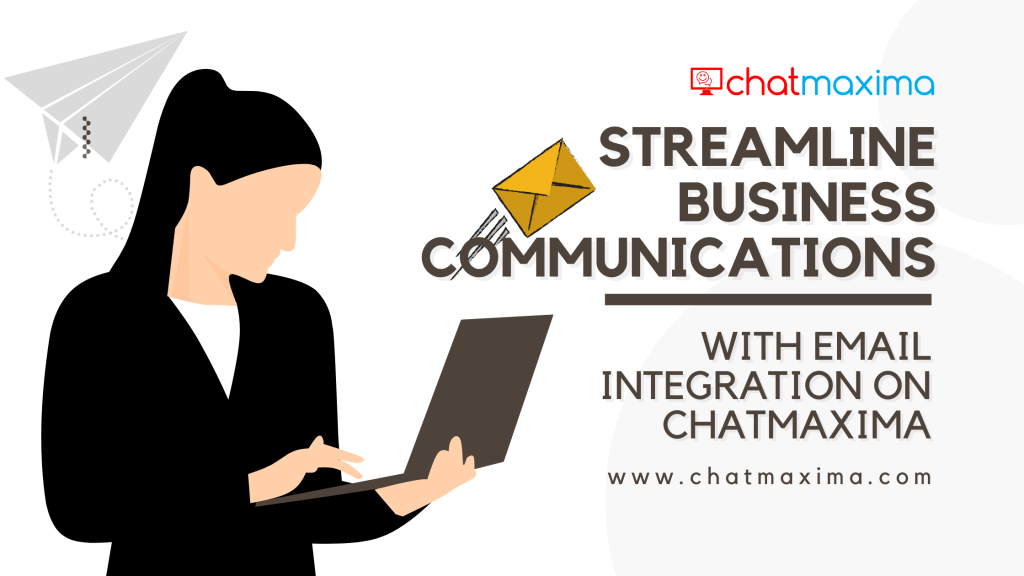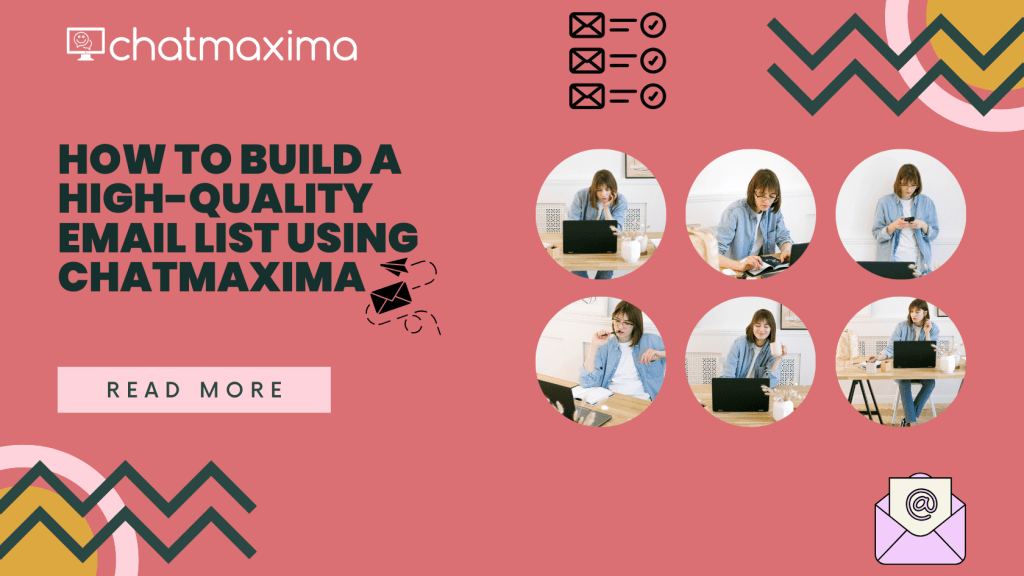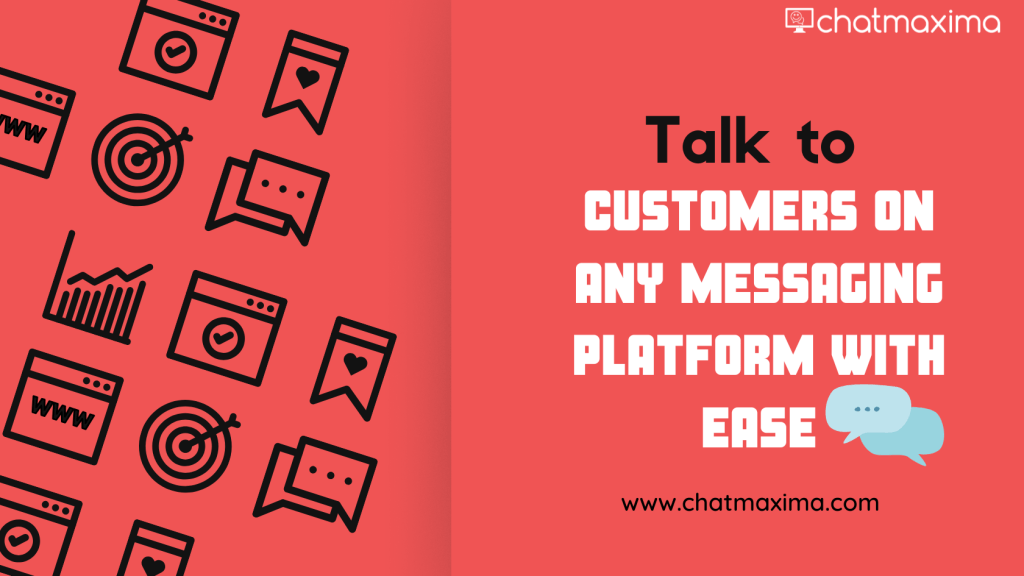Managing multiple communication channels can often become overwhelming for businesses, especially when dealing with customer inquiries, internal communications, and other operational tasks. Email, one of the most vital forms of business communication, needs to be managed efficiently. That’s where email integration comes into play.
In this blog, we’ll explore how email integration helps your business, how ChatMaxima supports email integration, and how to integrate your email with ChatMaxima for a more streamlined approach to managing your communications.
How Email Integration Helps Your Business
Email integration is a powerful feature that simplifies the process of managing multiple email accounts by automatically directing incoming emails from one account to another. This allows businesses to streamline their communication channels, ensuring that no important message slips through the cracks. Let’s dive deeper into how email integration can transform the way your business handles communication.
1. Centralized Communication
Businesses often handle emails from various sources: personal accounts, business emails, customer support, and sales inquiries. Without a centralized system, managing these communications can become overwhelming and inefficient.
Centralizing communication through email integration with chatmaxima ensures that all incoming emails are directed to a single platform. This consolidation helps in several ways:
- Simplified Management: Instead of checking multiple inboxes, all emails are funneled into one location, making it easier to manage and respond to messages.
- Easier Search and Tracking: A unified inbox simplifies searching for specific emails and tracking communication history. This reduces the risk of losing important messages and improves overall email management.
By centralizing your communications, you can ensure that no critical message is overlooked and that all communications are handled efficiently.
2. Reduced Manual Effort
Switching between different email accounts and platforms can be time consuming and prone to human error. Manual checking of various inboxes increases the chances of missing important emails or making mistakes.
Email integration reduces this manual effort by automating the process of directing emails to a single inbox. This automation offers several benefits:
- Reduced Human Error: Less manual intervention decreases the likelihood of missing important emails or making errors in communication.
- Time-Saving: Automation eliminates the need to log into multiple accounts, allowing you to focus on more critical tasks and improving overall productivity.
With chatmaxima’s email integration, your team can work more efficiently and ensure that important messages are never missed.
3. Enhanced Response Time
In the fast-paced business world, quick response times are essential for maintaining a competitive edge and ensuring customer satisfaction. Delays in responding to emails can result in lost opportunities or dissatisfied customers.
Email Integration helps improve response times by consolidating all incoming emails into one platform. This allows your team to:
- Provide Faster Customer Support: Accessing all emails from one place speeds up response times and improves customer service.
- Build Stronger Business Relationships: Efficient communication fosters trust and loyalty, enhancing your relationships with clients and partners.
By streamlining email management, you can ensure prompt responses and improve overall customer satisfaction.
4. Improved Organization
As businesses grow, managing email communication can become increasingly complex. With multiple email accounts and messages from various sources, the risk of missing important emails rises.
Email integration improves organization by consolidating emails into one system. This helps in:
- Setting Reminders: Forwarded emails can be flagged, labeled, or scheduled for follow-up, ensuring that no message goes unanswered.
- Assigning Tasks: Emails can be forwarded or assigned to team members for handling, improving accountability and task management.
- Segmenting Your Inbox: Categorizing and prioritizing emails based on their source helps manage urgent matters first while scheduling less critical messages for later.
Effective organization ensures that your inbox remains manageable and that all tasks are completed efficiently.
How ChatMaxima Supports Email Integration
ChatMaxima is a versatile communication platform designed to streamline both customer and internal communications. One of its key features is the support for email integration, which helps businesses centralize and manage their email communications efficiently. Here’s how ChatMaxima supports email integration and the benefits it offers:
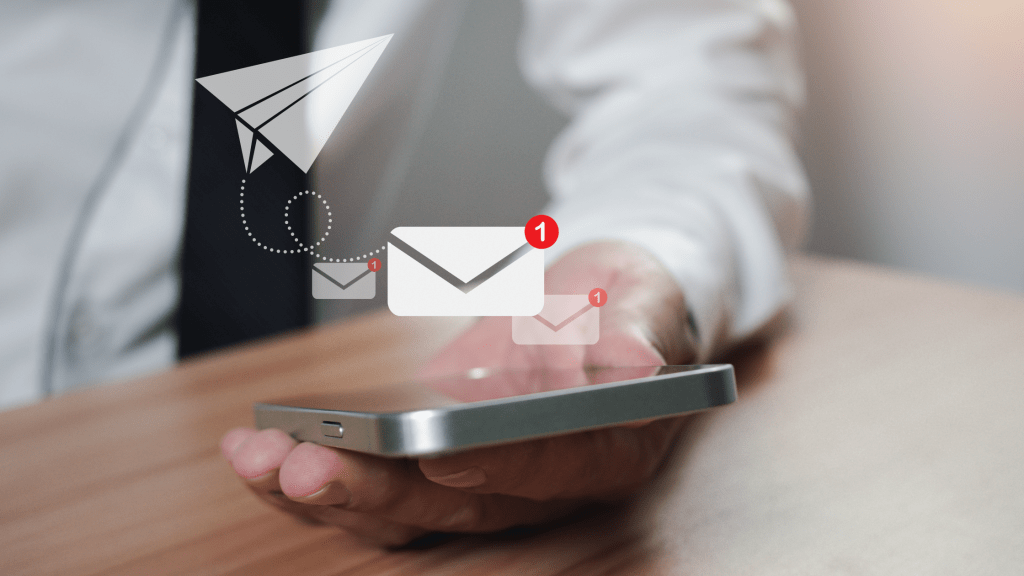
1. Email Account Integration
ChatMaxima allows seamless integration with various email providers, including Gmail, Outlook, Yahoo, and more. This integration offers several advantages:
- Seamless Setup: Integrating your email account with ChatMaxima is straightforward. Once integrated, all emails from connected accounts are accessible through the ChatMaxima dashboard.
- Comprehensive Management: Manage, reply to, and organize emails directly within ChatMaxima, eliminating the need to switch between different platforms.
- Multiple Account Support: Integrate multiple email addresses or providers into ChatMaxima, ensuring efficient management of all communications.
By integrating your email accounts, ChatMaxima simplifies email management and consolidates all your communications into one platform.
2. Automated Email Integration
ChatMaxima’s automated email integration feature is designed to reduce manual tasks and improve efficiency. Here’s how it works:
- Streamlined Inbox Management: Automatically forward all incoming emails from integrated accounts to ChatMaxima. This centralizes communications and eliminates the need to check multiple platforms.
- Real-Time Email: ChatMaxima ensures that emails are in real-time, so you receive important messages immediately.
- Customizable Rules: Set specific rules and filters for emails. For example, you can forward only customer support queries or sales leads, keeping your inbox organized.
Automated forwarding helps manage communications efficiently and ensures timely responses to important messages.
3. Respond to Emails from the ChatMaxima Dashboard
ChatMaxima allows you to handle all email-related tasks directly from its dashboard, offering several benefits:
- Complete Email Management: Compose new emails, reply to incoming messages, forward emails to team members, or delete unwanted messages all from the ChatMaxima interface.
- Unified Inbox: Manage email communications alongside chatbot conversations and live chat messages, streamlining customer service.
- Collaborative Email Management: Team members can view ongoing conversations, draft replies together, and assign tasks related to specific emails, improving coordination and efficiency.
This centralized approach simplifies email management and enhances team collaboration.
4. Enhanced Workflow and Productivity
ChatMaxima’s email integration not only simplifies email management but also boosts overall productivity:
- One Platform for All Communications: Manage emails, chatbots, and live chats from the same dashboard, reducing disruptions and improving response times.
- Automated Responses: Set up automated replies for common inquiries, freeing up time for more complex customer interactions.
- Improved Task Management: Assign tasks based on incoming emails, ensuring timely resolution of customer requests.
- Productivity Tracking: Monitor response times, manage workloads, and measure team performance, improving overall efficiency.
With ChatMaxima, you can streamline your communication channels and enhance productivity across your business.
How to Integrate Your Email with ChatMaxima
Integrating your email with ChatMaxima is a straightforward process. Follow these steps to get started:
1. Navigate to Email Integration
- Log in to your ChatMaxima account.
- Go to the Dashboard.
- Click on Quick Access from the menu.
- Select Email Integration under the Channels section.
2. Add Your Email Account
- Click Add Email.
- Enter the required details:
- Email Account Friendly Name: Assign a name to your email account for easy identification.
- Email Address: Enter the email address you wish to connect.
3. Copy the Forwarding Email Address
- ChatMaxima will generate a unique forwarding email address.
- Copy this address for use in the next steps.
4. Submit and Complete the Integration
- Click Submit. ChatMaxima will send a verification email to your email account.
- Open the verification email and click the provided link.
- Return to ChatMaxima, navigate to the pending email integration section, and click Verify Status.
- Once verified, click Click Here to proceed with setting up email integration.
5. Configure Email Forwarding in Your Email Account
- Log into your email account (Gmail, Outlook, Yahoo, Zoho, etc.).
- Go to the Settings or Options menu.
- Locate the Forwarding Settings section.
- Set up a new forwarding rule and paste the forwarding email address generated by ChatMaxima.
- Save your changes to activate email forwarding.
With these steps, your email account will forward all incoming emails to ChatMaxima, allowing you to manage everything seamlessly from one centralized platform.
Benefits of Email Integration with ChatMaxima
By integrating email with ChatMaxima, you’ll experience several business benefits:
- All-in-One Communication: Handle all your communications whether via email, chatbot, or live chat directly from the ChatMaxima dashboard.
- Increased Efficiency: Save time managing multiple platforms and focus more on core business activities.
- Improved Customer Service: Never miss a customer inquiry, respond faster, and enhance satisfaction.
- Seamless Team Collaboration: Ensure that all team members stay in the loop with shared email communications.
Conclusion
Email Integration with ChatMaxima is a powerful tool for centralizing and managing business communications. Whether you’re a small business owner or part of a large team, integrating email into ChatMaxima can significantly enhance your efficiency and customer service.
By consolidating email management with other communication channels, ChatMaxima helps you streamline operations and improve productivity. Start using ChatMaxima today to experience the benefits of a unified communication platform and optimize your business communications.
With ChatMaxima’s comprehensive email integration, you can ensure that your business stays organized, responsive, and efficient.