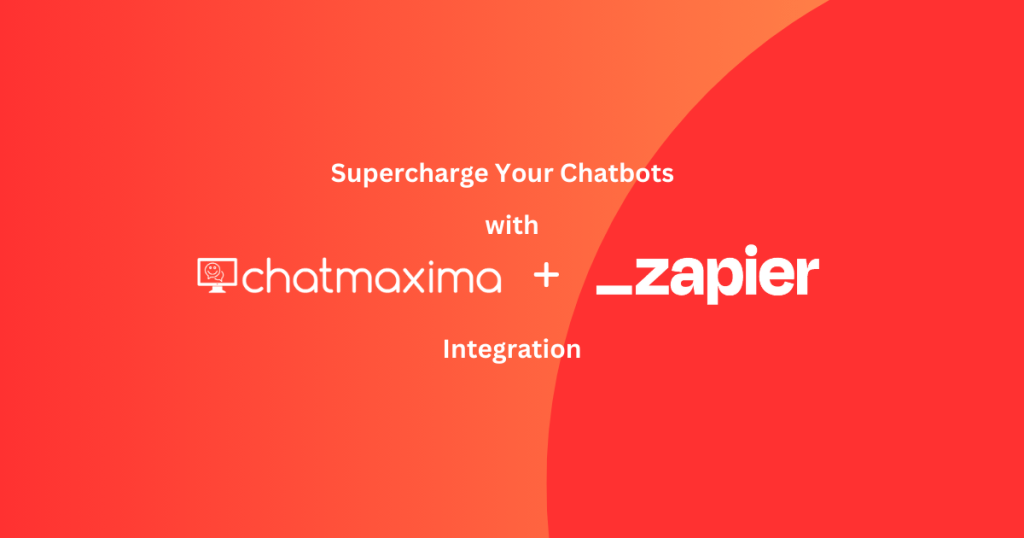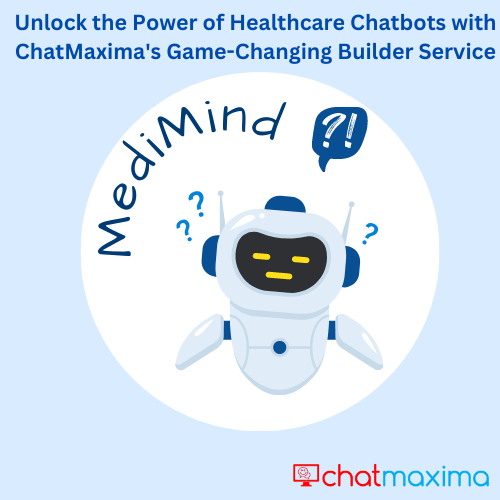Supercharge Your Chatbots with ChatMaxima’s New Zapier Integration
We are thrilled to announce the launch of a game-changing feature for ChatMaxima users: Zapier Integration! With this powerful new addition, you can seamlessly connect your chatbot conversations to over 7,000 apps and automate workflows like never before. Whether you want to transfer data, trigger actions, or streamline tasks, the possibilities are now endless.
Why Zapier Integration Matters
In today’s digital landscape, businesses thrive on efficient workflows and real-time data management. Zapier, a leading automation tool, bridges the gap between disparate applications, allowing them to communicate effortlessly. By integrating Zapier with ChatMaxima, we’ve made it easier than ever for you to:
- Streamline Workflows: Automatically pass data collected in chatbot conversations to your favorite tools, reducing manual effort.
- Enhance Efficiency: Save time by automating repetitive tasks and focus on what truly matters—growing your business.
- Unlock New Use Cases: From CRM updates and email automation to analytics and notifications, there’s a Zap for virtually everything.
Key Features of the Integration
- Easy Setup: Connecting Zapier to ChatMaxima is a breeze. Simply create a new Zapier integration by adding the webhook URL of the existing Zap and add the Zapier block wherever you want in the conversational workflow.
- Data Flexibility: Transfer data points like user inputs, preferences, and responses from your chatbot to apps like Google Sheets, HubSpot, Slack, and more.
- Broad App Ecosystem: Access over 7,000 apps supported by Zapier, including popular platforms for sales, marketing, operations, and customer support.
- Real-Time Automation: Ensure that the information flows instantly from your chatbot to the connected apps, keeping your workflows up to date.
- Customizable Triggers and Actions: Define exactly when and how data is passed based on specific events in your chatbot conversations.
How It Works
Getting started with the Zapier Integration in ChatMaxima is simple:
- Navigate to the Chatbot Builder: Head to ChatMaxima’s chatbot builder in your dashboard.
- Enable Zapier Integration: In the integration settings, create a new integration by adding the Inbound Webhook URL created at the Zapier platform.
- Connect Zapier Block: In ChatMaxima’s Chatbot builder, simply drag and drop the Zapier block wherever you want to pass the data from chatbot conversations to your Zap.
- Test and Go Live: Run a quick test to ensure the integration works as expected. Once verified, deploy your chatbot with confidence.
Real-World Use Cases
Here are some examples of how you can leverage the new Zapier Integration:
- Lead Management: Automatically send captured leads from your chatbot to your CRM, such as Salesforce or HubSpot.
- Email Campaigns: Trigger personalized email sequences in platforms like Mailchimp or ActiveCampaign.
- Customer Support: Notify your team in Slack or create tickets in Zendesk when users raise specific concerns.
- Data Analysis: Log chatbot interactions in Google Sheets or BI tools for deeper insights.
Empower Your Chatbots Today
The Zapier Integration is now live and available for all ChatMaxima users. This feature is designed to empower you to achieve more with less effort, bridging the gap between your chatbot and the tools you rely on every day.
Ready to get started? Log in to your ChatMaxima account, enable Zapier Integration, and unlock limitless automation possibilities.
Let us know how you’re using this new feature to transform your workflows. We can’t wait to see the innovative ways our community leverages this integration!
Start automating today with ChatMaxima and Zapier—your gateway to smarter, faster, and more efficient workflows.