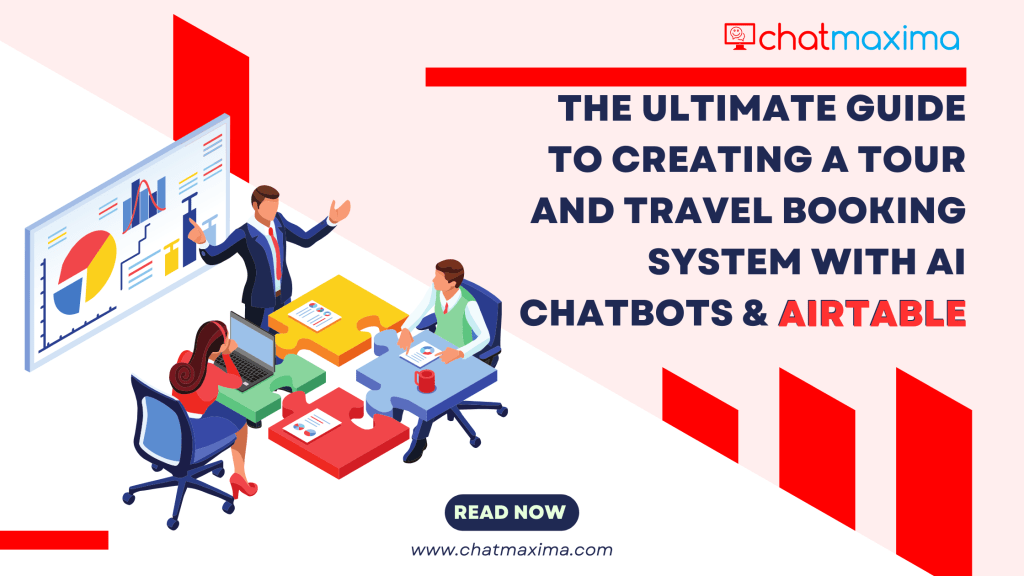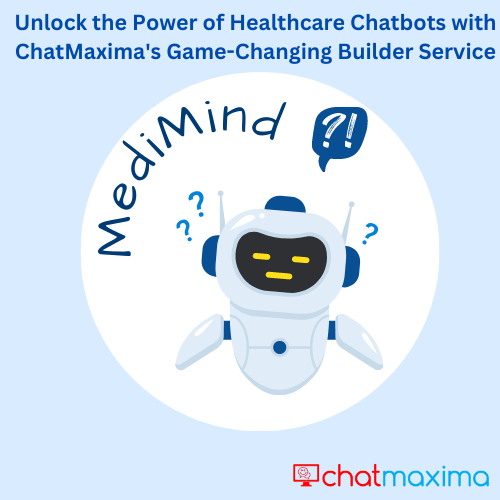Alex is the dedicated owner of “Wanderlust Travel Agency,” a company renowned for crafting unforgettable travel experiences for clients around the world. Alex’s agency specializes in everything from exotic tropical getaways to adventurous expeditions and luxurious retreats. Despite the agency’s success, Alex struggled with the manual handling of bookings, customer queries, and itinerary management. This approach was not only labor intensive but also led to occasional errors and missed opportunities.
Determined to find a solution, Alex discovered the potential of integrating Airtable with ChatMaxima. Intrigued by the idea of automating various aspects of his business, Alex decided to implement these tools to enhance efficiency and streamline operations. The goal was to create a seamless booking system that would allow clients to easily access travel information, make reservations, and receive timely updates all without overwhelming Alex or his team.
The Transformation: Streamlining Operations with ChatMaxima and Airtable
Airtable provided Alex with a powerful and flexible platform to manage travel packages, customer information, and booking details. With Airtable, Alex could create a comprehensive database that kept track of every aspect of his travel offerings. This setup made it easy to update and access crucial information, ensuring that everything was well-organized and up-to-date.
ChatMaxima: The Intelligent Travel Assistant
Integrating ChatMaxima with Airtable turned Alex’s vision into reality. The AI-powered chatbot was designed to handle a variety of tasks, such as providing clients with information on travel packages, collecting essential details, and managing bookings. The chatbot also sent automated reminders and updates, ensuring that clients received timely and relevant information throughout their booking journey.
This integration transformed Alex’s travel agency, making operations smoother and client interactions more engaging. By automating routine tasks and data management, Alex was able to focus on delivering exceptional travel experiences while ChatMaxima and Airtable took care of the rest.
Your Ultimate Guide to Success with Airtable and ChatMaxima
Imagine having a system that not only manages travel bookings with ease but also collects customer data, handles inquiries, and sends automated updates—all without needing a dedicated app or website. In this comprehensive guide, we’ll walk you through creating and managing your own Travel Booking System using AI Chatbots and Airtable.
Step 1: Create Your ChatMaxima Account
Before integrating Airtable with ChatMaxima, you’ll need an account. Follow these steps to get started:
- Visit ChatMaxima’s signup page.
- Complete the registration process by entering your details and creating your account.
Step 2: Set Up Your Airtable
To begin, you’ll need to set up Airtable to manage your travel packages and customer information.
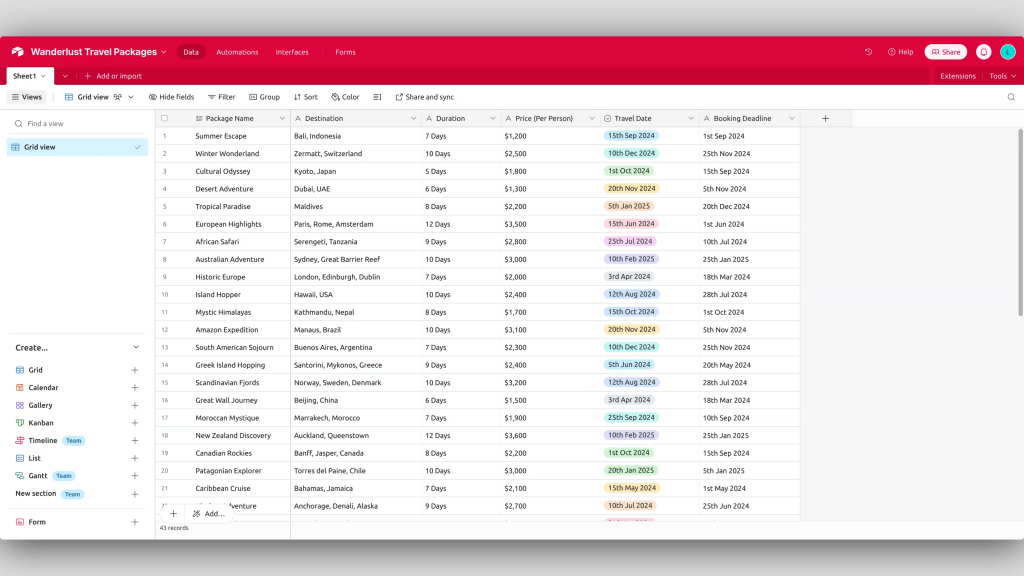
- Create a New Airtable Base:
- Go to Airtable.
- Click on “Add a base” to create a new database.
- Name the base according to your project requirements, such as “Wanderlust Travel Packages.”
- Prepare Your Airtable Base:
- Travel Packages Table:
- Create a table to list all travel packages, including columns for destination, price, itinerary details, and availability.
- Customer Bookings Table:
- Create a separate table to track customer bookings. Include columns for customer name, contact information, booking details, and payment status.
- Travel Packages Table:
- Organize Your Airtable Data:
- Ensure that your Airtable base is well-organized and easy to navigate, making it simple to update and access information as needed.
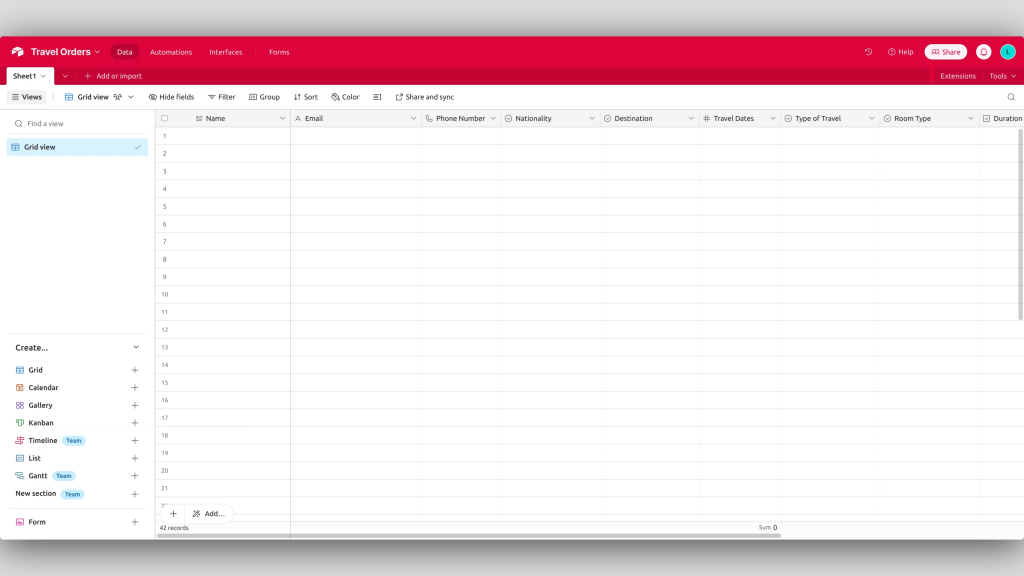
Step 3: Integrate Airtable with ChatMaxima
Connecting Airtable with ChatMaxima will streamline your operations and automate data handling.
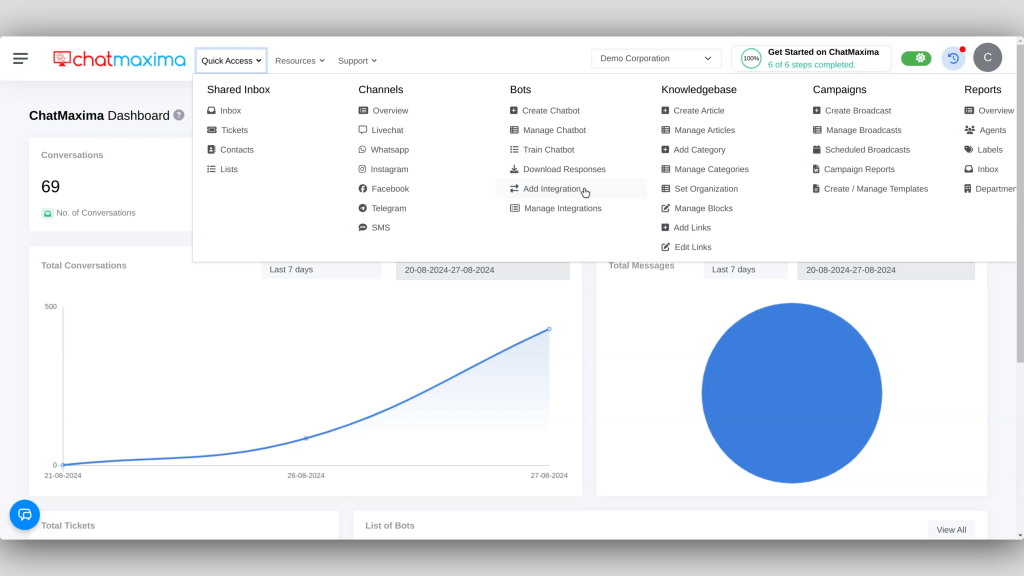
- Access ChatMaxima Dashboard:
- Log in to your ChatMaxima account.
- Navigate to the “Add Integrations” section in the dashboard.
- Name your integration for easy identification.
- Select Airtable:
- Choose Airtable from the list of available integrations.
- Authenticate Your Airtable Account:
- Sign in to your Airtable account when prompted.
- Grant ChatMaxima the necessary permissions to access your Airtable bases.
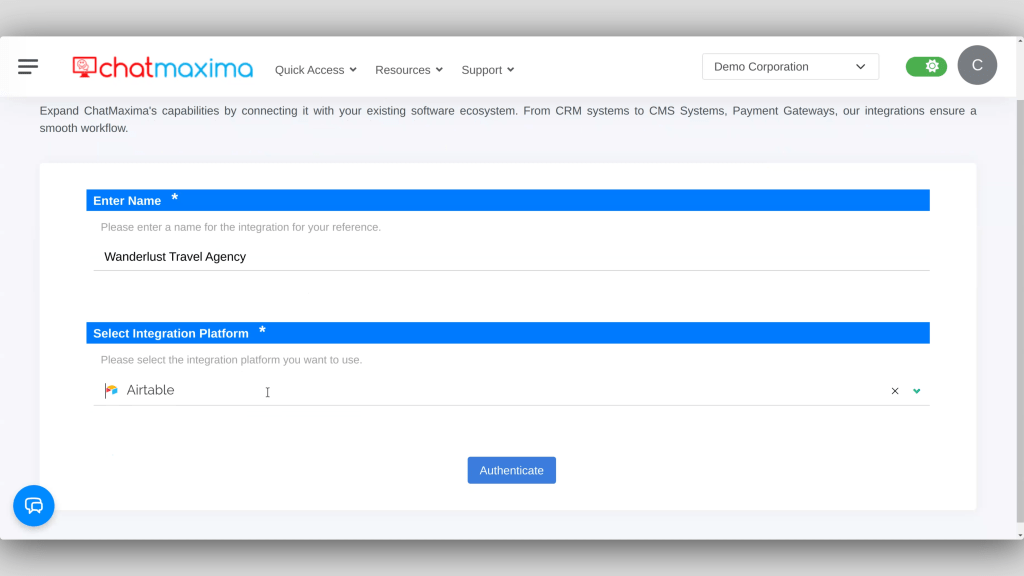
Step 4: Build and Configure Your Chatbot
Now that Airtable is integrated, configure your ChatMaxima chatbot to work seamlessly with your Airtable data.
- Create a New Bot:
- In the ChatMaxima dashboard, go to “Create Chatbot.”
- Click on “Create New Bot” or use an existing template if applicable.
- Define Your Bot’s Purpose:
- Set up your chatbot to handle tasks such as displaying travel packages, collecting customer information, processing bookings, and providing real-time updates.
- Configure Airtable Integration:
- Use the “Read Data From Airtable” option to pull information about travel packages and availability directly into your chatbot.
- Map the chatbot fields to relevant columns in your Airtable base, ensuring customers receive accurate details about travel packages.
- Send Data to Airtable:
- Utilize the “Send Data to Airtable” feature to capture and store customer information directly into your Airtable base.
- Map the chatbot fields to the columns in your Customer Bookings table, ensuring all booking details are accurately recorded.
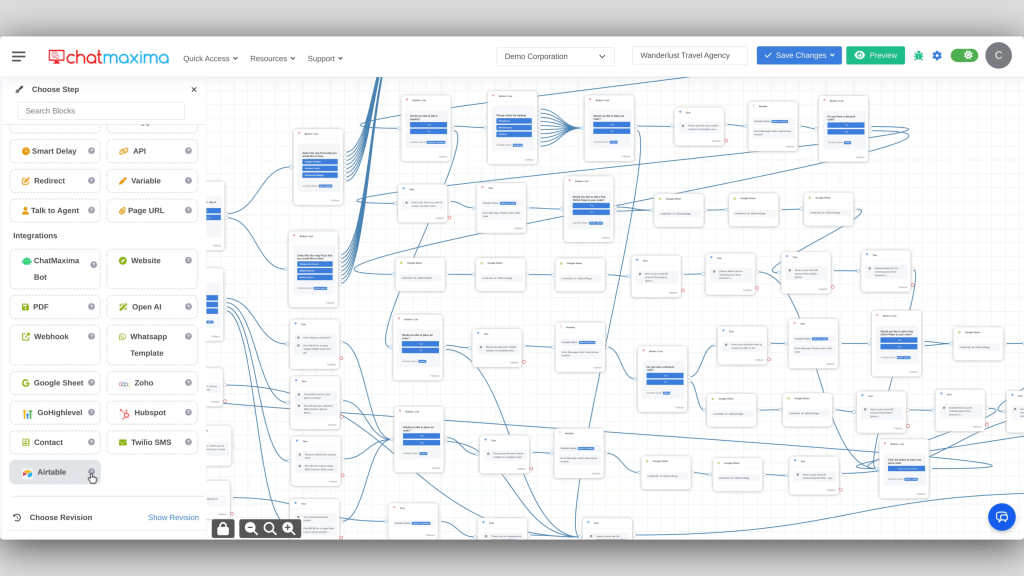
Step 5: Test and Deploy Your Chatbot
Before going live, ensure everything is functioning as expected.
- Test Your Bot:
- Conduct comprehensive tests to verify that your ChatMaxima chatbot is working correctly with Airtable. Check that customer information and booking details are being accurately captured and that travel package information is correctly displayed.
- Publish Your Bot:
- Once testing is complete, publish your chatbot. Deploy it across various platforms, such as your website or social media channels, to ensure it’s accessible to all potential clients.
- Monitor and Optimize:
- Use ChatMaxima’s analytics tools to monitor your chatbot’s performance. Review user feedback and data to make necessary adjustments and optimize the chatbot’s functionality.
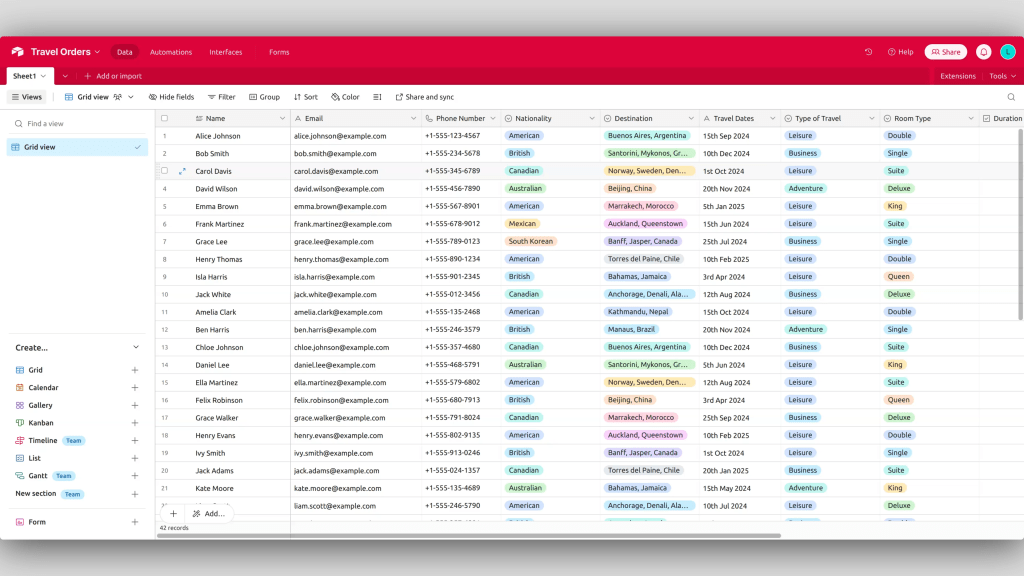
Conclusion
Integrating ChatMaxima with Airtable revolutionized Alex’s travel agency by streamlining operations and enhancing customer interactions. This approach allowed her to manage bookings, track customer preferences, and provide real-time updates effortlessly.
By following these steps, you can create a robust travel booking system that automates data management and improves customer experience. For more information and support, visit ChatMaxima’s official website and start transforming your travel business today.