To use automation tools like ChatMaxima with Instagram, your account must be a Creator or Business account. Instagram offers various account types to meet different needs. Switching from a personal account to a Creator or Business account provides valuable tools and insights. This guide will walk you through the process step by step to switch your Instagram account to a Creator or Business account.
Switching to a Creator Account
Step 1: Open Instagram and Go to Your Profile
Open the Instagram on device . Tap on your profile icon to go to your profile.
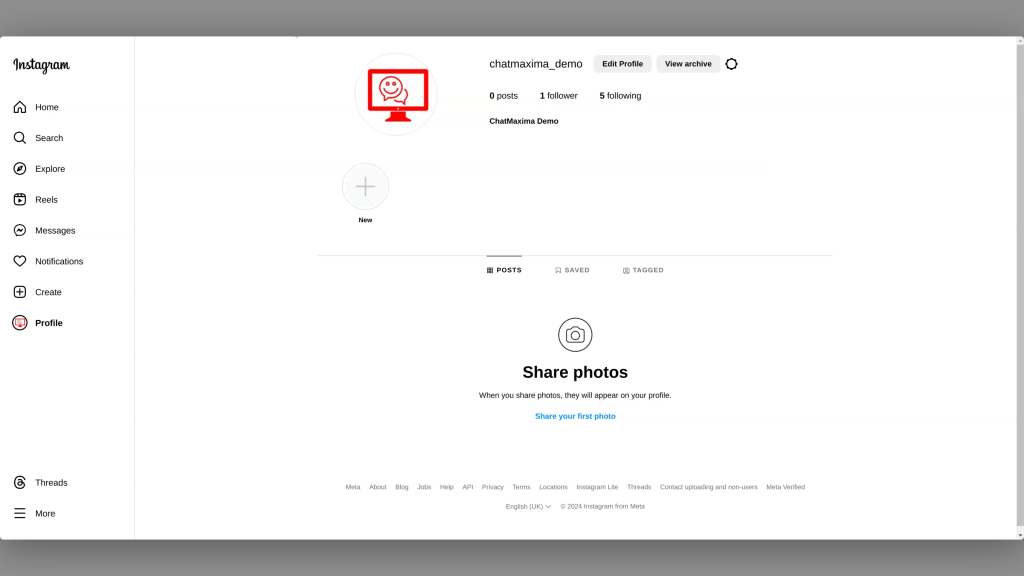
Step 2: Access Account Settings
Tap the three horizontal lines (hamburger icon) in the bottom left corner. Tap on “Settings” at the bottom of the menu.
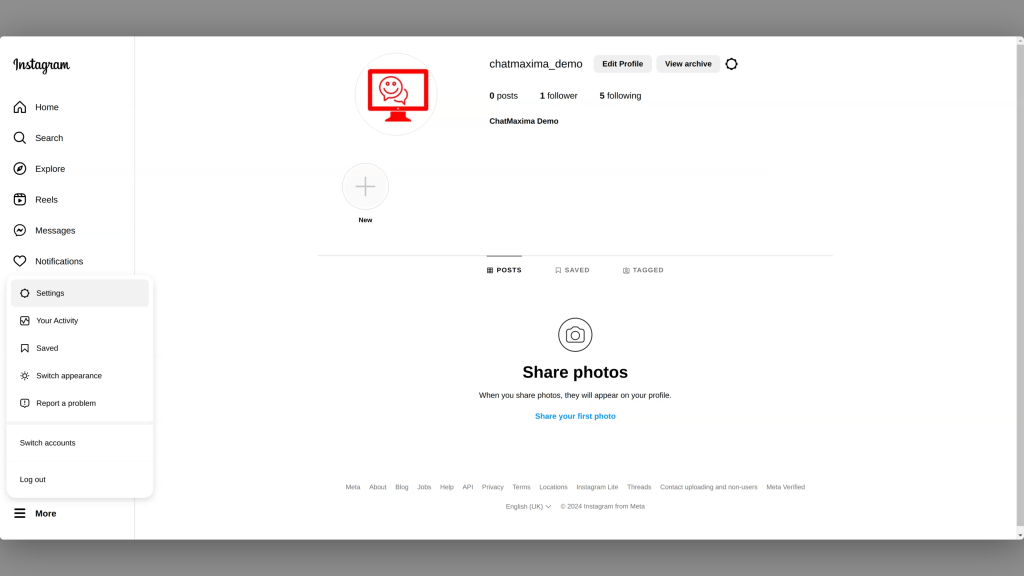
Step 3: Switch to a Creator Account
In Settings, tap on “Account type and tools”. Scroll down and select “Switch to Professional Account”. Choose “Creator” when prompted to select between a Creator and Business account. Follow the on-screen instructions to complete the setup, including selecting your category and connecting to a Facebook Page (optional).
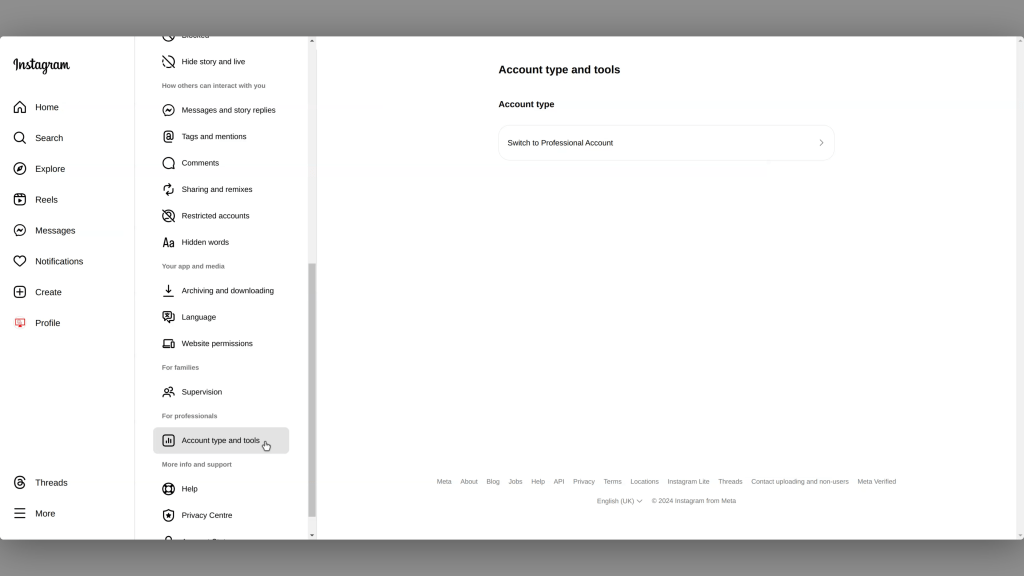
Step 4: Customize Your Creator Account
Select “Creator” when asked to choose between a Creator and Business account. Then, follow the on-screen instructions to complete the setup, which includes choosing your category. Customize your profile with relevant information. Access new tools and insights by tapping on the Insights button in your profile.
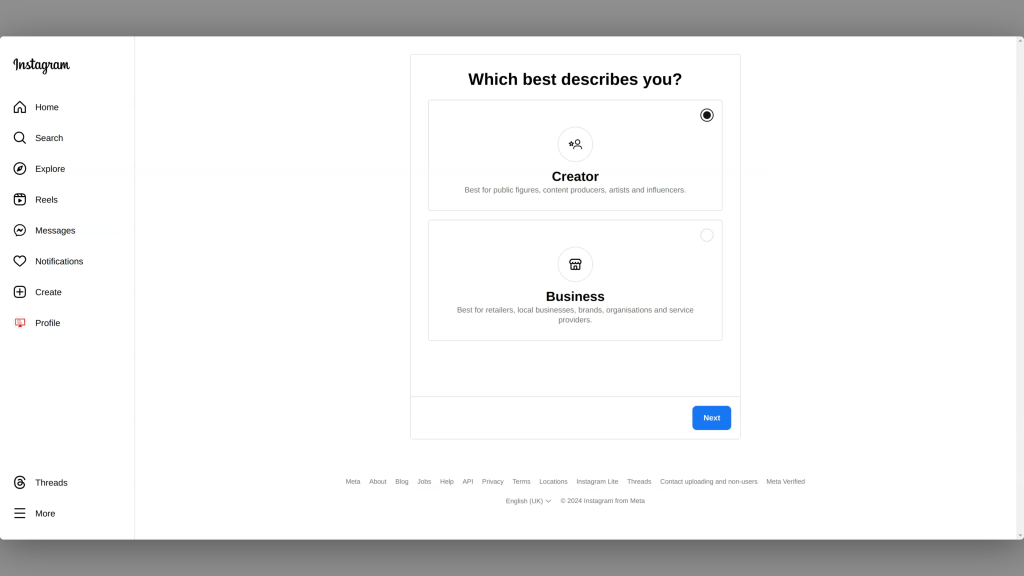
Switching to a Business Account
Step 1: Open Instagram and Go to Your Profile
Open the Instagram on device . Tap on your profile icon to go to your profile.
Step 2: Access Account Settings
Tap the three horizontal lines (hamburger icon) in the bottom left corner. Tap on “Settings” at the bottom of the menu.
Step 3: Switch to a Business Account
In Settings, tap on “Account”. Scroll down and select “Switch to Professional Account”. Choose “Business” when prompted to select between a Creator and Business account. Follow the on-screen instructions to complete the setup, including selecting your category and connecting to a Facebook Page (required for a Business account).
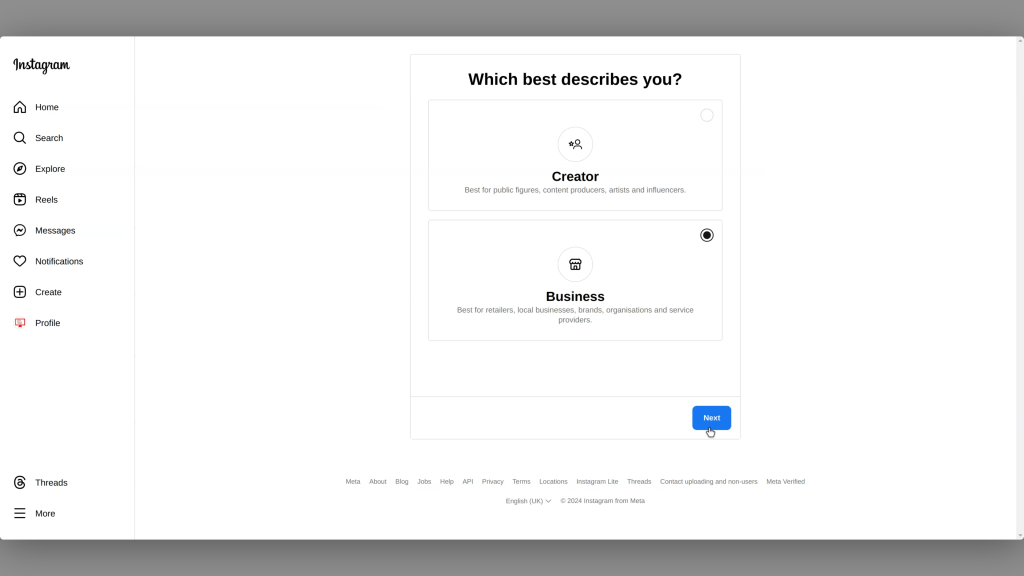
Step 4: Customize Your Business Account
Add contact information such as email, phone number, and address to make it easy for customers to reach you. Access new tools and insights by tapping on the Insights button in your profile.
Conclusion
Switching to a Creator or Business account on Instagram can offer valuable tools and insights to help grow your online presence and integrate automation with Instagram. By following these simple steps, you can unlock features tailored to your specific needs as a content creator or business owner. Whether you opt for a Creator or Business account, leveraging these tools can enhance your Instagram strategy and help you achieve your goals.

