In today’s digital era, businesses are constantly seeking innovative ways to engage with their customers and streamline communication processes. Enter the world of chatbots, where Facebook Messenger reigns supreme. Facebook Messenger chatbots provide a powerful platform for businesses to automate customer interactions, deliver personalized experiences, and boost overall customer satisfaction. In this guide, we will walk you through the process of creating a Facebook Messenger chatbot and highlight the numerous benefits it can bring to your business.
ChatMaxima offers a seamless integration with Facebook Messenger, allowing you to connect with your customers and provide exceptional support directly through this popular messaging platform. With a few simple steps, you can start engaging with your audience, managing conversations, and delivering personalized assistance. Let’s walk through the process:
Step 1: Login or Create an Account on Chatmaxima.com for Access:
Visit chatmaxima.com and enter your login credentials to access your ChatMaxima account. If you don’t have an account yet, you can easily create one by following the registration process.
Step 2: Navigate to the Dashboard for centralized control and access:
Click on the Dashboard Once you’re logged in, navigate to the dashboard. The dashboard is your central hub where you can access all the features and settings of ChatMaxima.
Step 3:Locate and Access the “Channels” Section for channel management:
Go to “Channels” Within the dashboard, locate the “Channels” section. This section allows you to manage the different messaging channels available for your business.
Step 4: Choose and Access the “Facebook” Option within the Channels section:
Select the “Facebook” option. This will take you to the settings and configurations related to the Facebook Messenger integration.
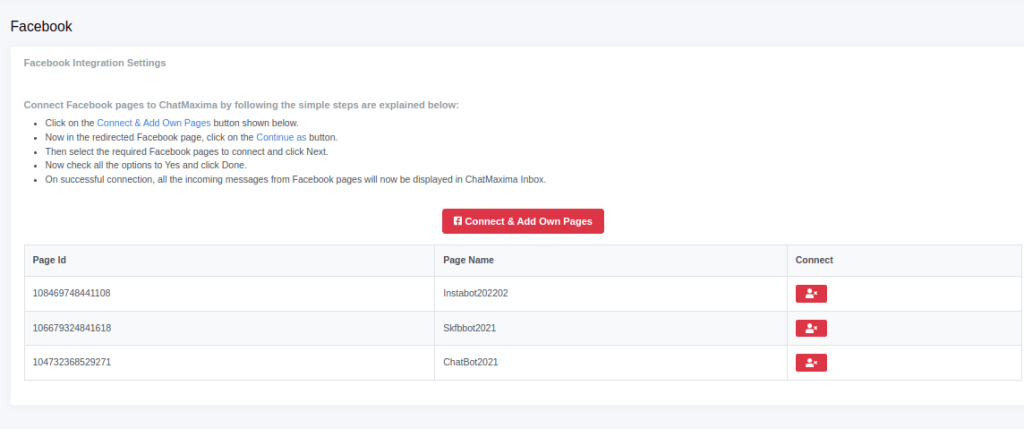
Step 5: Connecting Facebook Messenger to Your Chatbot To get started, follow these simple steps:
Click on the “Connect & Add Own Pages” button below. You will be redirected to Facebook. Click on the “Continue as” button to proceed. Select the Facebook pages you want to connect and click “Next.” Ensure that all the required options are set to “Yes” and click “Done.” Congratulations! You have successfully connected your Facebook pages to your chatbot.
Step 6: Utilizing ChatMaxima Inbox for Incoming Messages :
Upon establishing the connection, you will now have access to the ChatMaxima Inbox, where all incoming messages from your Facebook pages will be displayed. This centralized platform simplifies message management and allows you to respond promptly to customer inquiries. Let’s dive into the benefits of utilizing a Facebook Messenger chatbot for your business.
Step 7: Create a new chatbot
Now you can create a new chatbot for your own purpose by following the below mentioned steps.
1: In the sidebar menu, click on “Bots” and select “Create bot.”
3: Choose from the available options: “Create from Scratch,” “Create Instant Bots,” or “Create from Templates.”
4: Select your desired option to create your own chatbot.
5: Customize the chatbot using ChatMaxima’s provided pre-built templates.
6: Assign name to your newly created bot and save the changes.
Step by steps details of creating chatbots using ChatMaxima Chatbot builder is available here
Step 8:Connecting Your Chatbot to Facebook Messenger:
After creating your chatbot using ChatMaxima’s Bot Builder, you can now connect it to Facebook Messenger. To do this, follow the steps below:
- Go to the Sidebar Menu: Locate the sidebar menu on the ChatMaxima platform’s interface. The sidebar menu is typically positioned on the left-hand side of the screen.
- Select “Facebook” Option: Within the sidebar menu, identify and click on the “Facebook” option. This option may be listed under the integrations or channels section.
- View List of Created Bots: Once you have selected the “Facebook” option, the platform will display a list of the bots that have been created and integrated with Facebook. This list will provide an overview of the bots associated with your account.
- Select the chatbot that you want to connect with Facebook Messenger.
- Once selected, the chosen chatbot will establish a connection with Facebook Messenger.
By following these steps, you can seamlessly integrate your self-created chatbot with Facebook Messenger and leverage its functionalities.
Testing the integration: After completing the configuration, it’s always a good practice to test the integration to ensure everything is working smoothly. You can send test messages through Facebook Messenger and verify if ChatMaxima is receiving and responding appropriately.
Configuring message settings: Customize how ChatMaxima handles messages received through Facebook Messenger. You can define automated responses, set up routing rules, and determine the overall behavior of your chatbot.
Once you’ve completed these steps, you’re ready to use ChatMaxima’s Facebook Messenger integration to engage with your audience, provide customer support, and nurture relationships with your customers.
Benefits of Facebook Messenger Chatbots:
Instant Customer Support: With a chatbot, your customers can receive instant responses to their queries, regardless of the time of day. This 24/7 availability enhances customer satisfaction and eliminates the frustration of waiting for a human response.
Personalized Interactions: Facebook Messenger chatbots can be programmed to gather user data and personalize conversations based on individual preferences. By delivering tailored recommendations and relevant content, you can create a more engaging and personalized experience for your customers.
Efficient Lead Generation: Chatbots excel at capturing user information, such as email addresses or phone numbers, enabling you to generate leads effortlessly. By integrating lead generation forms within the conversation flow, you can expand your customer base and nurture potential leads.
Automated Order Processing: For businesses in the e-commerce sector, Facebook Messenger chatbots can streamline the order processing and fulfillment journey. From browsing products to placing orders, tracking shipments, and handling customer support, chatbots can automate various aspects of the sales cycle, saving time and resources.
Proactive Customer Engagement: Chatbots can initiate conversations with users, providing proactive recommendations, updates, and reminders. By sending personalized notifications about new product launches, upcoming sales, or order statuses, you can increase customer engagement and drive conversions.
Analytics and Insights: Facebook Messenger chatbots offer valuable analytics and insights into user behavior, preferences, and frequently asked questions. By analyzing this data, you can gain actionable insights to optimize your chatbot’s performance, refine your marketing strategies, and enhance the overall customer experience.
Creating a Facebook Messenger chatbot opens up a world of possibilities for your business. By automating customer interactions, providing instant support, and delivering personalized experiences, you can enhance customer satisfaction, generate leads, and improve overall operational efficiency. Take advantage of the step-by-step guide provided above and unlock the benefits that a Facebook Messenger chatbot can bring to your business today. Start revolutionizing the way you engage with your customers!

Pingback: How to Create a WhatsApp Chatbot for Hotels using ChatMaxima: A Case Study of Serene Spaces Hotel - ChatMaxima Blog
Pingback: A How-To Guide for creating a Recruitment Chatbot for your Business - ChatMaxima Blog