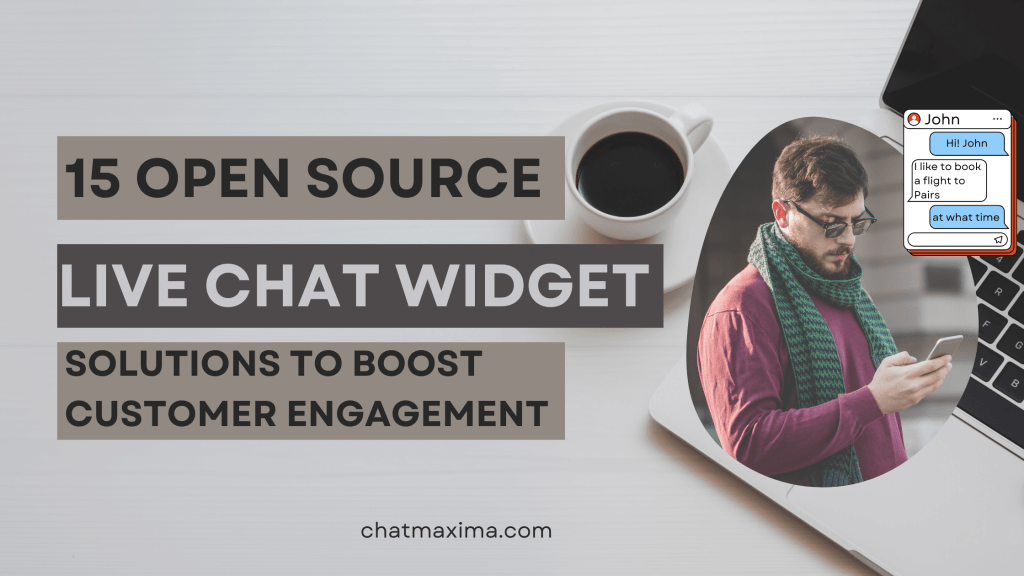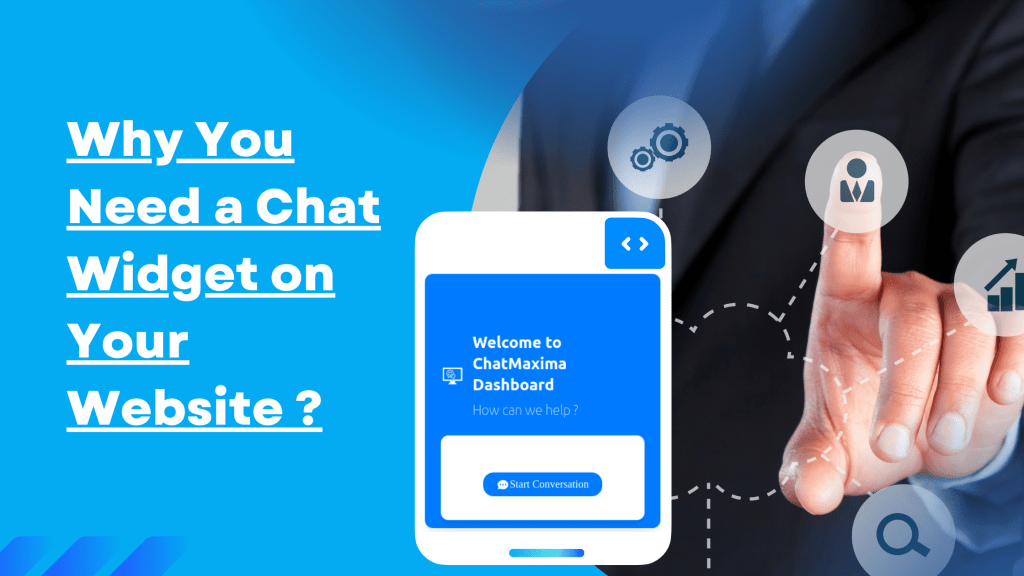By 2026, AI is projected to handle 50% of all customer service interactions, up from 30% just a year ago. With advancements in autonomous AI agents and voice AI transforming customer support, businesses that fail to adopt modern live chat solutions risk falling behind competitors who deliver instant, personalized service at scale.
Live chat has evolved far beyond simple text messaging. In 2026, the most effective live chat solutions combine AI-powered autonomous agents, omnichannel support, and seamless human handoff to deliver customer experiences that feel both instant and personal. The shift is clear: businesses using AI-augmented live chat report up to 17% higher customer satisfaction and 30% lower operational costs.
However, not all live chat solutions are created equal. Enterprise tools can be expensive and complex, while basic widgets lack the AI capabilities modern customers expect. That’s why open-source live chat solutions have become increasingly popular: they offer flexibility, customization, and control while keeping costs manageable.
In this comprehensive guide, we compare 15 of the most powerful open-source live chat widget solutions available in 2026, highlighting their AI capabilities, integration options, and best use cases. We’ll also introduce ChatMaxima, a conversational marketing platform that offers enterprise-grade AI chatbots without the enterprise price tag.
What’s Changed in Live Chat for 2026
Before diving into specific solutions, let’s examine the key trends shaping live chat technology in 2026:
- AI Agents Over Chatbots: The industry has shifted from simple chatbots to autonomous AI agents capable of resolving complex issues end-to-end without human intervention. These agents learn from interactions and improve continuously.
- Voice AI Integration: Advances in voice AI, including real-time tone analysis and sentiment-based adaptation, have made voice the emerging primary interface. Voice-enabled chat widgets can detect upsell opportunities and flag churn risks during live conversations.
- Resolution-Based Pricing: The market is shifting from per-seat or per-message pricing to per-successful-resolution models. This aligns vendor incentives with actual customer outcomes.
- True Omnichannel: Modern solutions provide a unified data layer ensuring seamless handoffs and consistent tone across WhatsApp, email, chat, voice, and social media channels.
- Human-AI Collaboration: The winning approach combines AI handling routine tasks while humans focus on empathy, nuance, and complex problem-solving. AI copilots help agents respond faster and smarter.
What is ChatMaxima?
ChatMaxima is a conversational marketing platform that helps businesses create unique chat experiences across multiple channels. Unlike basic live chat widgets, ChatMaxima combines AI-powered automation with human support capabilities, enabling businesses to deliver 24/7 customer engagement without sacrificing personalization.
Key Capabilities:
- No-Code AI Chatbot Builder: Drag-and-drop visual builder for creating sophisticated AI chatbots without programming skills
- Omnichannel Support: Deploy chatbots across WhatsApp, Instagram, Facebook Messenger, Telegram, SMS, and Web Chat from a single dashboard
- MaxIA AI Assistant: Smart AI copilot that provides reply suggestions, conversation summaries, translations, and tone adjustments for human agents
- Unified Team Inbox: Centralized dashboard for managing all customer conversations across channels with intelligent routing and assignment
- CRM Integrations: Native integrations with Salesforce, HubSpot, Zoho, Shopify, WooCommerce, and more
ChatMaxima is designed for businesses that want enterprise-grade conversational AI without the complexity or cost of traditional solutions. It’s particularly well-suited for e-commerce, healthcare, real estate, and professional services.
15 Open-Source Free Live Chat Widget Solutions
Now let’s explore the best open-source live chat solutions available in 2026, updated with the latest features and capabilities:
1. Chatwoot
Chatwoot has emerged as one of the leading open-source customer engagement platforms, now featuring Captain, a built-in AI agent that helps teams work faster and respond smarter. The platform consolidates website chat, email, and social media channels into a single, easy-to-use interface.
URL: https://www.chatwoot.com/
Pros:
- Captain AI agent for automated responses and smart suggestions
- Copilot feature provides instant access to past conversations and help articles
- Multilingual support with AI-powered translations
- True omnichannel: website, Facebook, Instagram, Telegram, Line, email
- Mobile apps for Android and iOS
- Rich analytics and reporting tools
- Self-hosted or cloud options available
Cons:
- Requires technical skills for self-hosted deployment
- Built with Ruby on Rails, which may be unfamiliar to some developers
- Voice support not included
2. Tiledesk
Tiledesk has become the standout open-source solution for 2026, winning Product Hunt’s Golden Kitty Award for Open Source Product of the Year. It’s positioned as an open-source alternative to Voiceflow, enabling businesses to build sophisticated LLM-powered AI agents with no-code tools and seamless human-in-the-loop (HITL) capabilities.
Pros:
- LLM-agnostic: supports Claude, OpenAI, Gemini, LLAMA, Mistral
- Visual no-code flow designer for building AI agents
- Built-in RAG engine for knowledge base integration
- Multi-agent architecture with intelligent handoff
- Multichannel: WhatsApp, Facebook, Telegram, Email, Web
- MIT licensed for maximum flexibility
- On-premise deployment option for data sovereignty
- Model Context Protocol (MCP) support
Cons:
- More complex setup than simpler chat widgets
- Requires understanding of AI concepts for advanced features
3. Live Helper Chat
Live Helper Chat remains a reliable and feature-rich option for businesses wanting straightforward live chat functionality. While its interface looks more traditional, it delivers solid performance with voice, video, and screen-share support that many modern alternatives lack.
URL: https://livehelperchat.com/
Pros:
- Voice, video, and screen-share support built-in
- Mobile apps for Android and iOS
- Multiple language support including RTL
- Telegram and WhatsApp (via Twilio) integration
- Facebook Messenger bot support
- Extensive customization options
Cons:
- Interface appears dated compared to modern alternatives
- Limited native AI/NLP capabilities
- Requires PHP knowledge for customization
4. Rocket.Chat
Rocket.Chat is a comprehensive team communication platform that doubles as a customer engagement solution. Built with Meteor and MongoDB, it offers enterprise-grade features including end-to-end encryption, making it ideal for organizations with strict security requirements.
Pros:
- End-to-end encryption for secure communications
- Voice, video, and screen-share features
- Highly scalable architecture
- White-labeling capabilities
- Chatbot and third-party integrations
- Mobile apps for Android and iOS
- Federation support for connecting multiple instances
Cons:
- Resource-intensive deployment
- Steeper learning curve for configuration
- Primary focus is team chat rather than customer support
5. Papercups (Maintenance Mode)
Papercups was created by ex-Airbnb engineers as a developer-friendly alternative to Intercom and Drift. Written in Elixir, it offers a clean interface and excellent Slack integration. Note: As of 2025, Papercups is in maintenance mode, meaning it receives security updates but no new features are being developed.
Pros:
- Clean, modern interface
- Excellent Slack integration
- Developer-friendly with open API
- React, React Native, and Flutter SDKs
- Lightweight and performant
Cons:
- In maintenance mode with no active development
- No AI/NLP features
- Limited channel integrations
- Elixir may be unfamiliar to many developers
6. Zammad
Zammad is a full-featured customer support platform that combines live chat with a robust ticket system. Built with Ruby on Rails and Elasticsearch, it’s designed for organizations that need both real-time chat and asynchronous support ticket management.
URL: https://zammad.com/
Pros:
- Integrated live chat and ticketing system
- Knowledge base functionality
- Email, phone, and social media channel support
- Full-text search powered by Elasticsearch
- Mobile apps available
- LDAP and Active Directory integration
Cons:
- No voice or video chat support
- Limited native AI capabilities
- Resource-intensive due to Elasticsearch requirement
7. Mibew Messenger
Mibew Messenger (formerly Open Web Messenger) is a lightweight PHP-based live chat solution that’s been serving businesses for years. It’s ideal for organizations wanting simple, reliable chat without the overhead of more complex platforms.
URL: https://mibew.org/
Pros:
- Lightweight and easy to install
- Minimal server requirements
- Plugin architecture for extensibility
- Real-time visitor monitoring
- Canned responses support
Cons:
- Dated interface design
- No AI or chatbot features
- Limited channel integrations
- No mobile apps
8. ChatKit
ChatKit provides a modern, fully-featured chat interface built with React and Socket.io. Its sleek design and real-time capabilities make it suitable for businesses wanting a contemporary look without building from scratch.
URL: https://chatkit.app/
Pros:
- Modern, sleek user interface
- Voice, video, and screen-share support
- Real-time messaging with Socket.io
- Customizable branding
- Analytics and reporting
Cons:
- Requires Node.js expertise for deployment
- Limited pre-built integrations
- No native mobile apps
9. Rasa Chat Widget
Rasa’s chat widget is designed specifically for conversational AI applications. It integrates seamlessly with Rasa and Botfront platforms, making it ideal for teams already invested in these frameworks for building sophisticated AI assistants.
URL: https://github.com/botfront/rasa-webchat
Pros:
- Purpose-built for conversational AI
- Quick replies and carousels support
- Persistent sessions
- Typing indicators and smart delays
- Highly customizable appearance
- React component available
Cons:
- Requires Rasa backend knowledge
- Not a standalone solution
- Steeper learning curve for Rasa platform
10. React Chat Widget
React Chat Widget is a minimalist, Intercom-inspired chat component for React applications. It’s perfect for developers who want a simple, customizable widget without the overhead of a full platform.
URL: https://github.com/Wolox/react-chat-widget
Pros:
- Lightweight and easy to integrate
- Clean, modern design
- TypeScript support
- Customizable styling
- Quick replies and links support
Cons:
- Frontend only: requires backend implementation
- No built-in AI features
- No analytics or reporting
- Limited to React applications
11. React Slack Chat
React Slack Chat connects your website directly to a Slack channel, allowing your team to handle customer inquiries using the tools they already use daily. It’s an elegant solution for teams centered around Slack for communications.
URL: https://github.com/5punk/react-slack-chat
Pros:
- Direct Slack integration
- Use existing Slack workflows
- Simple setup
- Customizable appearance
Cons:
- Requires Slack workspace
- Limited to Slack’s capabilities
- No AI or automation features
- Scaling limitations with high volume
12. React Help Desk
React Help Desk provides a simple, lightweight chat button and pop-up window for React applications. It’s designed for teams that want basic chat functionality without complexity.
URL: https://github.com/unleashit/React-Help-Desk
Pros:
- Very lightweight
- TypeScript support
- Easy to customize
- Email notifications
Cons:
- Very basic functionality
- No real-time chat features
- No AI or automation
- React only
13. Helpy
Helpy is a comprehensive customer support platform that combines ticketing, knowledge base, and community forums with live chat. It’s ideal for organizations needing an all-in-one support solution.
URL: https://helpy.io/
Pros:
- Complete support platform
- Built-in knowledge base
- Community forums
- Ticketing system
- Multilingual support
- Email integration
Cons:
- Heavier deployment requirements
- Limited real-time chat features
- No native AI capabilities
14. GoFly (GO-FLY Live Chat)
GoFly is an open-source customer support live chat system developed in Go (Golang). Its focus on performance and simplicity makes it attractive for teams familiar with Go who want a self-hosted solution.
URL: https://github.com/taoshihan1991/go-fly
Pros:
- High performance Go backend
- Simple deployment
- Visitor tracking
- Multiple agent support
- Low resource requirements
Cons:
- Documentation primarily in Chinese
- Limited internationalization
- No AI features
- Smaller community
15. Chaskiq
Chaskiq is an open-source messaging platform for marketing, support, and sales. Built with Ruby on Rails and React, it offers automation features and integrates with popular tools like Slack and Zoom.
URL: https://chaskiq.io/
Pros:
- Marketing automation features
- Bot automation workflows
- Article/help center functionality
- Slack and Zoom integrations
- Campaigns and segments
- Zapier integration
Cons:
- Complex setup process
- Ruby on Rails expertise needed
- Limited advanced AI capabilities
How to Choose the Right Solution
Selecting the right open-source live chat solution depends on your specific needs:
For AI-First Customer Support: Choose Tiledesk or Chatwoot. Both offer robust AI agent capabilities that can handle complex conversations autonomously. Tiledesk is particularly strong for teams wanting to build custom LLM-powered agents, while Chatwoot’s Captain AI is better for those wanting out-of-the-box AI assistance.
For Video and Voice Support: Live Helper Chat or Rocket.Chat are your best options. Both include native voice, video, and screen-sharing capabilities essential for technical support scenarios.
For Enterprise Security: Rocket.Chat with its end-to-end encryption, or Tiledesk with its on-premise deployment options, provide the security controls enterprises require.
For Developer Simplicity: React Chat Widget or React Help Desk offer the simplest integration for React-based applications that just need basic chat functionality.
For Complete Support Platforms: Zammad or Helpy combine live chat with ticketing, knowledge bases, and other support tools in a single platform.
Conclusion
The live chat landscape in 2026 has evolved dramatically. Simple chat widgets are giving way to sophisticated AI-powered platforms that can resolve customer issues autonomously, integrate across multiple channels, and collaborate seamlessly with human agents.
Among the open-source options, Chatwoot and Tiledesk stand out as the most complete solutions, offering the AI capabilities, omnichannel support, and enterprise features that modern businesses require. For simpler use cases, the React-based widgets and traditional solutions like Live Helper Chat remain solid choices.
However, if you’re looking for a solution that combines the power of AI automation with the simplicity of a managed platform, ChatMaxima offers a compelling alternative. With its no-code chatbot builder, omnichannel support, and MaxIA AI assistant, ChatMaxima provides enterprise-grade capabilities without requiring technical expertise or infrastructure management.
Ready to transform your customer engagement? Request a free demo of ChatMaxima today and see how AI-powered conversational marketing can boost your conversions by up to 45%.