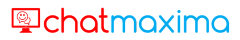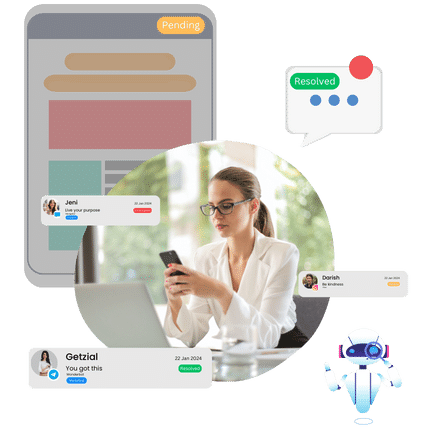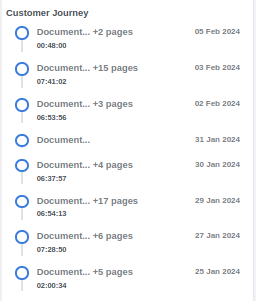Shared inbox for growing Teams
Provide delightful customer support on Whatsapp, Facebook Messenger and Telegram from ChatMaxima’s Shared Inbox.
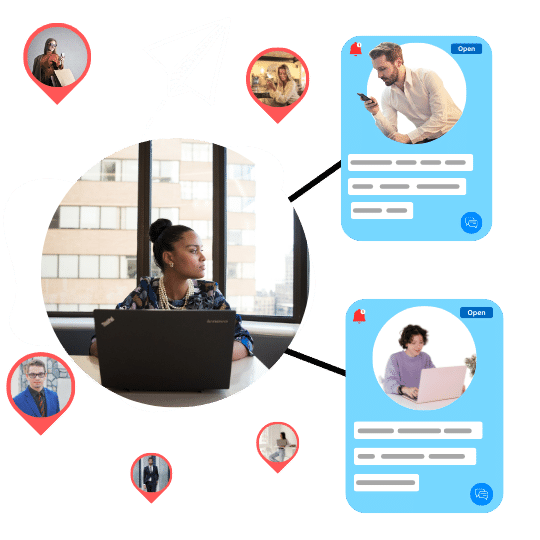
It’s not just a regular inbox. Much more than you think!
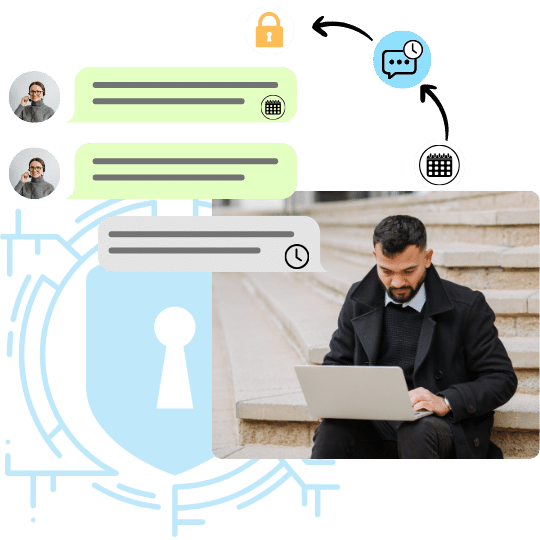
Day or night, across ChatMaxima's Unified Inbox, seamlessly manage interactions on Facebook, WhatsApp, and more.
Unified Interaction: Access all your customer interactions in one place, providing a unified view of messages from various channels such as Facebook, WhatsApp, and more.
Effortless Navigation: Streamline your workflow with easy navigation tools, allowing you to move seamlessly between conversations, prioritize, and respond promptly.
Real-time Updates: Stay informed with real-time updates and notifications, ensuring that you are aware of new messages, customer queries, and interactions as they happen.
Smart Responses: Enhance efficiency with smart response features, including quick replies and templates, to provide timely and consistent responses, improving customer satisfaction and communication.
Conversational Tools in ChatMaxima Inbox
Maximize efficiency with ChatMaxima's tools: Replay for quick responses, Private Note for internal collaboration, Reminder for task management, and Scheduler for automated outreach.
Replay
Engage customers effectively by sending replies to their queries or messages. The Replay feature allows you to respond promptly and maintain a continuous and meaningful conversation with users.
Private Note
Keep internal notes within the system by using Private Note. This feature allows you to add remarks or comments visible only to your team, ensuring seamless collaboration and a well-documented communication history.
Reminder
Set reminders within ChatMaxima Inbox to stay organized and on top of your tasks. Use this feature to schedule follow-ups, important deadlines, or any specific actions required, ensuring that nothing falls through the cracks.
Scheduler
Plan and schedule messages in advance with the Scheduler feature. Whether it's sending out announcements, promotional content, or follow-up messages, Scheduler allows you to automate and optimize your communication strategy, saving time and ensuring timely outreach.
Collaborative Management in ChatMaxima Shared Inbox
Streamline communication with Assigned Agents, Departments, and Labels in ChatMaxima's Shared Inbox, ensuring efficient collaboration and organized interactions.
Assigned Agent
Efficiently delegate tasks by assigning specific agents to manage and respond to designated customer conversations, ensuring a personalized and accountable approach.
Assigned Department
Enhance workflow by assigning entire departments to handle specific types of queries or support requests. Optimize efficiency and ensure a structured and specialized response.
Labels
Organize and categorize conversations with customizable labels. Easily identify and prioritize messages, streamlining communication and providing a clear overview for effective management.
Stay Connected with your Customers Anywhere, Anytime
Navigate your ticketing system seamlessly with Ticket Status Overview. Unassigned, Open, Pending, Resolved, and Reopen statuses provide a comprehensive view of your support workflow.
Unassigned: Tickets without a designated agent; awaiting assignment.
Open: Active tickets assigned for resolution, actively being worked on.
Pending: Tickets on temporary hold; pending additional information or action.
Resolved: Successfully addressed and closed tickets; no further action required.
Reopen: Previously resolved tickets reopened for additional attention or clarification.
The Features You Need to Succeed
ChatMaxima has become the preferred choice for businesses worldwide due to its exceptional features and capabilities. With its wide range of features and benefits, ChatMaxima empowers businesses to enhance customer engagement, expand their reach, and achieve remarkable results. Here are some key reasons why companies choose ChatMaxima:
Optimize workflow with open, pending, resolved, reopen, and unassigned status options for effective issue tracking.
Effortlessly convert customer queries into organized tickets for streamlined issue resolution and comprehensive tracking.
Utilize three-dot menu for extended reply features, providing a diverse and comprehensive response toolkit.
Monitor team and user activity with 'Last Seen' feature, ensuring timely responses and improved engagement.
Enhance communication dynamics with real-time 'On Typing' notifications, fostering interactive and responsive conversations.
Quickly identify team members' availability with 'Online Status,' facilitating effective communication and collaboration.
Add a personal touch to conversations using a variety of expressive emojis, enhancing communication and rapport.
Facilitate information exchange by attaching files directly within the shared inbox, ensuring quick and efficient collaboration.
Integrate external tools and platforms for a comprehensive shared inbox experience, extending functionalities and improving workflow
Custom Journey in Chatmaxima Inbox for Livechat Widget
The Chatmaxima inbox enhances the Livechat widget experience for users. Here’s how:
Display Customer Surveys in Livewidget:
Integrate customer surveys seamlessly within the Livewidget interface.
Gather specific feedback or insights from users.
Calculate Customer Spend Time in Livewidget:
Track user interactions to measure time spent within the Livewidget.
Gain insights into user engagement and preferences.
Locate Customers Across Different Websites:
Embed the Chatmaxima widget on various websites.
Ensure consistent customer engagement across platforms.
Collect Customer Journey Data:
Accumulate data on user behavior, interactions, and preferences over time.
Inform decision-making and optimization.
Identify Widget Usage Patterns:
Analyze when users start and close the widget each day.
Tailor support and enhance user satisfaction based on usage patterns.
Frequently Asked Questions
ChatMaxima Inbox is a powerful shared inbox solution that allows businesses to manage customer interactions from various sources, including live chat, social media, and more. It provides a centralized platform for handling messages, assigning conversations to team members, adding notes, and tracking conversation statuses
With ChatMaxima Inbox, you can easily access and reply to messages from different channels. It streamlines customer support by providing a unified view of all incoming queries. Team members can collaborate efficiently, ensuring timely responses and better customer engagement
ChatMaxima integrates with various platforms, including WhatsApp, Facebook Messenger, Instagram, Telegram, and SMS. Your chatbot will work seamlessly across these channels, providing a consistent experience for your customers.
To begin, sign up for ChatMaxima and explore its shared inbox capabilities. Whether you’re a startup or an enterprise, ChatMaxima’s tools can enhance your customer communication and streamline support.
ChatMaxima Inbox improves productivity by allowing teams to collaborate and manage customer interactions seamlessly. It’s a valuable tool for businesses aiming to provide efficient and effective customer support.
Absolutely! ChatMaxima’s innovative WhatsApp Shared Inbox allows businesses to connect multiple WhatsApp Business API numbers. You can manage customer queries seamlessly within a shared inbox, improving communication and support.