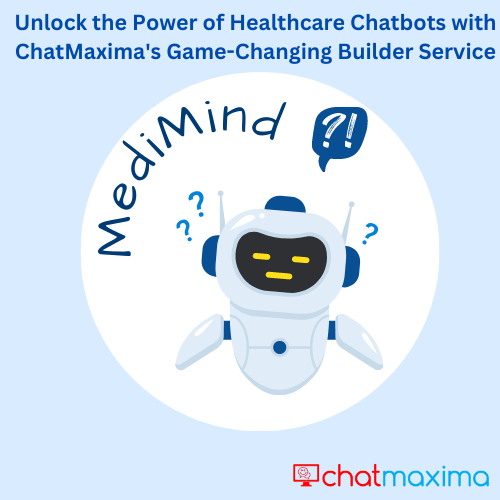Define Your Goals: Determine what you want to achieve with the recruitment chatbot. Are you looking to automate initial screening, answer frequently asked questions, or assist with the application process? Clearly defining your goals will help you design and configure the chatbot accordingly.
Select a platform or framework: Choose a chatbot platform or framework that suits your needs. There are various options available, such as Dialogflow, Microsoft Bot Framework, or even building a custom solution. Consider factors like ease of use, integration capabilities, and natural language processing capabilities.
Identify target audience and scenarios: Identify the target audience for your recruitment chatbot, such as job applicants or internal HR teams. Determine the scenarios in which the chatbot will be used, such as initial screening questions, job description inquiries, or scheduling interviews. Understanding the specific use cases will help you tailor the chatbot’s functionality and responses.
Design Conversation Flow: Map out the conversation flow of the chatbot. Consider different user inputs and design appropriate responses. Plan for both structured and unstructured conversations. Think about potential user queries and how the chatbot should handle them. Use tools provided by the chosen platform to visually design the conversation flow.
Develop and Train The Chatbot: Use the chosen platform or framework to develop the chatbot. Implement the conversation flow, define responses, and train the chatbot using sample inputs and expected outputs. Continuously iterate and improve the chatbot based on user feedback and performance analysis.
Integration With Other Systems: Integrate the chatbot with your existing recruitment systems, such as applicant tracking software or HR databases. This integration will allow the chatbot to fetch relevant information or update candidate data as needed.
Test and Refine: Thoroughly test the chatbot before deploying it. Simulate various user interactions and scenarios to ensure the chatbot performs as expected. Collect feedback from users and use analytics to identify areas for improvement. Continuously refine and enhance the chatbot’s capabilities.
Deployment And Monitoring: Deploy the chatbot on your preferred platform, whether it’s on a website, mobile app, or messaging platforms like Slack or Facebook Messenger. Monitor its performance, track user interactions, and collect data for further analysis. Regularly update and optimize the chatbot based on user feedback and usage patterns.
Remember, building an effective recruitment chatbot requires ongoing maintenance and improvement. Keep gathering feedback, analyzing usage data, and refining the chatbot to enhance its performance and user experience.
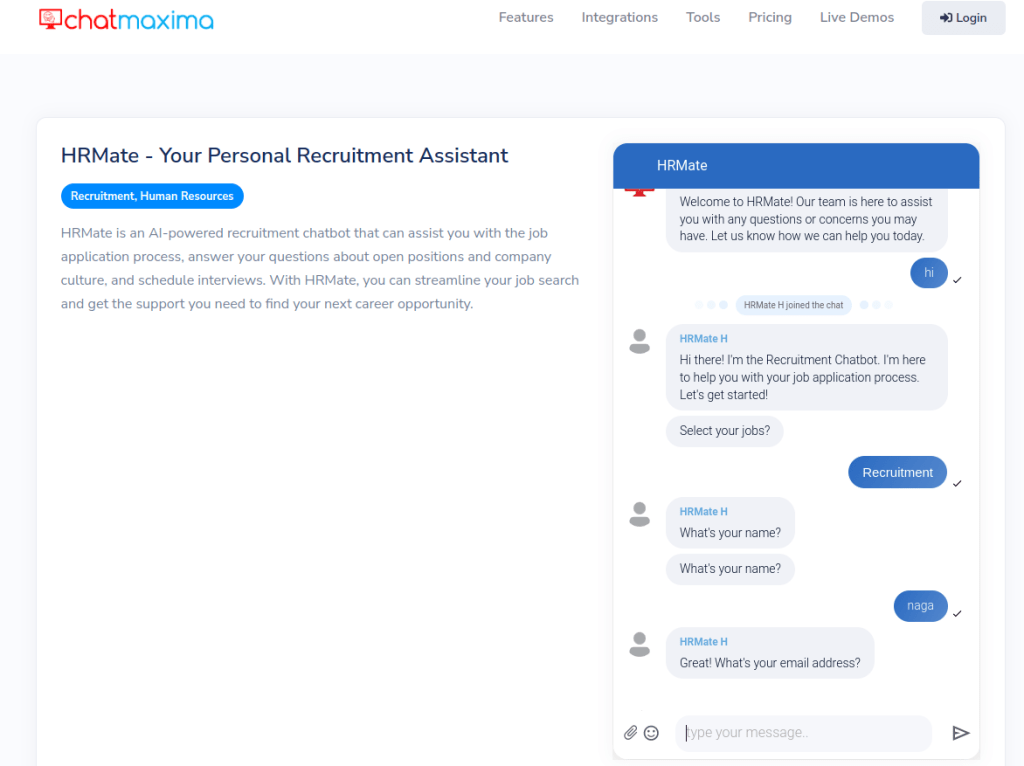
Recruitment Chatbot Demo: