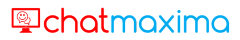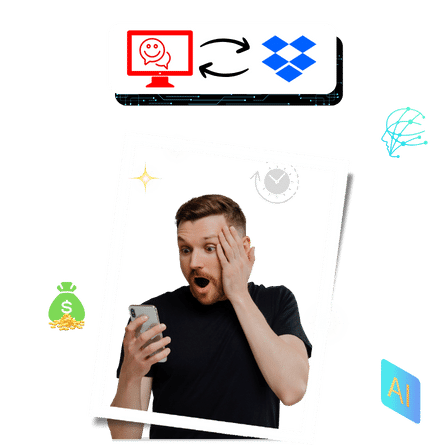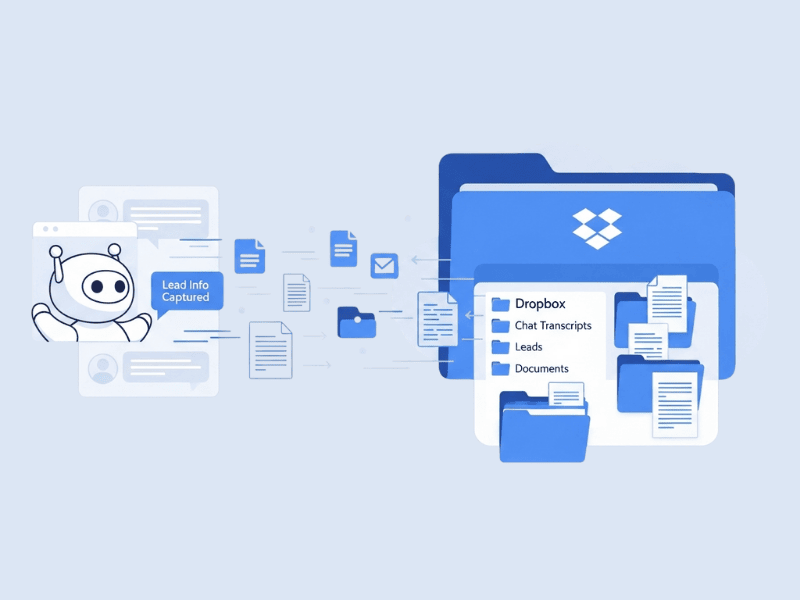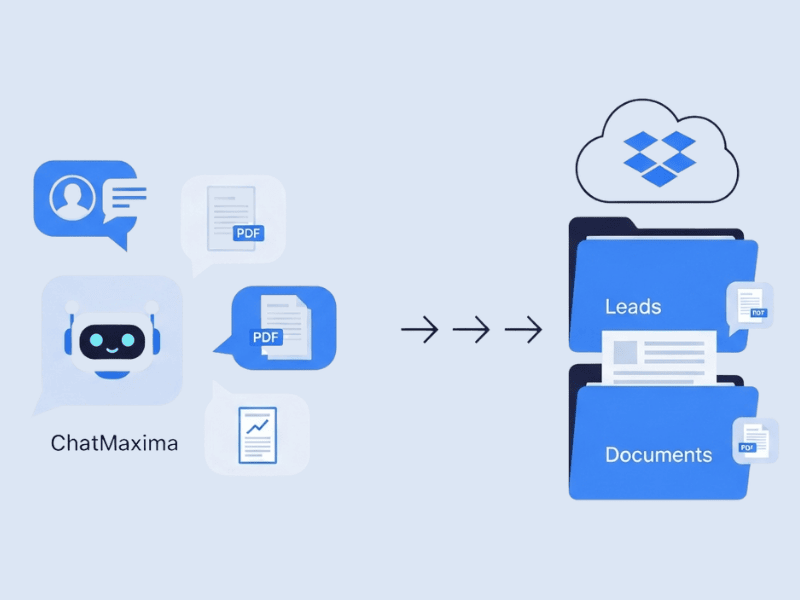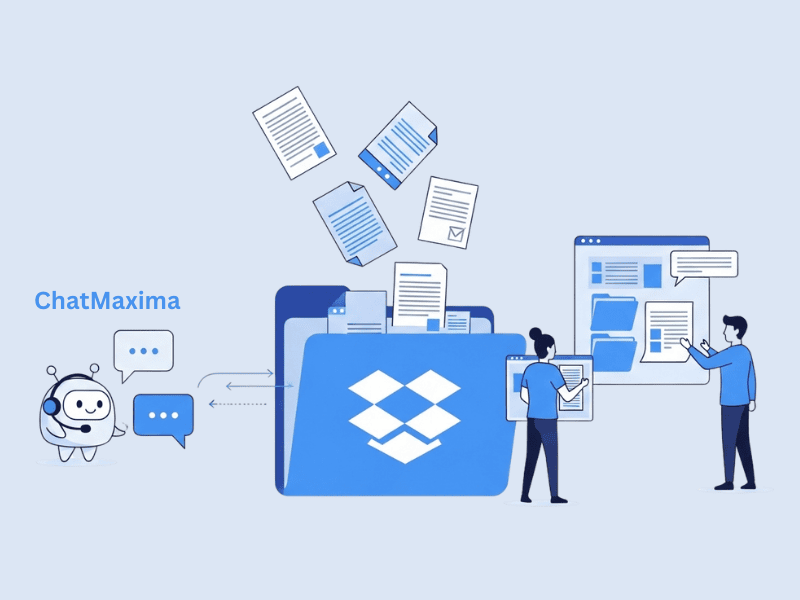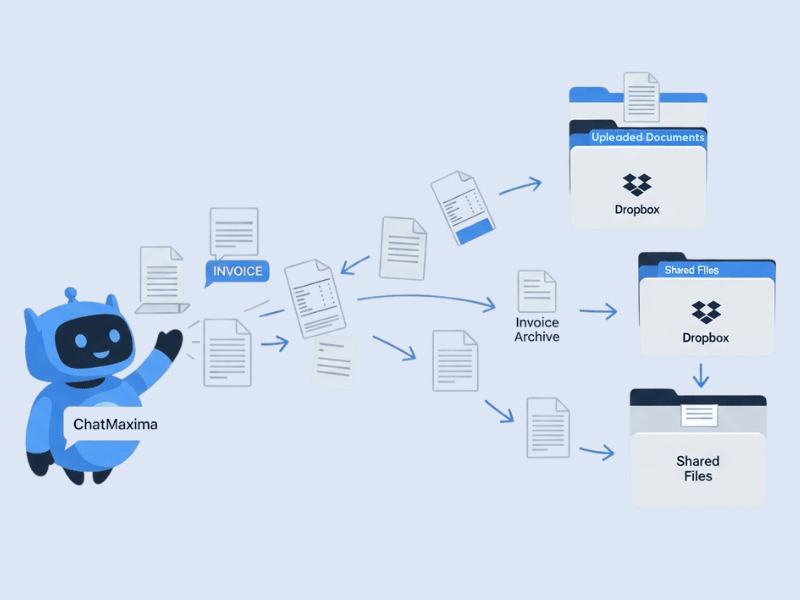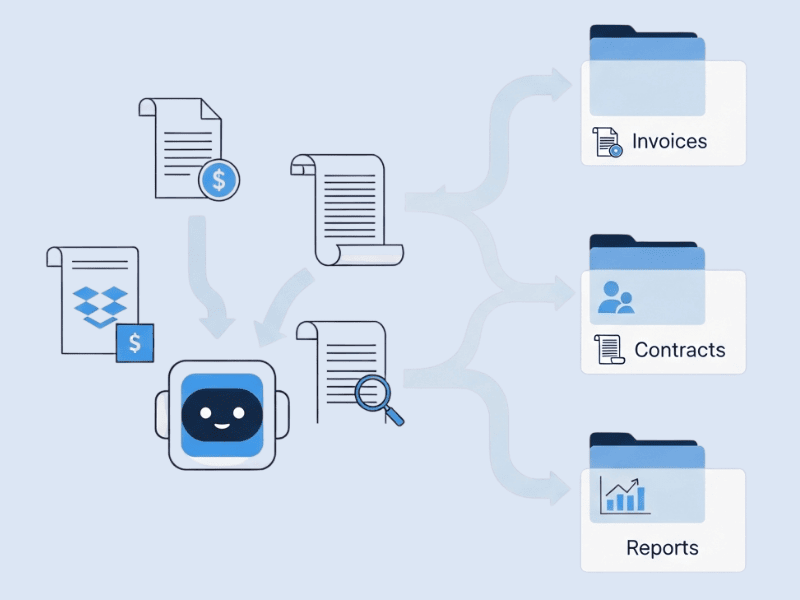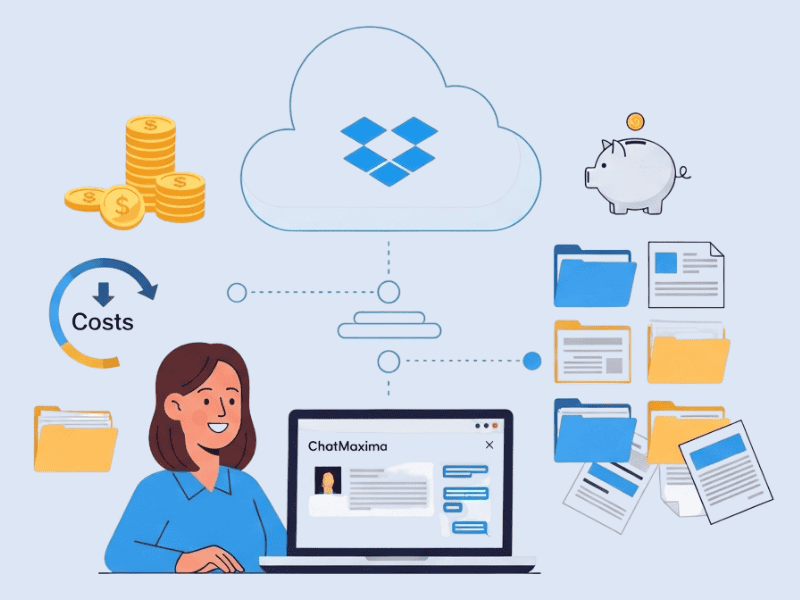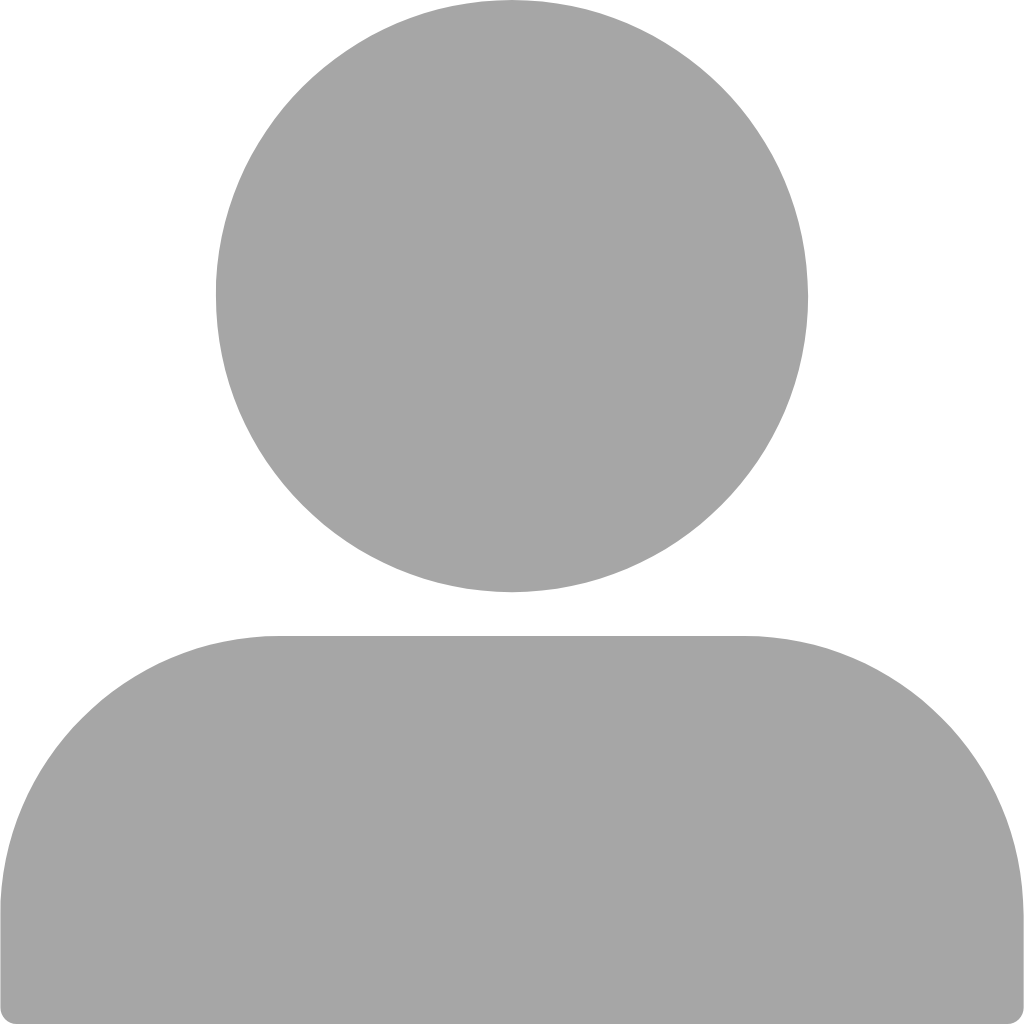Real-Time Data Storage
Automatically upload chatbot interactions, lead information, and customer documents into Dropbox as they occur. This keeps your data current and organized, enabling instant access for timely decision-making and efficient follow-ups.