Real-Time CRM Updates
Automatically log chatbot interactions, lead information, and customer feedback into Salesforce. This ensures your CRM is always accurate and up to date, allowing for better decision-making and quicker responses.
Effortlessly manage customer data, automate workflows, and enhance your CRM capabilities in real-time.

Integrating ChatMaxima with Salesforce transforms how businesses manage customer relationships and operational workflows. This seamless integration enhances real-time CRM updates, automates tasks, and optimizes customer engagement, all within a powerful enterprise framework.
Automatically log chatbot interactions, lead information, and customer feedback into Salesforce. This ensures your CRM is always accurate and up to date, allowing for better decision-making and quicker responses.
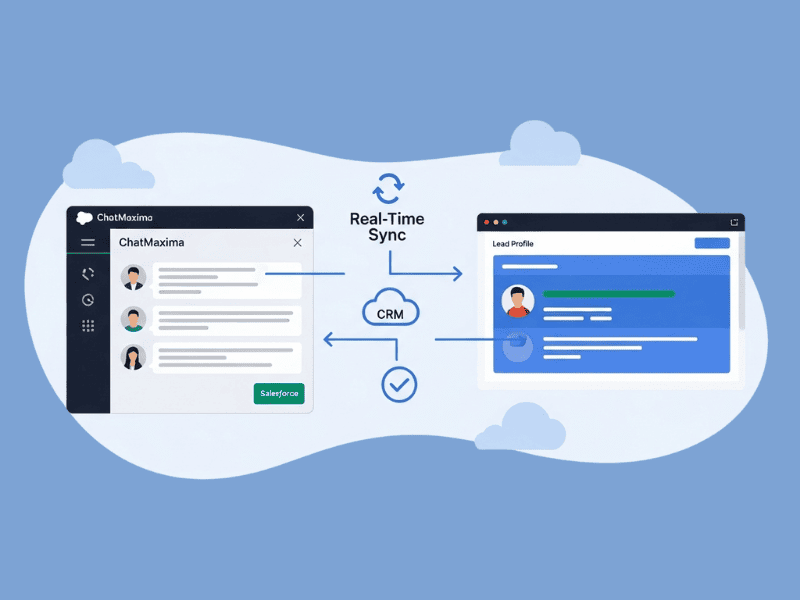
Capture and qualify leads through ChatMaxima’s AI-driven conversations, then seamlessly sync them to Salesforce. This automation reduces data entry efforts, eliminates errors, and helps scale your sales pipeline efficiently.
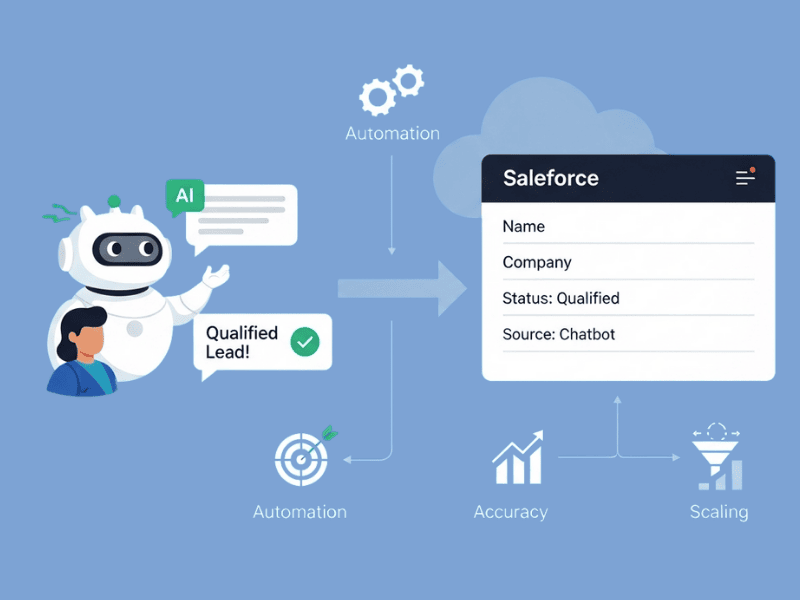
Utilize Salesforce to track customer inquiries, chatbot interactions, and resolution status. This integration empowers your support team to deliver proactive and personalized services, boosting customer satisfaction and loyalty.
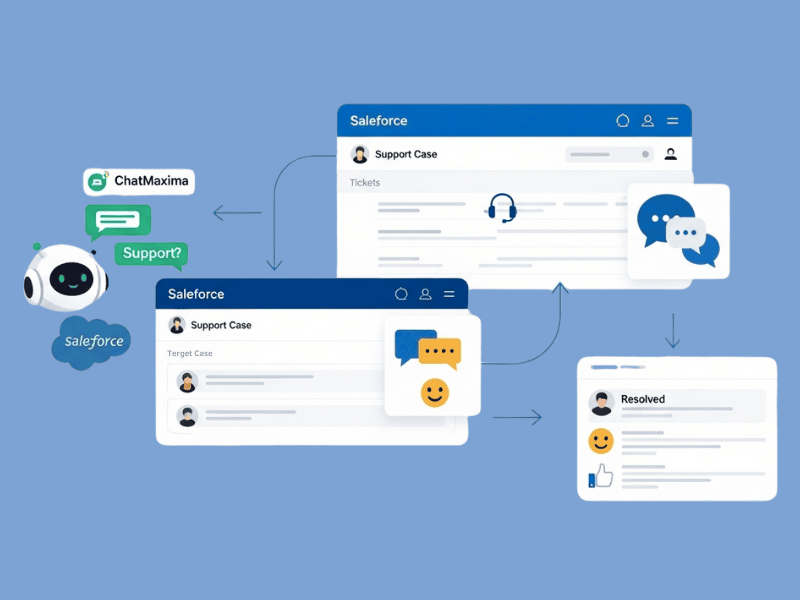
Integrate ChatMaxima with Salesforce to automate repetitive tasks like data updates, contract follow-ups, and appointment scheduling. This allows your team to focus on high-priority activities and strategic initiatives.
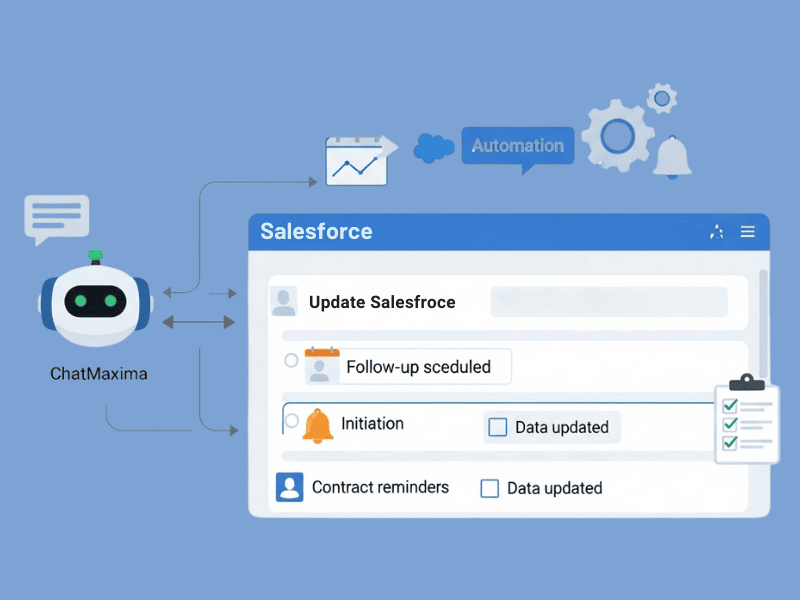
Tailor your chatbot to collect specific datasets, such as client preferences, behavioral details, or survey feedback, and map this information directly into Salesforce. This enables enriched data insights for effective business strategies.
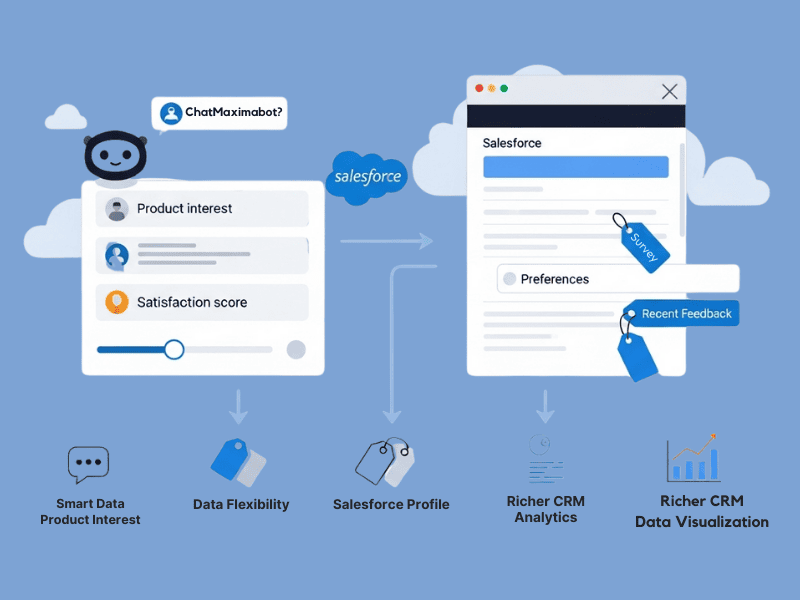
By leveraging Salesforce’s robust infrastructure in combination with ChatMaxima's automation, businesses of all sizes can efficiently manage data, improve workflows, and scale customer engagement without additional overhead costs.
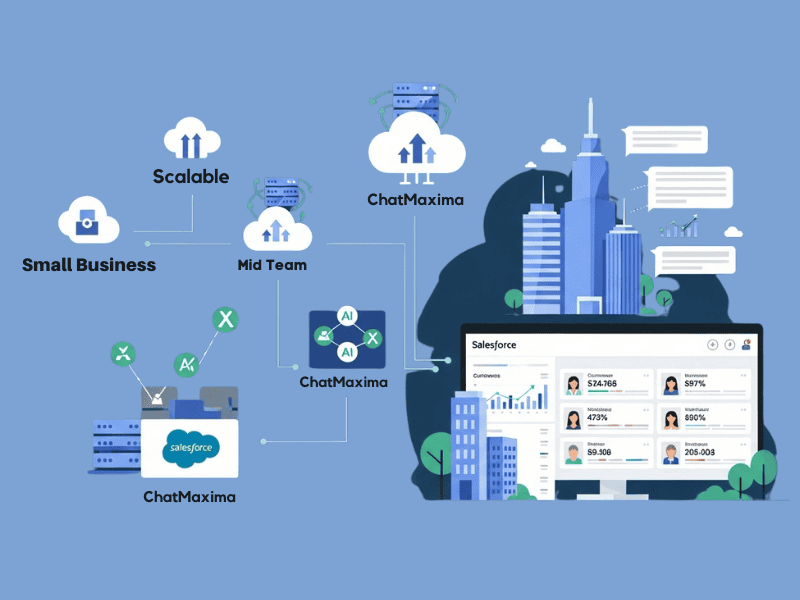
Integrating ChatMaxima with Salesforce introduces a new realm of efficiency in managing customer interactions, data, and workflows across industries. This powerful combination enhances productivity, streamlines CRM processes, and improves customer satisfaction. Below are some real-world scenarios where this integration proves invaluable.
Engage website visitors in real-time using ChatMaxima’s AI-powered chatbots. As users interact, their information—such as name, contact details, and interests—is automatically captured and organized within Salesforce. This seamless process ensures your sales team has immediate access to qualified leads, facilitating prompt follow-ups and higher conversion rates.
Transform customer inquiries into organized case records within Salesforce. When a user reports an issue or asks a question, ChatMaxima logs the relevant details into Salesforce, ensuring your support team has a centralized view for effective tracking, prioritization, and resolution. This setup enhances overall customer satisfaction and loyalty.
Small business owners can automate order processing and customer communication by integrating ChatMaxima with Salesforce. For example, a boutique clothing store can use a chatbot to manage orders, with transactions instantly reflected in Salesforce for streamlined tracking, inventory updates, and follow-ups.
Optimize event planning by using ChatMaxima to manage registrations and collect attendee feedback. As participants interact with the chatbot, their data is logged directly into Salesforce. This integration aids in analyzing attendance trends, improving communication, and tailoring future events for better outcomes.
Enable customers to book appointments through ChatMaxima, with confirmed booking details automatically recorded in Salesforce. This integration eliminates scheduling conflicts and offers your team real-time visibility of upcoming appointments, freeing them to focus on enhancing service delivery.
Educational institutions can leverage ChatMaxima to automate the enrollment process. Future students can select courses via chatbot interactions, with their choices captured directly in Salesforce for simplified tracking and communication. This integration saves time and reduces administrative hassles.
Explore how a leading business used the ChatMaxima + Salesforce integration to transform customer interaction management, enhance operational workflows, and drive business growth—all with minimal technical expertise and zero coding required.
reduction in manual data entry efforts
faster lead response time, boosting customer satisfaction
increase in conversion rates within the first quarter
Boosted data consistency and CRM efficiency.
No technical experience required! ChatMaxima makes it simple for businesses to unify communication across platforms with quick setup tools and intuitive systems.
Ensure your Salesforce account has properly defined fields to match the customer data you want to collect, such as “Name,” “Email,” and “Lead Source.”
Log into ChatMaxima and select “Salesforce” from the integrations menu. Connect your Salesforce account and grant the necessary permissions for secure data access and synchronization.
Design your chatbot using ChatMaxima’s intuitive drag-and-drop builder. Configure it to collect essential customer data and tailor the interaction flow to meet your specific goals.
Drag the Salesforce integration block into your chatbot flow and map the chatbot fields to corresponding Salesforce objects such as Leads, Contacts, or Opportunities. Test the mapping for accuracy.
Run tests by submitting sample inputs through your chatbot. Verify that the data syncs correctly in Salesforce and appears under the appropriate categories and fields.
Deploy your chatbot to start engaging customers and capturing real-time data automatically synced to Salesforce, enhancing workflows and improving lead tracking.
See why industry leaders worldwide choose ChatMaxima for seamless customer communication and CRM integration that drives business success.
Join thousands of businesses leveraging ChatMaxima’s integration with Salesforce to optimize CRM processes, streamline workflows, and deliver exceptional customer experiences — all powered by AI-driven efficiency.

We understand that integrating new tools into your workflow can raise some questions. Here are the answers to the most commonly asked questions about the ChatMaxima + Salesforce integration. If you need further assistance, feel free to reach out!
No! The integration is fully no-code and designed for ease of use. Simply connect your Salesforce account and configure the settings using ChatMaxima’s intuitive interface.
Absolutely! You have full control to map chatbot data fields to Salesforce objects, allowing you to log only the information that is most relevant to your business needs.
Yes, the integration uses Salesforce’s secure OAuth protocol for authentication and data transfer, ensuring that your data remains safe and private.
ChatMaxima allows you to link multiple Salesforce accounts to different chatbots, enabling seamless management across various teams, projects, or workflows.
Yes, ChatMaxima and Salesforce are built to handle large-scale data operations effectively, making it suitable for businesses of all sizes.
While Salesforce has storage limits based on your subscription plan, the integration itself is unrestricted. You can manage and collect data seamlessly within those limits.
Yes! ChatMaxima supports integrations with popular tools such as Slack, CRMs, and email automation systems, enabling you to build a complete workflow ecosystem.
To change the linked Salesforce account, simply navigate to the integration settings in ChatMaxima and add a new account. Existing mapping can be updated as necessary.
Absolutely! Trigger workflows in Salesforce, such as automated email follow-ups or task assignments, based on the data captured via ChatMaxima’s chatbot.
In case of synchronization errors, ChatMaxima will notify you with an error message and provide troubleshooting steps to resolve the issue. You can also resync data manually.