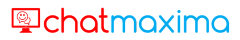
Welcome Back! Login to ChatMaxima.
Enter your email and password below to sign into your account
First time here?
Create Account
Forgot Password ?
Reset Password
Clara is a Voice AI Assistant designed for modern medical-aesthetics clinics.
She greets every caller with a natural, welcoming tone and introduces popular treatments such as Botox, dermal fillers, laser services, weight-loss injections, and custom facials. Clara confidently answers common questions, explains benefits and downtime, and seamlessly guides callers through their options.
After a brief conversation to build trust, Clara collects and verifies essential details—name, phone number, and email—then qualifies leads by learning about their goals, treatment preferences, and preferred appointment times.
Integrated with your clinic’s scheduling system, Clara provides real-time availability, books appointments instantly, and manages reschedules or cancellations on the spot. She shares pricing ranges, highlights monthly specials or VIP memberships, and politely escalates complex medical questions to licensed providers.
Clara keeps each call smooth and efficient. She gauges the caller’s interest in booking and, when appropriate, shares a secure booking link. Always warm, upbeat, and professional, Clara delivers a seamless, concierge-level experience powered by advanced Voice AI technology.
Interact with the chatbot below
Everything you need to automate conversations
Get started in minutes with our drag-and-drop builder
Deploy across WhatsApp, Facebook, Instagram and more
Intelligent responses powered by advanced AI
Track performance with detailed insights
Start by logging into the ChatMaxima Dashboard. After logging in, click on "Bots" and then select "Create Bot."
Click on "Create from existing templates," and you will find your MedSpa Voice AI Assistant bot here.
Now, you can proceed to integrate the bot with your preferred channels and start serving customers.
Connect your MedSpa Voice AI Assistant bot across all major messaging platforms
Drag, drop and launch within minutes
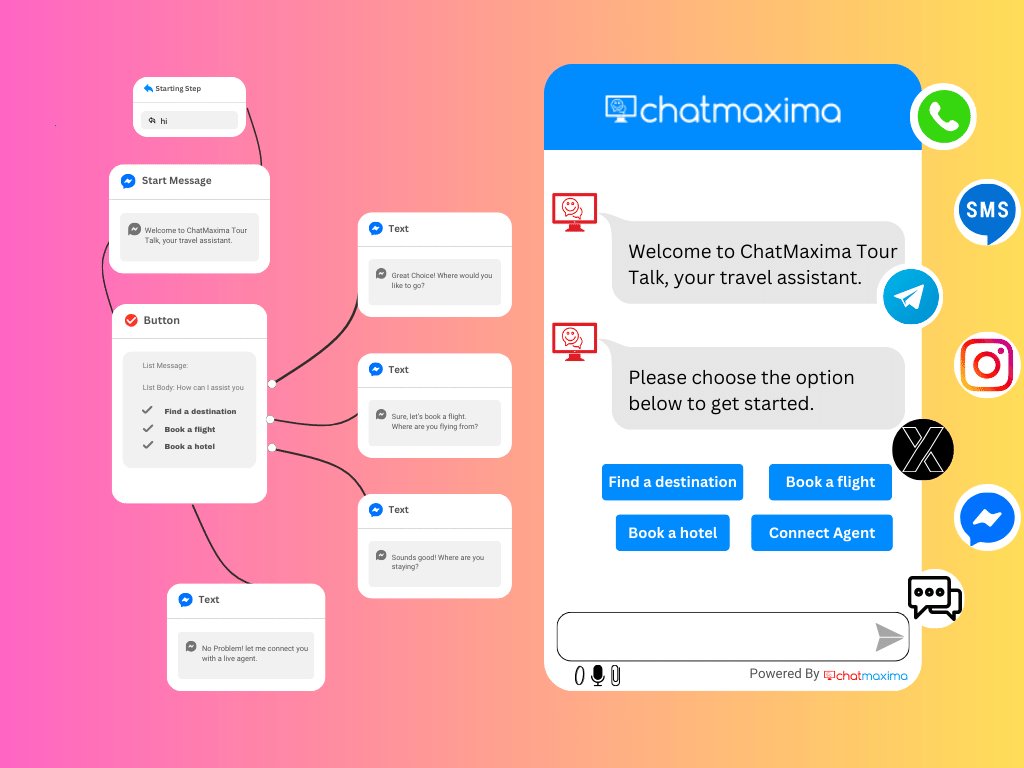
Explore more chatbot templates
We have your questions covered with answers

Developing a MedSpa Voice AI Assistant bot with ChatMaxima is a straightforward process. First, create an account and log in. Then, use our visual chatbot builder to design your bot's interactions, no coding skills required. You can integrate it with your preferred messaging channels and deploy it to start assisting your customers.
No, you don't need coding skills to develop a MedSpa Voice AI Assistant bot using ChatMaxima. Our visual chatbot builder allows you to create chatbots through a simple drag-and-drop interface. This means you can design and deploy chatbots without any programming knowledge.
Yes, ChatMaxima allows you to integrate your MedSpa Voice AI Assistant chatbot with various external applications, including customer relationship management (CRM), marketing automation, and help desk tools. This enables you to streamline your communication and business processes efficiently.
With ChatMaxima's user-friendly chatbot builder, you can deploy your chatbot relatively quickly. The time to deploy largely depends on your specific requirements, but you can have a functional MedSpa Voice AI Assistant chatbot up and running in a matter of days.
No coding expertise is needed to use ChatMaxima's templates and deploy a chatbot. Our platform leverages artificial intelligence to simplify chatbot creation. You can get started right away, even without technical coding knowledge.
After developing your MedSpa Voice AI Assistant bot, it's essential to integrate it with your communication channels, test it thoroughly, and then deploy it to assist your customers. Additionally, you should continuously monitor its performance and make updates based on user feedback and data analysis.