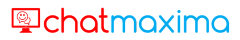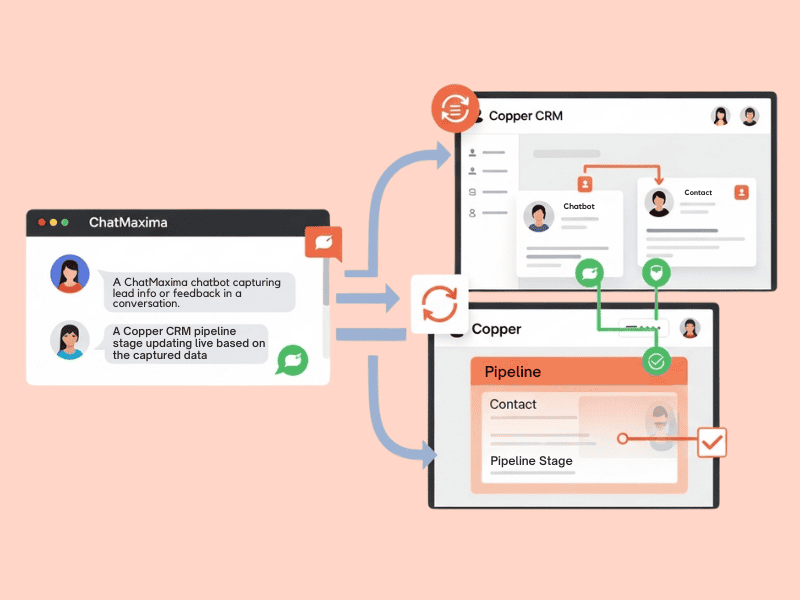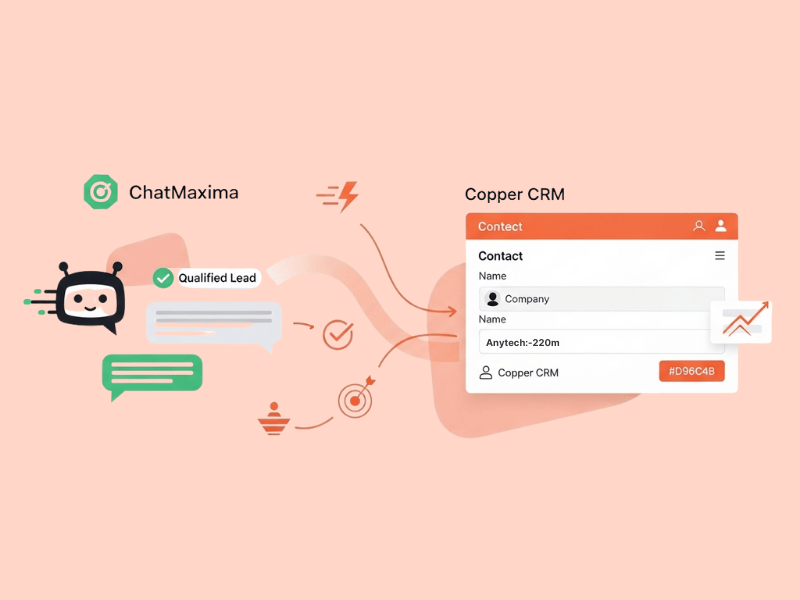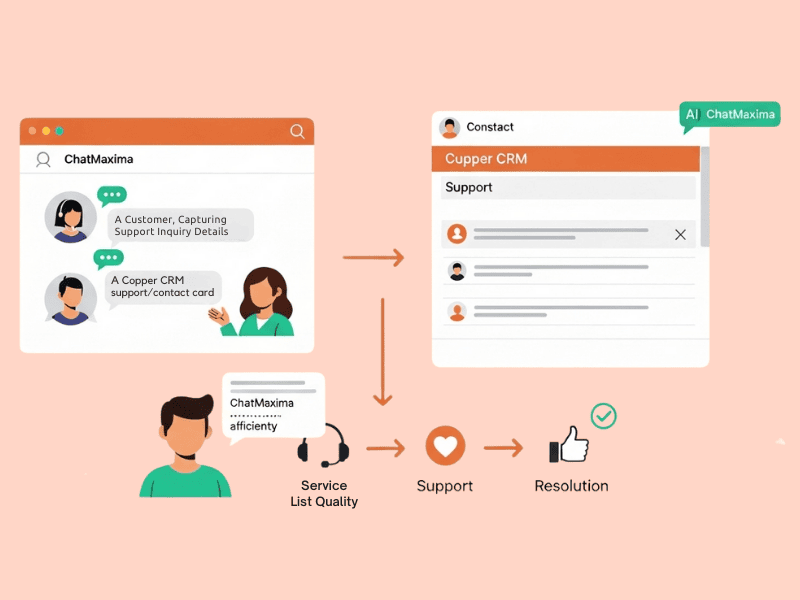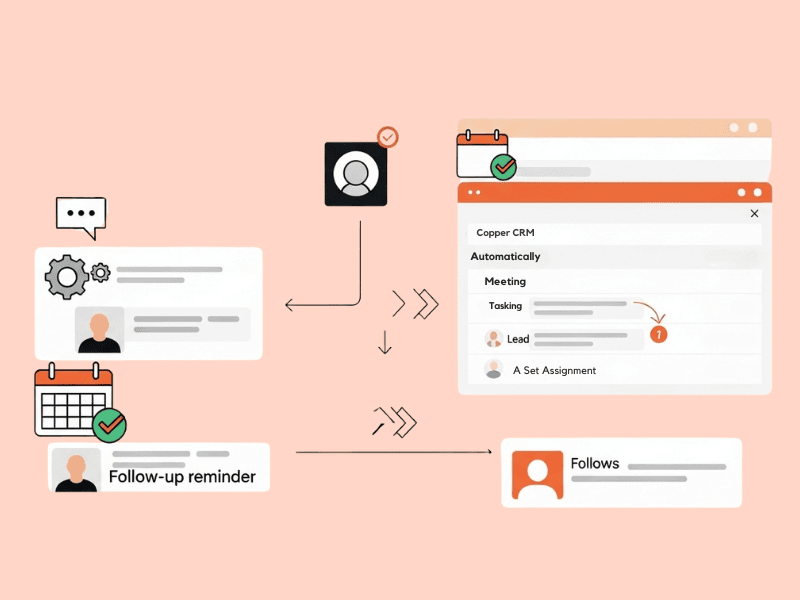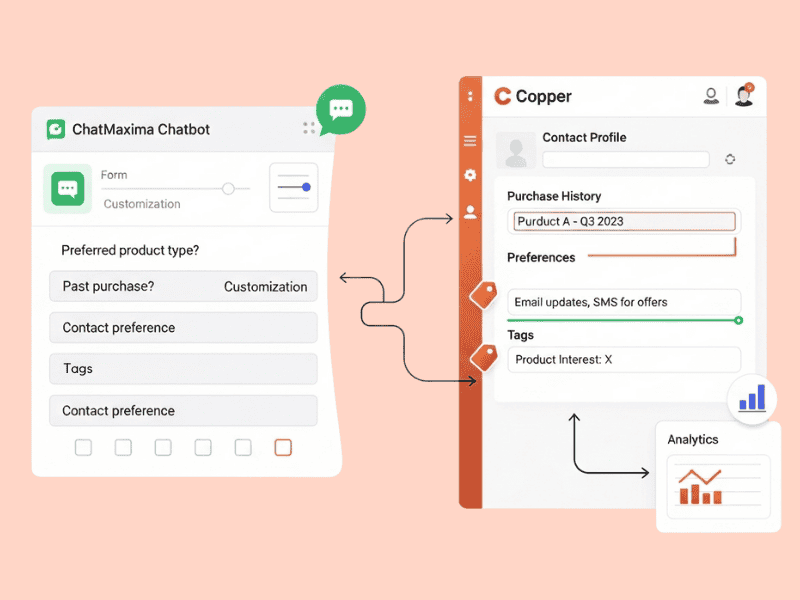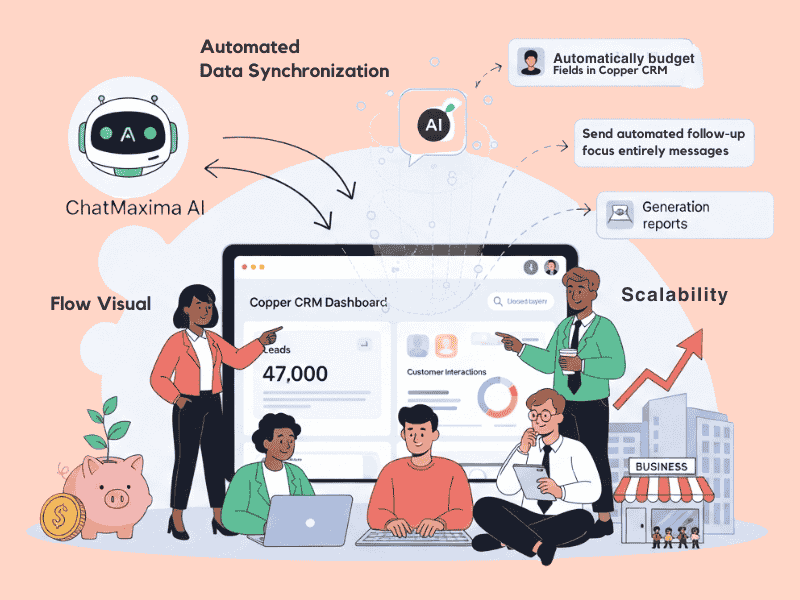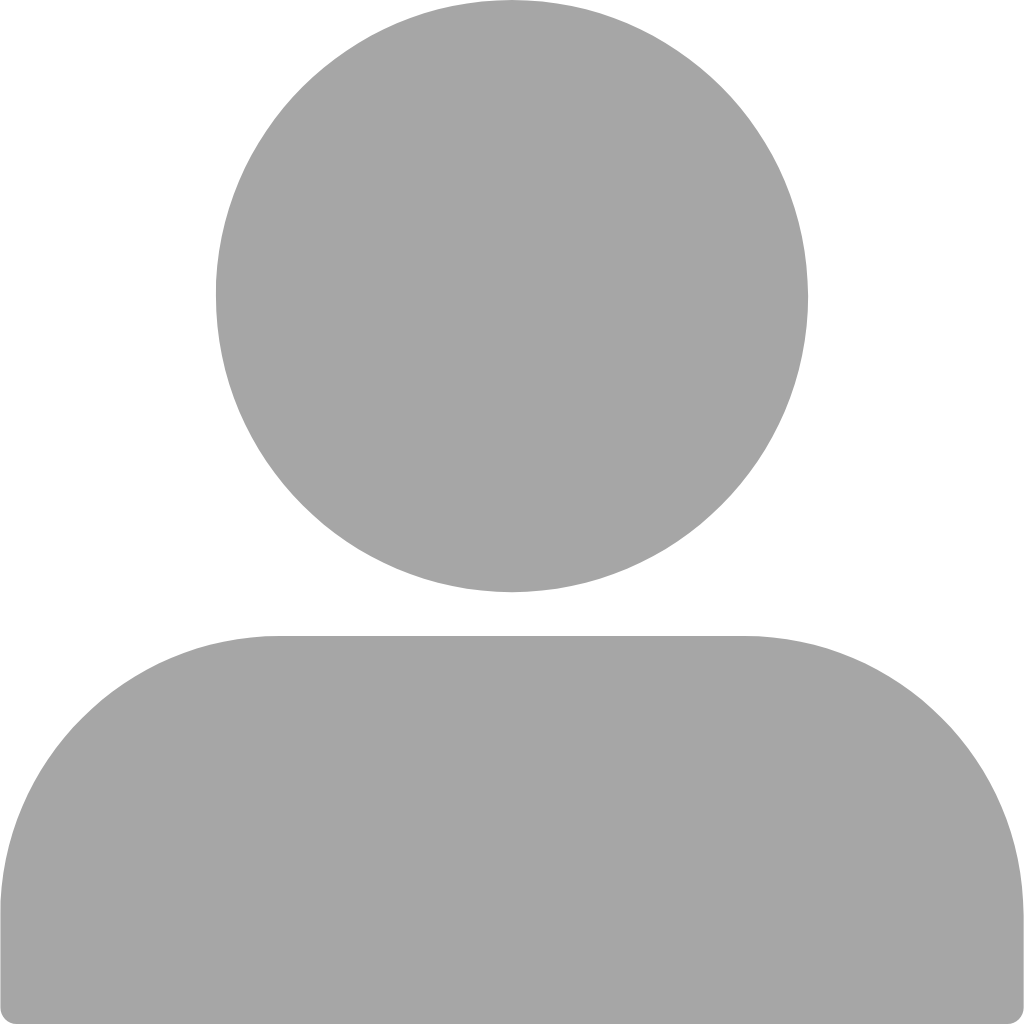Real-Time Data Synchronization
Automatically map chatbot interactions, lead details, and customer feedback directly into Copper CRM as they occur. This ensures your database remains up-to-date, supporting timely responses and informed decision-making.