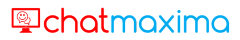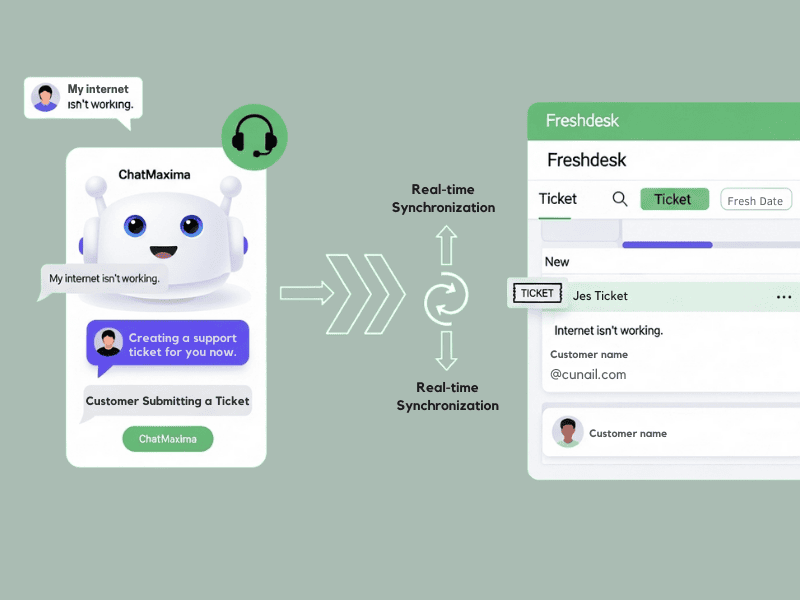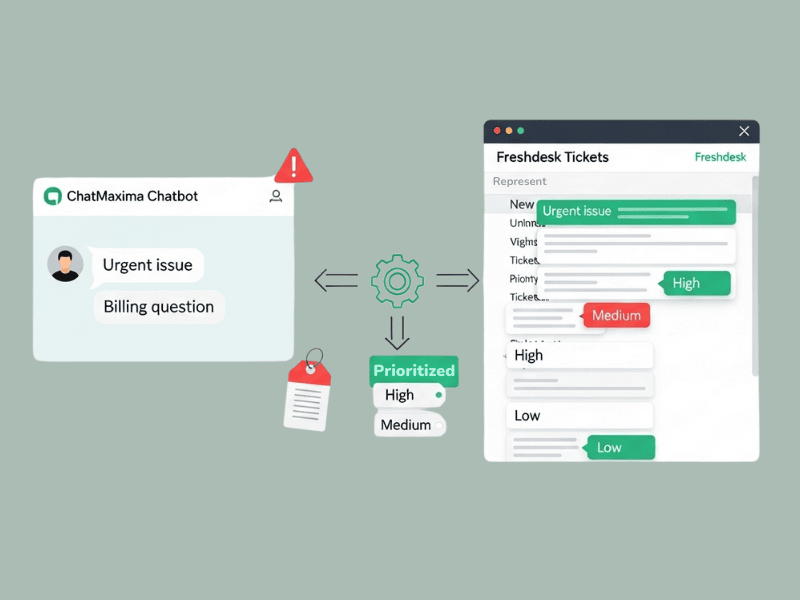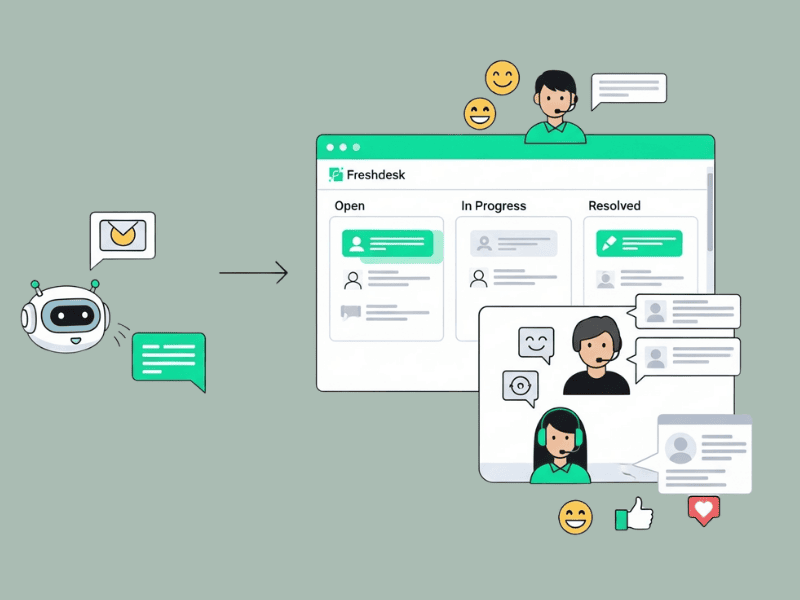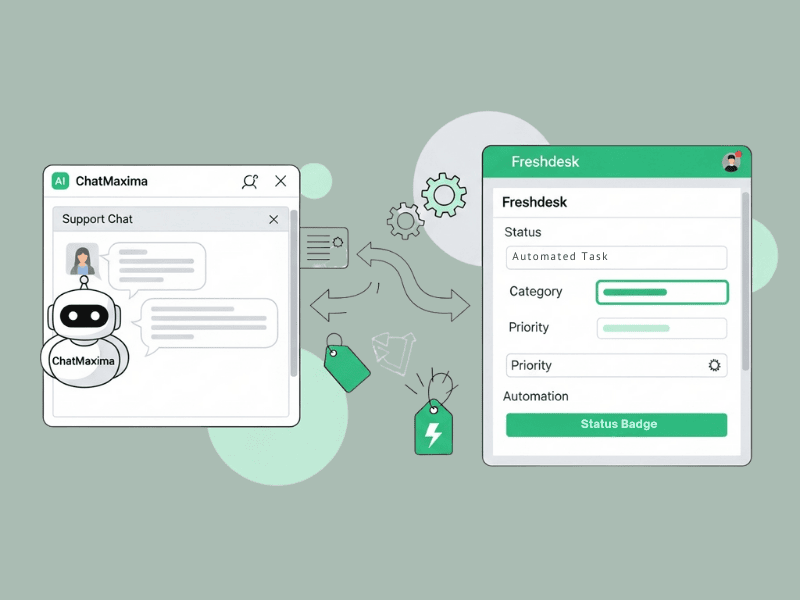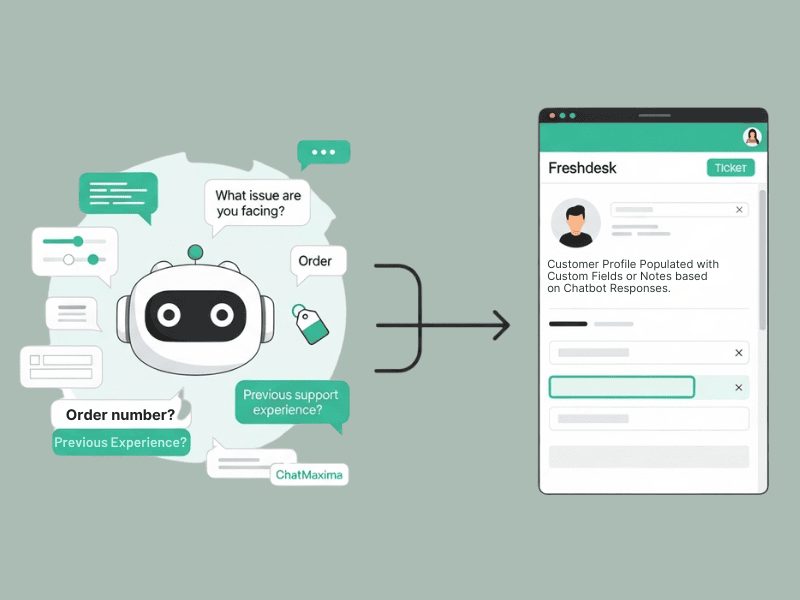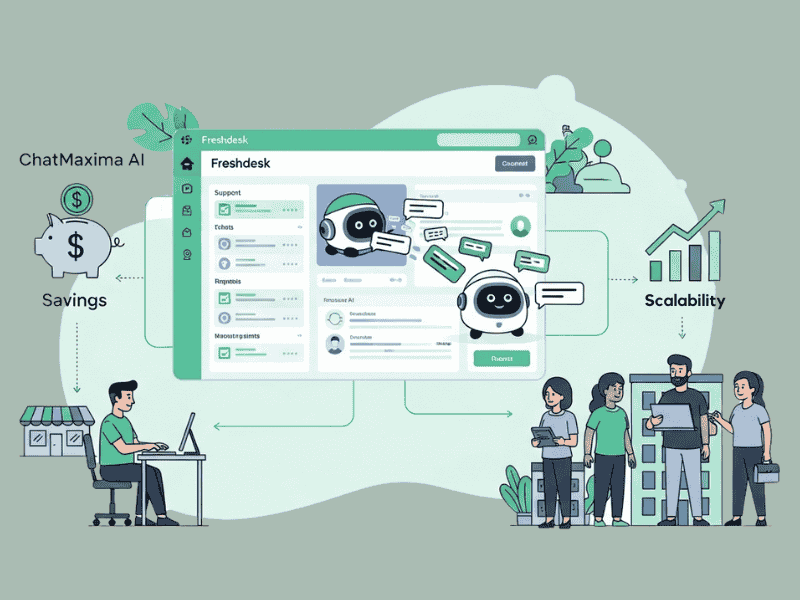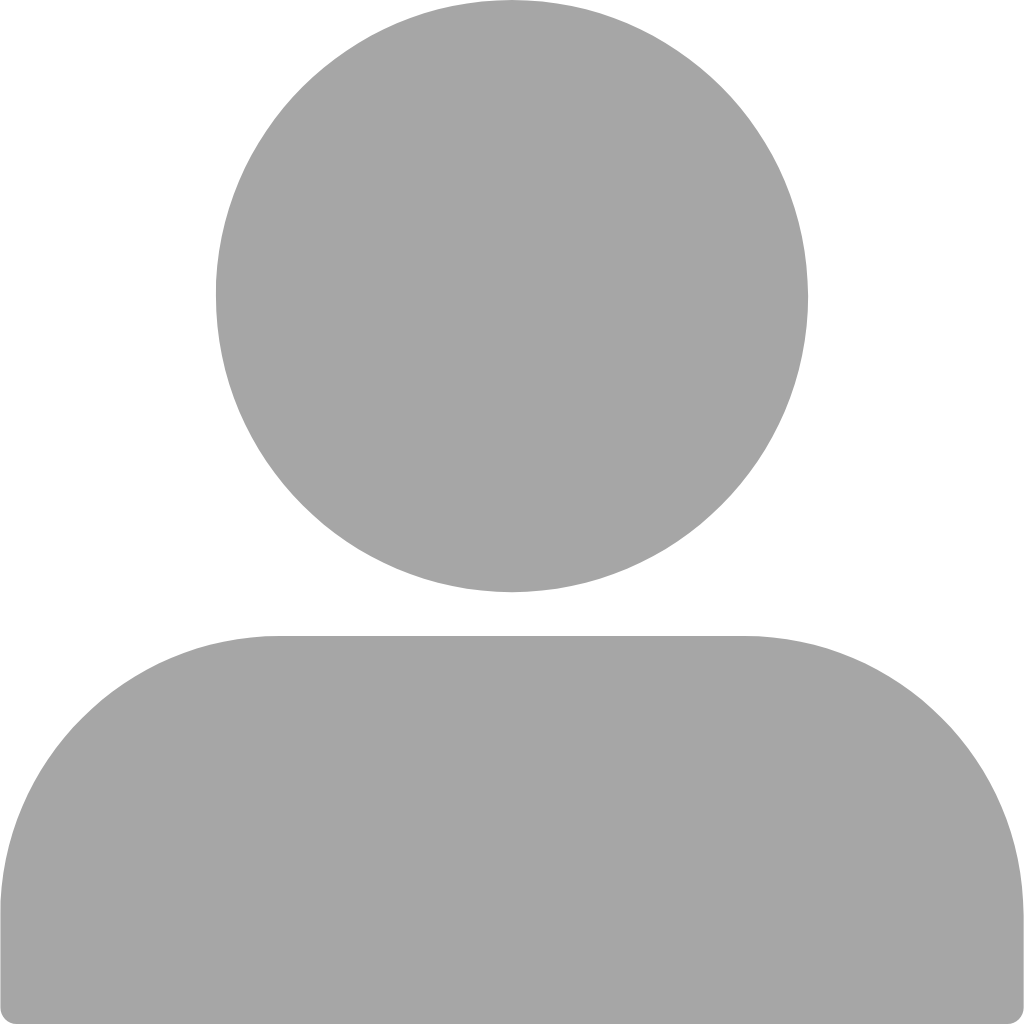Real-Time Ticket Updates
Automatically log chatbot interactions, customer issues, and service requests into Freshdesk tickets as they occur. This ensures your support data is always accurate and accessible, facilitating quicker resolutions and better tracking.