Real-Time Email Campaign Management
Synchronize chatbot-gathered insights with GetResponse to create personalized email campaigns in real-time. This ensures your communication is timely, relevant, and impactful.
Effortlessly unify chat automation and email marketing to optimize customer engagement and boost productivity.

Integrating ChatMaxima with GetResponse transforms how businesses engage customers and manage workflows. This dynamic combination offers seamless communication, automated email marketing campaigns, and enhanced lead nurturing—all within a budget-friendly framework.
Synchronize chatbot-gathered insights with GetResponse to create personalized email campaigns in real-time. This ensures your communication is timely, relevant, and impactful.
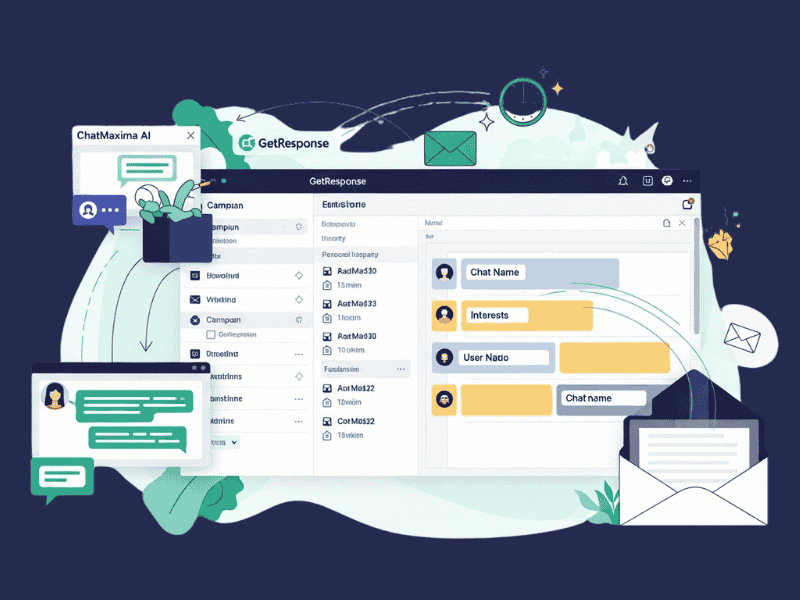
Capture and qualify leads through ChatMaxima’s AI-driven conversations, then seamlessly transition them into GetResponse for targeted follow-ups and automated email sequences. This streamlines your sales funnel and accelerates outcomes.
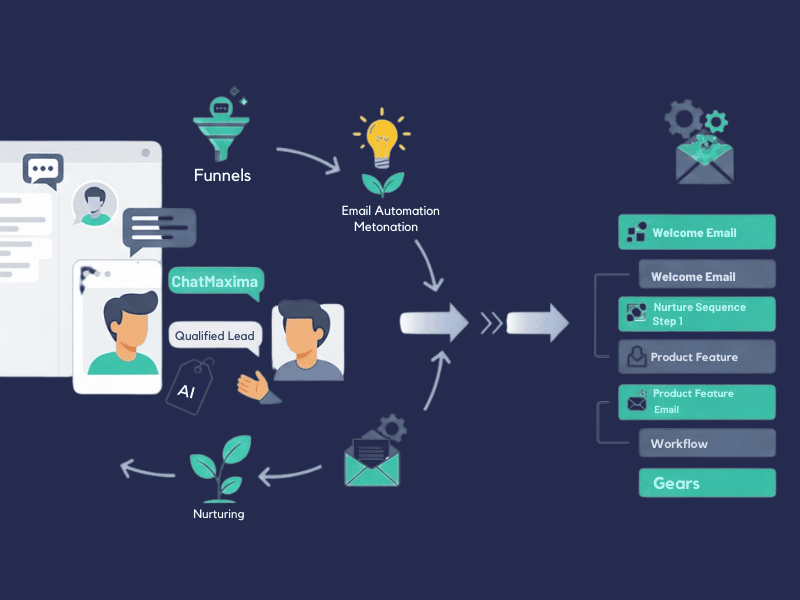
Leverage GetResponse to track and measure customer interactions initiated through ChatMaxima, ensuring your team can prioritize responses and deliver meaningful engagements that foster loyalty.
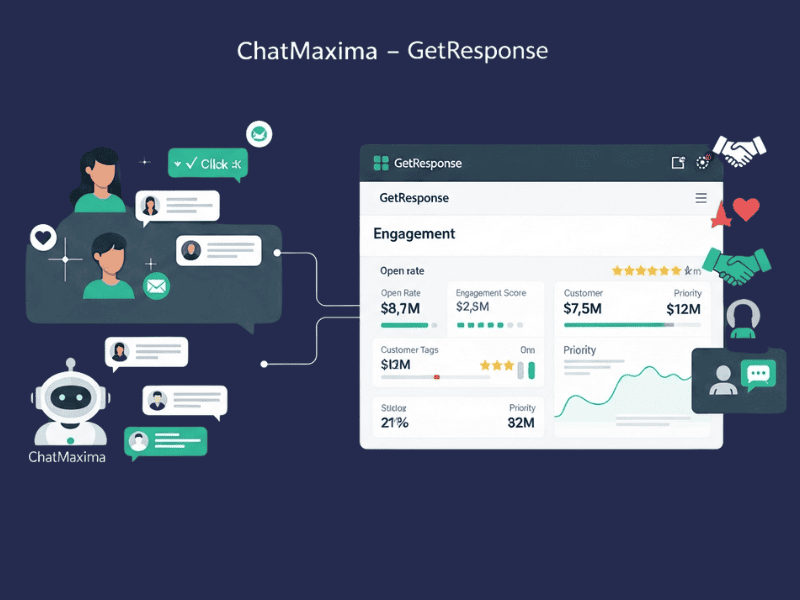
Combine the automation power of ChatMaxima and GetResponse to execute email sends, collect feedback, and monitor responses—all while freeing up valuable time for strategic initiatives.
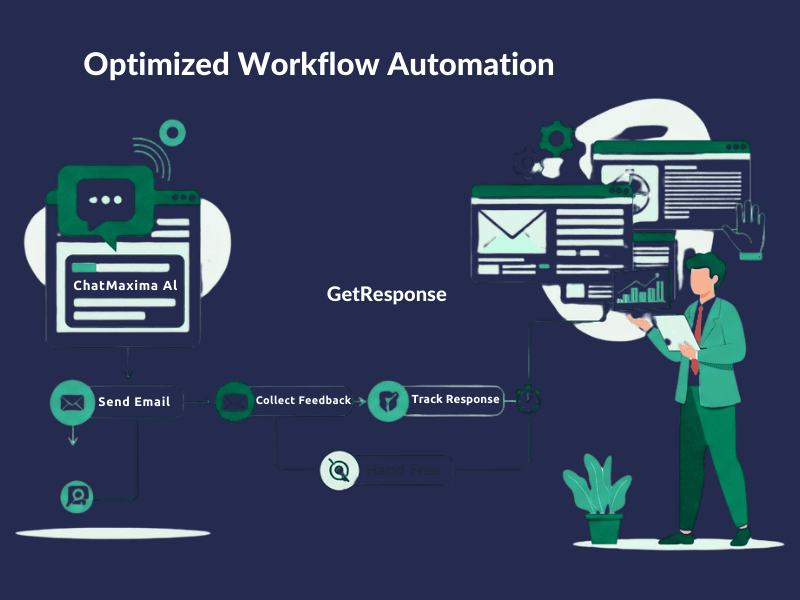
Tailor your chatbot’s interactions to collect specific data such as customer feedback, preferences, or interest areas, which can be used to craft highly personalized email campaigns.
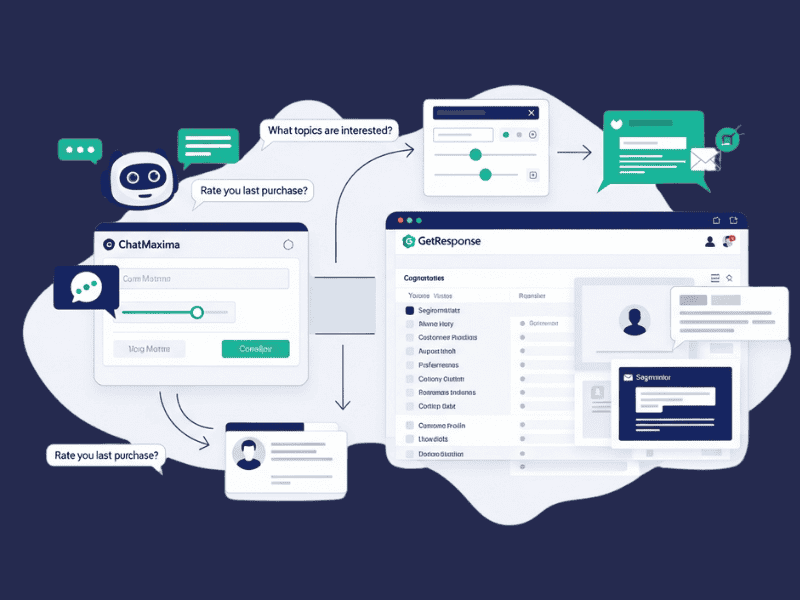
Integrate ChatMaxima with GetResponse—a powerful and affordable email marketing platform—to maximize the ROI of your communication strategy without overspending on advanced tools.
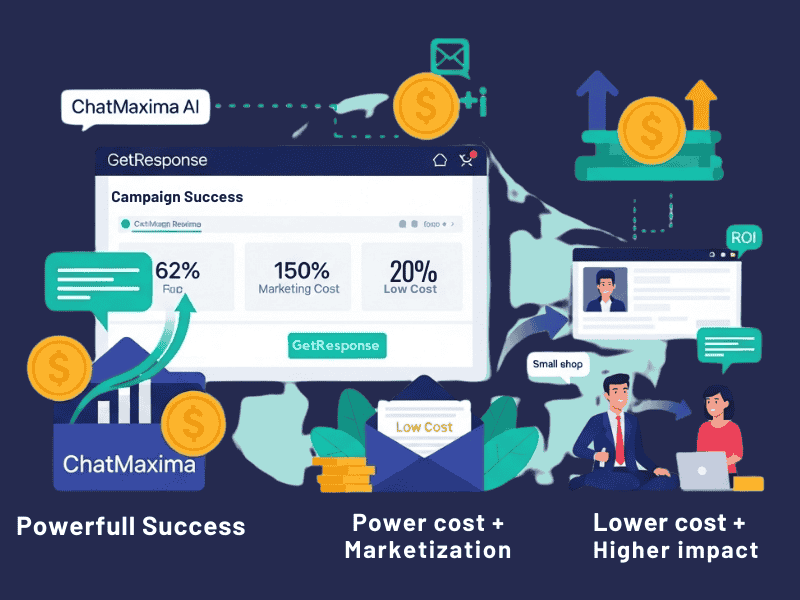
Integrating ChatMaxima with GetResponse unlocks endless possibilities across various industries. From automating customer interactions to optimizing email campaigns, this powerful combination enhances efficiency and engagement. Below are some real-world scenarios where this integration proves invaluable.
Convert visitors into leads by combining ChatMaxima’s AI-powered chatbot with GetResponse email automation. Capture user details—such as name, email, and preferences—and instantly add them to your GetResponse lists for targeted email campaigns and effective follow-ups.
Streamline customer inquiry management by linking chatbot interactions to automated email responses with GetResponse. This setup ensures issues are addressed promptly, improving resolution times and elevating customer satisfaction.
Automate order confirmation emails by integrating ChatMaxima chatbots with GetResponse. For example, an online store can use this integration to ensure every order triggers a personalized confirmation email and post-purchase follow-up, strengthening customer relations.
Invite participants to events and collect feedback seamlessly. ChatMaxima can handle initial interactions, while GetResponse automates personalized event reminders, questionnaires, and thank-you emails to improve attendee engagement.
Enable customers to schedule appointments through ChatMaxima, then use GetResponse to send reminders and follow-up emails. Automated communication minimizes missed appointments and provides a clear overview for your team.
Assist prospective students in selecting courses via ChatMaxima and use GetResponse to deliver personalized enrollment emails, program updates, and preparation guides. This integration streamlines communication and drives enrollment outcomes.
See how a real business utilized the ChatMaxima + GetResponse integration to amplify their email marketing effectiveness, enhance lead nurturing, and improve customer satisfaction—all with minimal technical effort and zero coding.
improvement in email click-through rates.
increase in lead-to-customer conversion speed.
boost in customer engagement within the first month.
Enhanced personalization, creating a stronger connection with potential clients.
No technical experience required! ChatMaxima makes it simple for businesses to unify communication across platforms with quick setup tools and intuitive systems.
Log into GetResponse and set up your account or select an existing one. Ensure your email lists and campaign templates are appropriately structured to organize customer data and communications effectively.
Log into ChatMaxima and select “GetResponse” from integrations. Connect your GetResponse account and grant necessary permissions for secure data synchronization.
Use ChatMaxima’s drag-and-drop chatbot builder to craft engaging conversations. Configure questions and workflows to capture essential lead data aligned with your marketing goals.
Drag the GetResponse block into your chatbot workflow and map chatbot fields such as “Email” and “Name” to corresponding fields in your GetResponse lists. This ensures smooth communication data flow for campaigns.
Conduct sample tests by interacting with your chatbot to check if the captured data is correctly synced with GetResponse. Verify mapping accuracy and email automation functionality.
Deploy your chatbot and activate email marketing campaigns through GetResponse. Start generating leads and nurturing them automatically for enhanced productivity and communication.
See why industry leaders worldwide choose ChatMaxima for seamless customer communication and GetResponse integration that drives success.
Join thousands of businesses leveraging ChatMaxima’s integration with GetResponse to optimize email marketing, nurture leads, and deliver exceptional customer experiences—all powered by AI-driven automation.

We understand that integrating new tools into your workflow can raise some questions. Here are the answers to the most commonly asked questions about the ChatMaxima + GetResponse integration. If you need further assistance, feel free to reach out!
No! The integration is designed to be user-friendly. ChatMaxima and GetResponse provide intuitive setups that require no coding knowledge.
Yes! You have full control over data mapping. Configure your chatbot fields in ChatMaxima to match corresponding fields in your GetResponse email lists.
Absolutely. The integration uses OAuth-based authentication to ensure your data is transferred securely without compromising privacy.
You can link different GetResponse lists to various chatbot workflows, streamlining communication across multiple campaigns.
Yes, ChatMaxima can handle large volumes of data. However, Google Sheets has a limit of 10 million cells, so for very high volumes, it’s recommended to explore Google Sheets add-ons or alternate cloud storage solutions like Google BigQuery.
The limits depend on your GetResponse account plan. Higher-tier plans offer increased storage and advanced functionalities.
Yes! ChatMaxima supports integrations with other platforms, such as Slack, CRMs, and analytics tools, for expanded workflow automation.
Simply navigate to the integration settings in the ChatMaxima dashboard and select a new GetResponse account or list. Updates are seamless.
Yes! Automate email sequences, follow-ups, and targeted campaigns using your synced data from ChatMaxima in GetResponse.
Any errors will be flagged in the ChatMaxima dashboard, with detailed diagnostics to help you resolve the issue swiftly. Manual syncing can also be performed to address discrepancies.