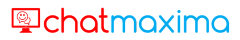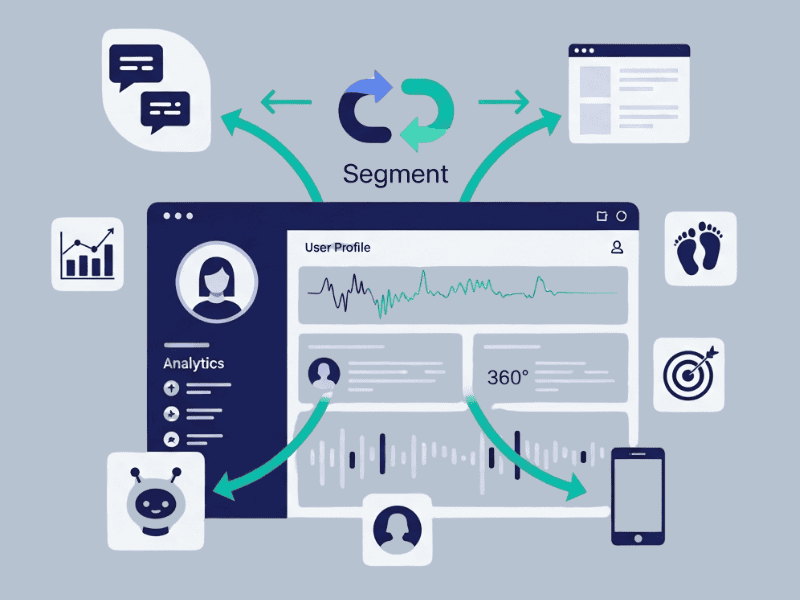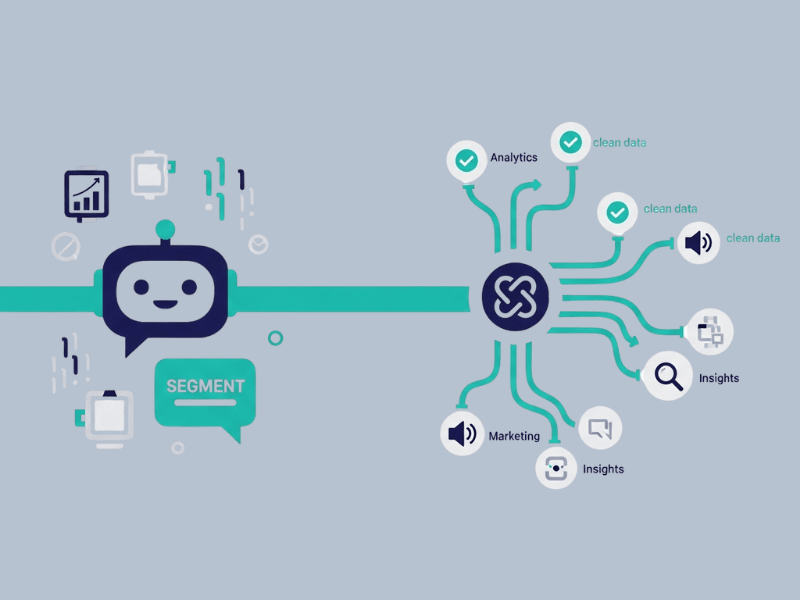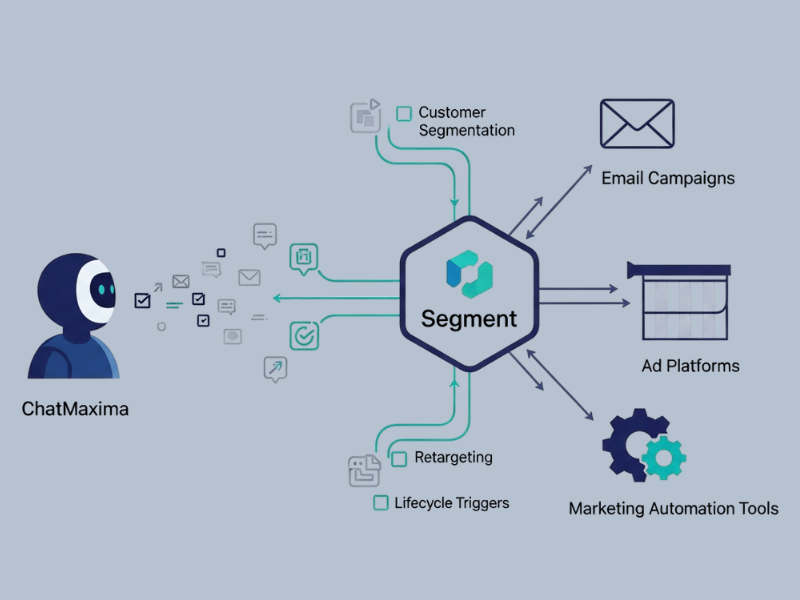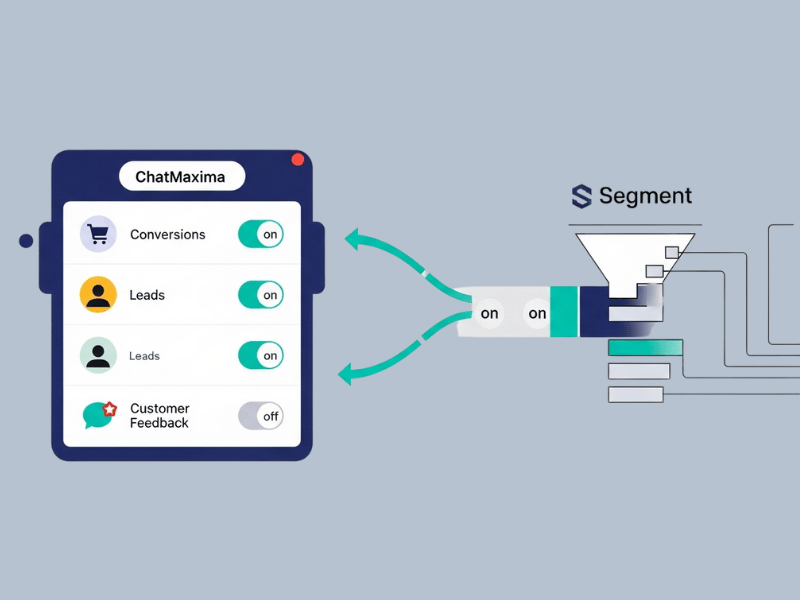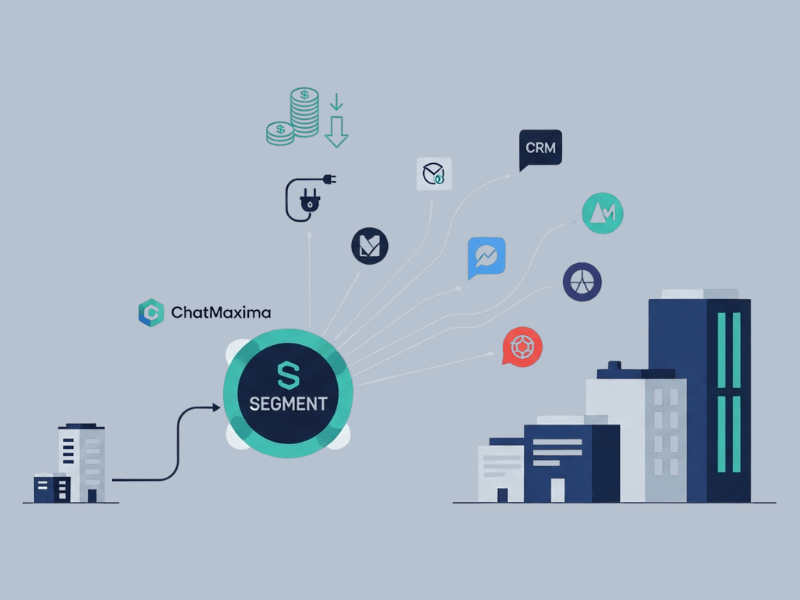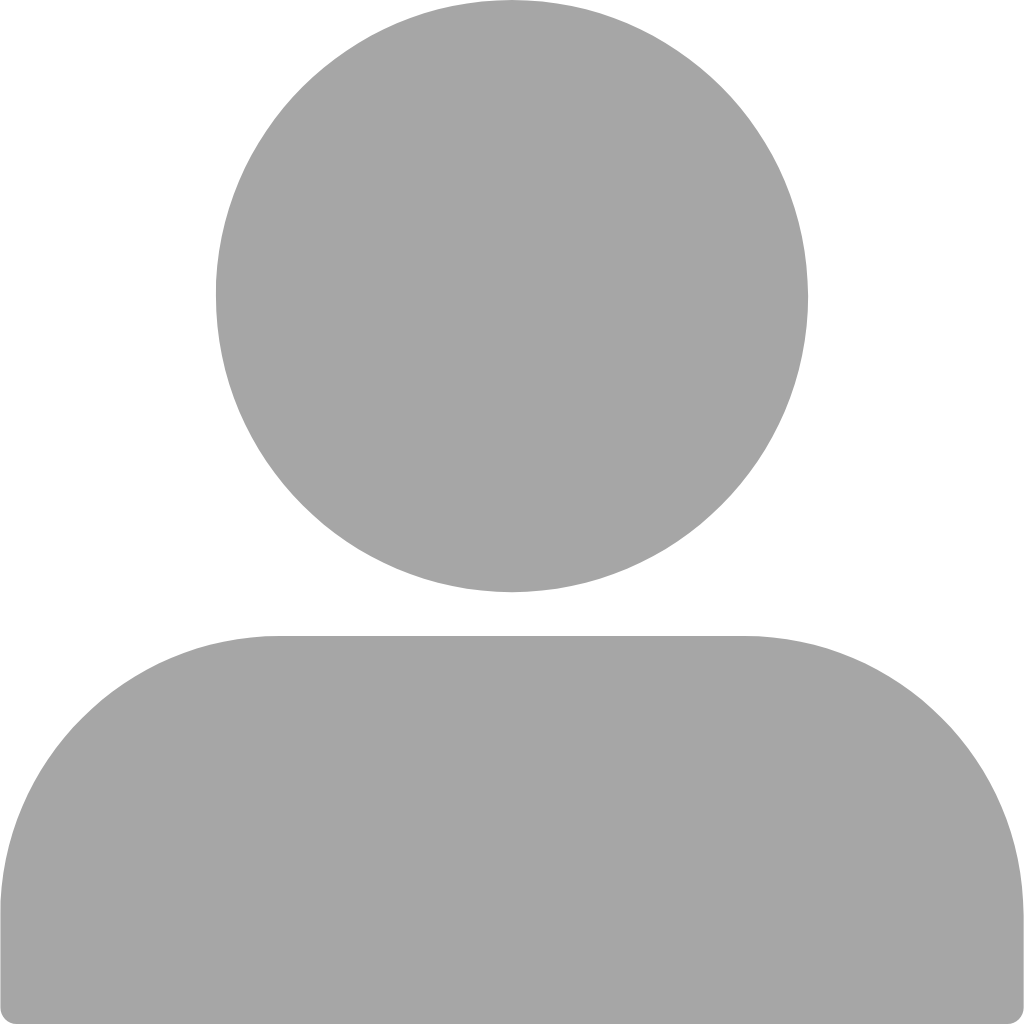Real-Time Data Collection
Automatically capture and track customer interactions, behavioral data, and engagement metrics in real-time. Segment ensures this data is centralized, actionable, and ready for integration with your marketing and analytics tools.