Real-Time Messaging Coordination
Automatically relay chatbot interactions, customer inquiries, and lead details to dedicated Slack channels. This ensures your team stays updated and responsive, accelerating communication and task execution.
Effortlessly manage customer conversations and team communication in real-time, transforming how businesses operate and engage.

Integrating ChatMaxima with Slack transforms team collaboration and customer communication into a streamlined, cohesive process. This robust integration enables real-time messaging, task automation, and enhanced workflow coordination, all while fostering better team engagement and maximizing productivity.
Automatically relay chatbot interactions, customer inquiries, and lead details to dedicated Slack channels. This ensures your team stays updated and responsive, accelerating communication and task execution.
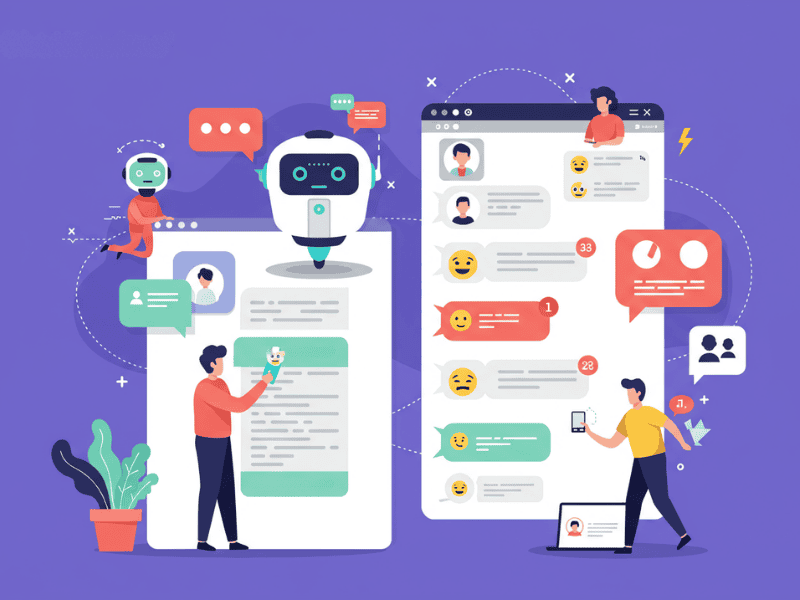
Turn ChatMaxima's AI-driven conversations into actionable tasks within Slack. Organize leads, prioritize customer requests, and schedule follow-ups directly from Slack to reduce manual input and optimize workflows.
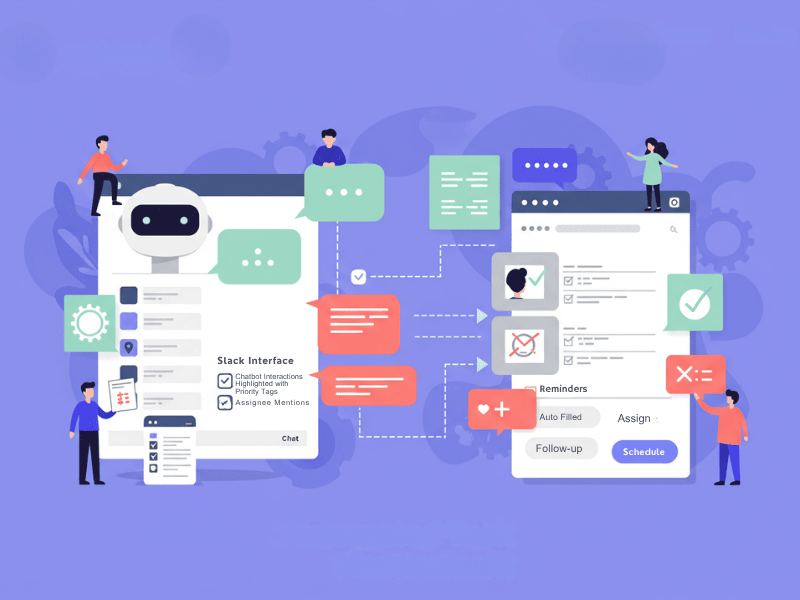
Empower team members by utilizing Slack to communicate chatbot analytics, customer insights, and actionable data. Achieve quicker resolutions and stronger collaboration with centralized and accessible information.
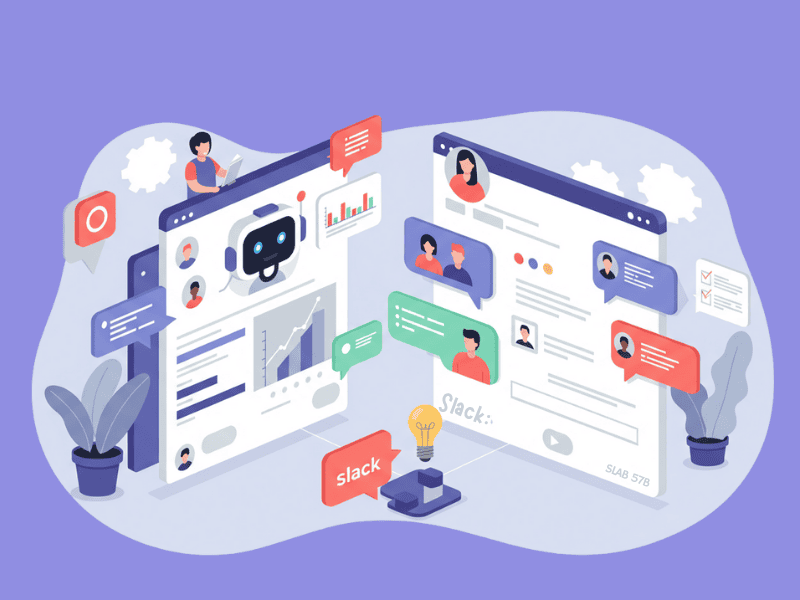
Leverage ChatMaxima's integration with Slack to automate processes such as lead notifications, task tracking, and customer updates. This minimizes repetitive work and keeps your team's efforts focused on strategic goals.
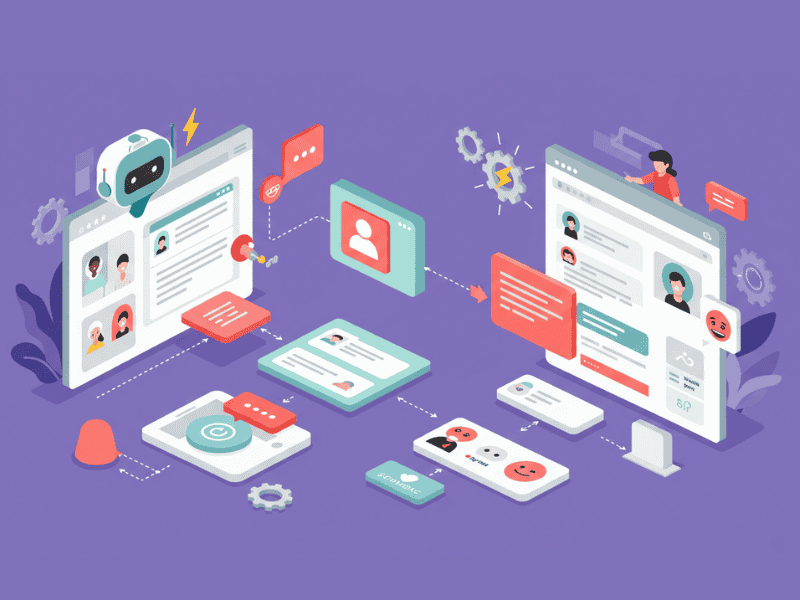
Configure ChatMaxima to deliver customized alerts in Slack based on specific triggers, such as new leads, customer preferences, or chatbot feedback. Tailored alerts deliver relevant insights to the right team members in real time.
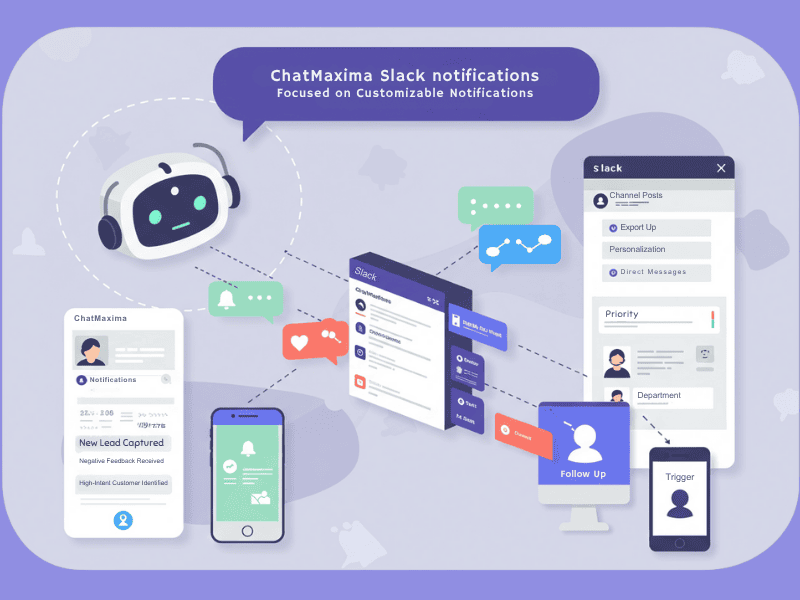
By combining ChatMaxima with Slack—tools you already rely on—you unlock deeper collaboration capabilities without needing additional software investments. This makes the integration ideal for businesses seeking efficiency on a budget.
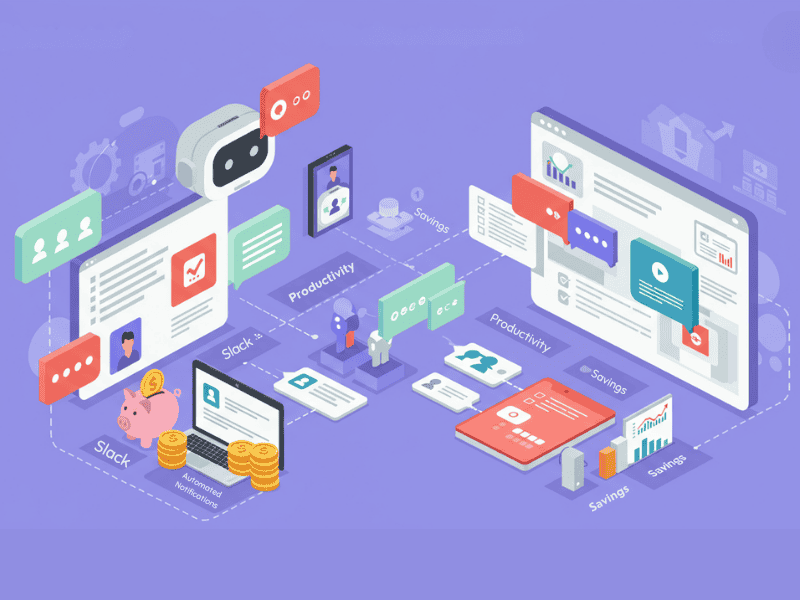
Integrating ChatMaxima with Slack unlocks endless possibilities for improving communication, enhancing workflows, and fostering collaboration across various industries. From enabling real-time notifications to driving task automation, this powerful combination ensures teams stay efficient and focused. Below are some real-world applications where this integration delivers unmatched value.
Notify your team instantly in Slack whenever ChatMaxima identifies a new lead. Lead details—including name, email, and interest—are shared in dedicated channels, ensuring prompt follow-ups and higher conversion rates for your sales team.
Transform customer queries into actionable Slack tasks. ChatMaxima categorizes issues reported via chatbots and sends them to Slack channels for tracking and resolution. This system strengthens teamwork and enables faster customer support delivery.
Streamline task management for small businesses by automating assignments through Slack. For example, a local service provider can use ChatMaxima to capture customer requests, with tasks instantly assigned to relevant team members, reducing manual coordination.
Simplify event planning by using ChatMaxima to gather attendee information and feedback while syncing directly with Slack. Teams can coordinate action items, follow up on registrations, and improve event outcomes by tracking details in Slack.
Enable smooth scheduling by having ChatMaxima share appointment notifications in Slack. Customers book availability with the chatbot, and Slack ensures your team receives reminders and updates to avoid missed engagements.
Educational institutions can streamline training enrollments by connecting ChatMaxima to Slack for real-time updates. Student details and course preferences are communicated instantly across teams, eliminating siloes in enrollment tracking.
Discover how a real business harnessed the ChatMaxima + Slack integration to supercharge team communication, enhance customer engagement, and optimize workflows—all with minimal technical effort and zero coding.
improvement in task assignment efficiency within Slack
faster resolution rates for customer queries, thanks to synchronized team updates
increase in team productivity in the first month
Enhanced coordination and communication, resulting in happier clients and smoother internal workflows
No technical experience required! ChatMaxima makes it hassle-free for businesses to unify team communication and customer interactions across multiple channels with quick setup tools and user-friendly systems.
Organize your Slack workspace by creating dedicated channels for customer updates, lead notifications, and collaboration tasks. Ensure channels are appropriately labeled for efficient communication.
Log into ChatMaxima and select “Slack” from the integrations menu. Connect your Slack account and grant the necessary permissions to enable seamless data flow.
Use the drag-and-drop builder in ChatMaxima to design a chatbot tailored to collect essential customer data and automate task generation. Customize workflows to meet team needs.
Include Slack blocks in your chatbot configuration to send real-time notifications to team channels. Map chatbot fields like customer queries or lead details to Slack messages for streamlined communication.
Simulate inputs to the chatbot and ensure Slack receives appropriate notifications in the designated channels. Verify message formatting and accuracy during tests.
Activate your chatbot and begin automatically syncing live customer data to Slack channels for efficient team collaboration and heightened productivity.
Discover why businesses around the world rely on ChatMaxima for integrated team collaboration, efficient workflows, and superior customer communication—enabled by our seamless Slack integration.
Join thousands of businesses leveraging ChatMaxima’s integration with Slack to enhance team collaboration, simplify communication, and deliver exceptional customer experiences—all powered by AI-driven connectivity.

We understand that integrating new tools into your workflow can raise some questions. Here are the answers to the most commonly asked questions about the ChatMaxima + Slack integration. If you need further assistance, feel free to reach out!
No! The integration is designed to be user-friendly, with no coding required. You can easily set it up using ChatMaxima’s drag-and-drop interface and Slack’s built-in functionality.
Yes! You can tailor the Slack notifications by mapping chatbot fields to specific Slack channels and customizing the message format to suit your team’s needs.
Absolutely. The integration uses Slack’s secure OAuth protocol to authenticate your account, ensuring safe and private data transmission.
You can link multiple Slack channels to ChatMaxima chatbots, allowing you to manage varied workflows across different teams or processes seamlessly.
Yes, ChatMaxima is designed to manage high volumes of data efficiently. Slack notifications are instant and optimized for teams handling numerous updates daily.
While Slack operates without strict limits on notifications, it’s advisable to organize updates into specific channels to streamline communications for larger teams effectively.
Yes! ChatMaxima offers integrations with other platforms like CRM systems, email tools, and more. You can expand automation alongside Slack for even greater productivity.
To modify channel settings, simply go to the ChatMaxima dashboard, navigate to the Slack integration section, and update the linked channels or notification preferences.
Yes! Use tools like Zapier or Make to trigger automated actions such as assigning tasks, sending follow-ups, or updating team workflows directly from Slack notifications.
If there’s an error, ChatMaxima will notify you via the dashboard or email, providing details to troubleshoot the issue. You can also re-run notifications manually if required.