Automated Task Creation
Simplify task management by allowing ChatMaxima to automatically sync assigned tasks into Todoist. Users can set task priorities, deadlines, and descriptions—all effortlessly updated in real time.
Streamline your productivity process by syncing tasks, project updates, and reminders directly into Todoist—ensuring seamless workflow management and enhanced efficiency.

Integrating ChatMaxima with Todoist revolutionizes the way businesses and individuals manage tasks, prioritize goals, and organize projects. This powerful combination provides automated task creation, real-time project updates, and seamless workflow organization in an intuitive and efficient manner.
Simplify task management by allowing ChatMaxima to automatically sync assigned tasks into Todoist. Users can set task priorities, deadlines, and descriptions—all effortlessly updated in real time.
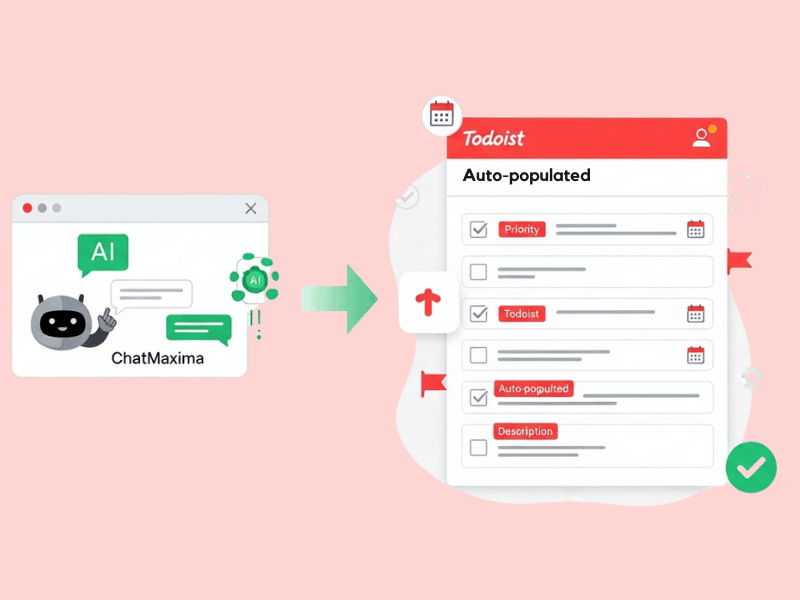
Collaborate on shared projects by using ChatMaxima to assign, monitor, and update Todoist tasks for your team. Keep everyone aligned and eliminate project delays with instant notifications.
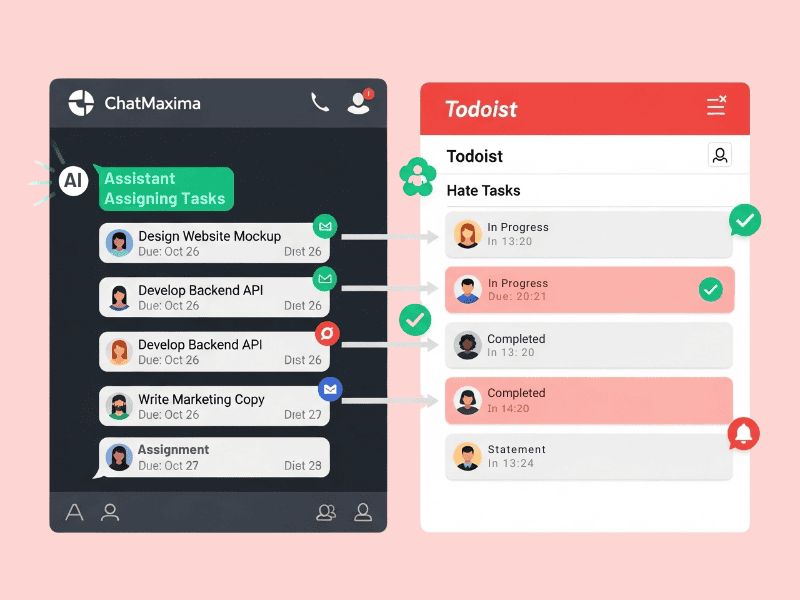
Let ChatMaxima schedule reminders for upcoming tasks or deadlines in Todoist. Automate follow-ups, ensure timely delivery of projects, and avoid missing critical actions.
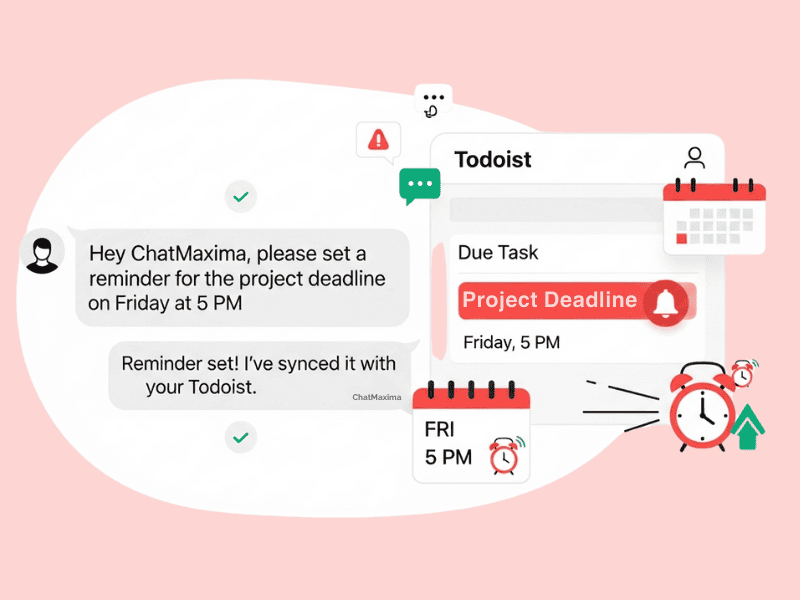
Integrate ChatMaxima with Todoist to dynamically automate task prioritization, generate reminders, and update project statuses based on real-time inputs. Free up time for creative or strategic initiatives by eliminating repetitive workflows.
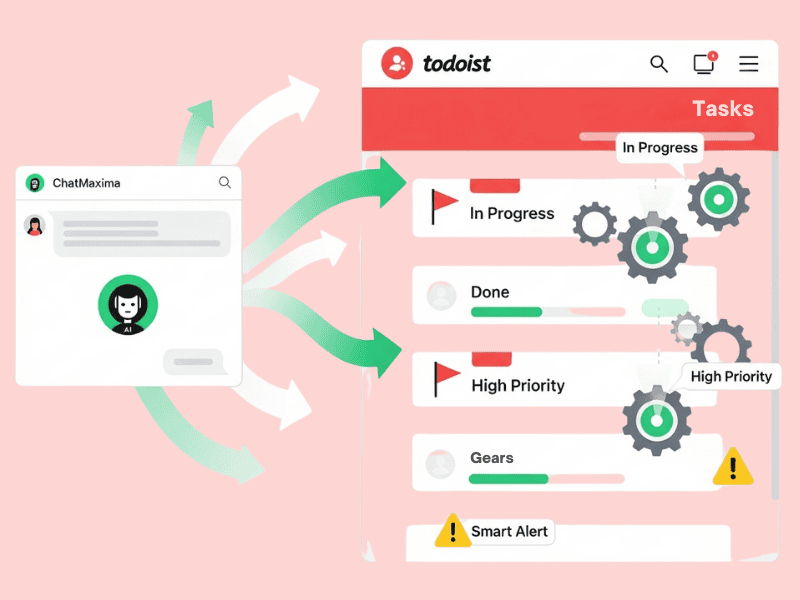
Personalize your task management with ChatMaxima’s flexible integration—define task categories, set recurring actions, or delegate responsibilities seamlessly in Todoist. This adaptability ensures tailored productivity solutions.
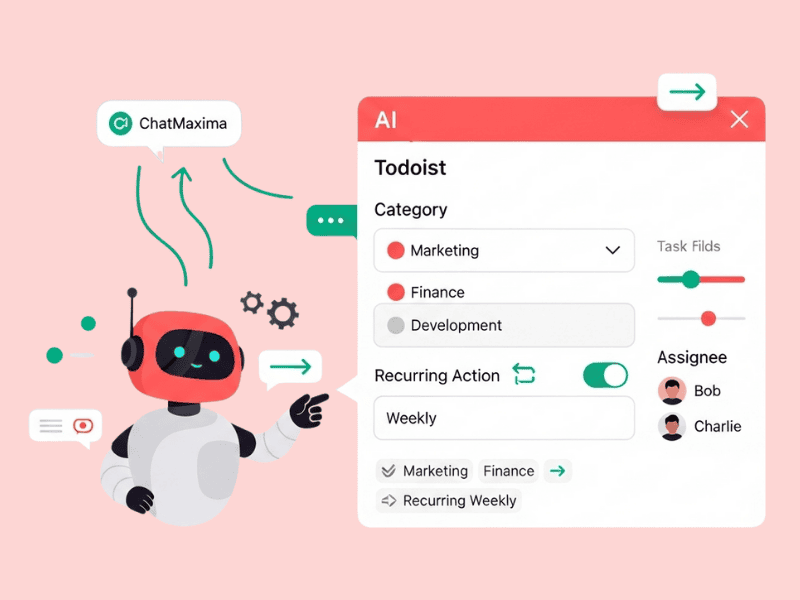
Todoist's accessibility combined with ChatMaxima's automation capabilities offers a powerful, budget-friendly productivity system. Save time, minimize errors, and improve team output—all without spending extra on complex tools.
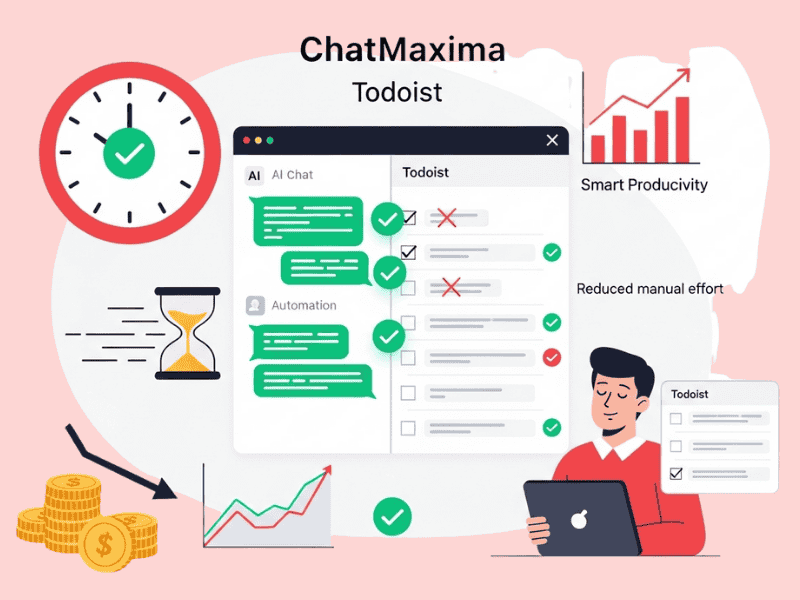
Explore the versatility of ChatMaxima's integration with Todoist across various tasks and workflows. From task management to team collaboration, this integration empowers users to enhance efficiency. Below are some practical applications:
Create tasks directly through ChatMaxima. The chatbot syncs task details with Todoist automatically, providing real-time updates, priority settings, and deadline reminders—ideal for individual productivity.
Ensure smooth team collaboration by integrating ChatMaxima with Todoist. Assign tasks, track project timelines, and monitor progress within shared Todoist projects, improving overall coordination and efficiency.
Stay ahead of deadlines with automated reminders from ChatMaxima synced seamlessly into Todoist. This functionality is perfect for managing client deliverables, personal goals, or daily tasks.
Enable students or educators to organize assignments, schedules, and study plans through ChatMaxima, syncing all details into Todoist. This integration simplifies task tracking and improves educational workflows.
HR teams can streamline recruitment workflows by using ChatMaxima to log follow-ups, schedule interviews, and assign onboarding tasks into Todoist. Reduce manual tracking and stay organized effortlessly.
Small business owners, from freelancers to boutique agencies, can use ChatMaxima to personalize task tracking or project workflows. Sync all tasks into Todoist in real-time to centralize activity management and focus on growth.
Discover how businesses improved task and project workflows with ChatMaxima + Todoist integration, leading to exceptional results in productivity and team satisfaction.
increase in project completion rates on time
boost in team productivity and collaboration
improvement in overall task prioritization and efficiency
Streamlined task management, ensuring zero missed deadlines
No technical expertise needed! ChatMaxima makes it simple for businesses and individuals to unify task management with intuitive setup tools.
Open Todoist and create a new project or select an existing one. Ensure task categories and priorities align with your objectives.
Log into ChatMaxima and select “Todoist” from integrations. Connect your Todoist account and grant the necessary permissions for secure task management.
Build your customized chatbot using ChatMaxima’s drag-and-drop interface to handle task inputs and updates seamlessly.
Drag the Todoist block into your chatbot flow and map fields like task name, priority, and due date to respective attributes in Todoist for real-time task creation.
Run quick tests by adding sample tasks through the chatbot and check their accuracy in your Todoist project.
Publish your chatbot and allow users to create, track, or manage tasks directly through the ChatMaxima interface while syncing with Todoist.
Discover why individuals and teams worldwide rely on ChatMaxima's integration with Todoist to simplify workflows, boost productivity, and achieve goals effectively.
Unlock the power of automated task management and team collaboration. Transform your workflows by integrating ChatMaxima with Todoist today.

new integration can raise questions. Here are answers to the most commonly asked questions about the ChatMaxima + Todoist integration. If you need further assistance, don’t hesitate to reach out!
No, the integration is user-friendly and requires no coding skills. Simply use ChatMaxima’s drag-and-drop interface to connect Todoist effortlessly.
Yes, you can link multiple projects, ensuring separate workflows for teams, departments, or individual goals.
Absolutely. ChatMaxima uses secure protocols to safeguard your login credentials and task data.
Yes, recurring tasks can be configured through ChatMaxima and synced automatically into Todoist.
Yes, ChatMaxima and Todoist are designed to support high-data workflows for individuals and teams.
Yes, team assignments are possible by setting task delegation rules within ChatMaxima’s workflows.
Navigate to the integration settings in ChatMaxima and select a new Todoist project to update your connection instantly.
Yes, task updates from Todoist can be reflected within ChatMaxima for centralized progress tracking.
ChatMaxima notifies you of errors, and you can manually re-sync or contact support to resolve issues.
Yes, using third-party tools like Zapier allows you to trigger actions linked with Todoist and other systems.