In today’s digital age, businesses are constantly seeking efficient and effective ways to communicate with their customers. The WhatsApp Business API provides a powerful platform for businesses to engage with users through conversations. In this blog post, we’ll delve into the concept of WhatsApp Business API Conversations, exploring what they are, how they work, and the implications for businesses.
What is a Conversation?
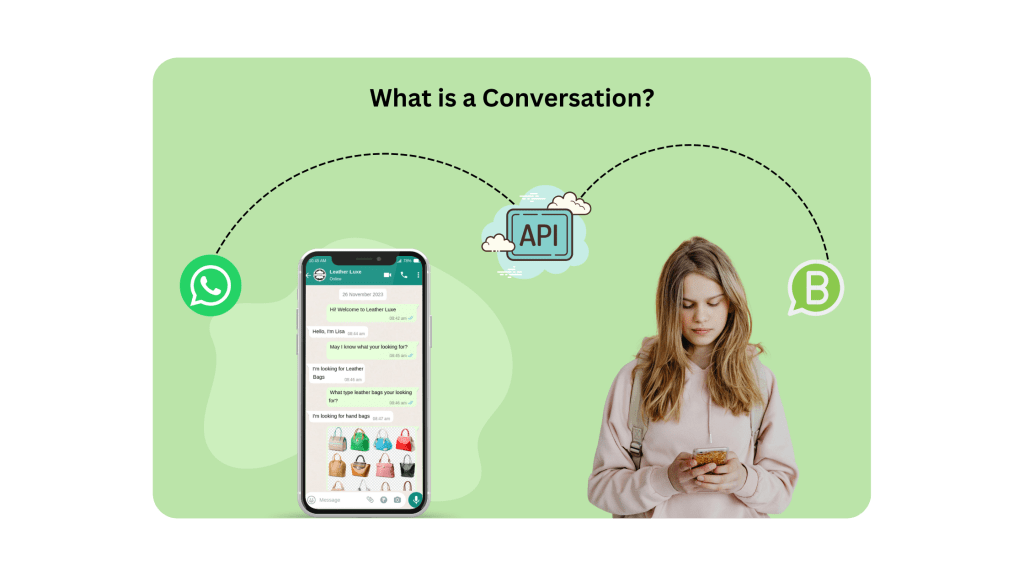
A conversation in the context of WhatsApp Business API refers to a message thread between a business and its customers. These interactions can occur over a period of up to 24 hours and can be initiated either by the business (business-initiated) or by the customer (user-initiated). Let’s break down the key components:
- Business-Initiated Conversations:
- Marketing Conversation: Businesses can proactively reach out to customers with marketing messages. These messages are typically based on predefined templates.
- Utility Conversation: These conversations serve practical purposes, such as providing order updates, shipping notifications, or account-related information.
- Authentication Conversation: Used for verifying user identity, such as two-factor authentication (2FA) codes.
- User-Initiated Conversations:
- Service Conversation: When a customer initiates contact with a business, it falls under the category of service conversations. Users can send any type of message to start a conversation.
Conversation Charges and Templates
Now, let’s explore how conversation charges are incurred and the role of templates:
- Conversation Charges:
- The cost of a conversation depends on its category (marketing, utility, or authentication).
- When a template message is delivered, it opens a new conversation of that category and incurs the corresponding charge.
- If a template is delivered during an open conversation of the same category, no additional charges apply.
- For example, if a utility conversation is ongoing, and a marketing template is sent within that conversation, a separate marketing conversation is created, and the marketing charge is applied.
- Templates:
- Businesses can only initiate conversations using predefined template messages.
- Templates ensure consistency and prevent spam.
- Sending multiple templates of the same category within an open conversation does not result in additional charges.
- For instance, a business can send multiple utility templates in an ongoing utility conversation without extra costs.
Service Conversations
Service conversations have specific rules:
- Initiation:
- Service conversations are initiated when no other conversation window is open.
- A business responds to a user-initiated message with a free-form message within the 24-hour customer service window.
- If a business replies with a template message or sends a template message in an open service conversation, a new conversation based on the template category is created.
- Charges for User-Initiated Conversations:
- The business is charged only when it responds to a user-initiated message.
- The charge applies to the first message sent by the business.
- After this, a 24-hour window allows unlimited exchanges between the business and the user.
- Charges for Business-Initiated Conversations:
- Businesses are charged when a pre-approved template message is delivered to the user.
- The charge applies to the first message sent, opening a 24-hour session window for further communication.
How ChatMaxima Enhances WhatsApp Conversations
ChatMaxima, an AI-driven conversational marketing platform, offers robust features to enhance your WhatsApp Business API conversations:
- Shared Inbox:
- Manage all incoming messages from various channels (including WhatsApp) in one unified inbox.
- Collaborate with team members, assign tasks, and streamline responses efficiently.
- Creating and Managing Templates:
- ChatMaxima allows businesses to create advanced, dynamic, and interactive chatbots without any coding expertise.
- Use the easy-to-use visual builder to personalize customer experiences.
- ChatMaxima’s chatbots are smart and adaptable, providing accurate and tailored responses to customer queries.
- Creating and Managing WhatsApp Broadcasts:
- Broadcast lists allow you to send messages to multiple contacts without selecting them individually.
- Create broadcast lists, name them, and add contact numbers for bulk messaging.
- Extend your services beyond website integration by embedding chatbots across platforms like WhatsApp, Facebook Messenger, Instagram, and more.
Conclusion
WhatsApp Business API Conversations offer businesses a dynamic way to engage with customers, streamline communication, and provide timely responses. By understanding the nuances of conversation categories, templates, and charges, businesses can optimize their interactions and enhance customer satisfaction. Whether it’s marketing, utility, or service, these conversations play a pivotal role in modern customer engagement strategies.
Remember, effective communication is the cornerstone of successful business relationships, and WhatsApp Business API Conversations provide a powerful tool to achieve just that.

Pingback: Introducing the WhatsApp Business API Pricing Calculator - ChatMaxima Blog
we understand that small businesses need effective solutions to thrive in today’s market.
This growing trend shows just how vital WhatsApp has become as a communication tool.