
Vignesh Annamalai
ChatMaxima | https://chatmaxima.com/
Founder & CEO | IT Department
support@chatmaxima.com | +1 502 503 4567
34/1, Anna Salai, Vannarpettai, Tirunelveli, Tamilnadu, India - 627007

|

|

|

|
Get ready to leave a lasting impression with professional email signatures that beautifully represent your brand.

First Name
Last Name
Mobile No
Address
Image URL
Job Title
Department
Company Name
Website URL
Fill out the form on the left to effortlessly design a personalized email signature that reflects your identity and brand.

ChatMaxima | https://chatmaxima.com/
Founder & CEO | IT Department
support@chatmaxima.com | +1 502 503 4567
34/1, Anna Salai, Vannarpettai, Tirunelveli, Tamilnadu, India - 627007

|

|

|

|
Discover the powerful features that make our tool the best choice for creating email signatures that not only look great but also enhance your professional presence.
Choose from a wide selection of beautifully designed templates tailored to suit various industries. Whether you’re in marketing, finance, education, or tech, our templates provide a foundation that reflects your professionalism and style. Easily switch between designs to find the perfect match for your brand identity.
Tailor every aspect of your email signature to fit your personal or corporate branding. Customize fonts, colors, and layout to create a signature that resonates with your audience. Add your logo, social media icons, and even a professional headshot to leave a lasting impression. Our intuitive interface makes customization simple and enjoyable.
For those who require more advanced features, our tool allows you to generate HTML code for your email signature. This is ideal for users who want to incorporate clickable links, trackable buttons, or specific formatting. The HTML support ensures that your signature maintains integrity across different email platforms and devices.
Our email signatures are designed to be fully compatible with all major email clients, including Gmail, Outlook, Apple Mail, Yahoo Mail, and more. This means no matter where or how you send your emails, your signature will look consistent and professional. Enjoy peace of mind knowing that your signature will shine in any inbox.
Get started in moments with our user-friendly interface that guides you through each step of the signature creation process. Even if you're not tech-savvy, you’ll find it easy to produce a polished email signature in just a few clicks.
Feel free to create and manage multiple email signatures at no additional cost. Whether you need different signatures for personal use, marketing promotions, or various departments within your organization, our tool allows you to keep everything organized and easily accessible.
All signatures created with our tool are optimized for mobile viewing, ensuring that they look great on smartphones and tablets. With the increasing use of mobile devices for email, this feature guarantees that your signatures will have a professional presentation regardless of the device used by the recipient.
We continuously improve our tool and templates based on user feedback and trends in email communication. Additionally, our support team is always available to assist you with any questions or issues you may encounter, ensuring that you have a seamless experience.
Our simple and user-friendly tool quickly guides you to creating an effective email signature.
1. Choose a Template: Pick a design that suits your brand.
2. Input Your Details: Enter your name, job title, and contact information.
3. Customize: Select colors, fonts, and upload your logo or photo.
4. Generate & Copy: Create your unique signature and easily copy it to your email client.
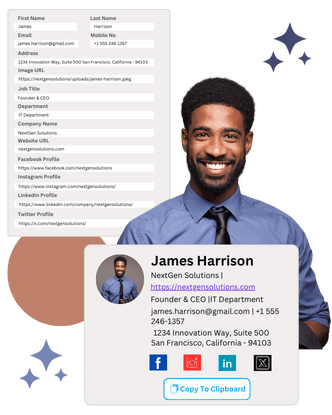
Enhance your digital strategies with a suite of free tools designed to boost creativity, efficiency, and customer engagement. Leverage these tools to streamline your processes and focus on achieving your business goals with ChatMaxima.
Hear from our satisfied users who have transformed their email communication with stunning signatures.
Hear From Our Satisfied Users About the Tool

Ready to enhance your email communication? Try our Email Signature Tool now free of charge!
Get Your Free TrialSimply select a template, enter your details, customize it, and generate your signature.
Yes, you can create multiple email signatures without any cost.
Absolutely! You can upload your company logo and profile image.
Our signatures are compatible with all major email clients including Gmail, Outlook, and Apple Mail.
Once generated, copy the provided signature or HTML code for easy implementation.
Yes, you can return to the generator to modify your signature at any time.
We recommend keeping it concise—ideally, within four lines.
Yes, our signatures are designed to be responsive and look great on both desktop and mobile.
Yes, you can create and switch between different signatures as needed.
Try copying the HTML version or check the image links; ensure they are accessible.
Facebook Profile
Instagram Profile
LinkedIn Profile
Twitter Profile