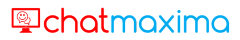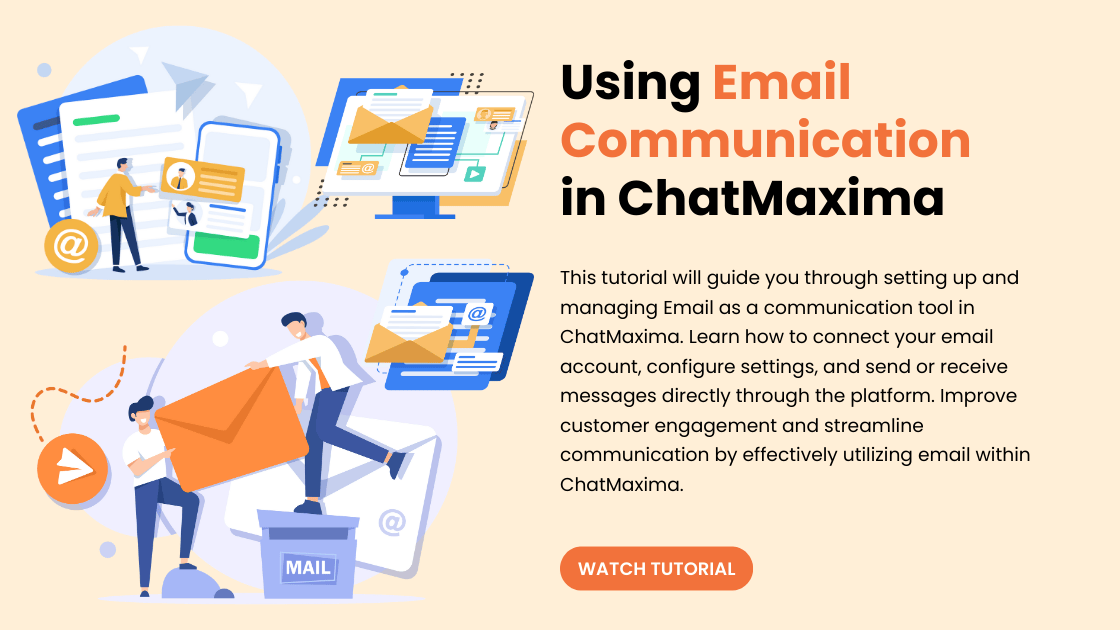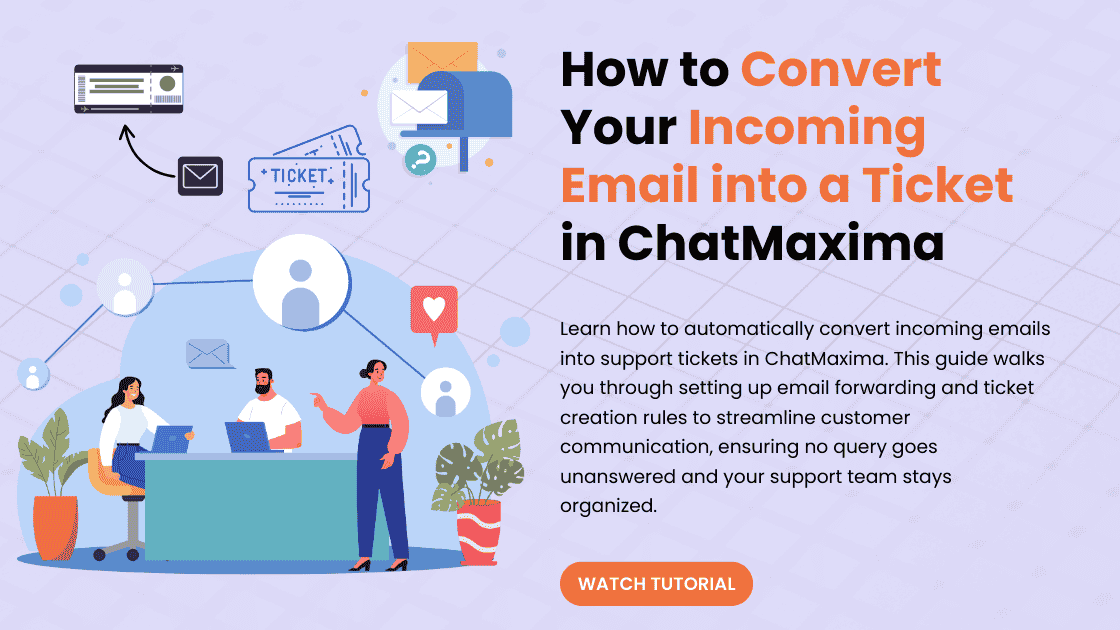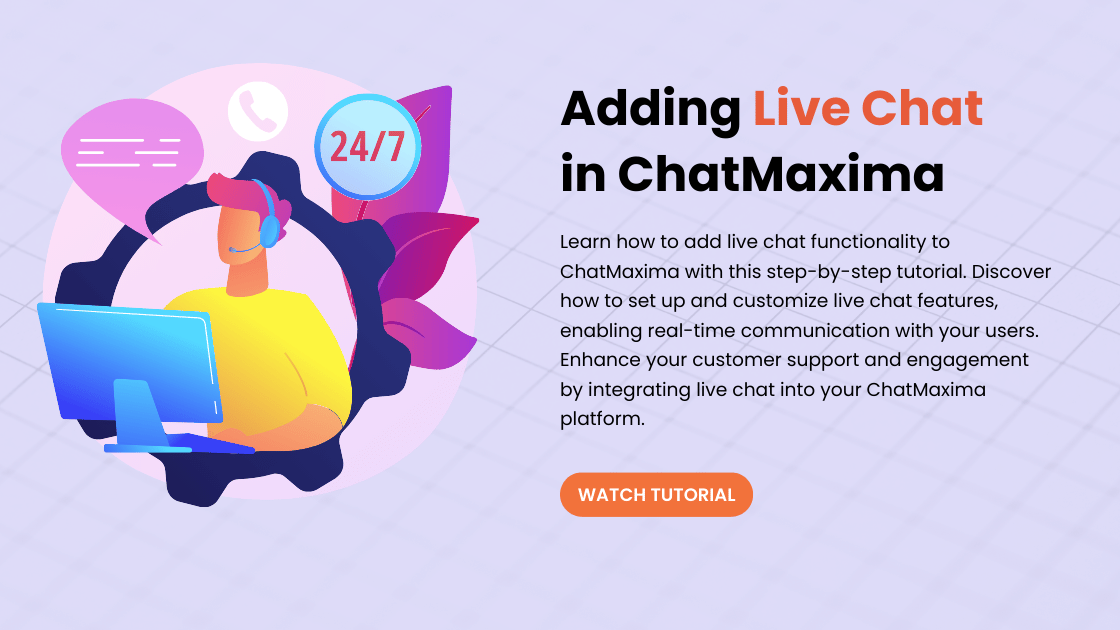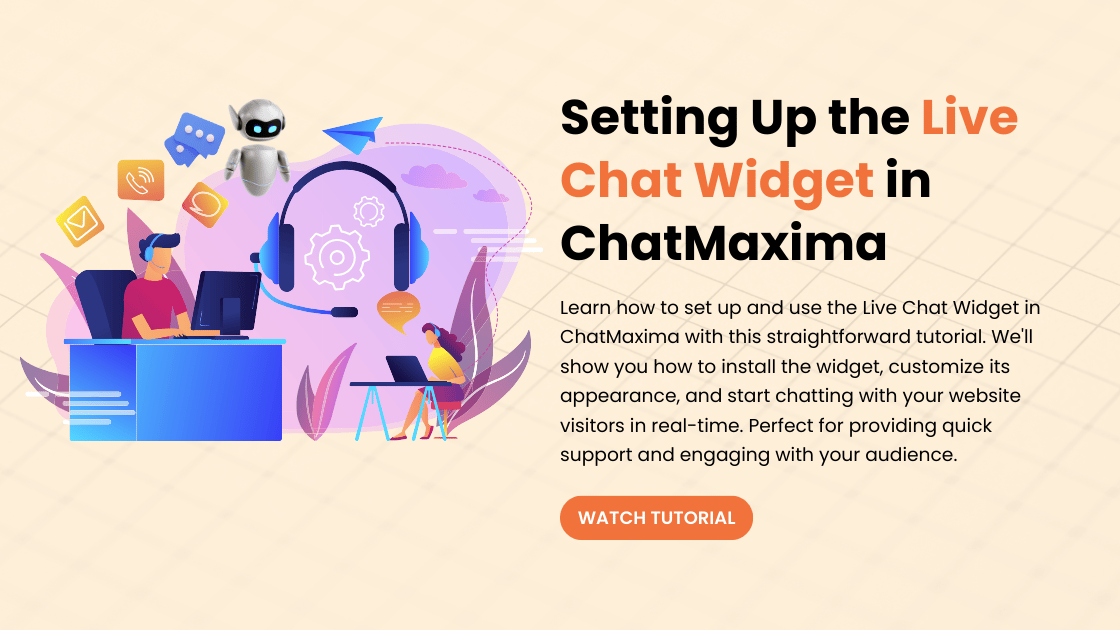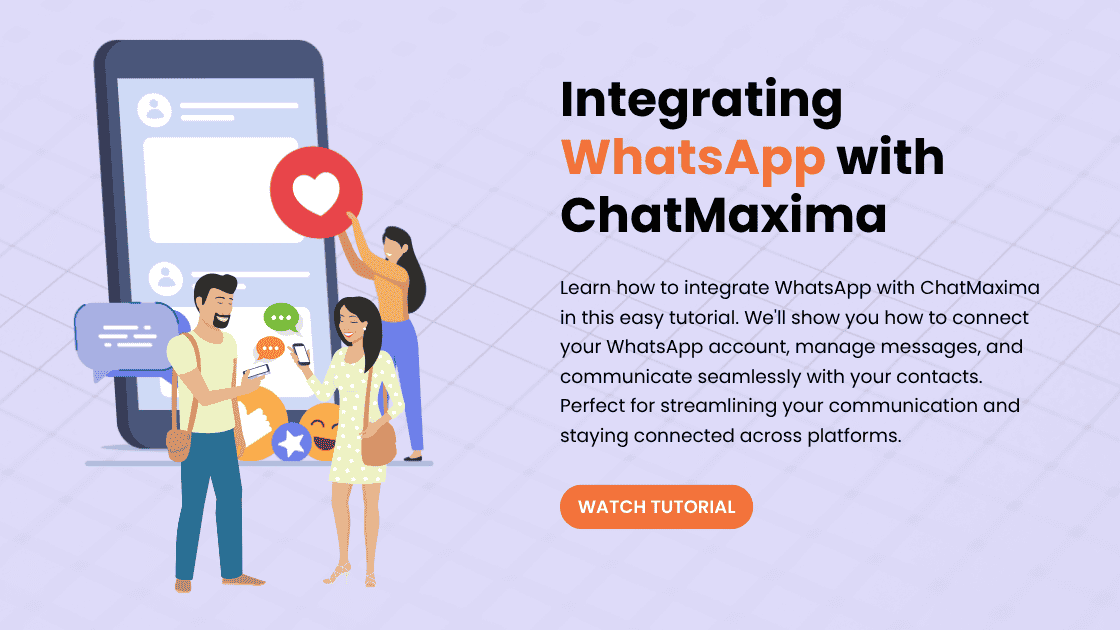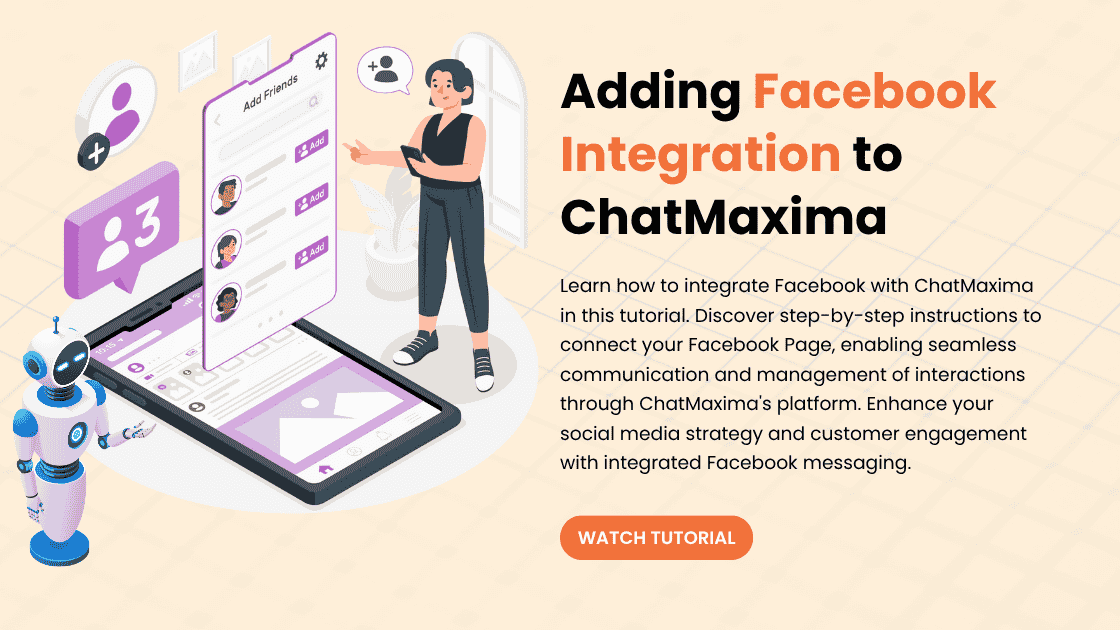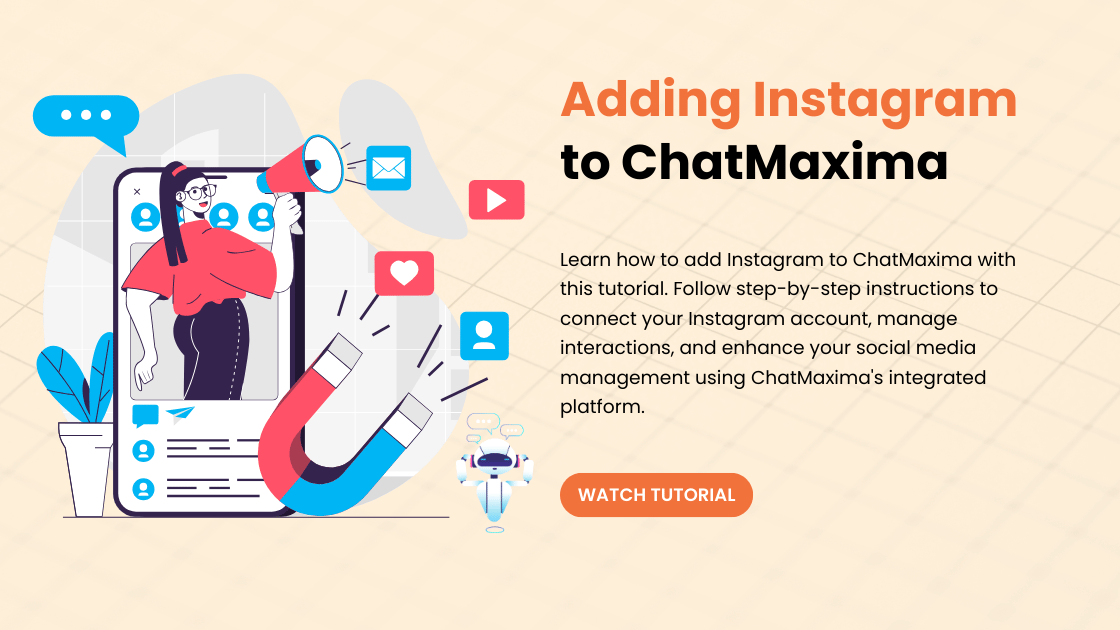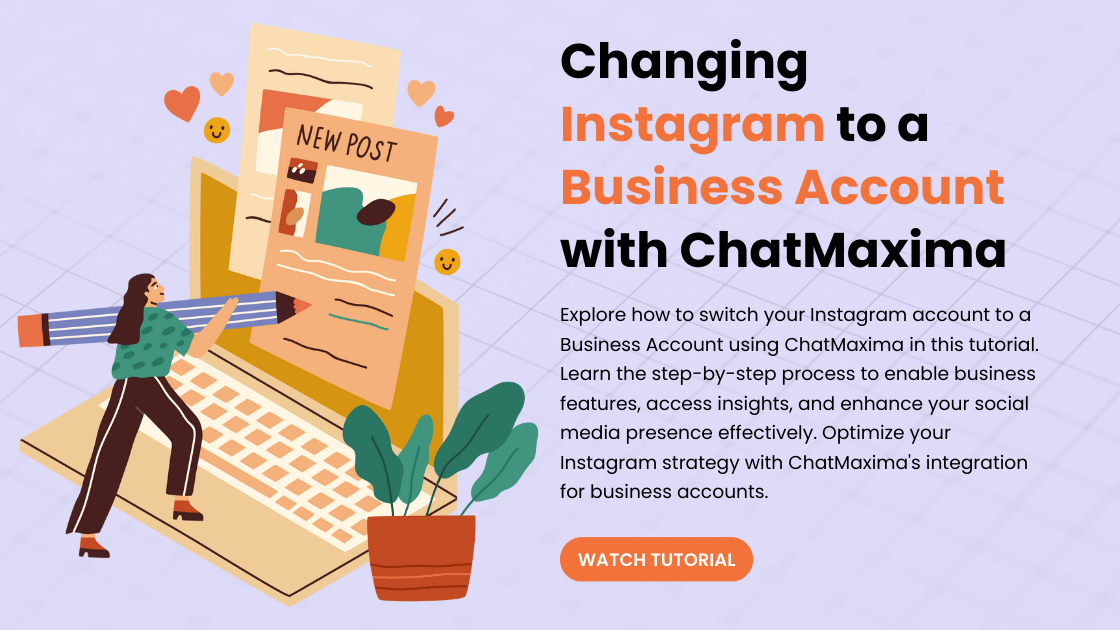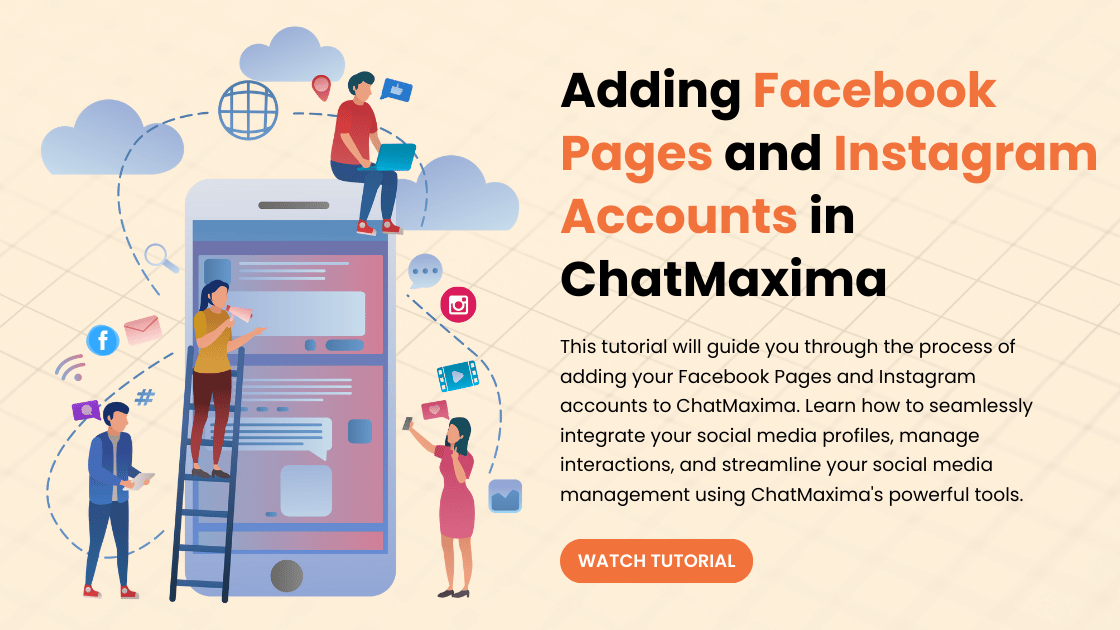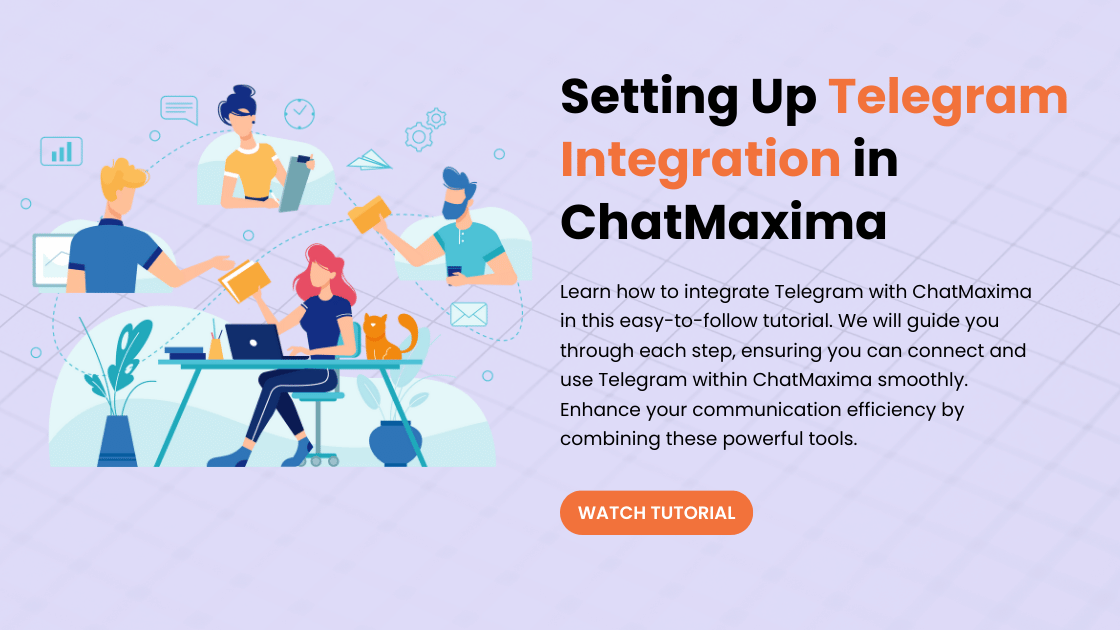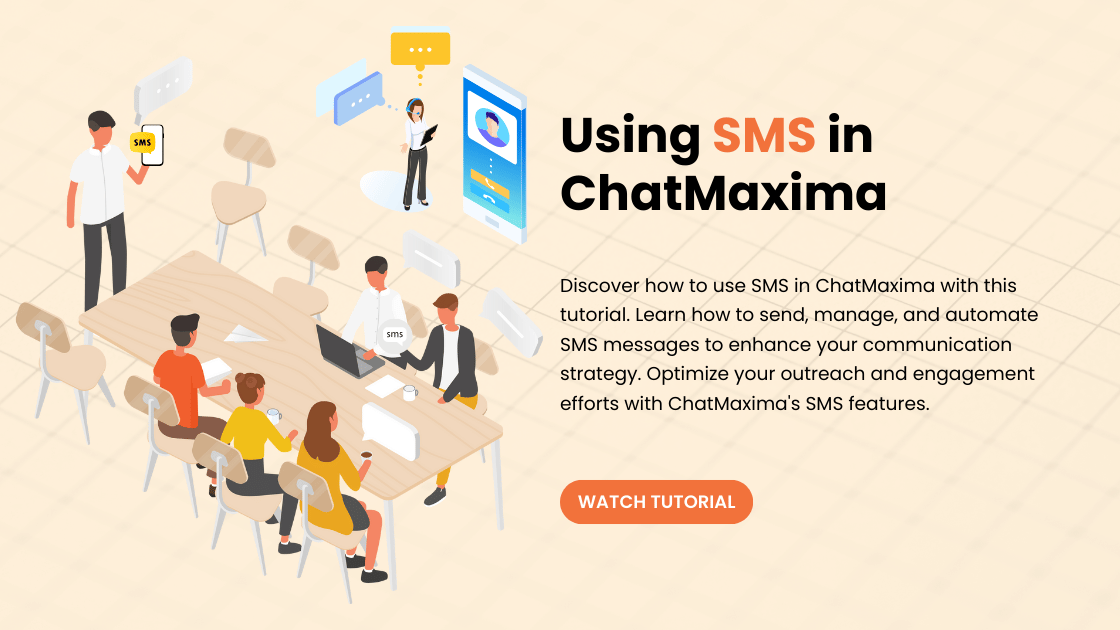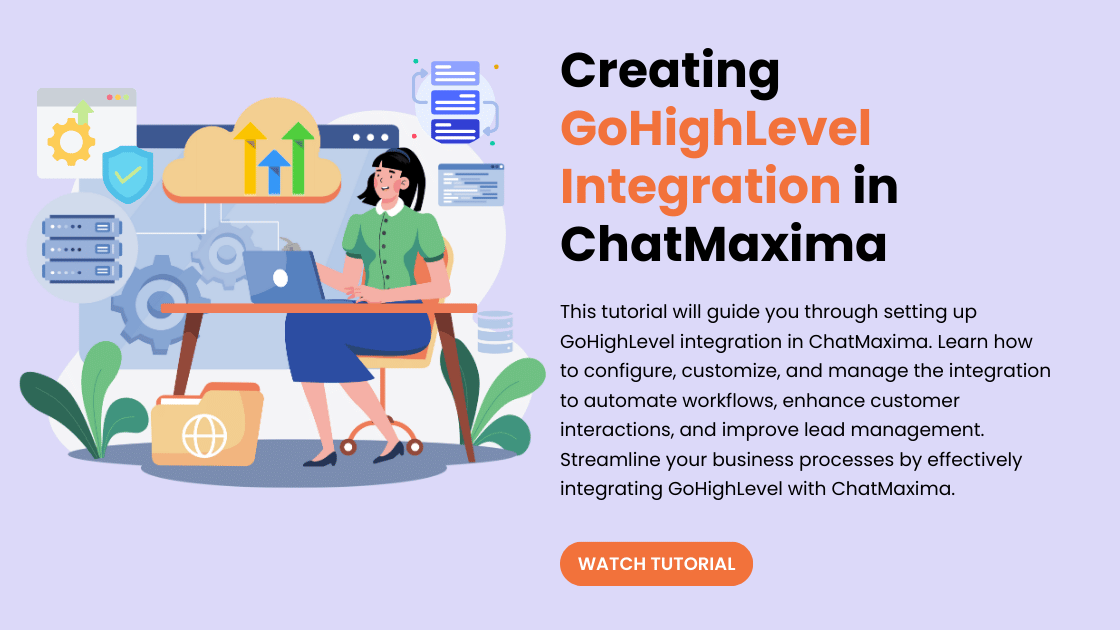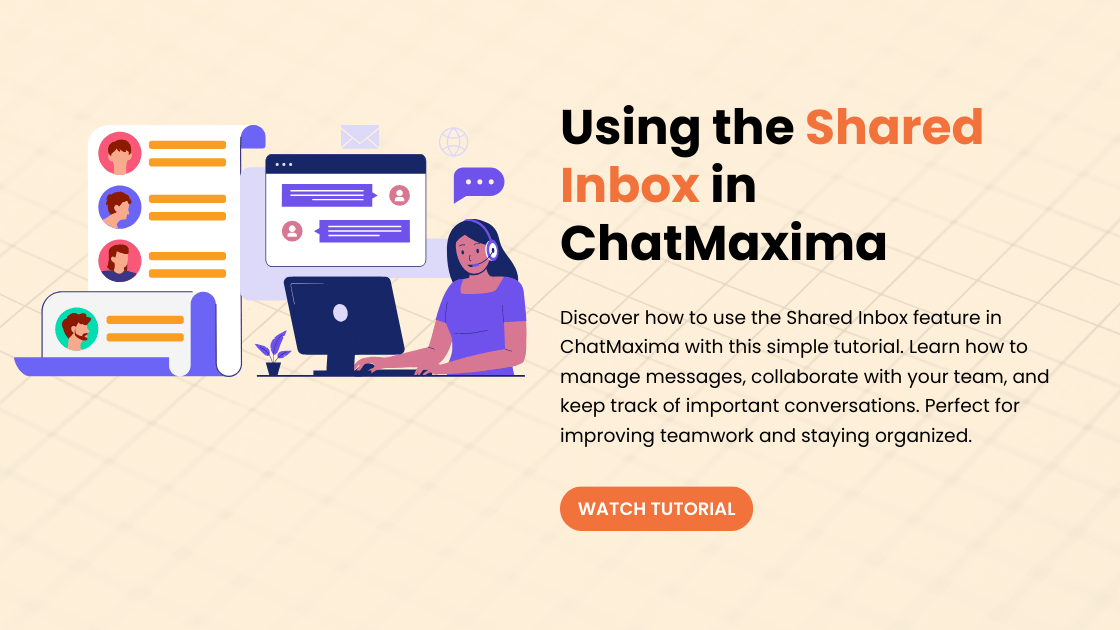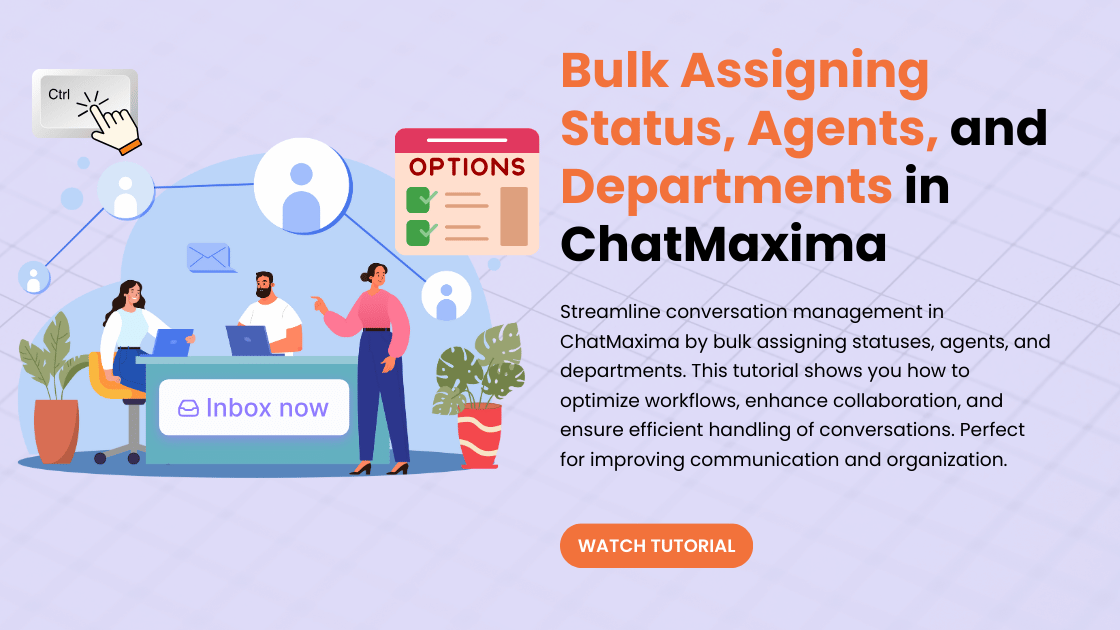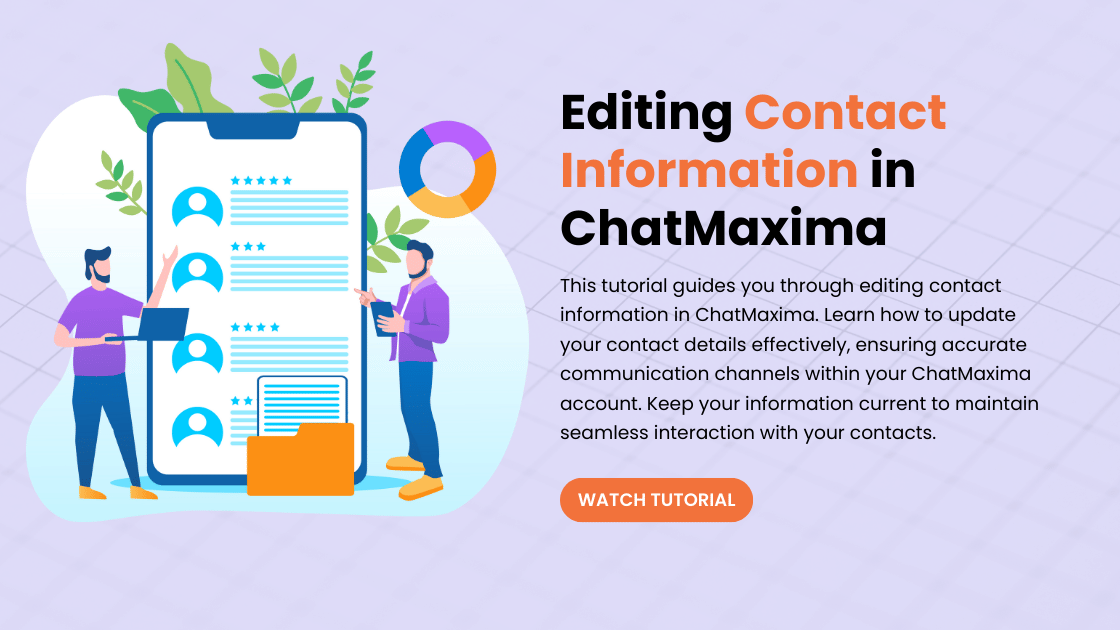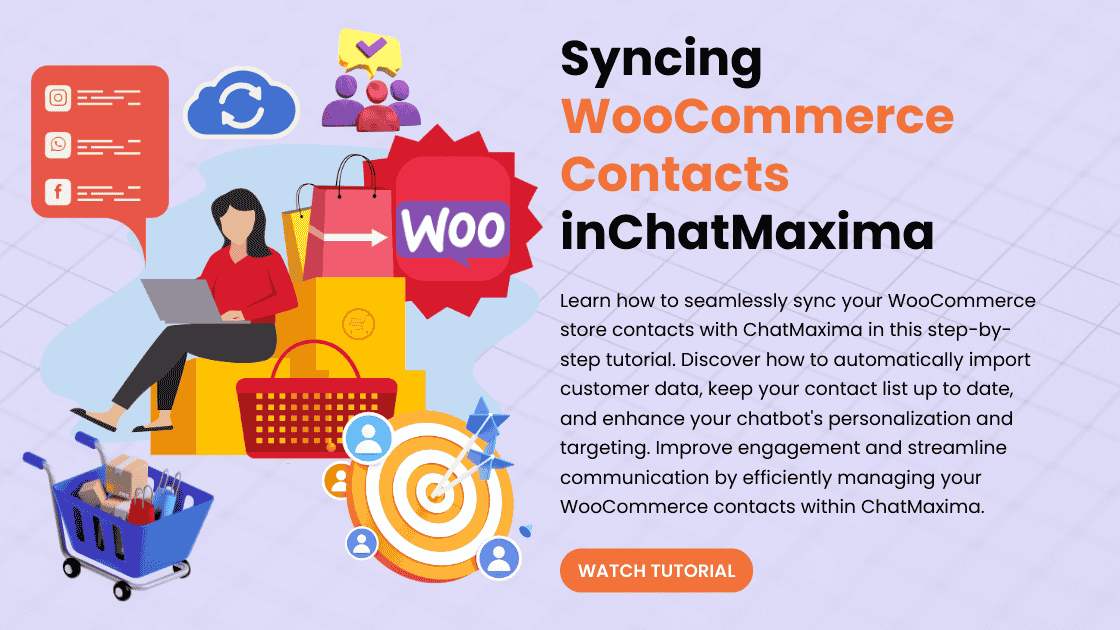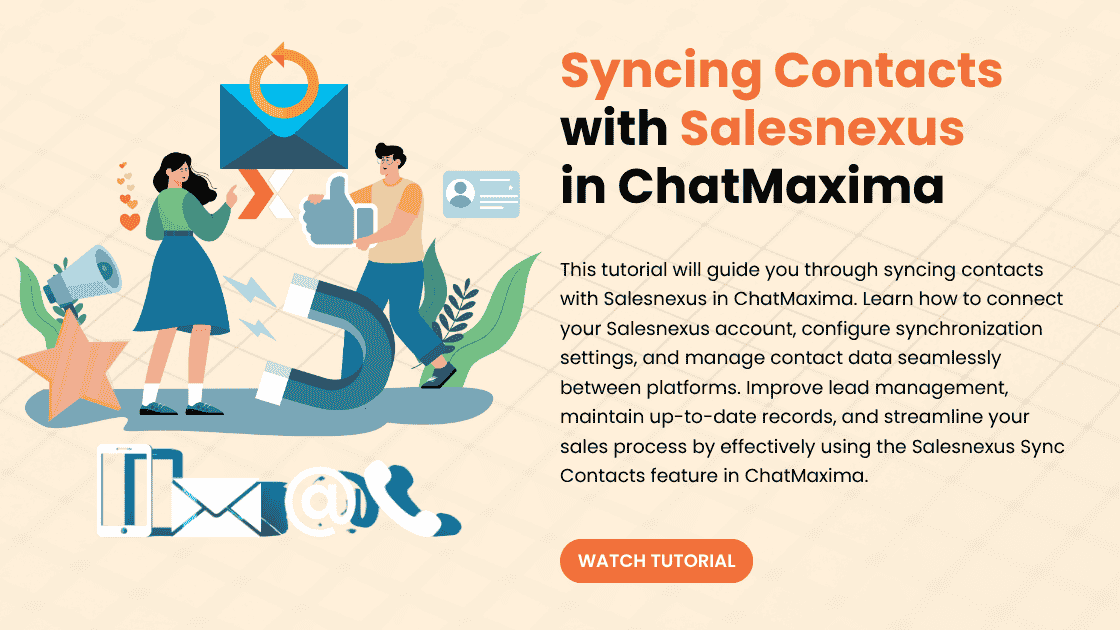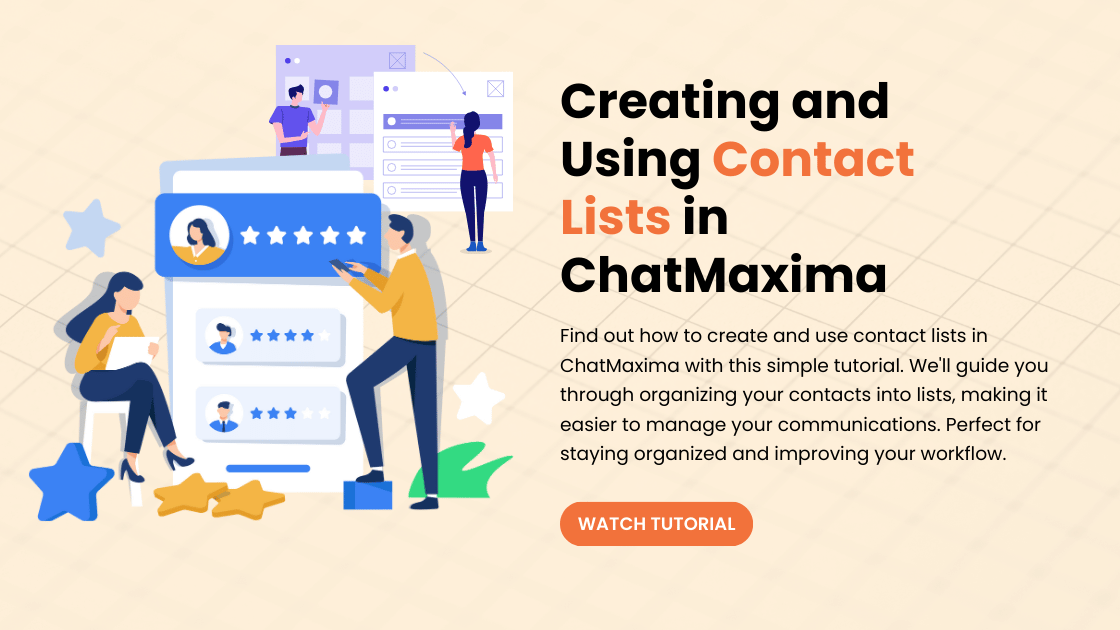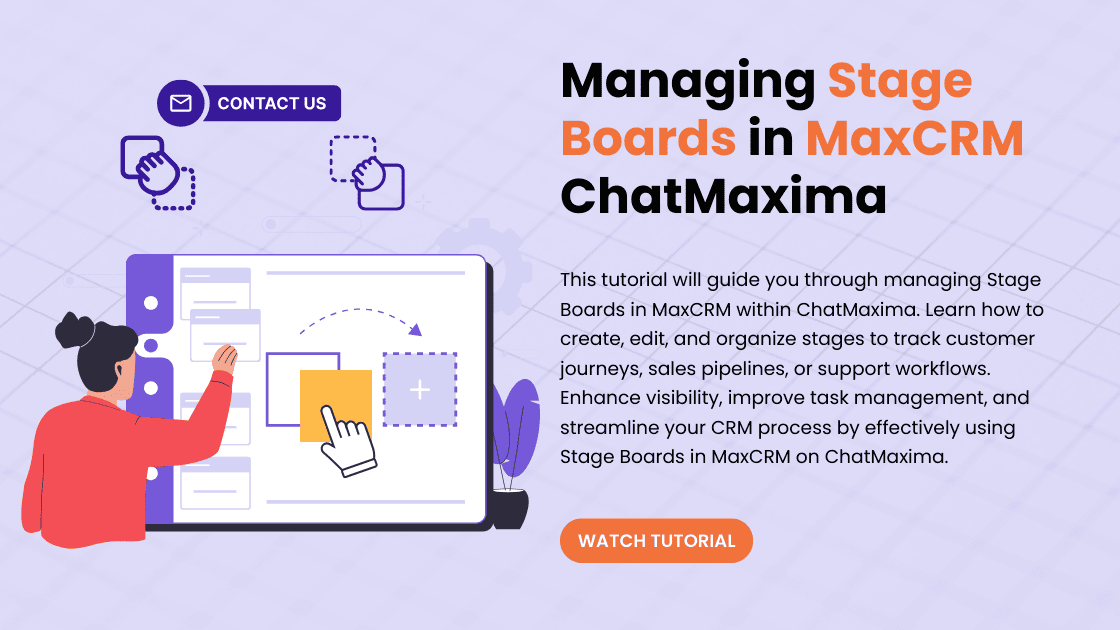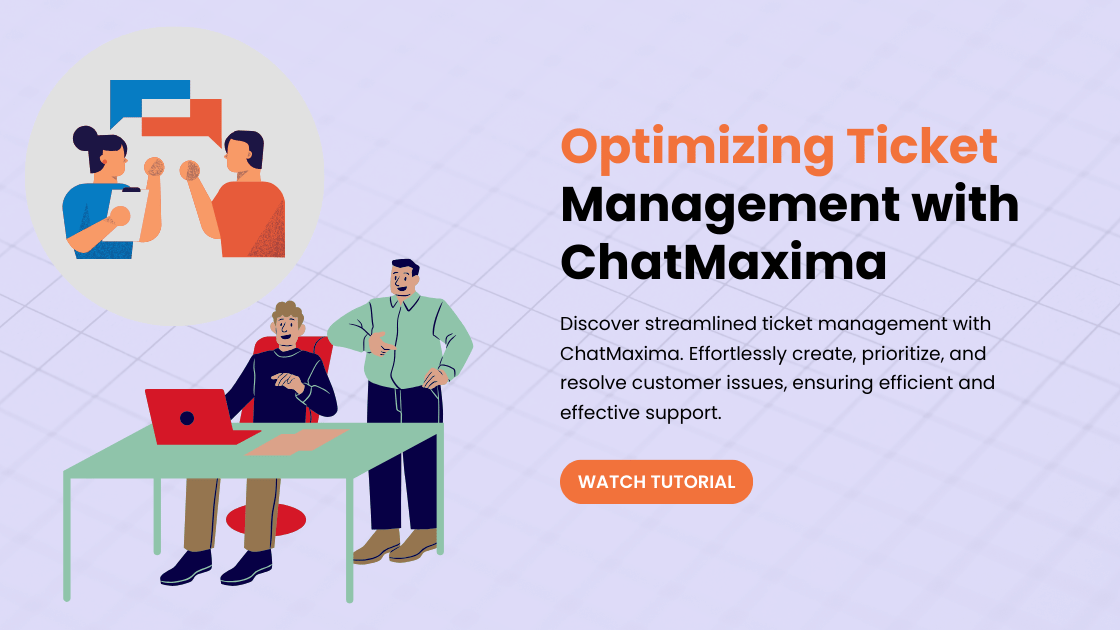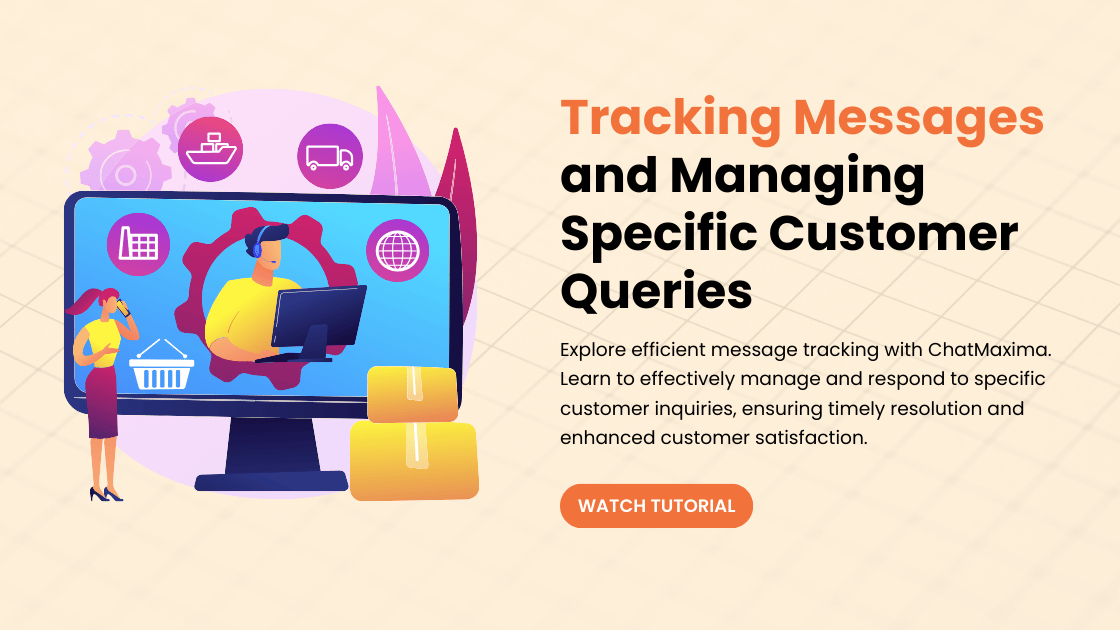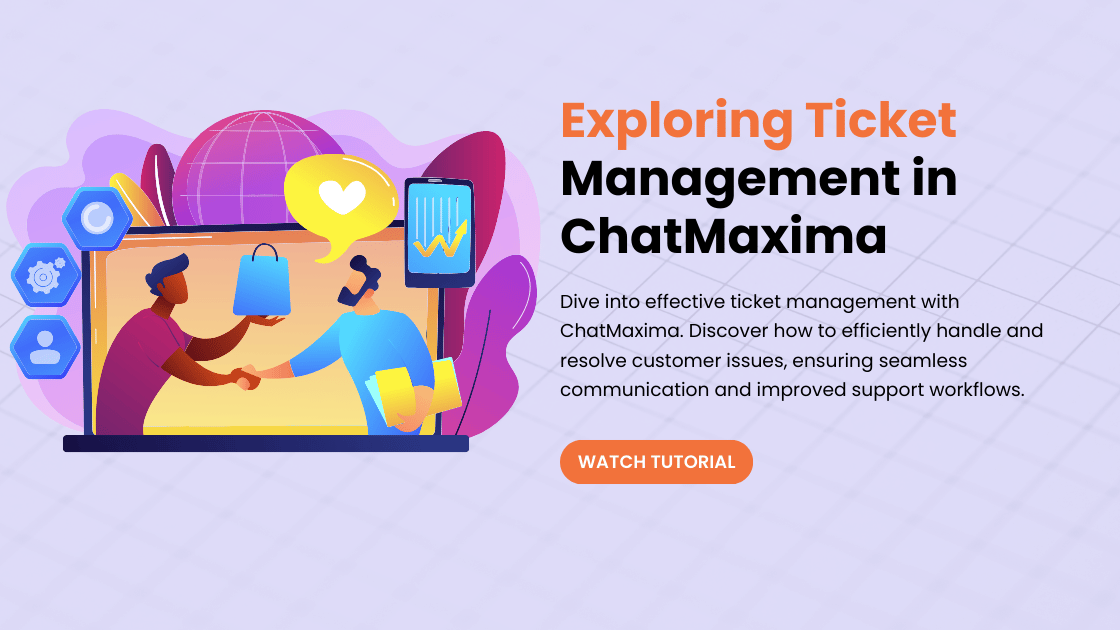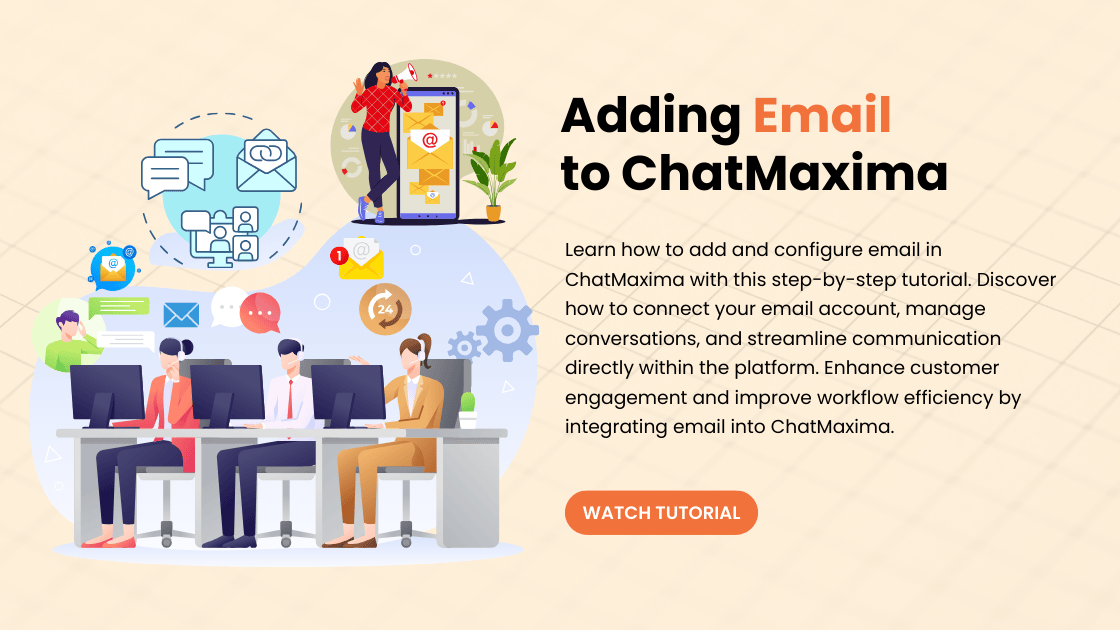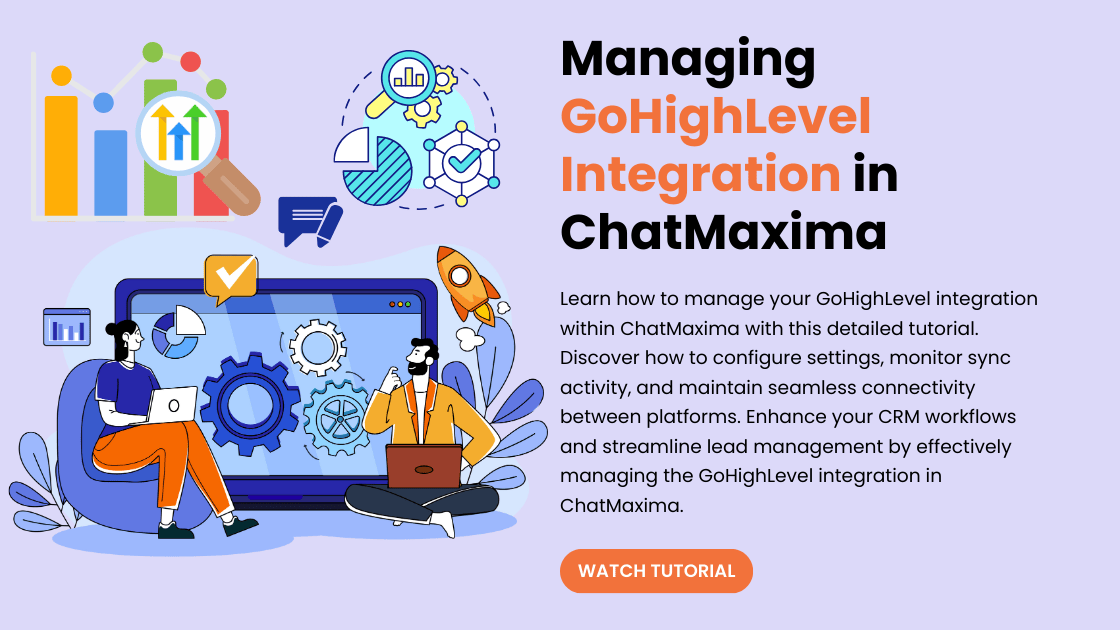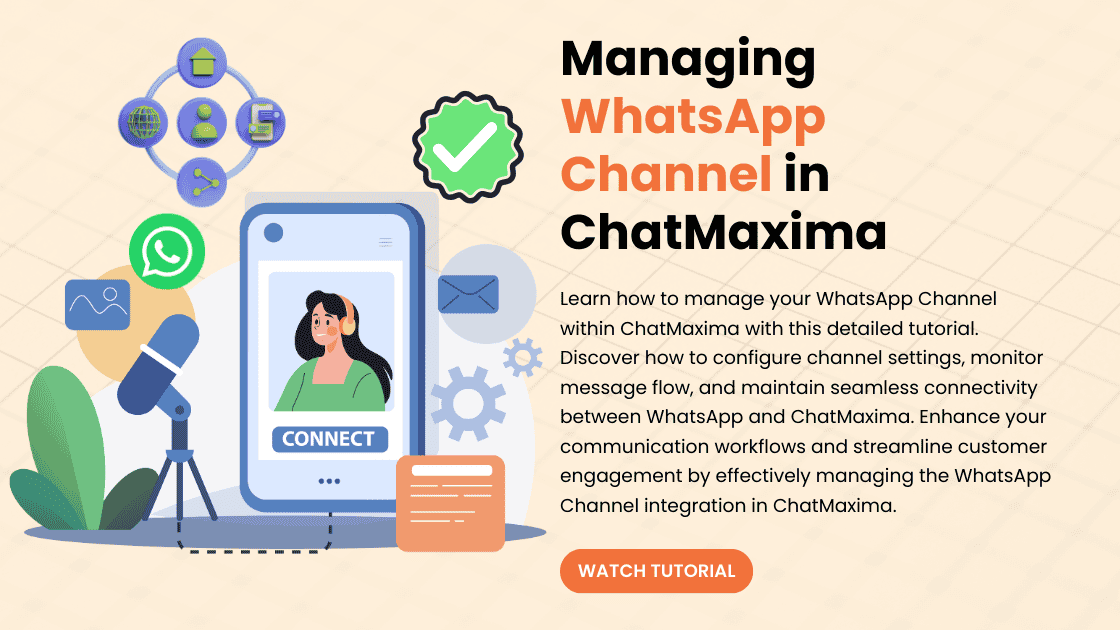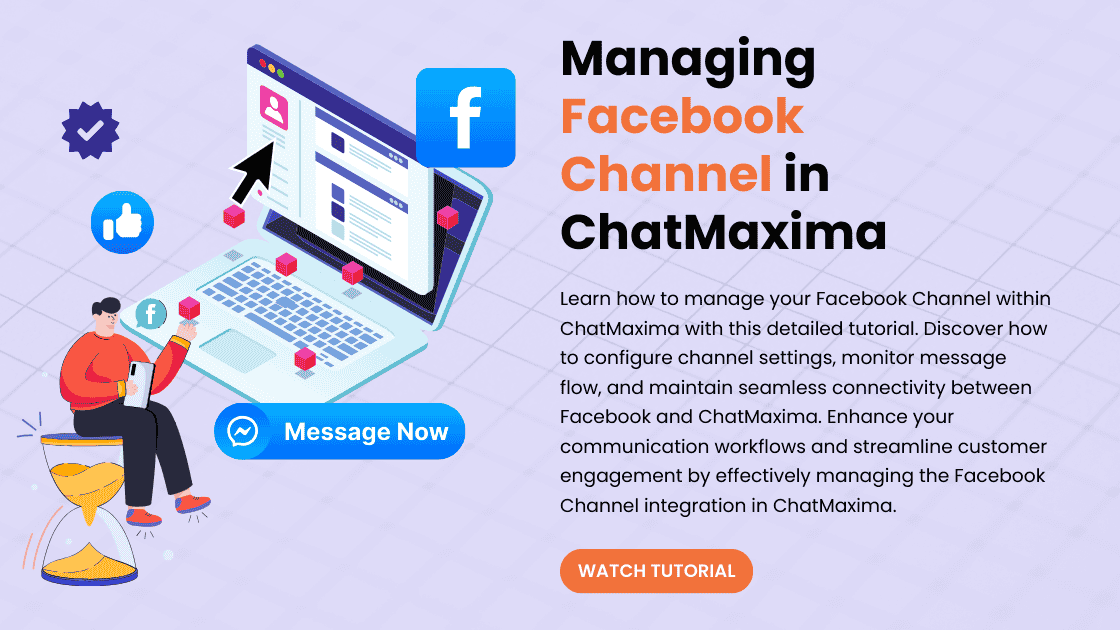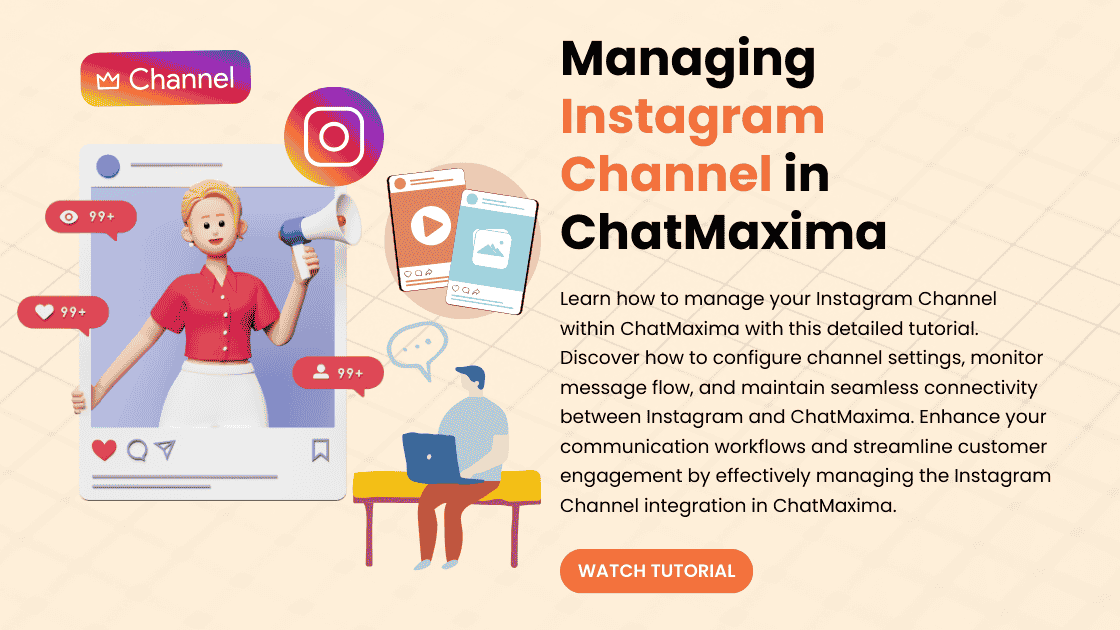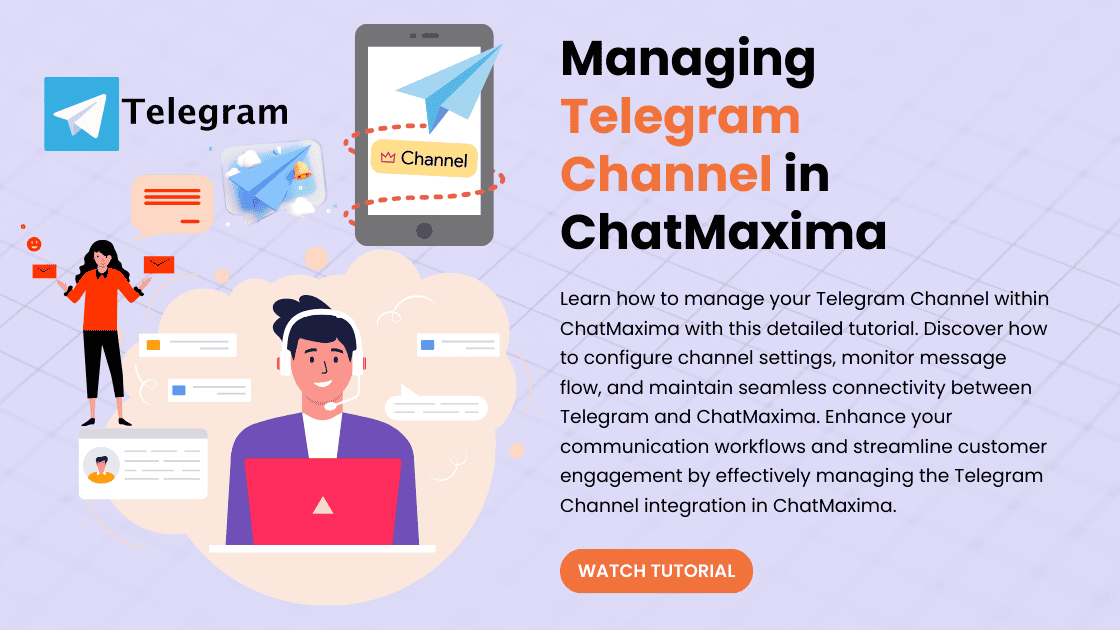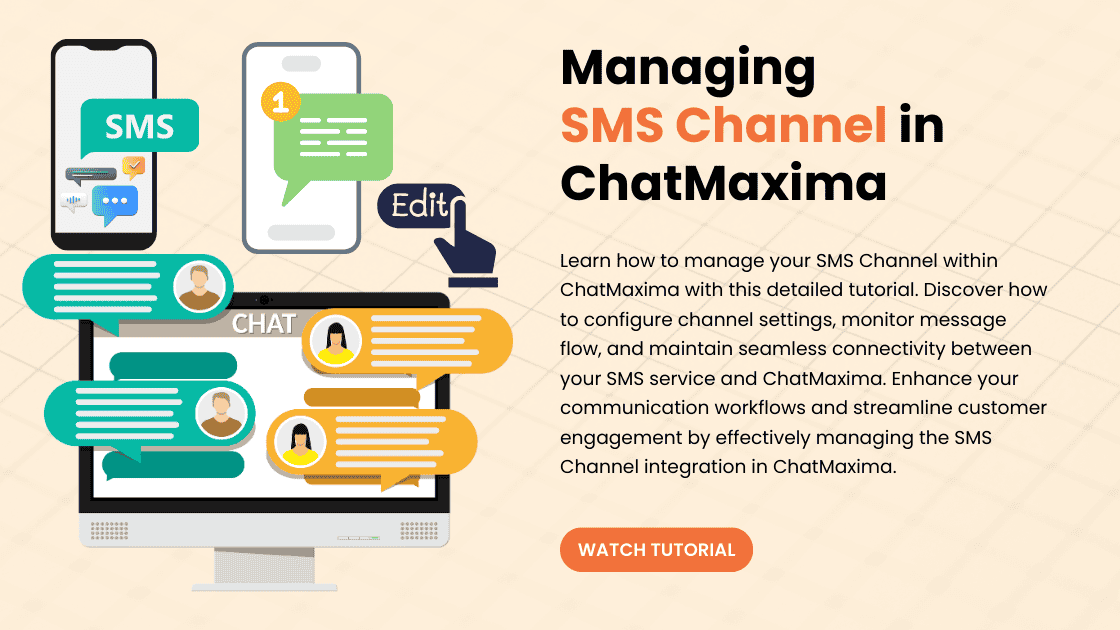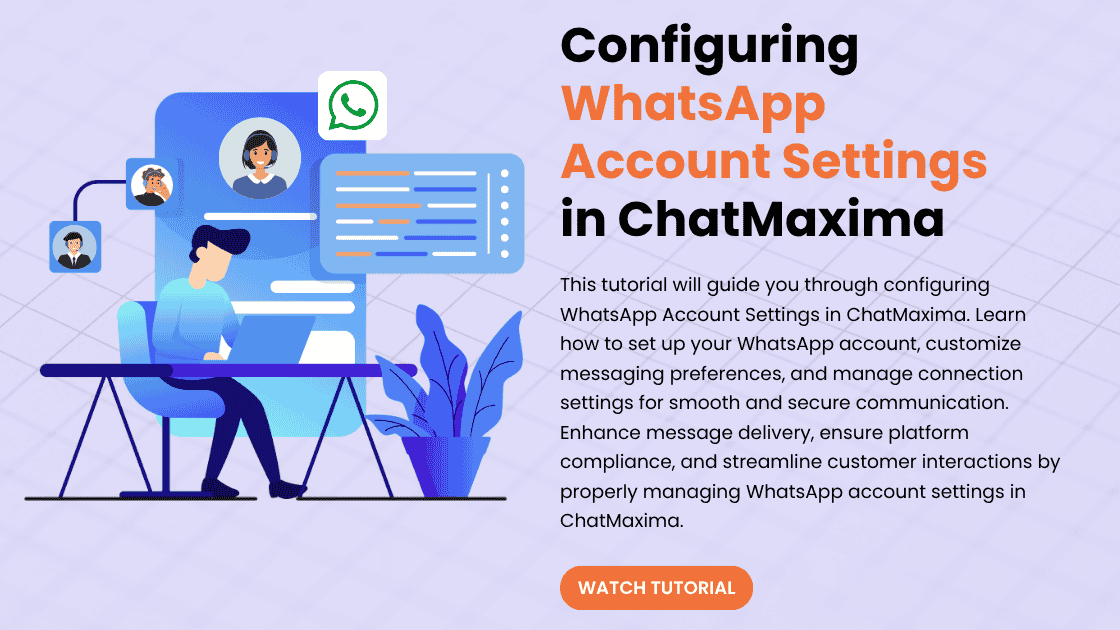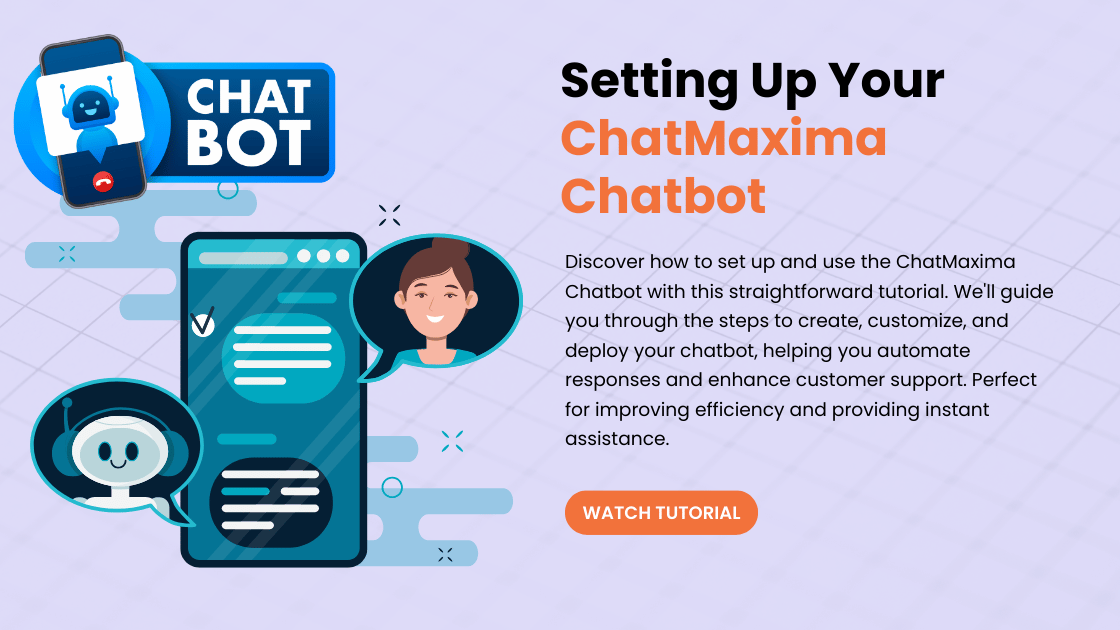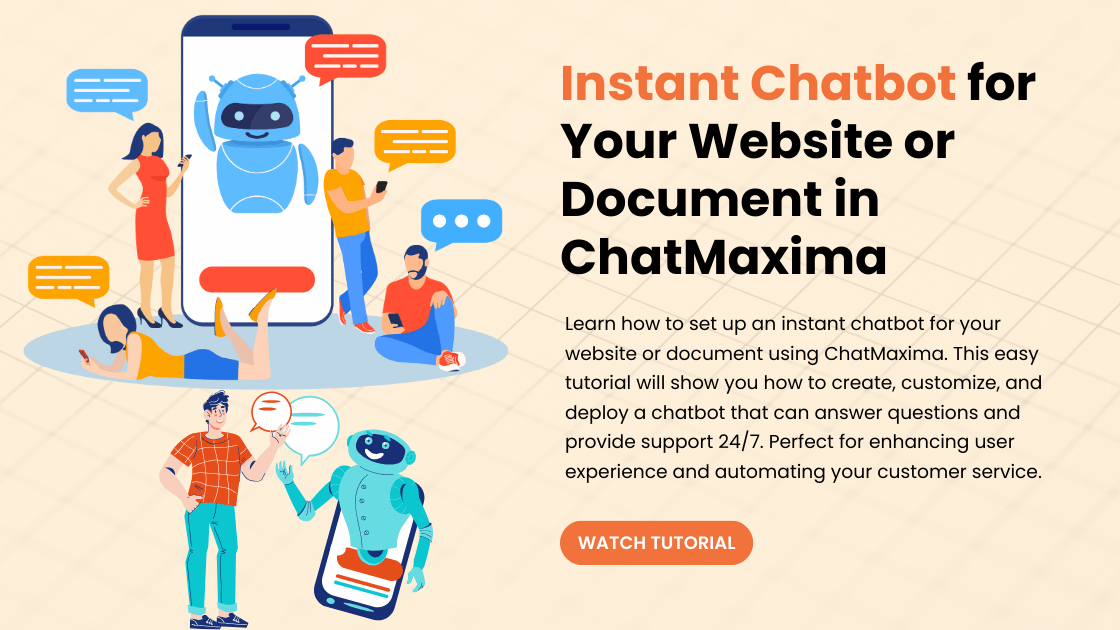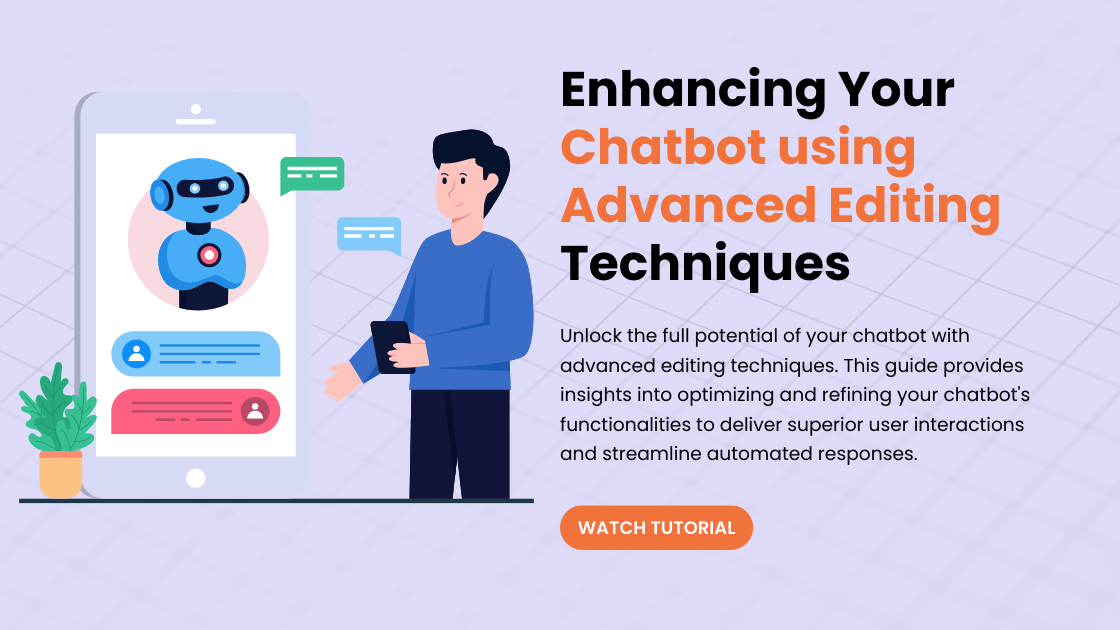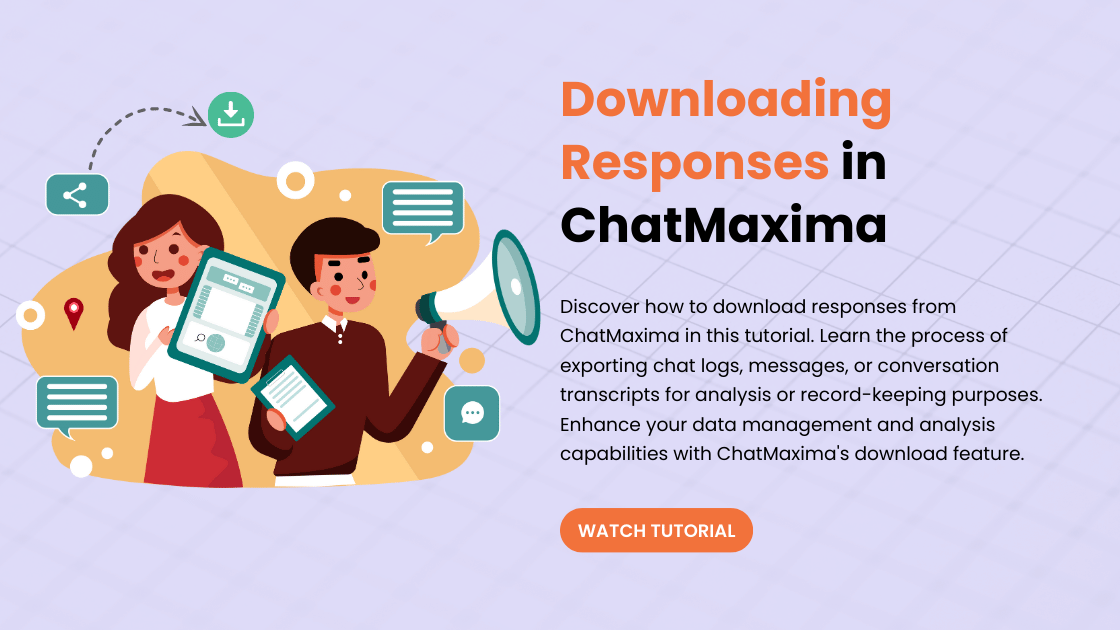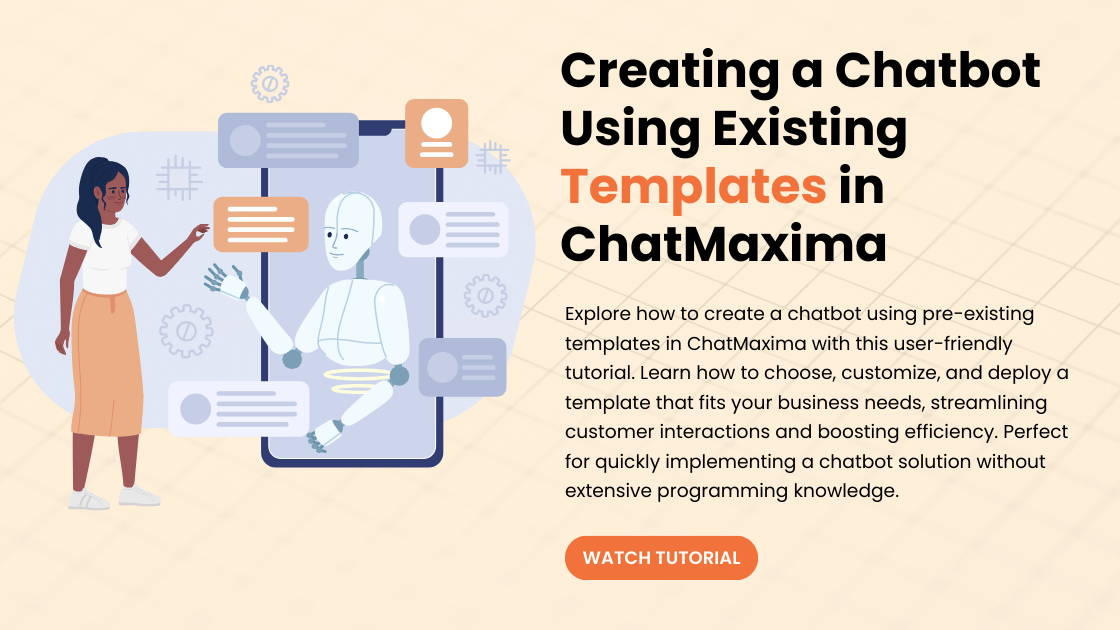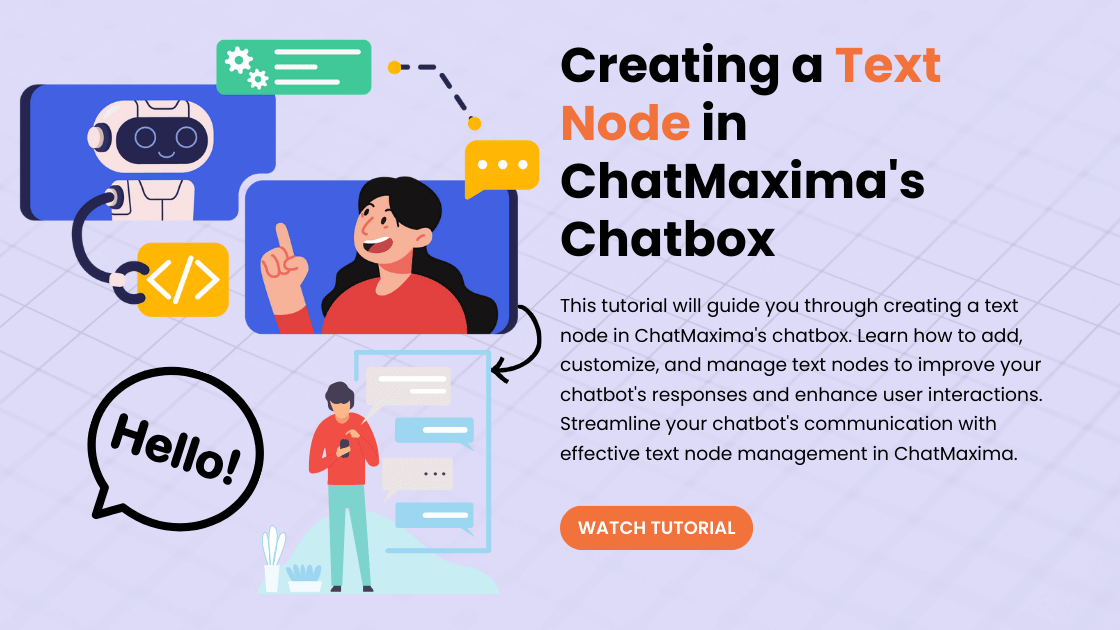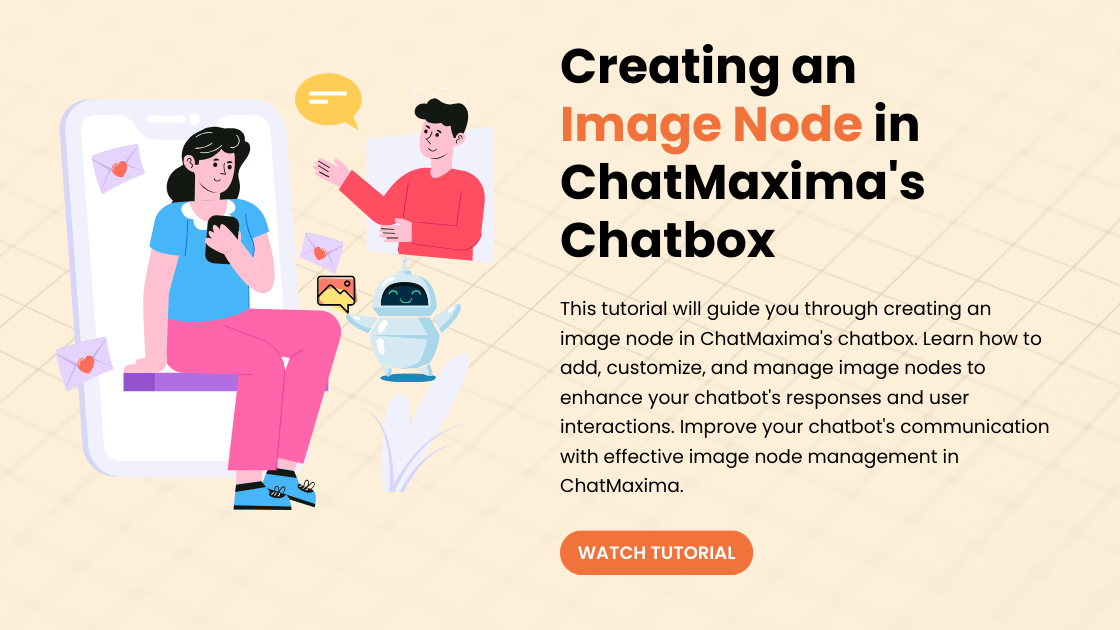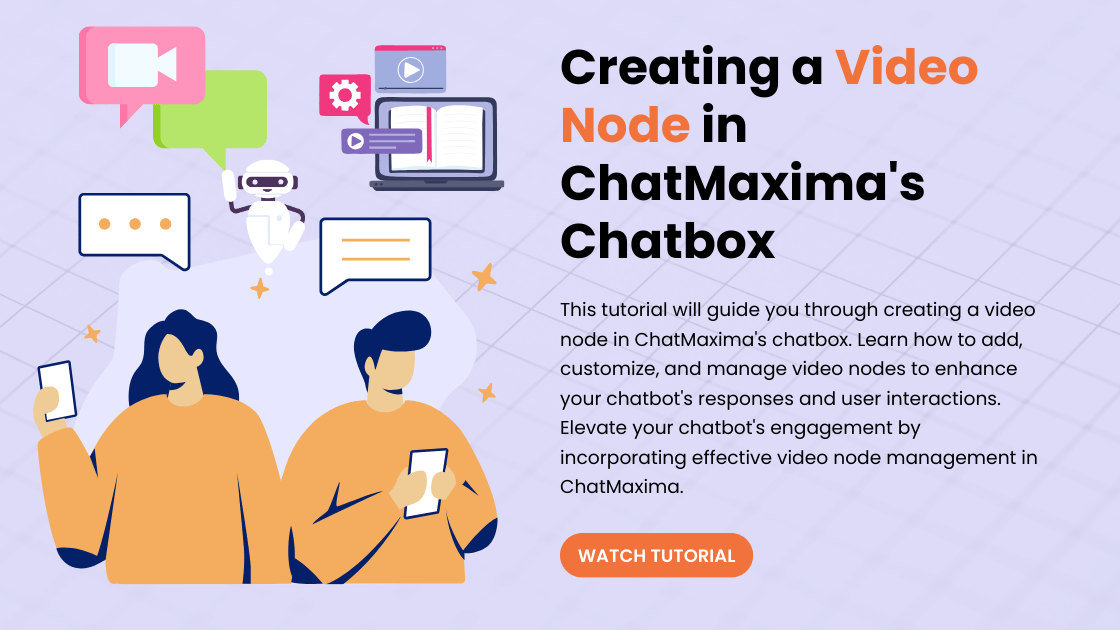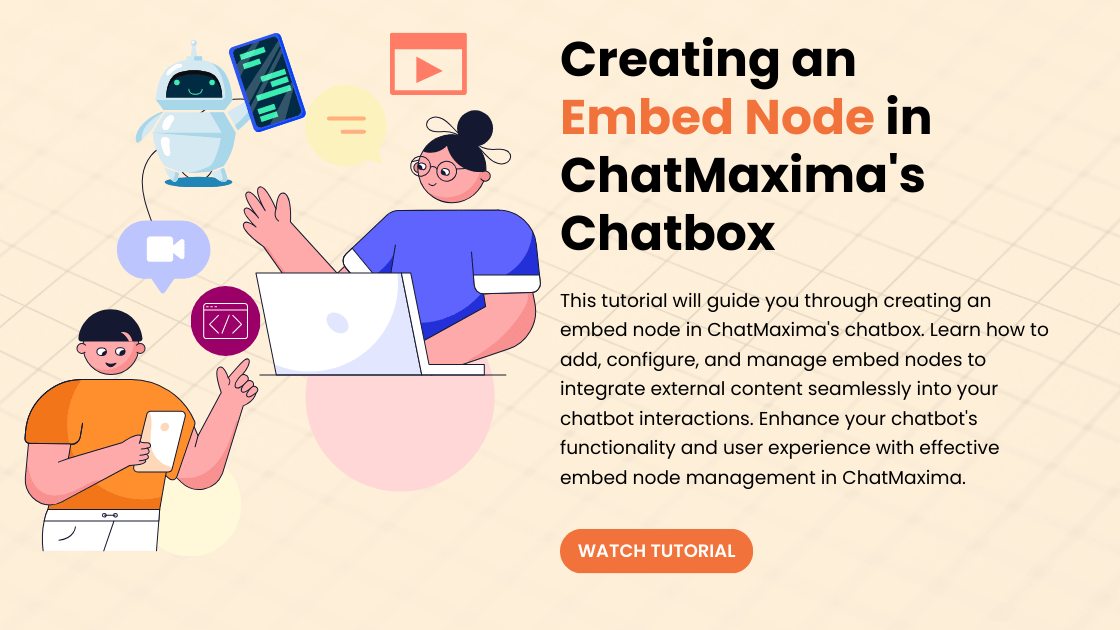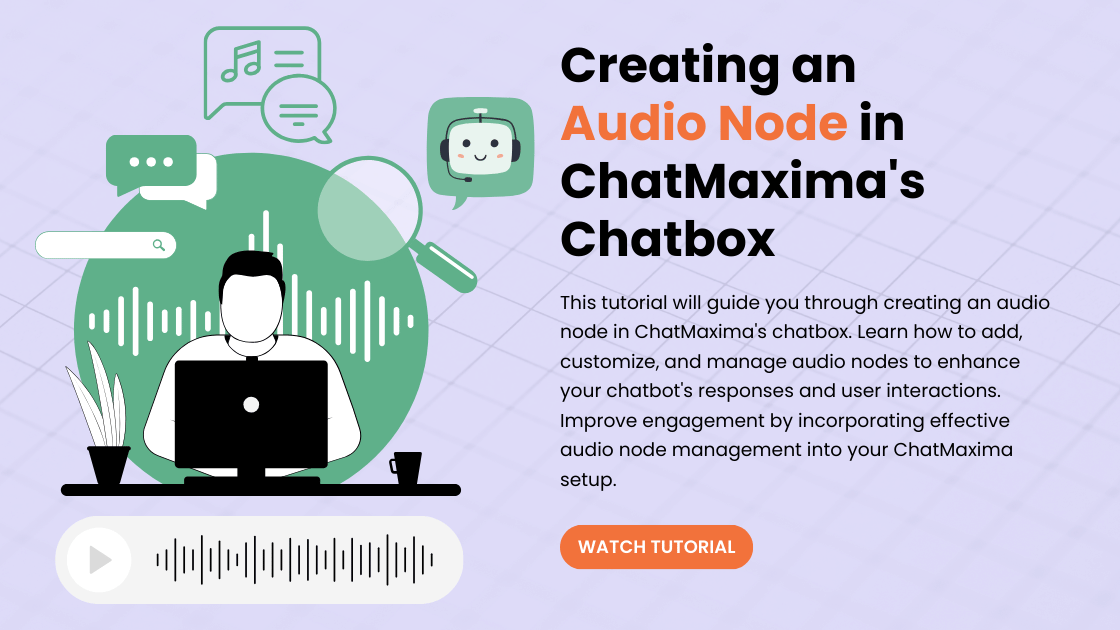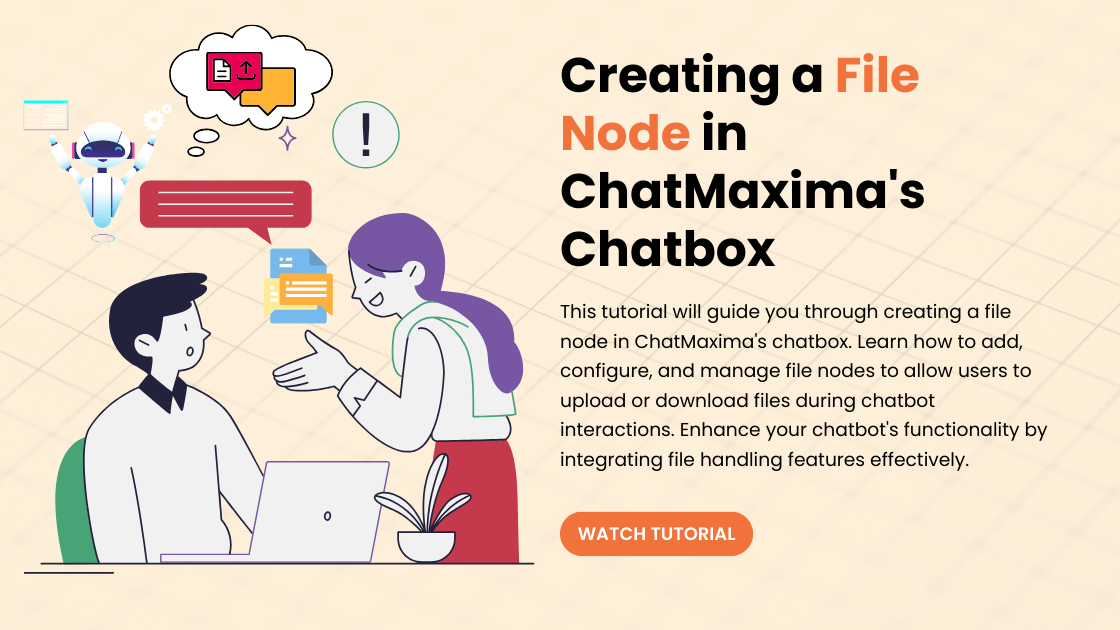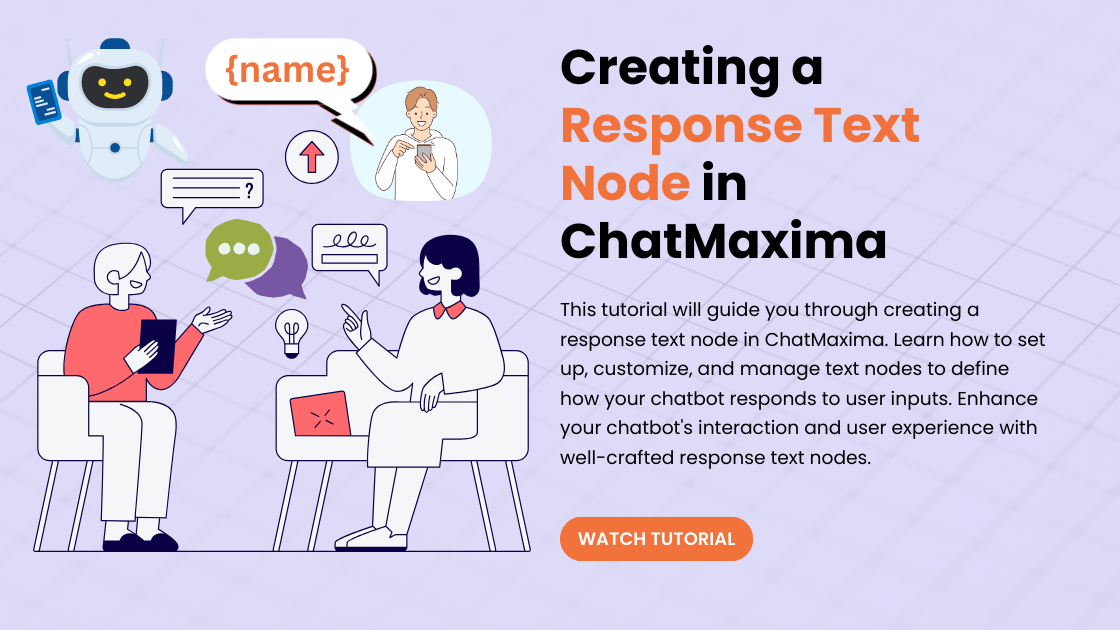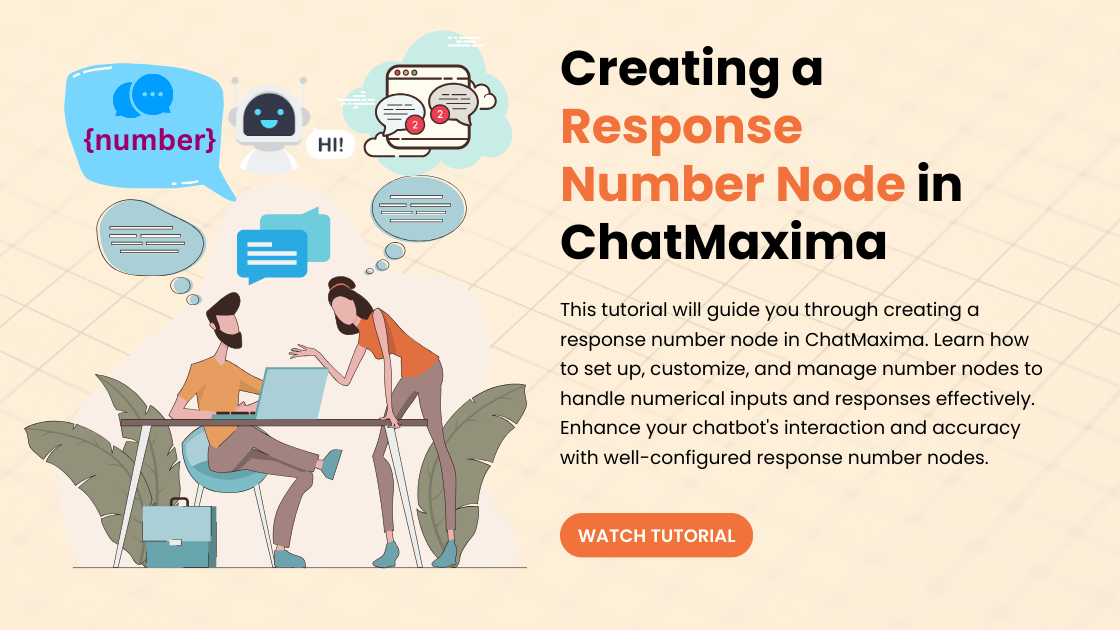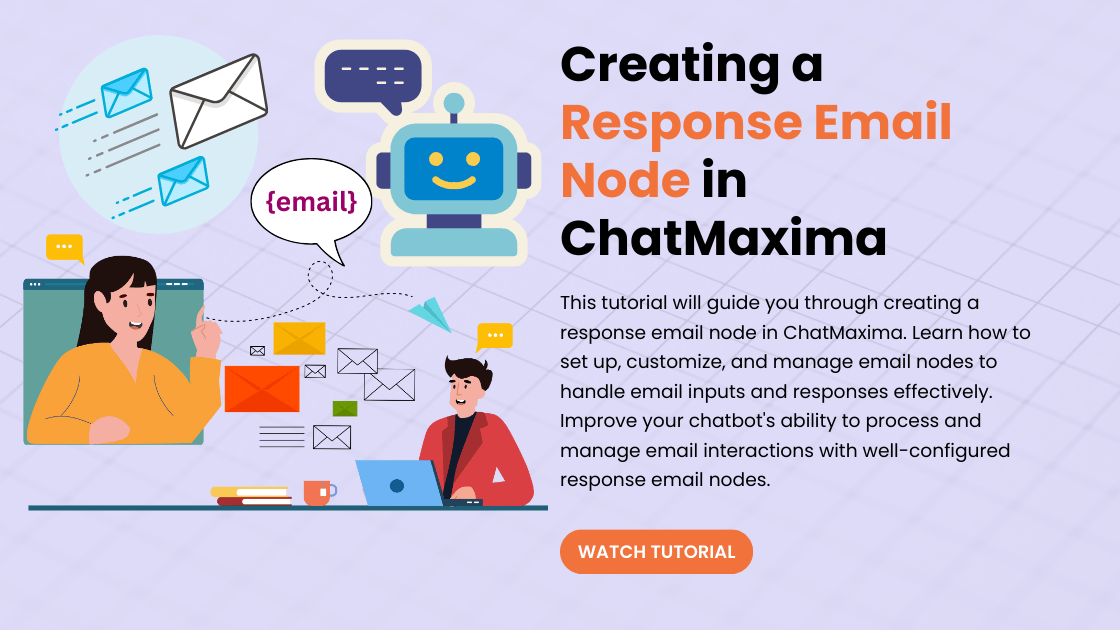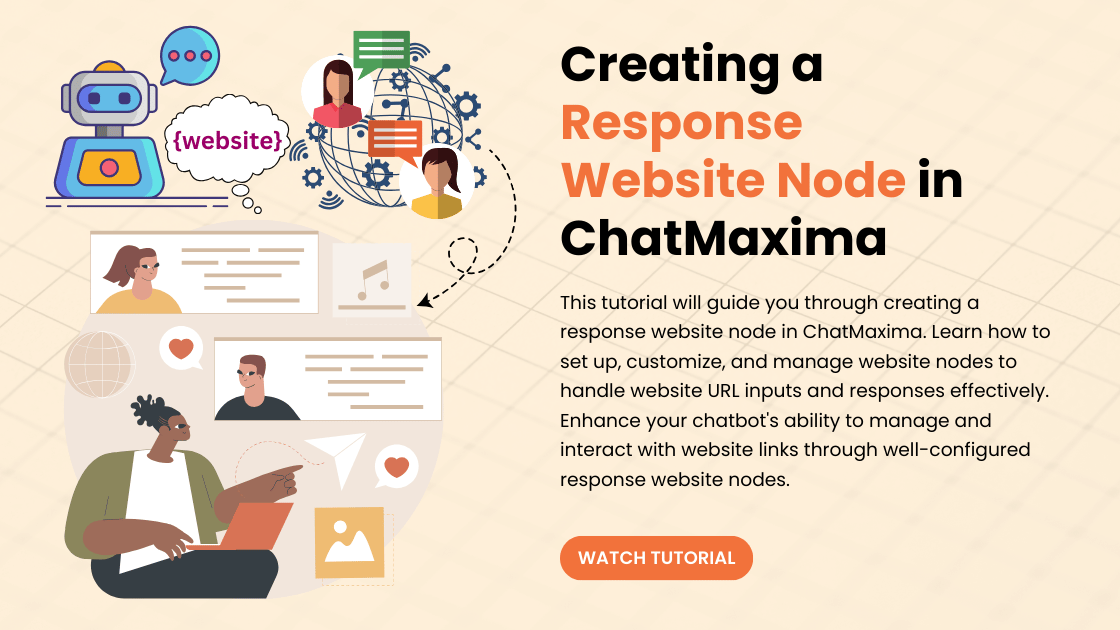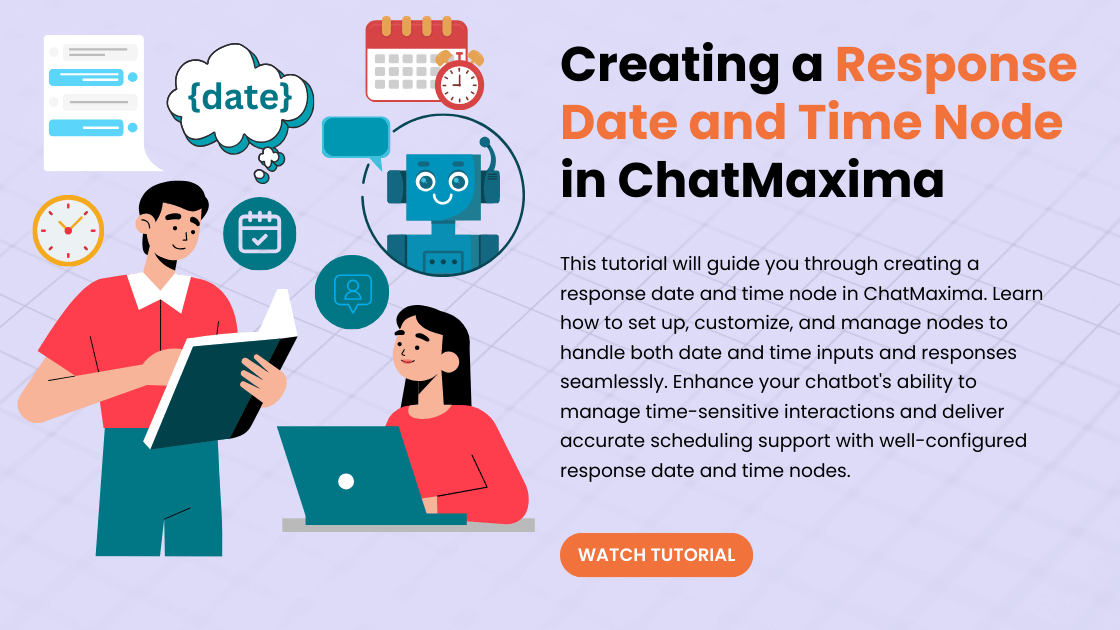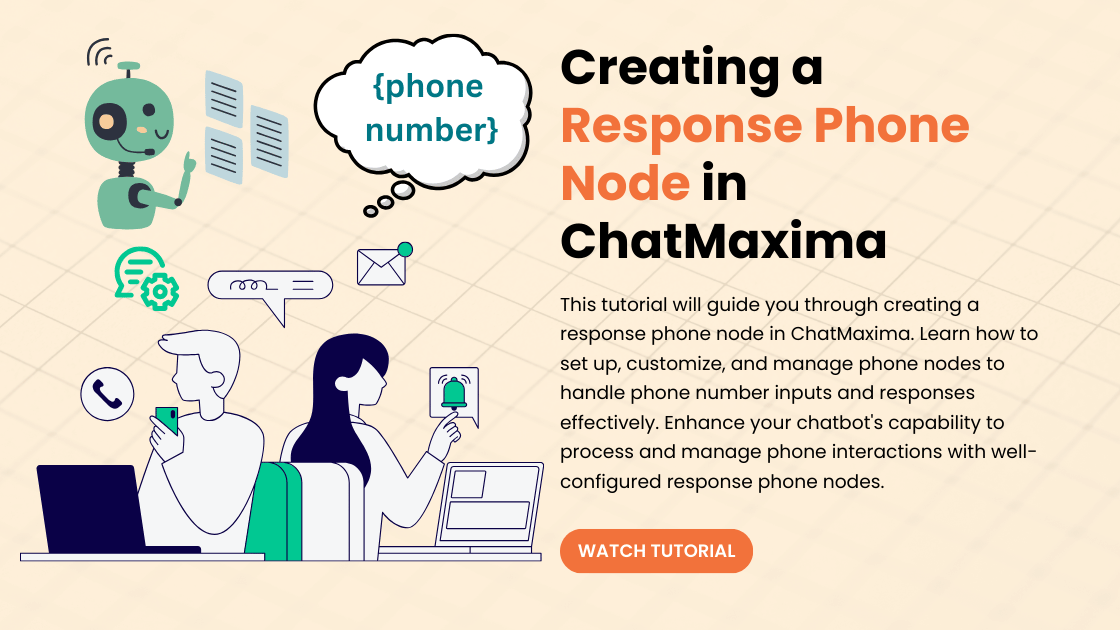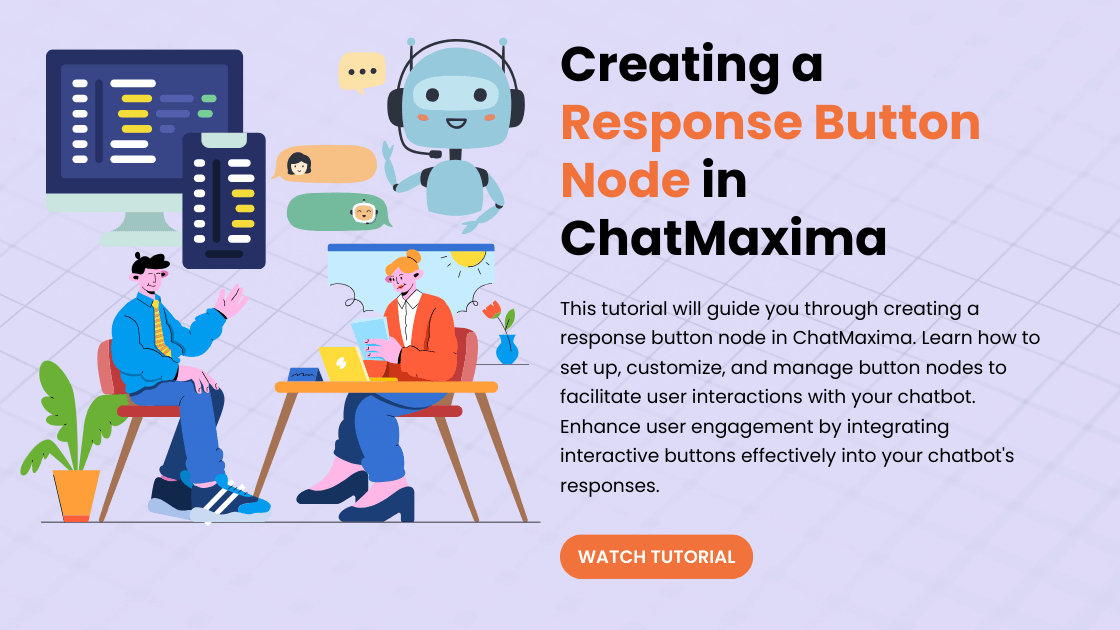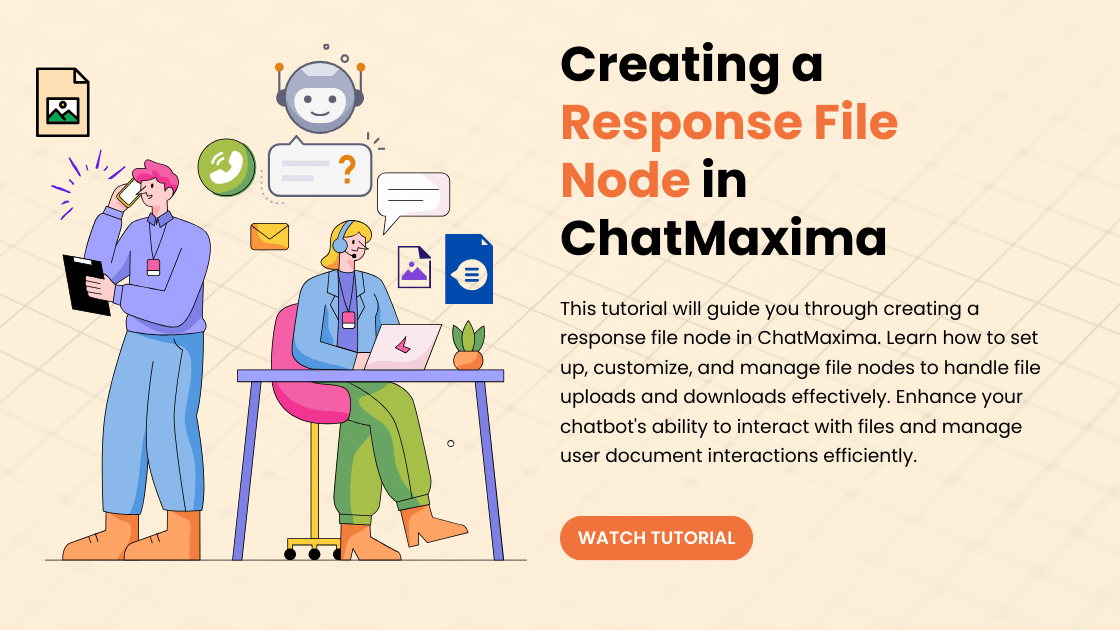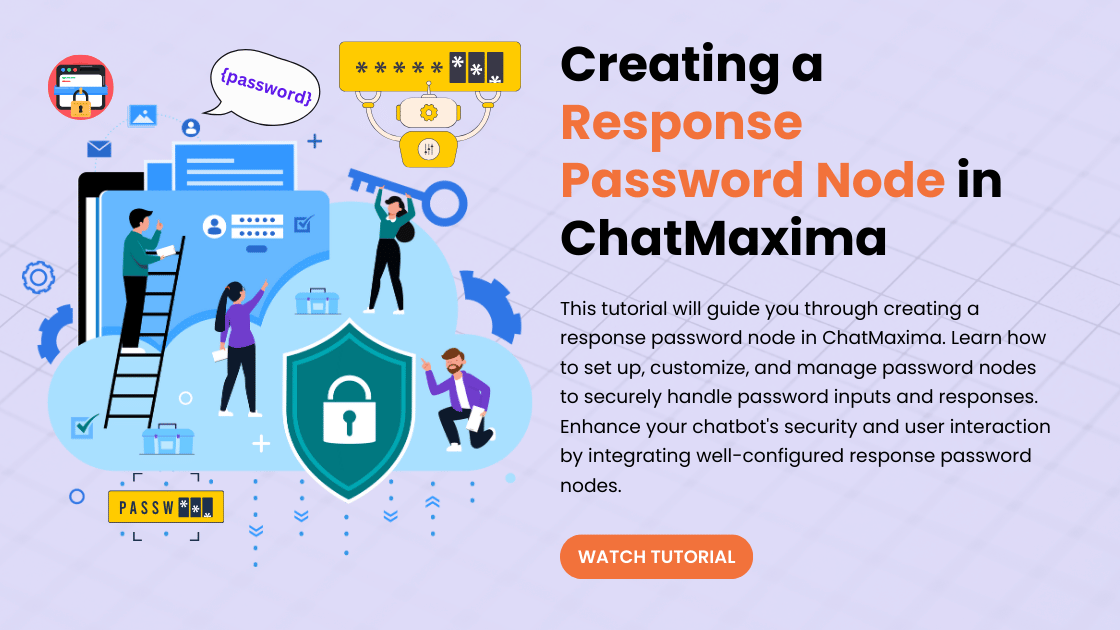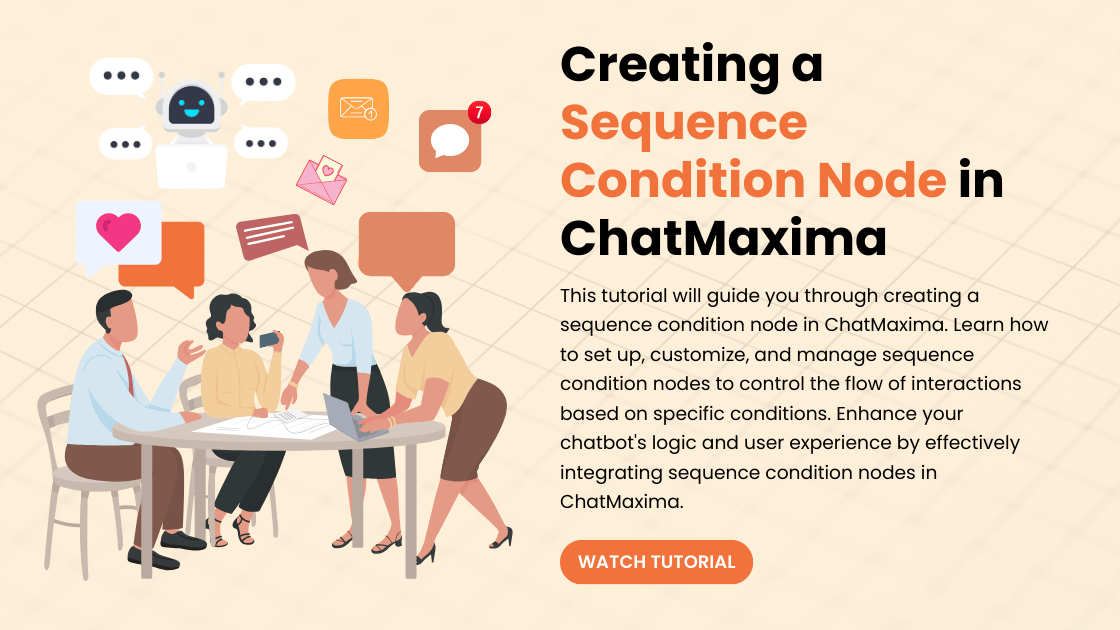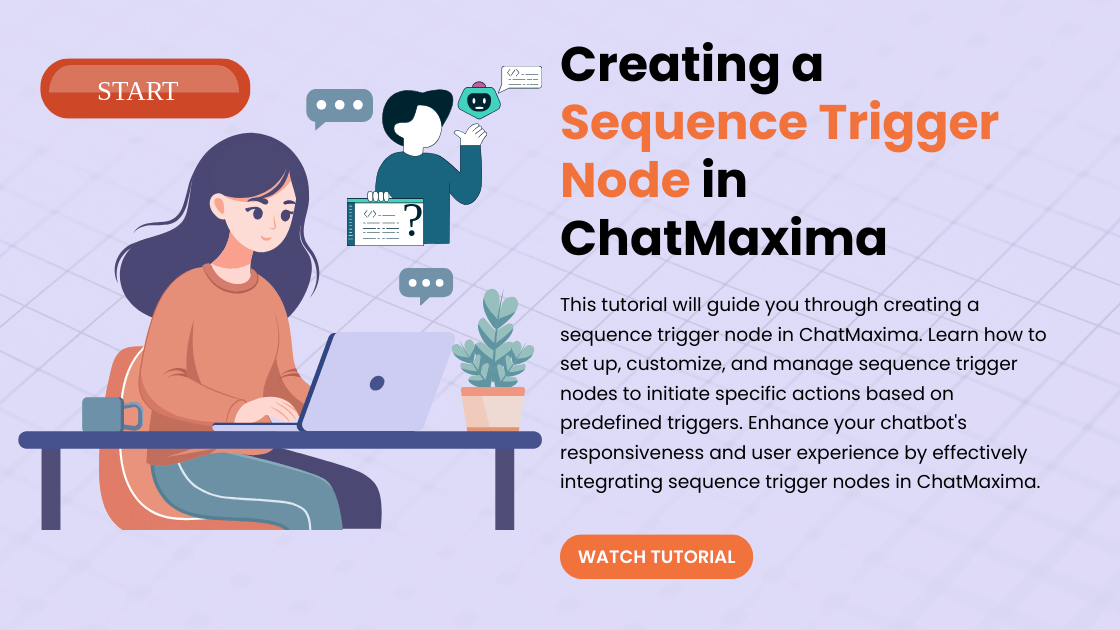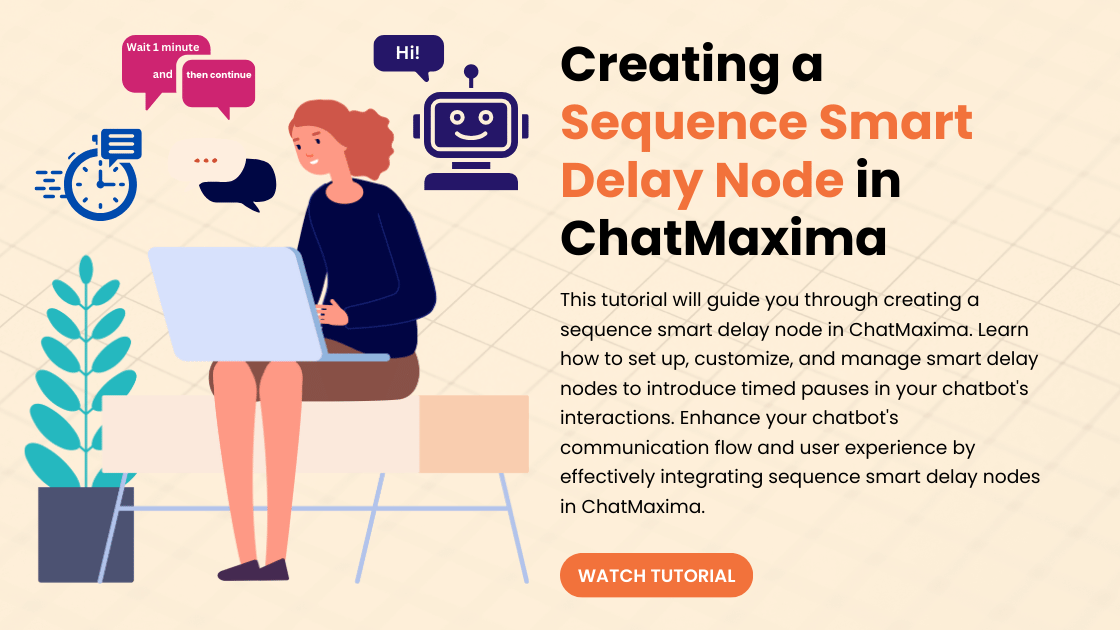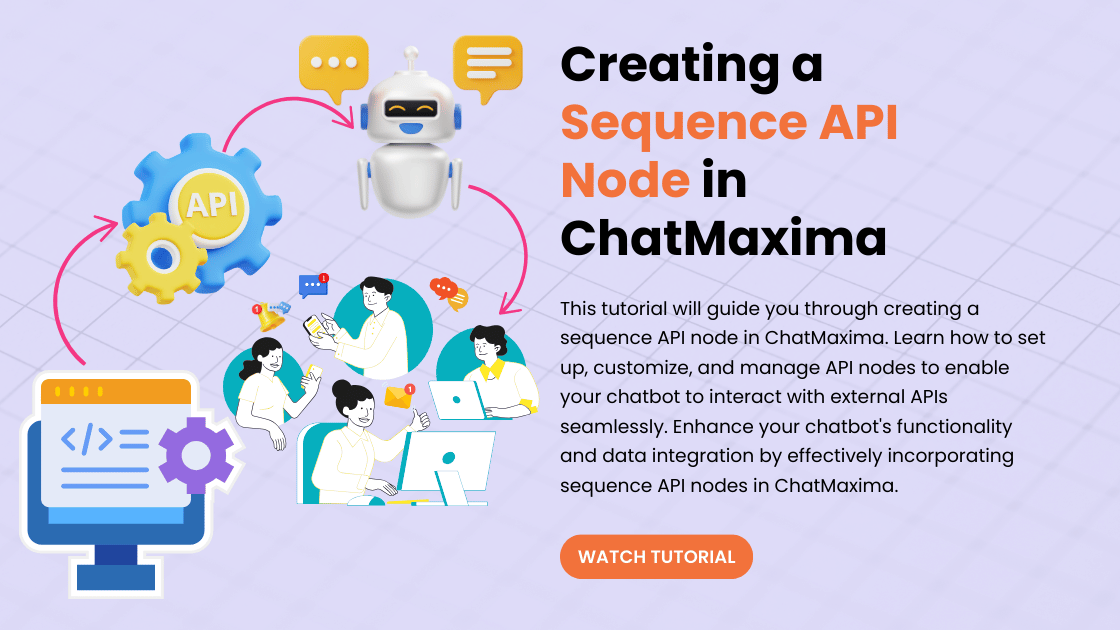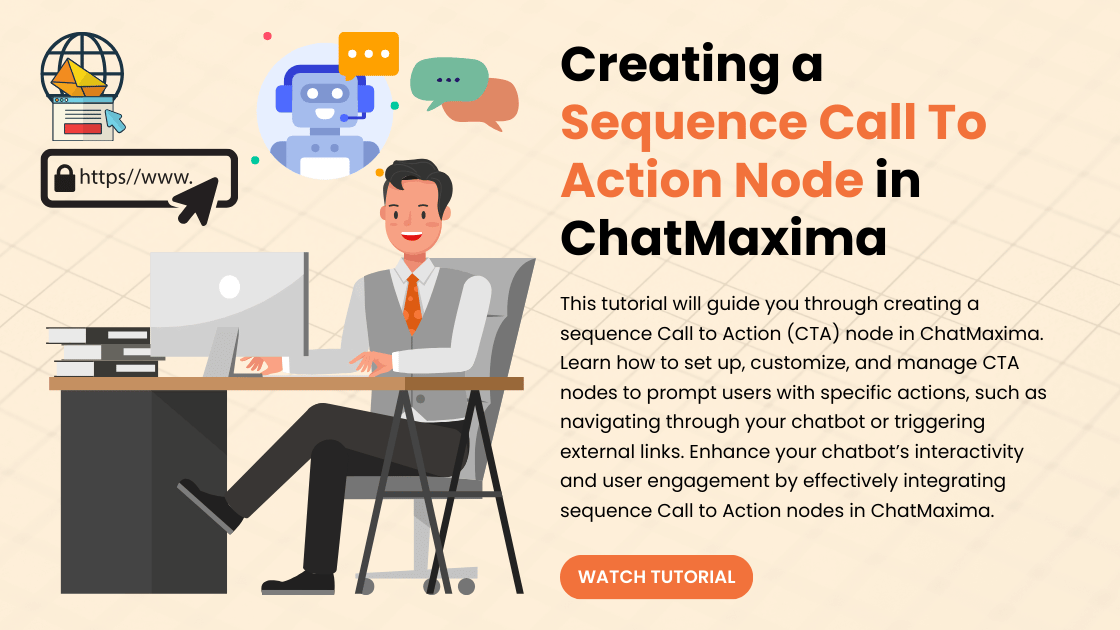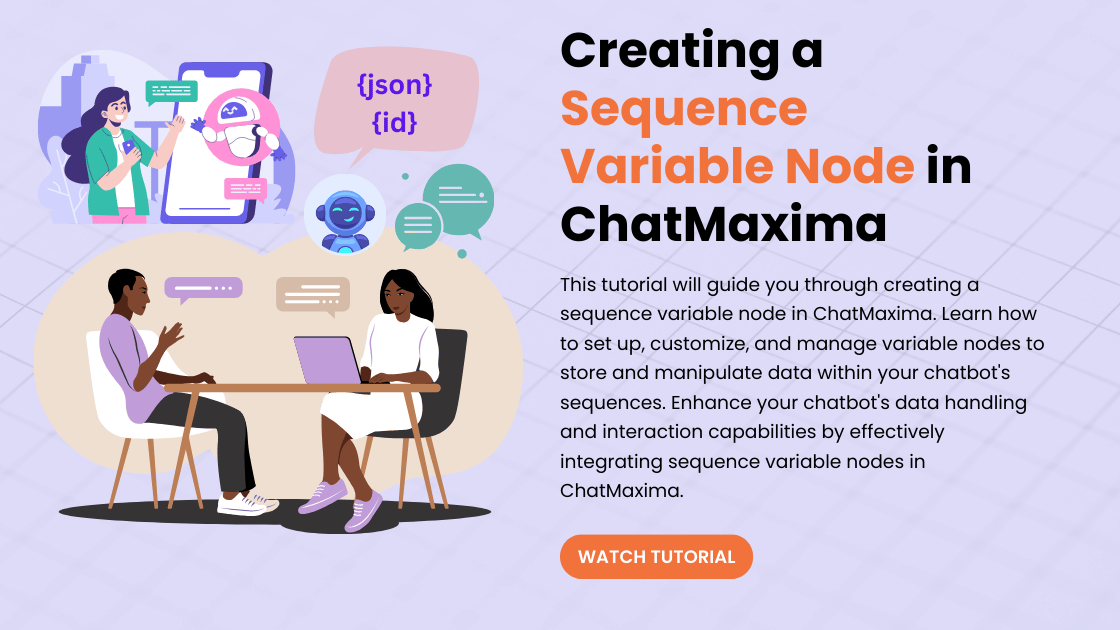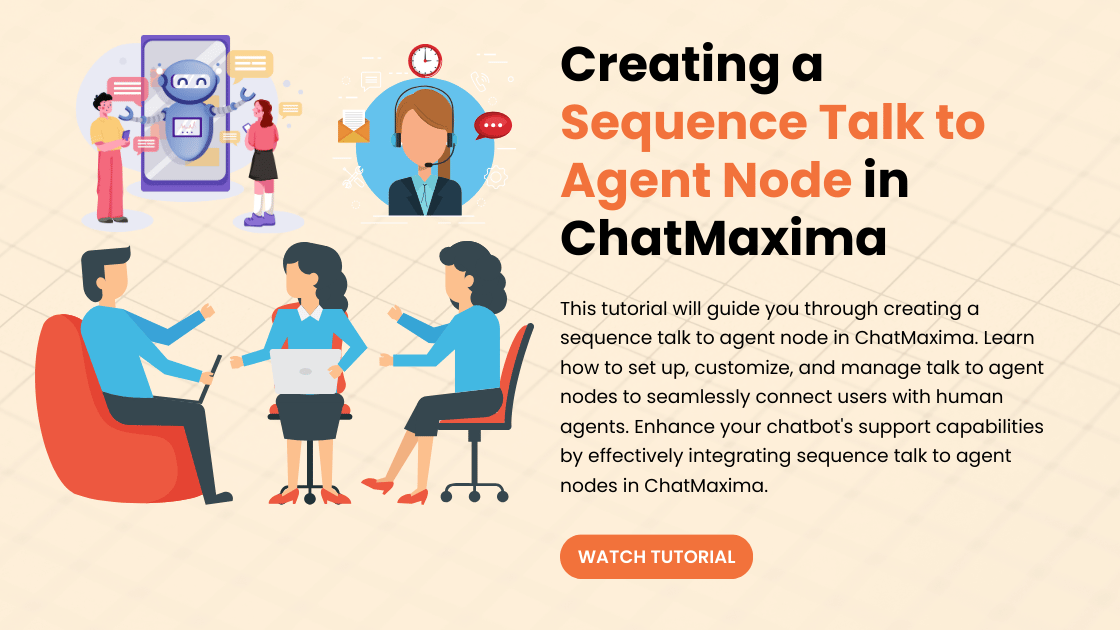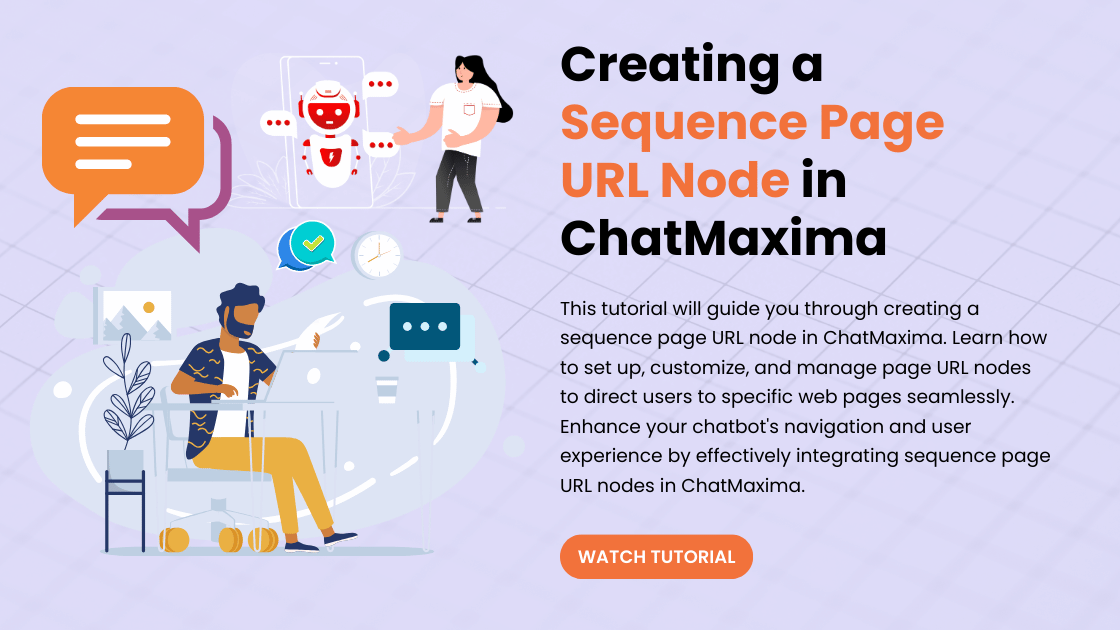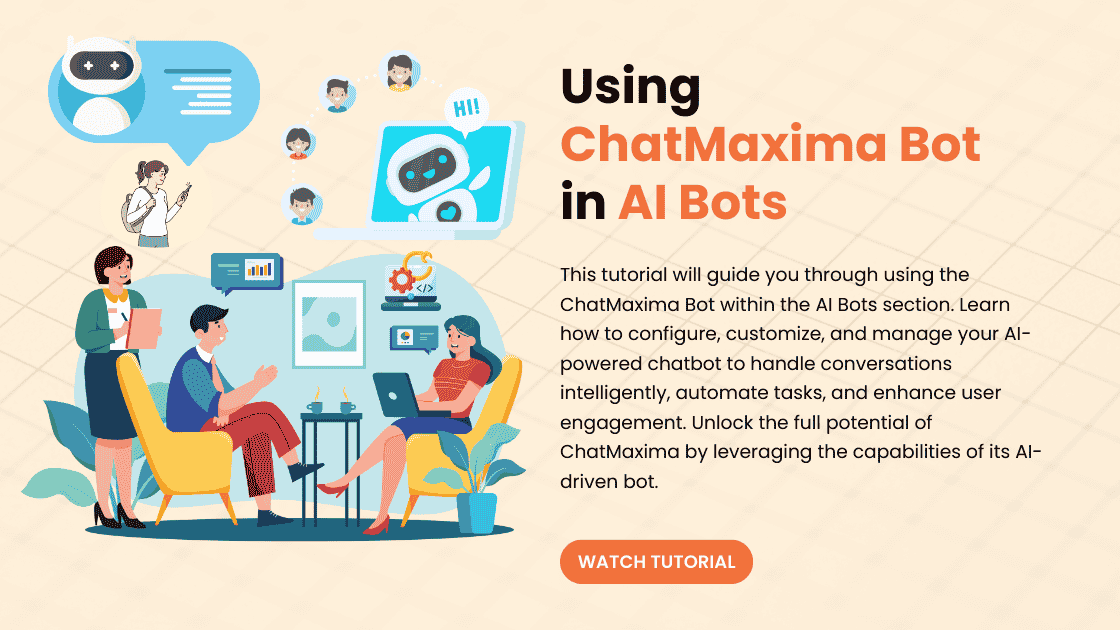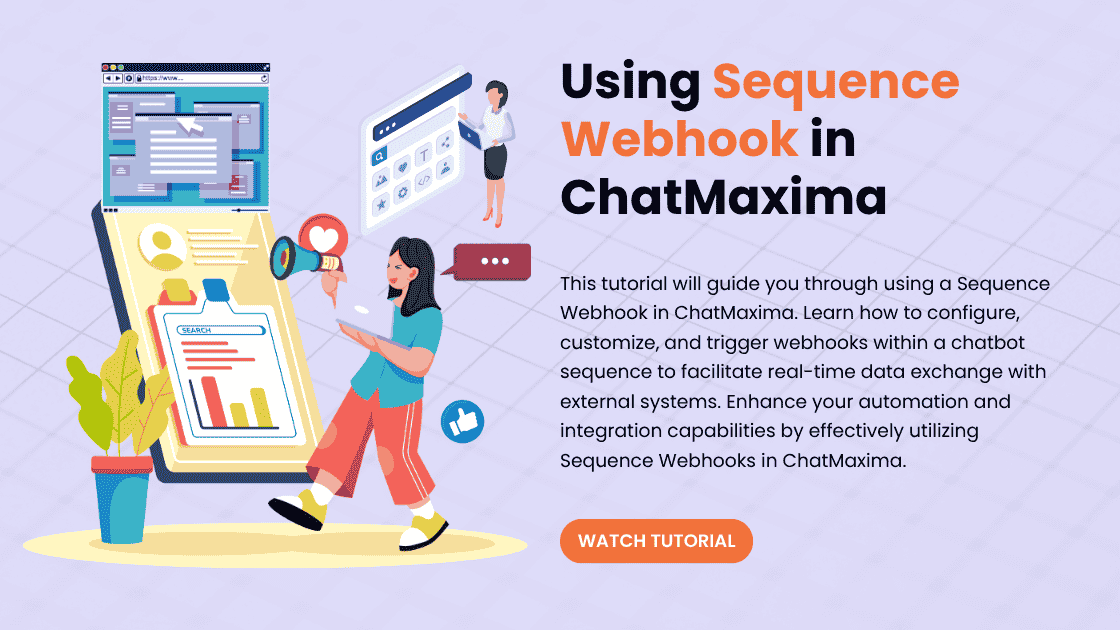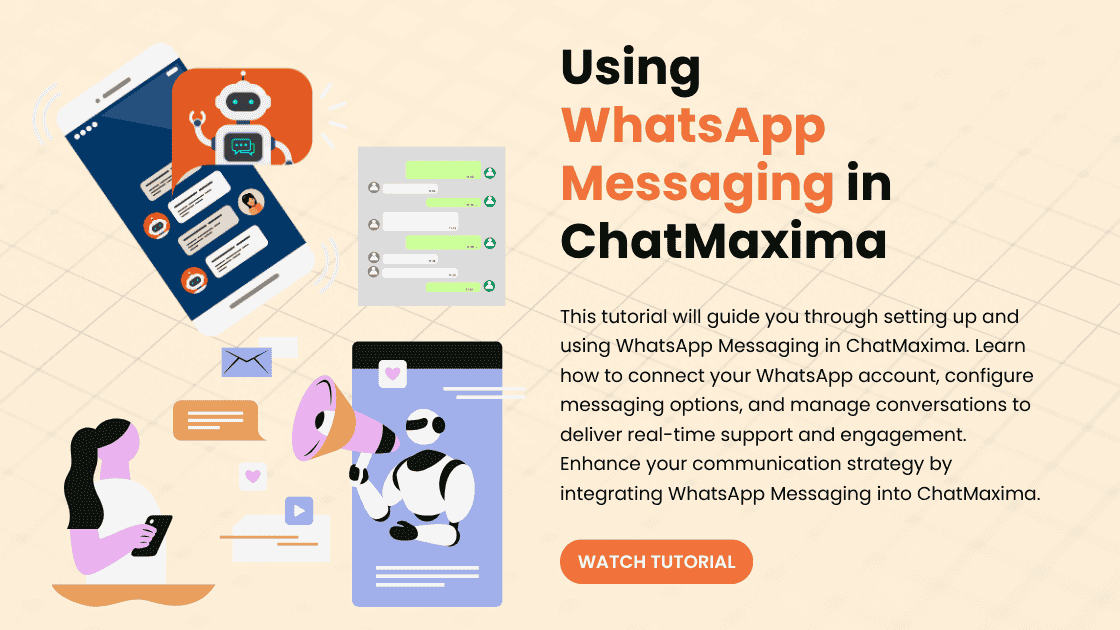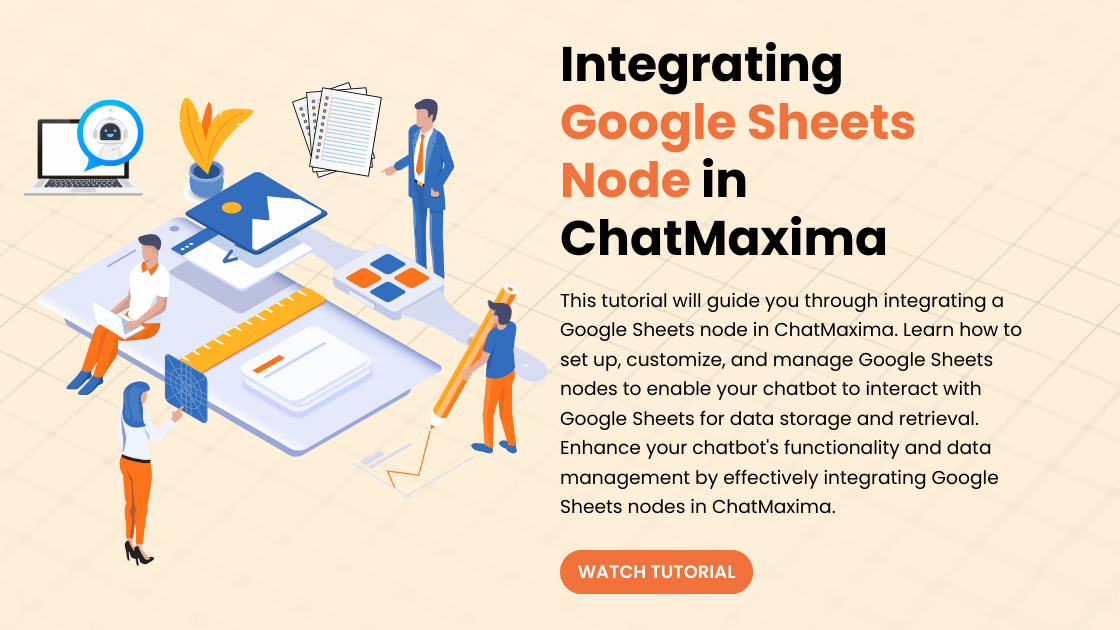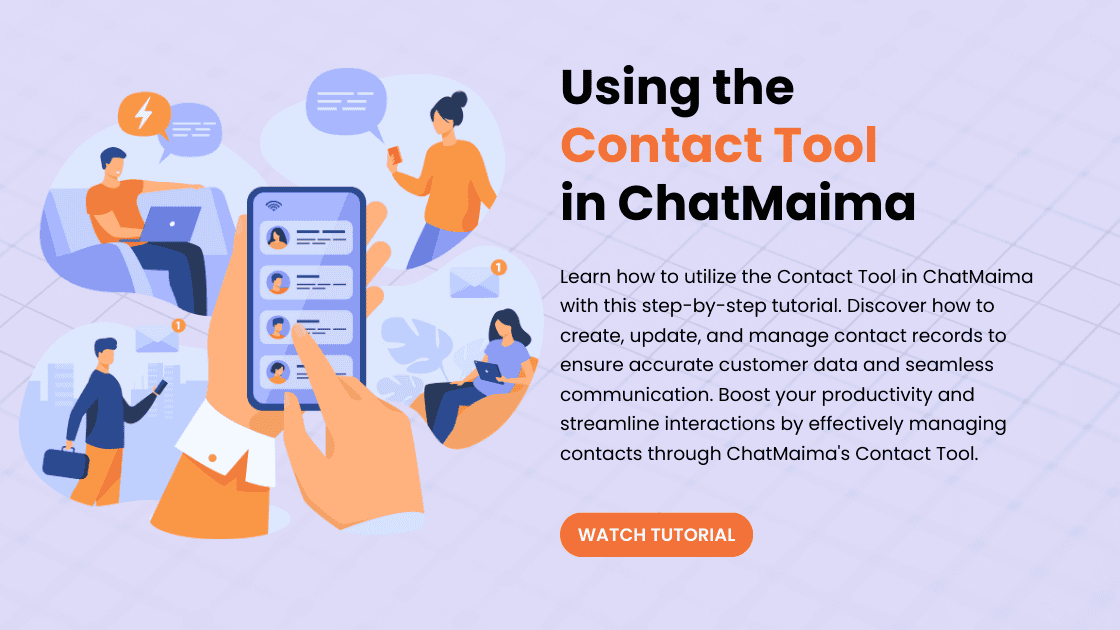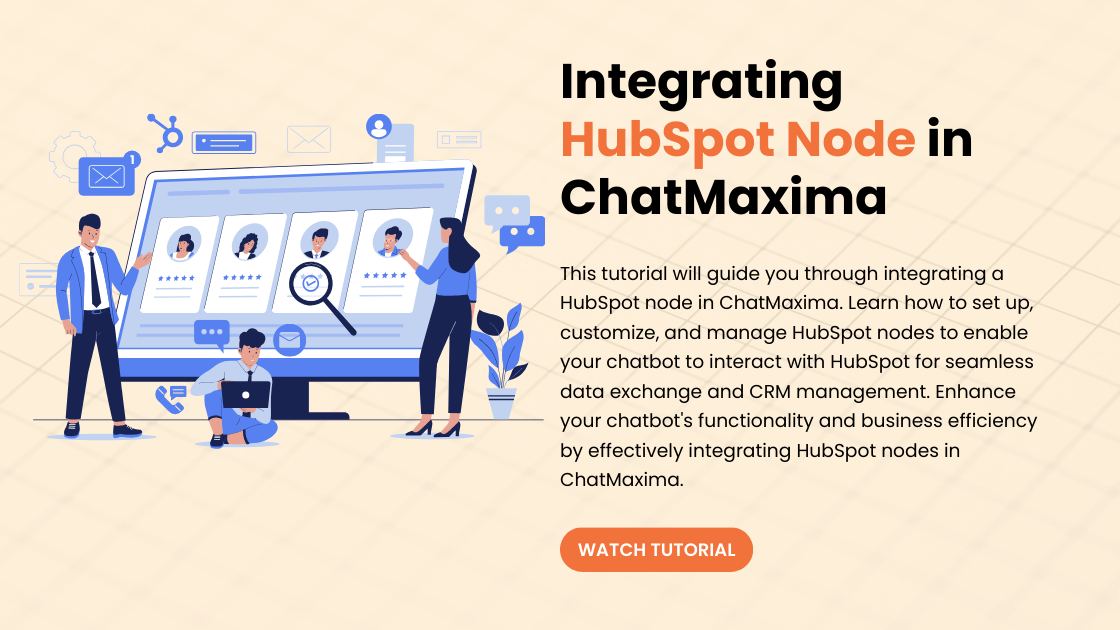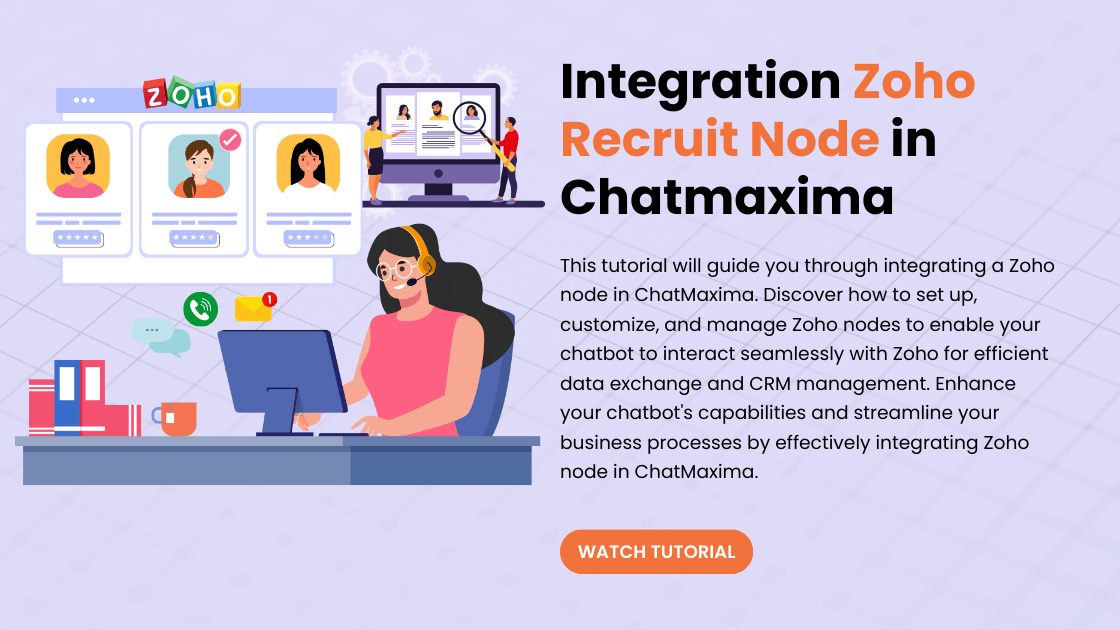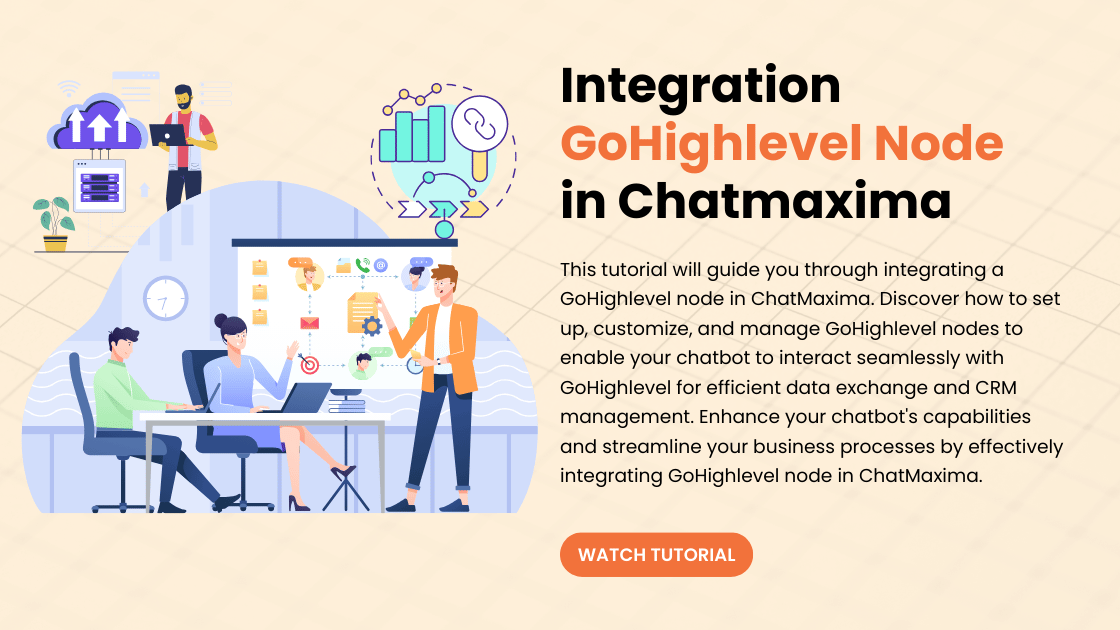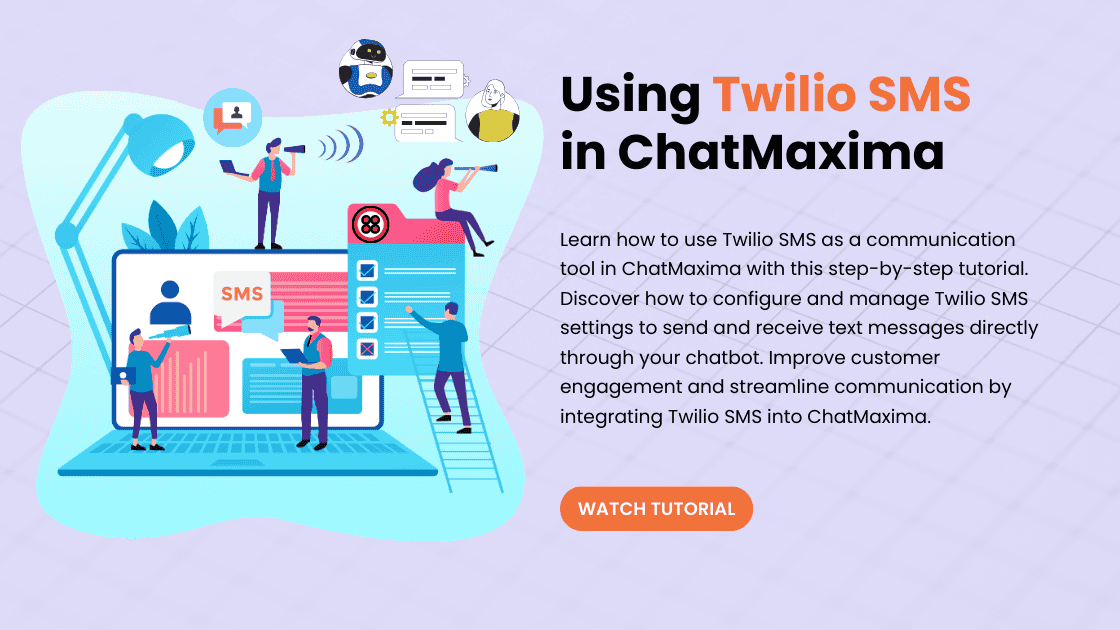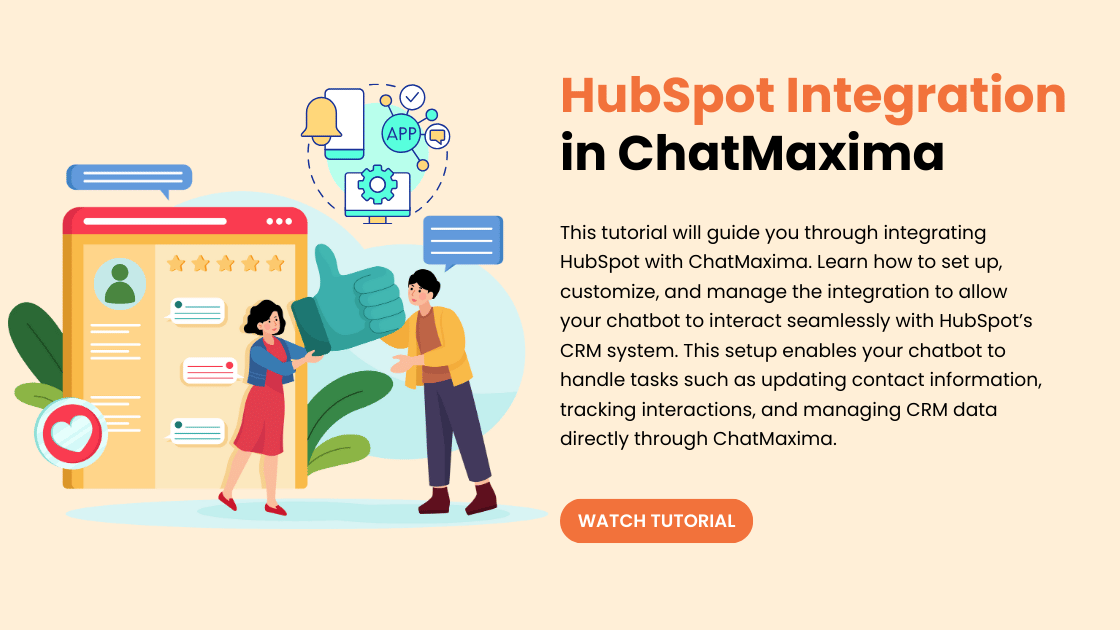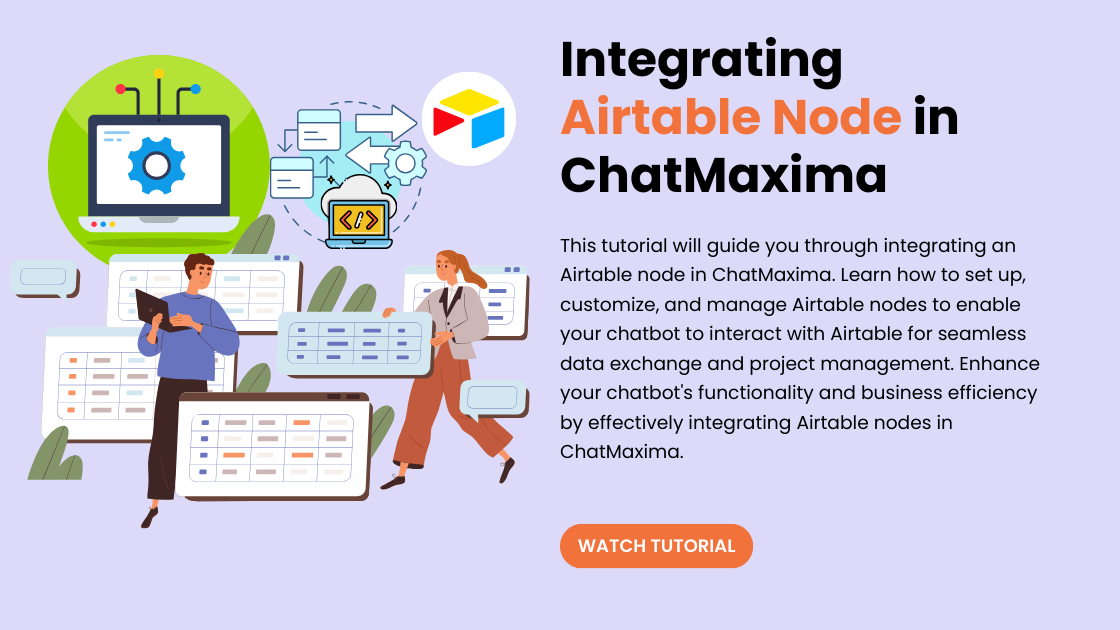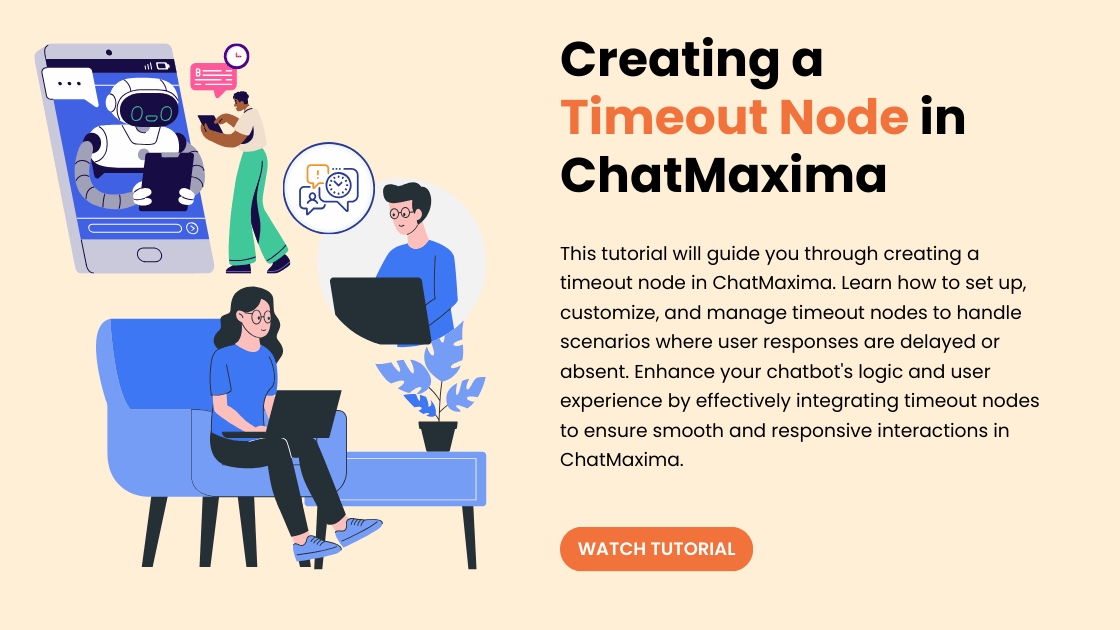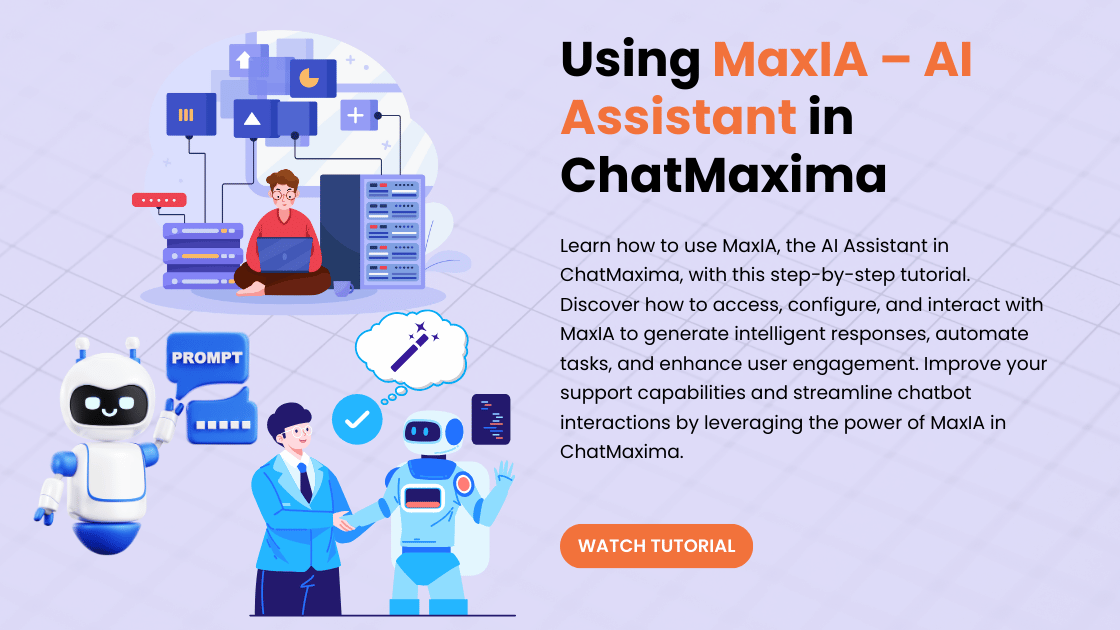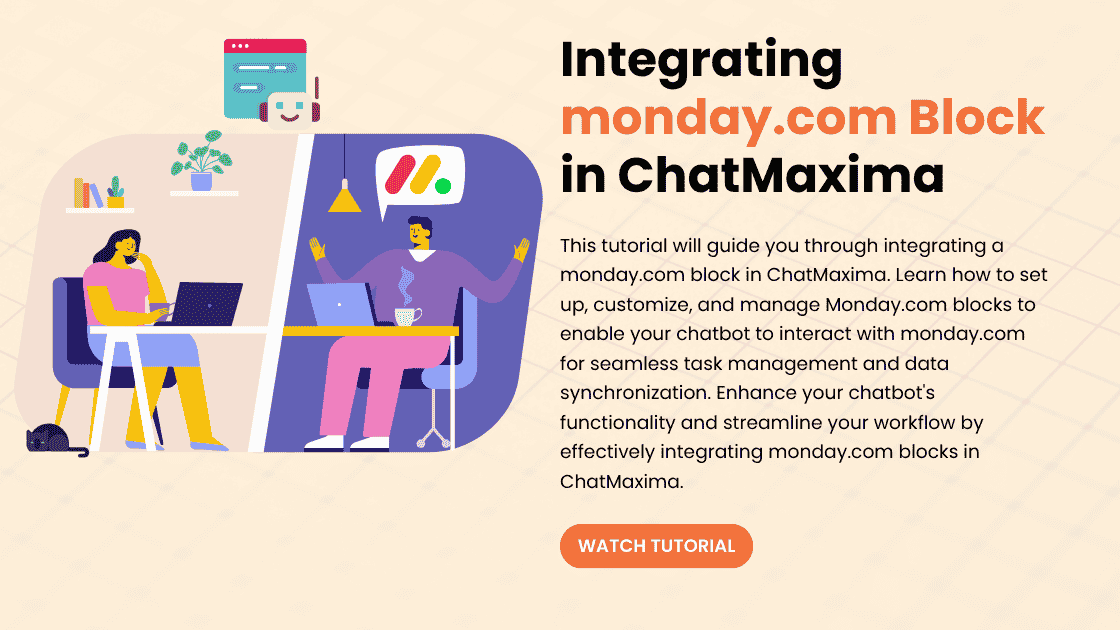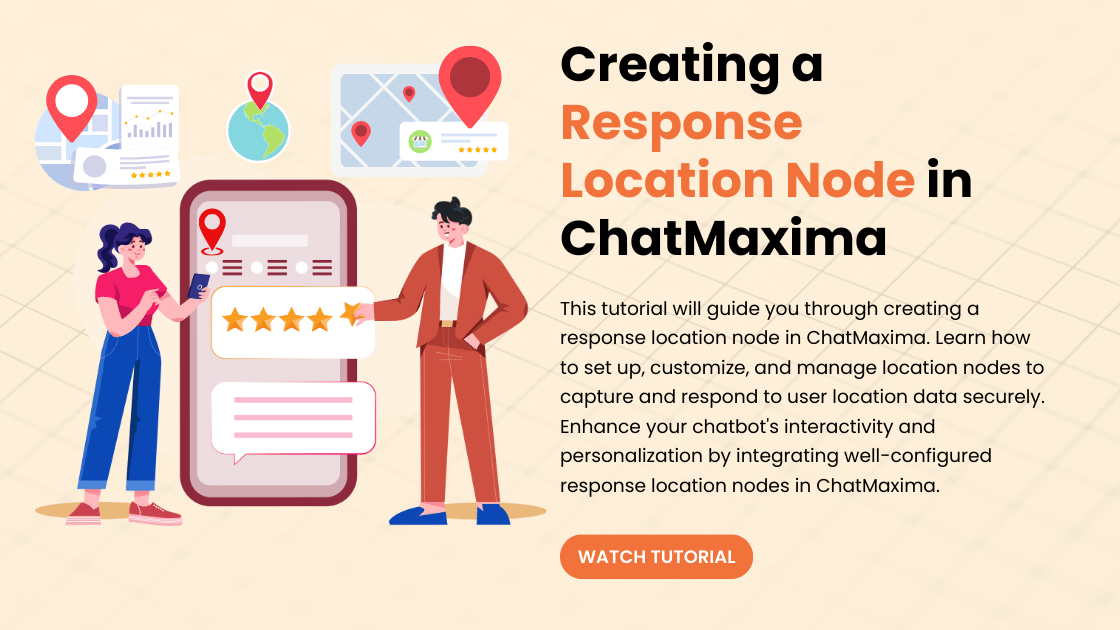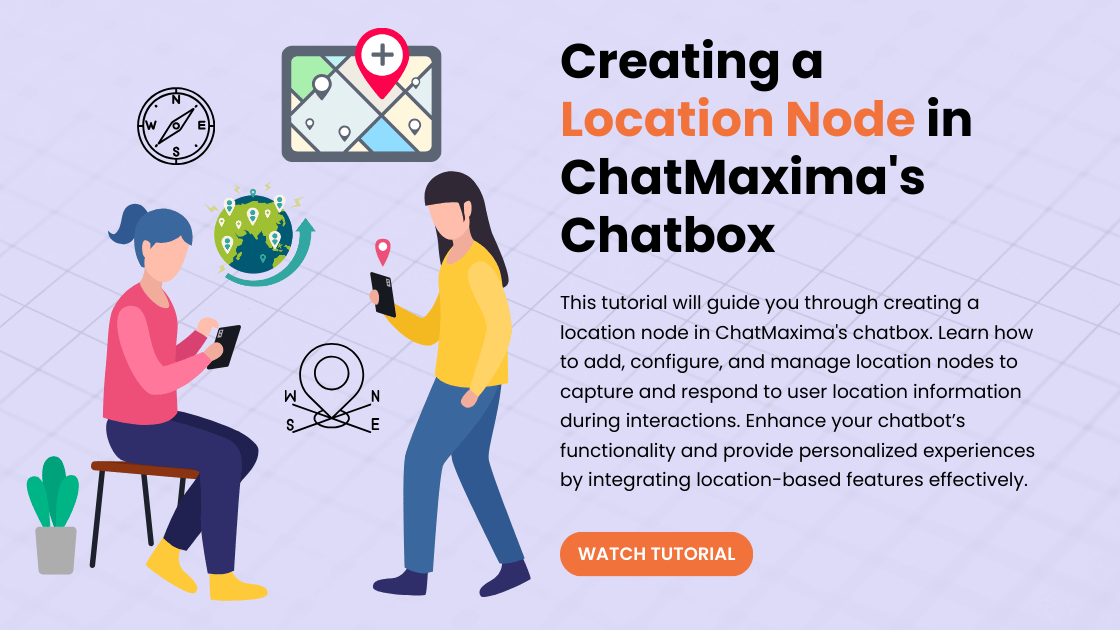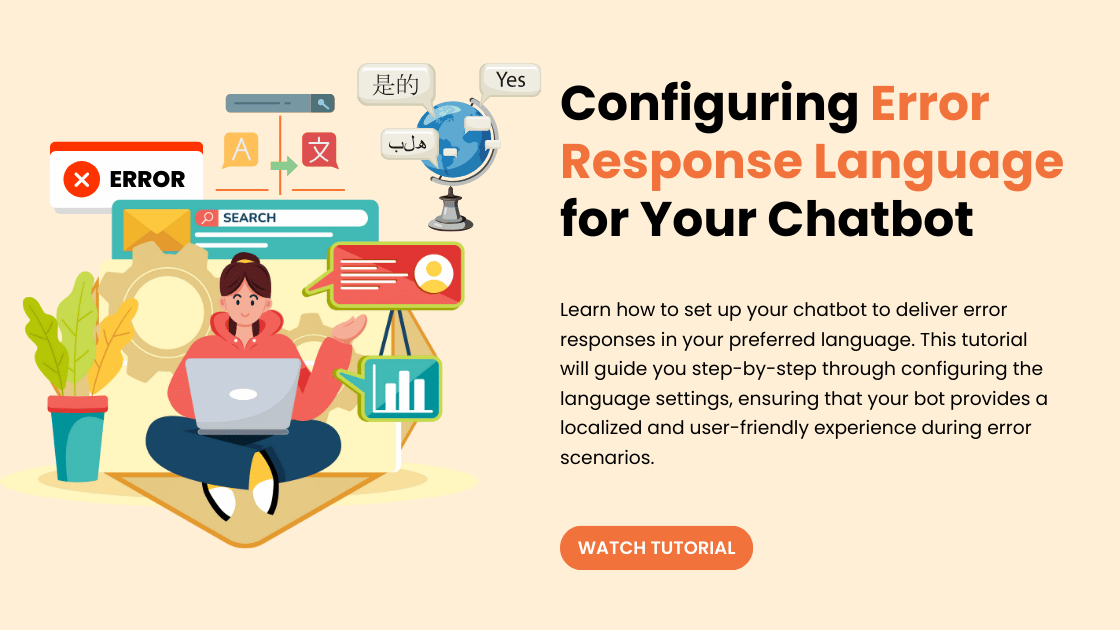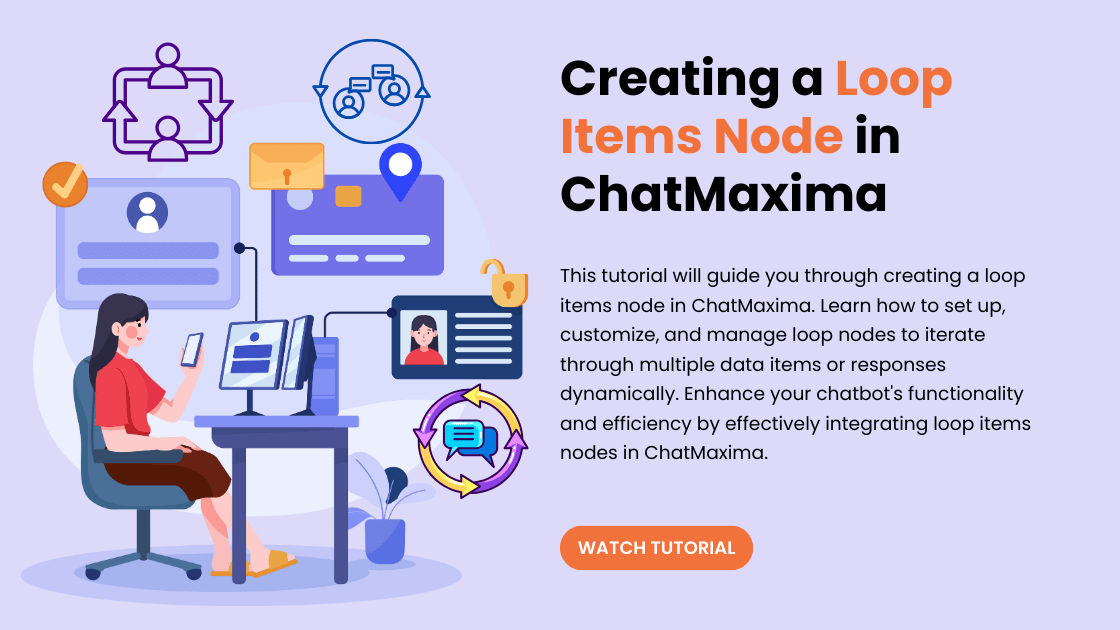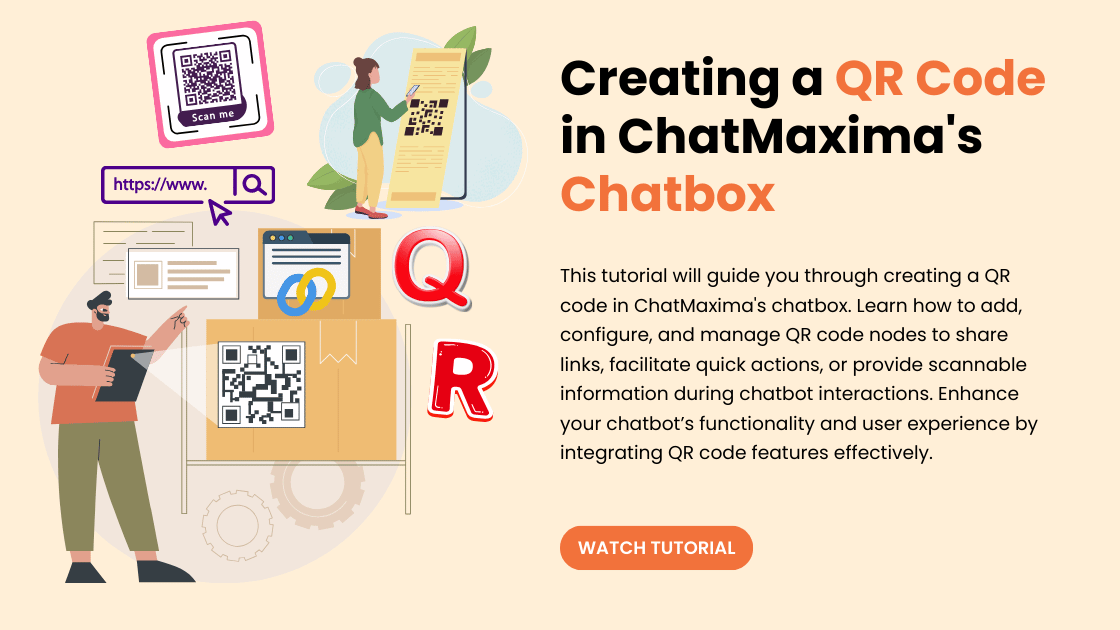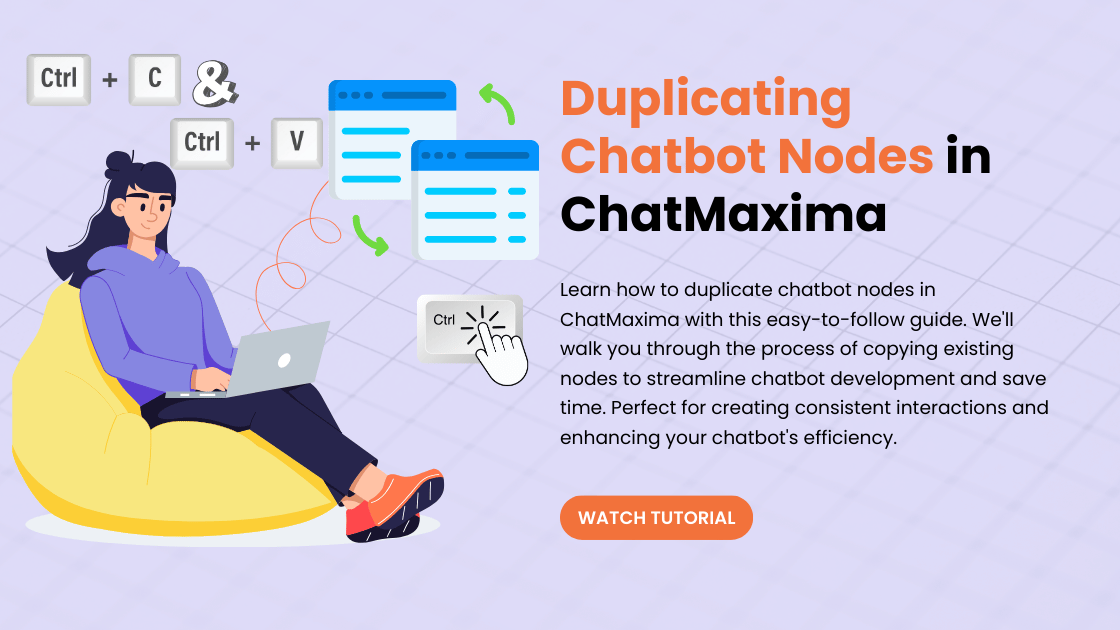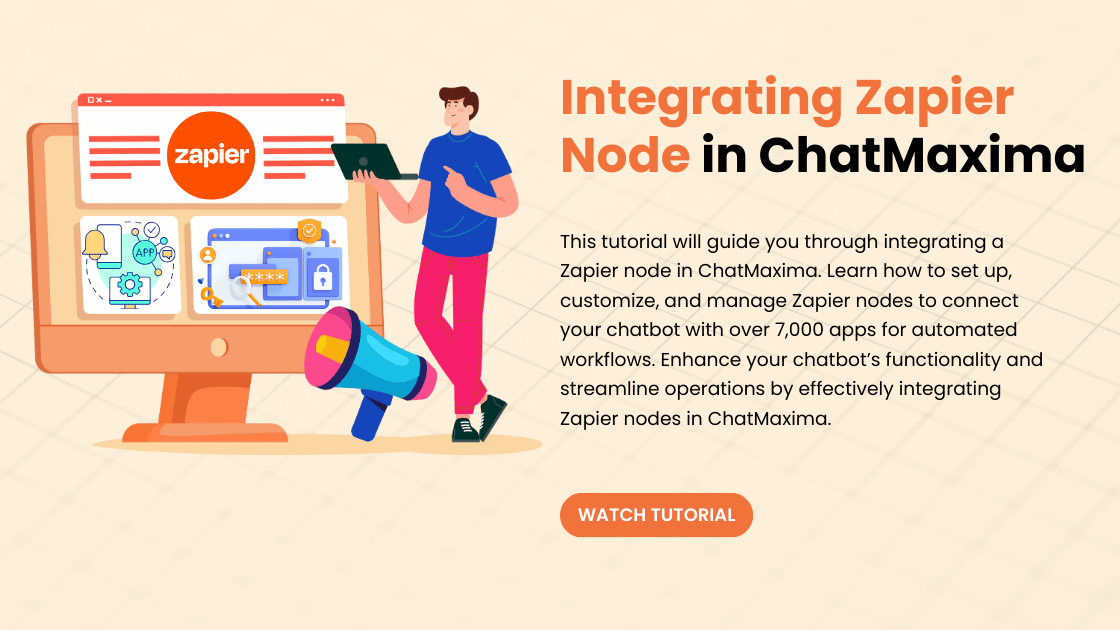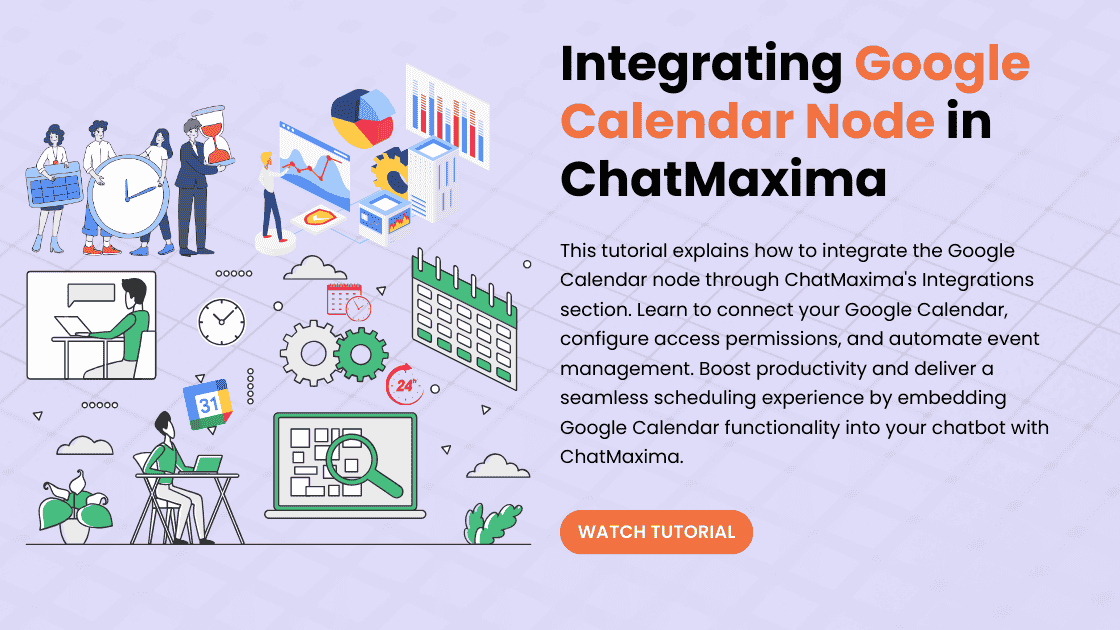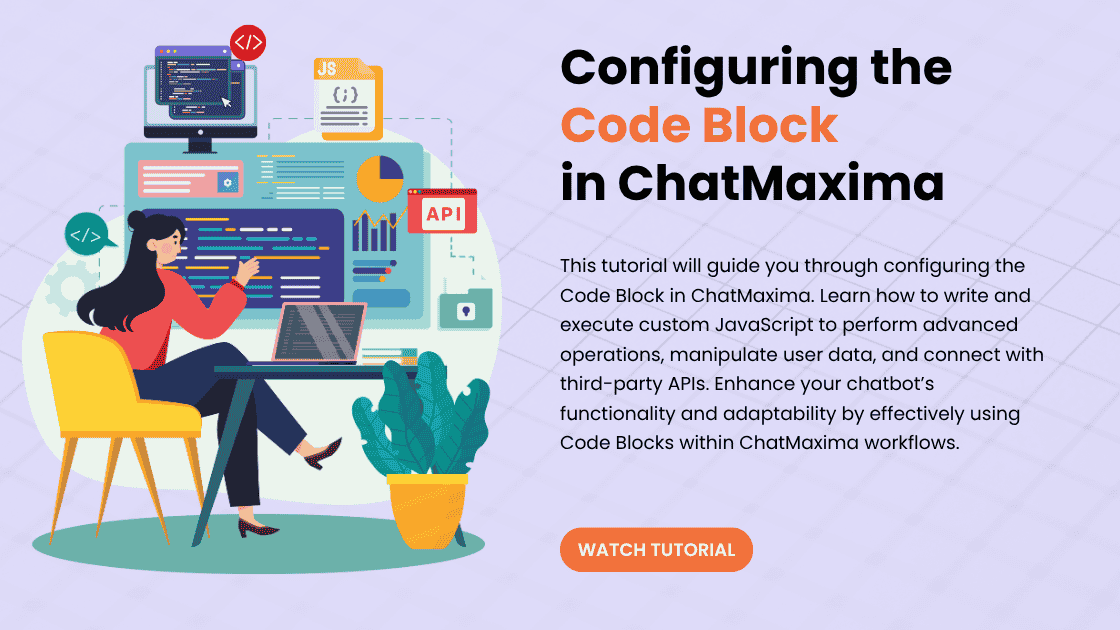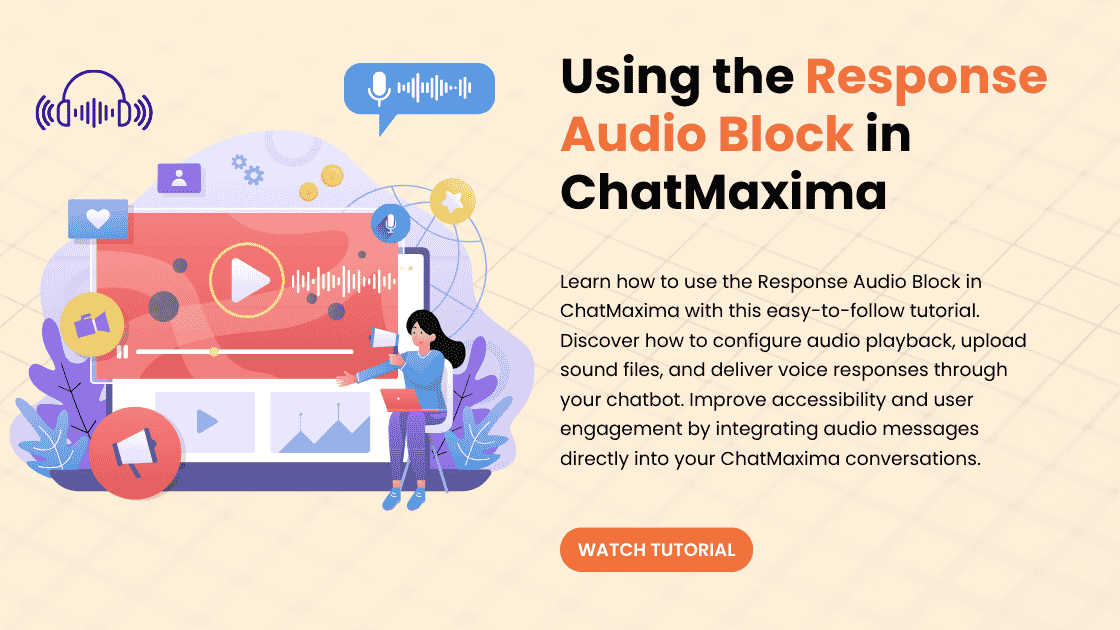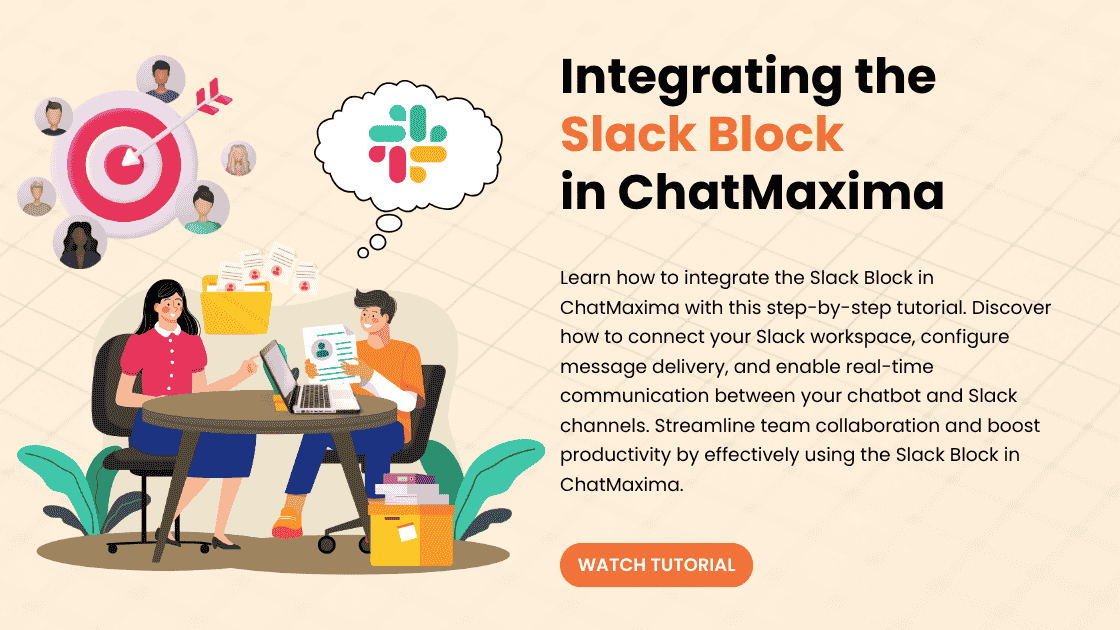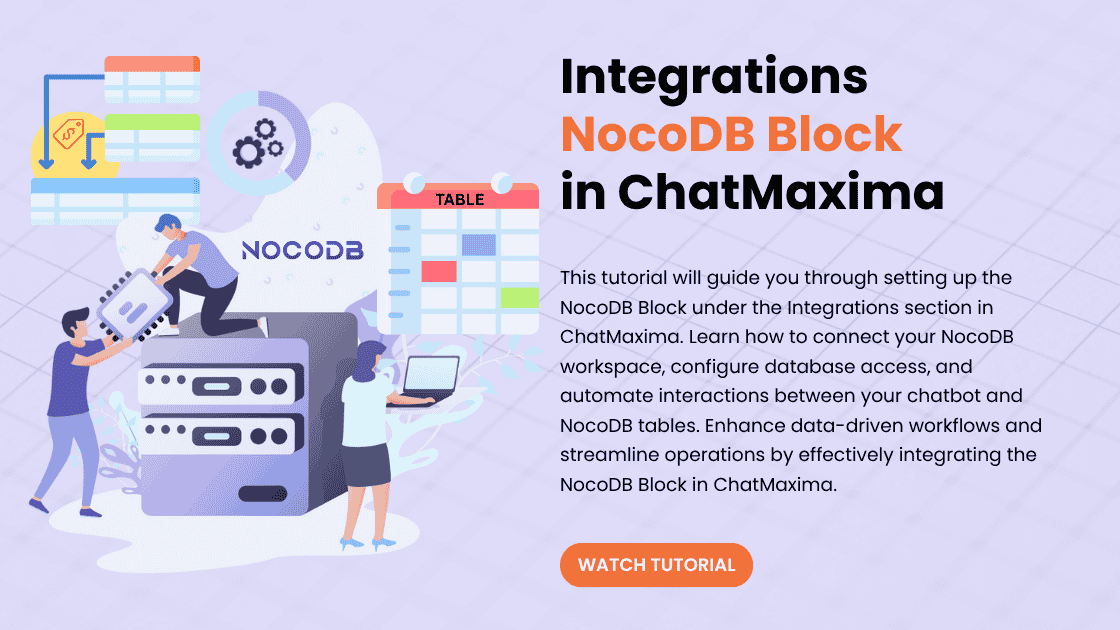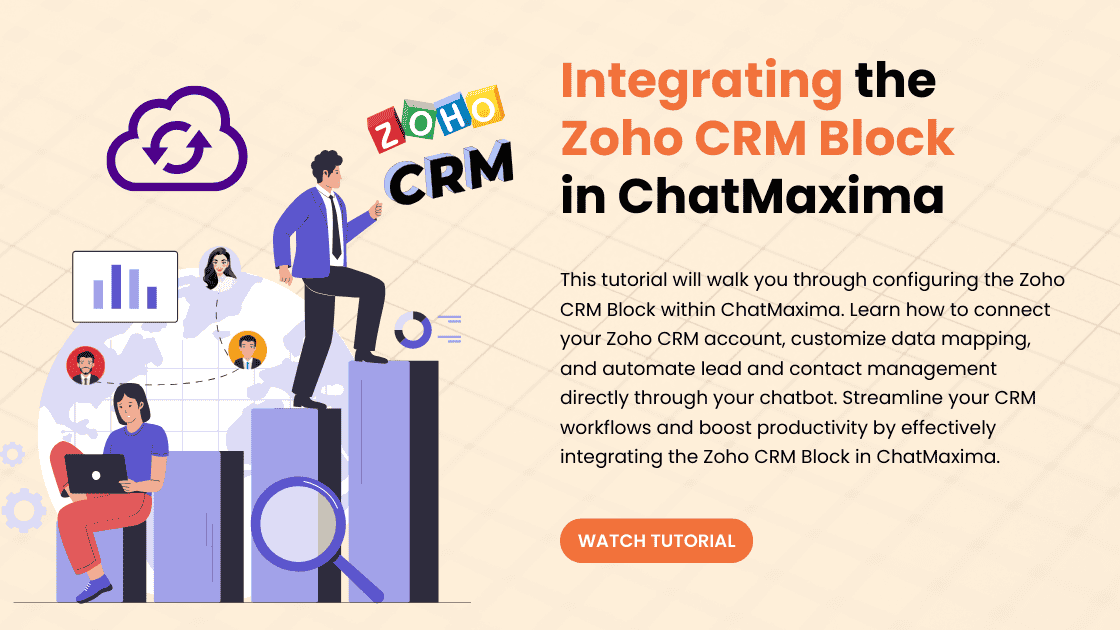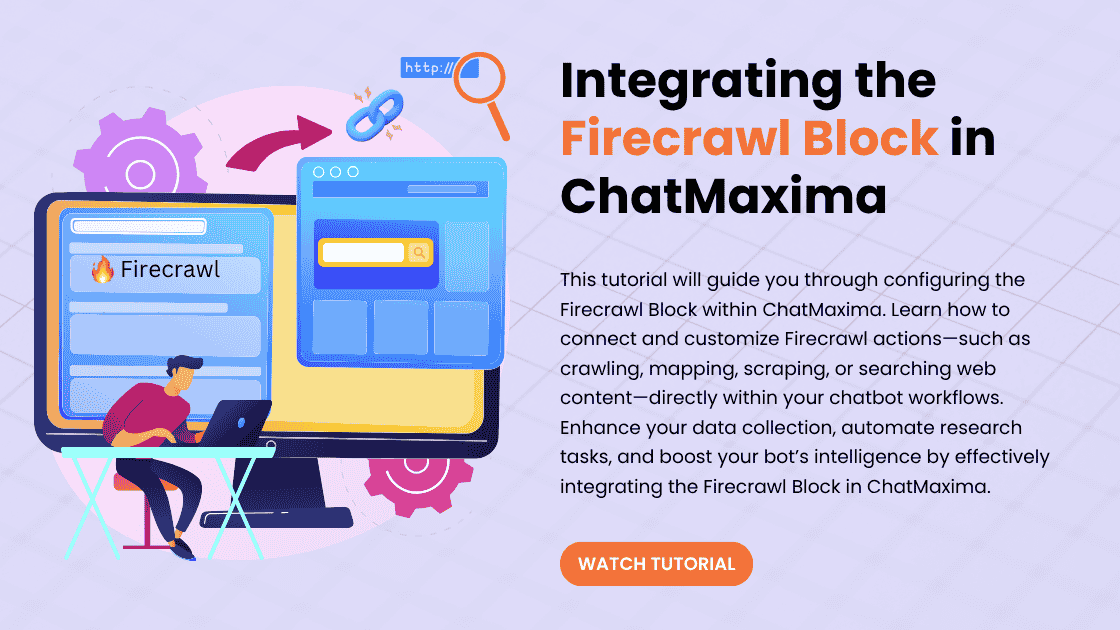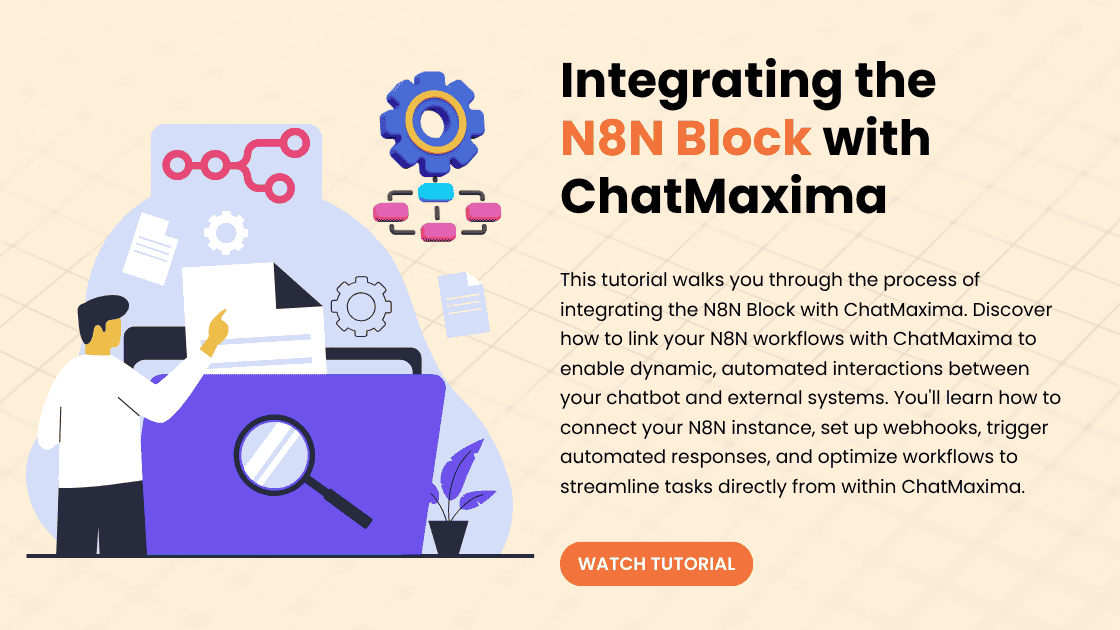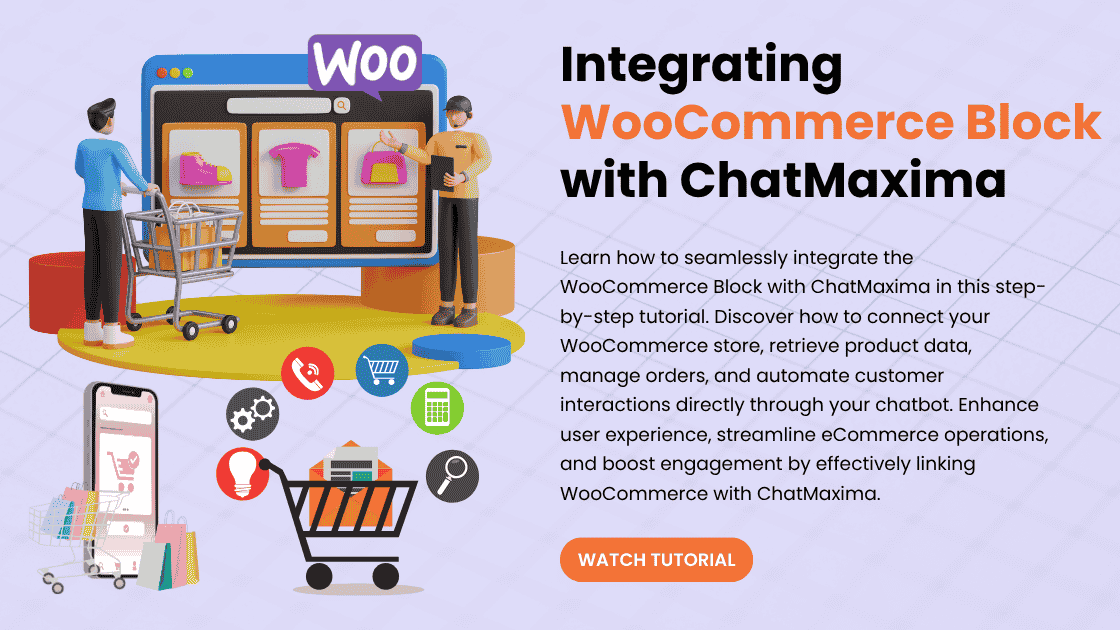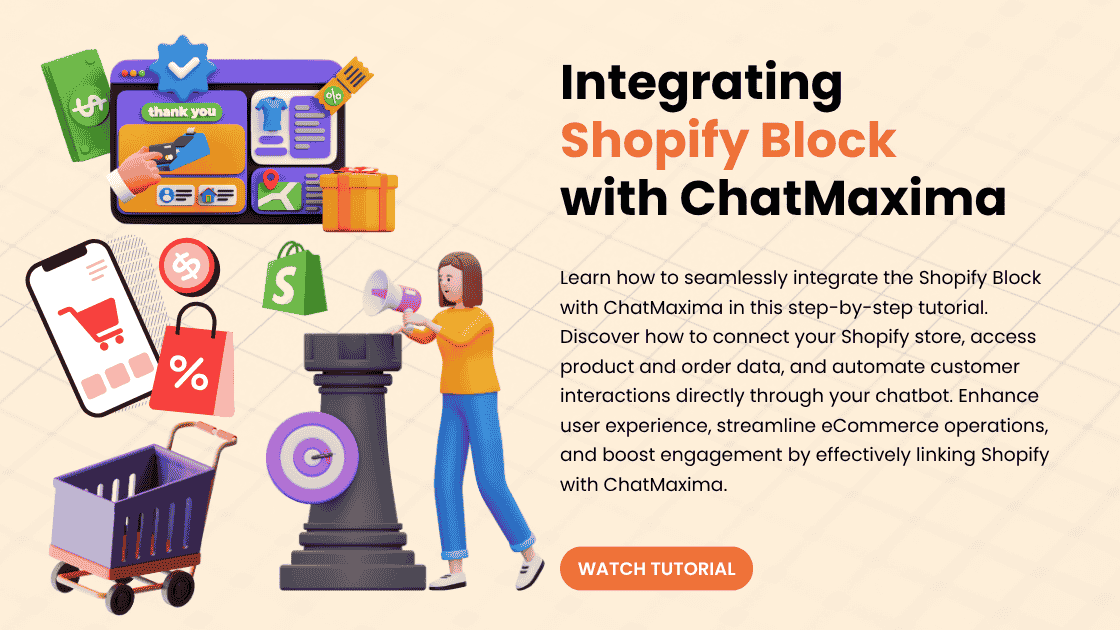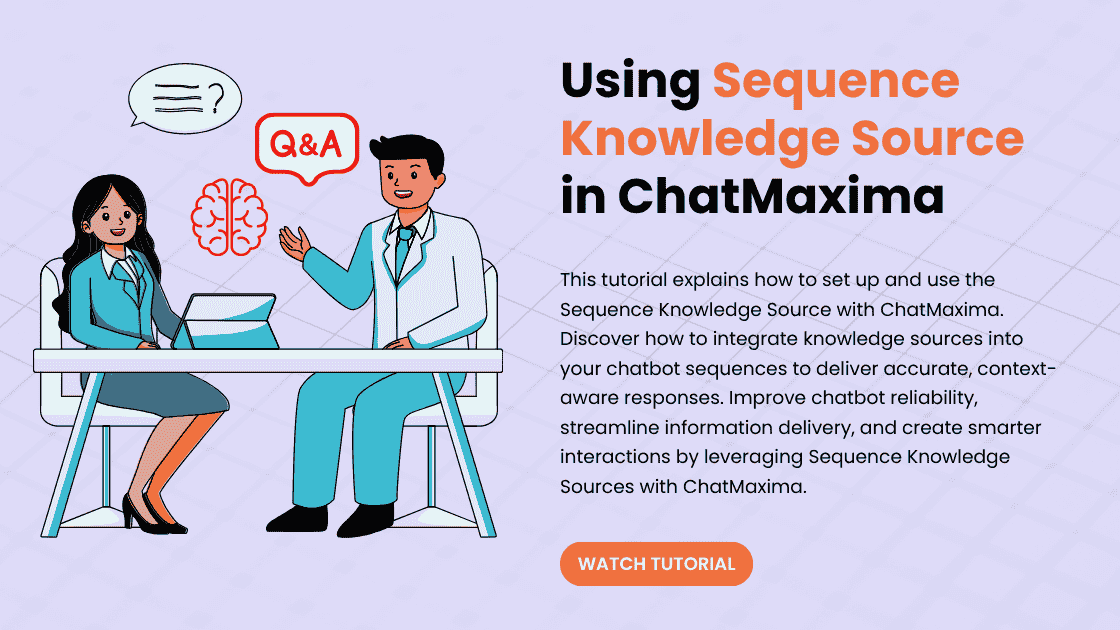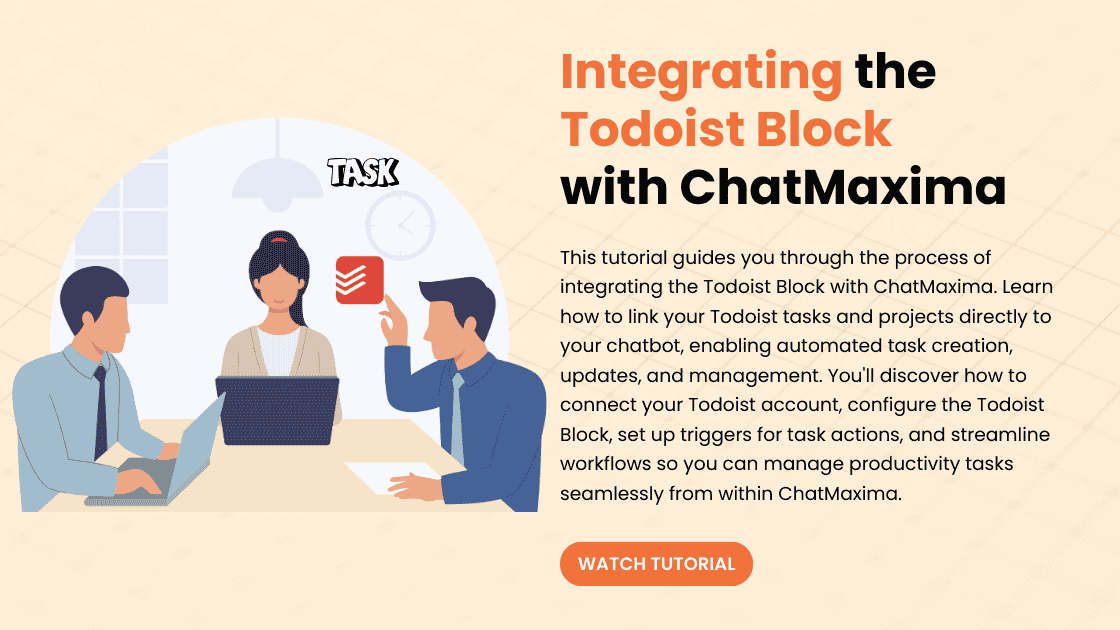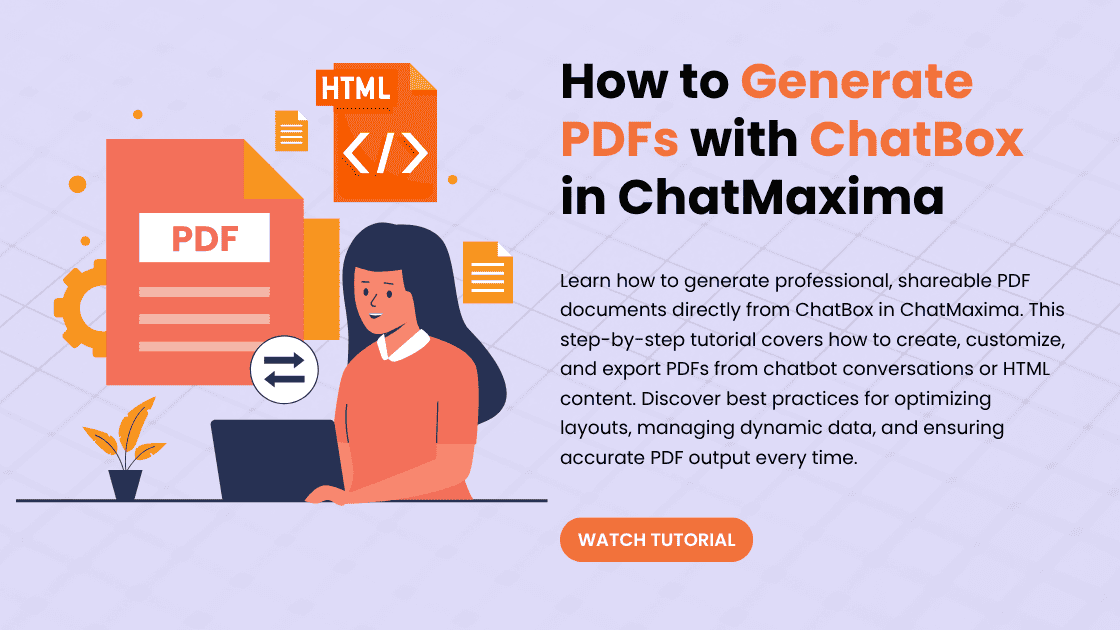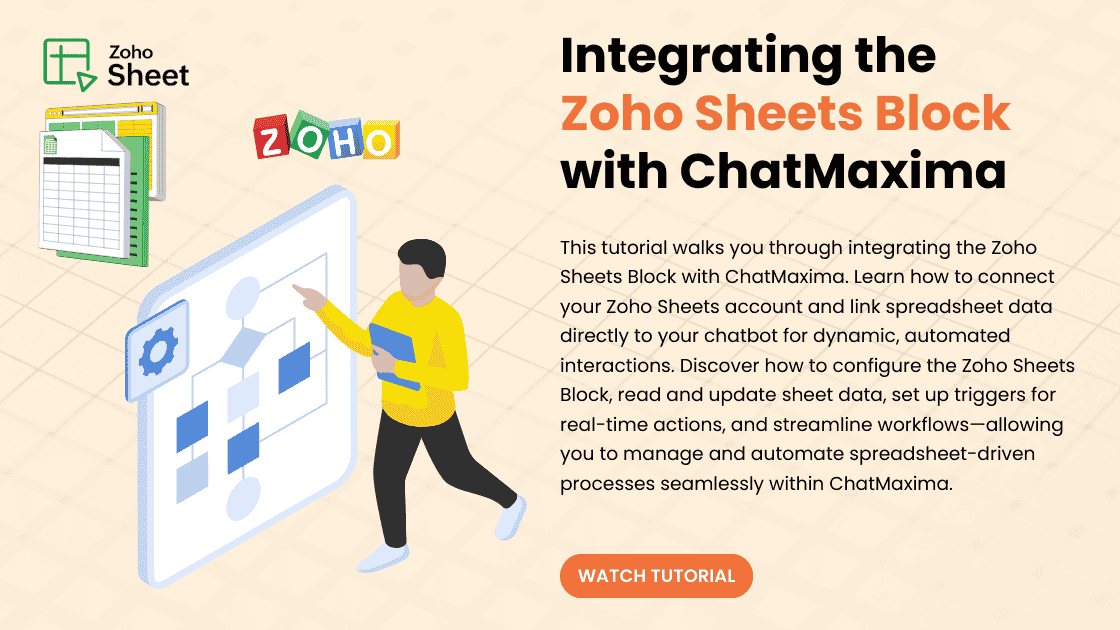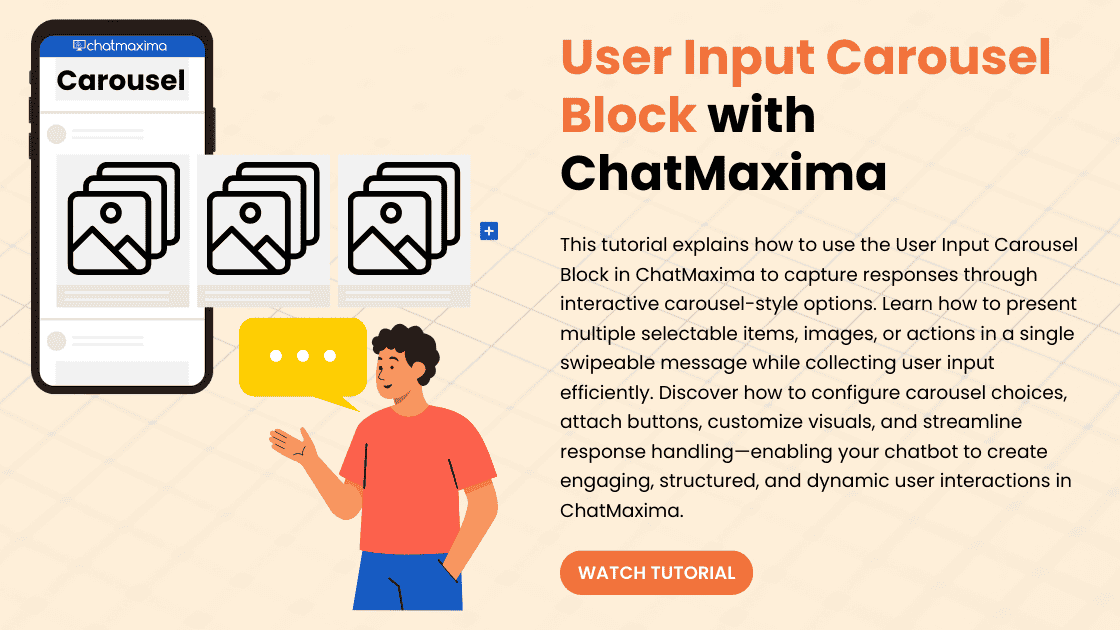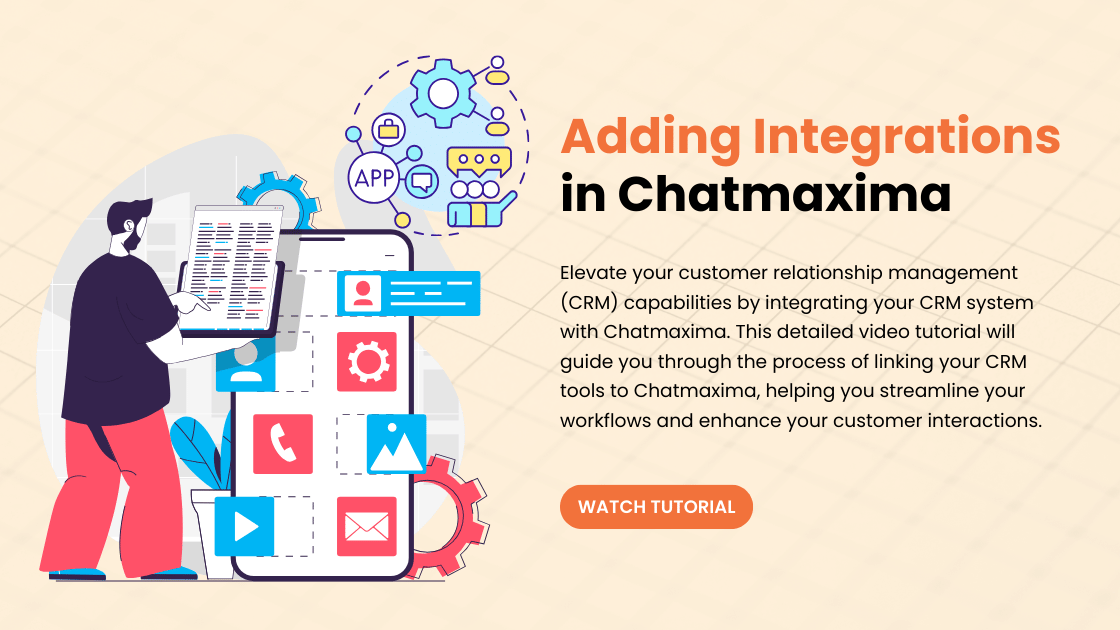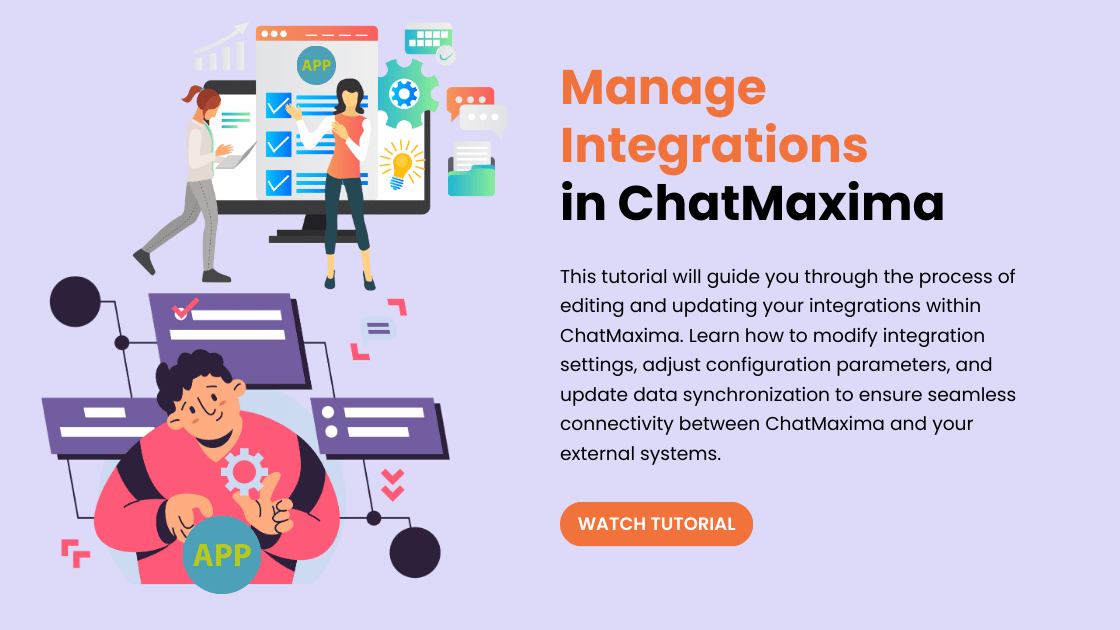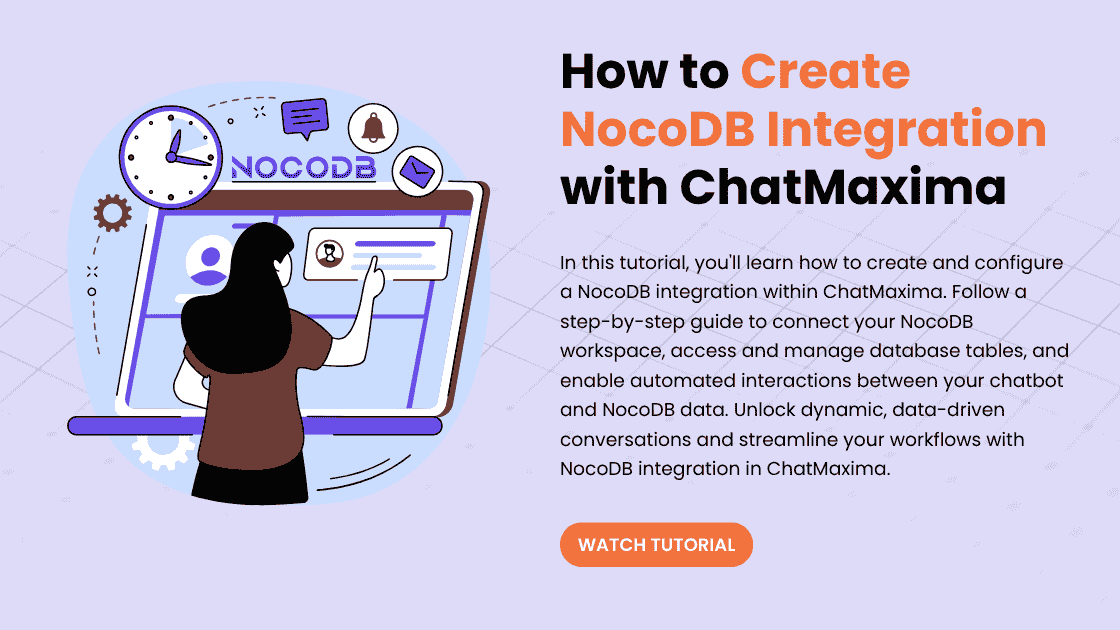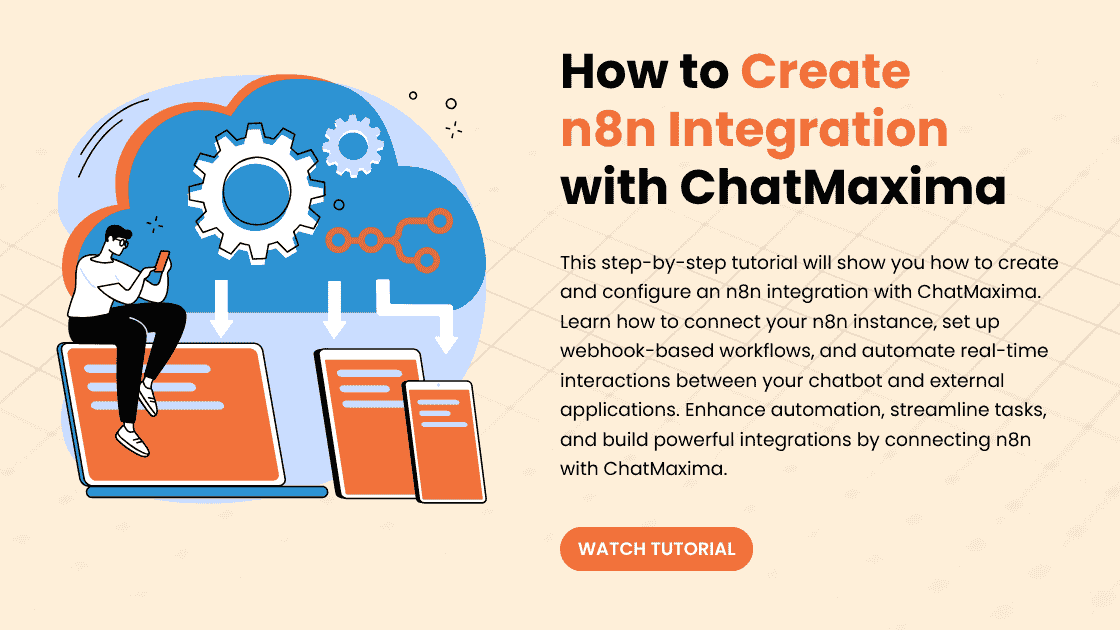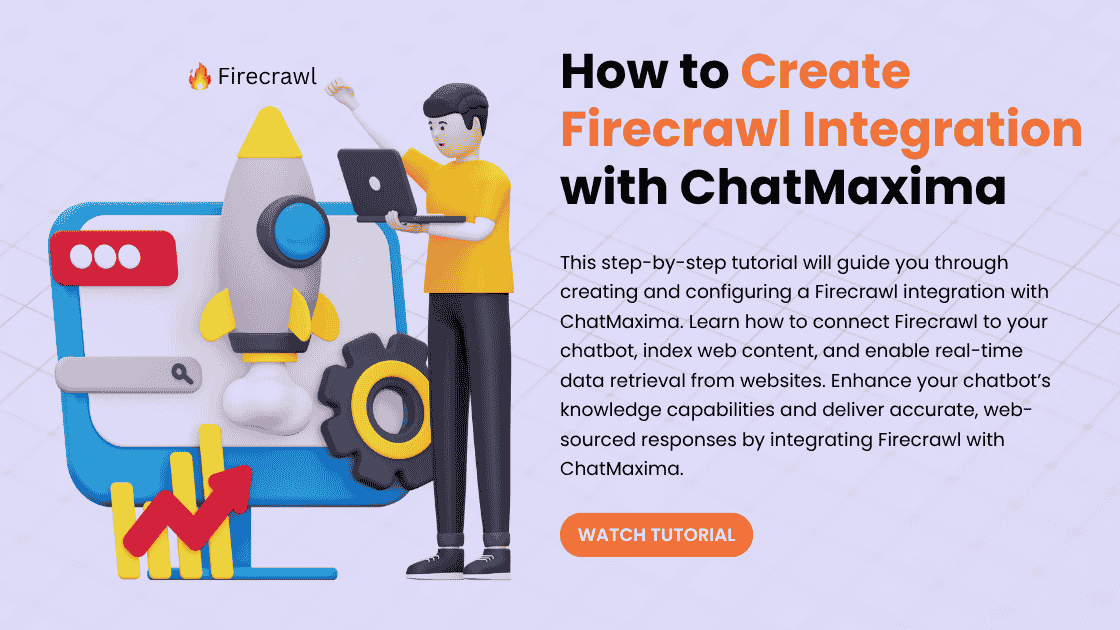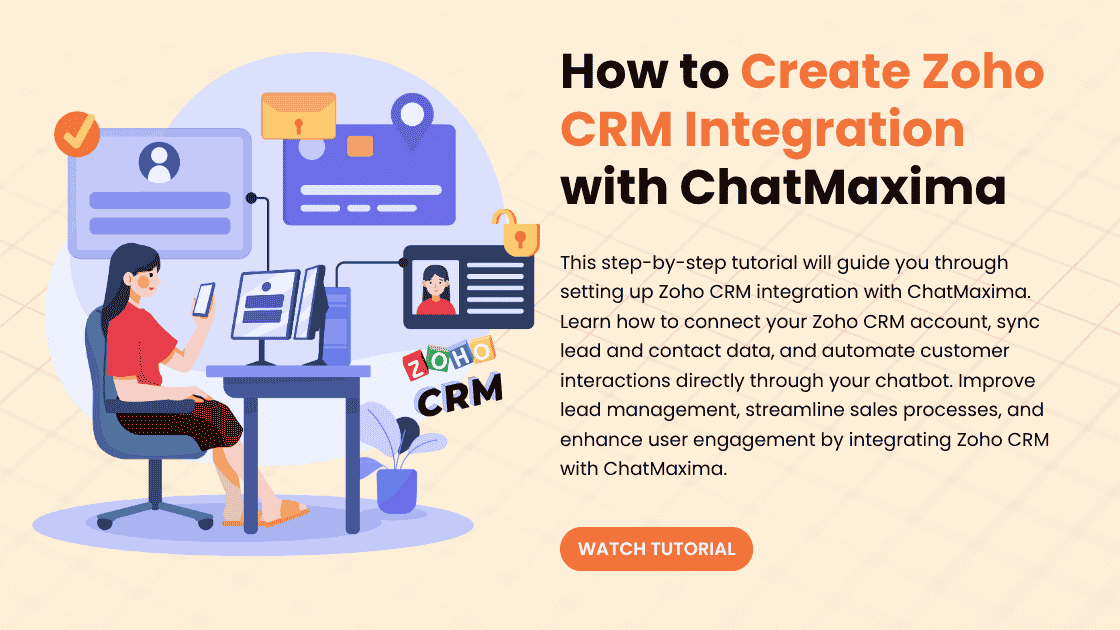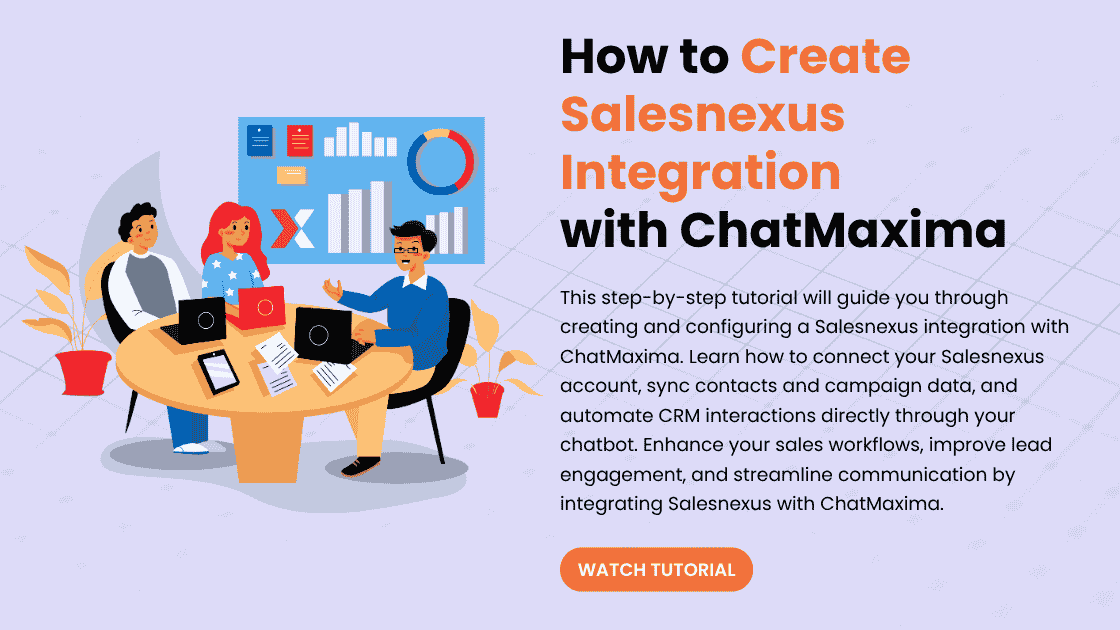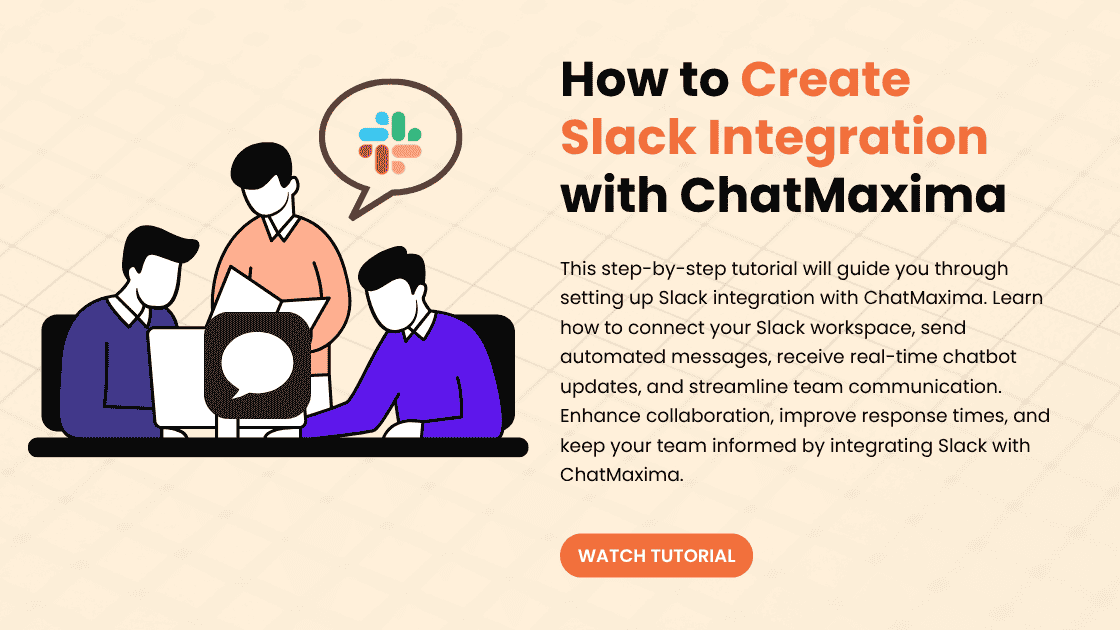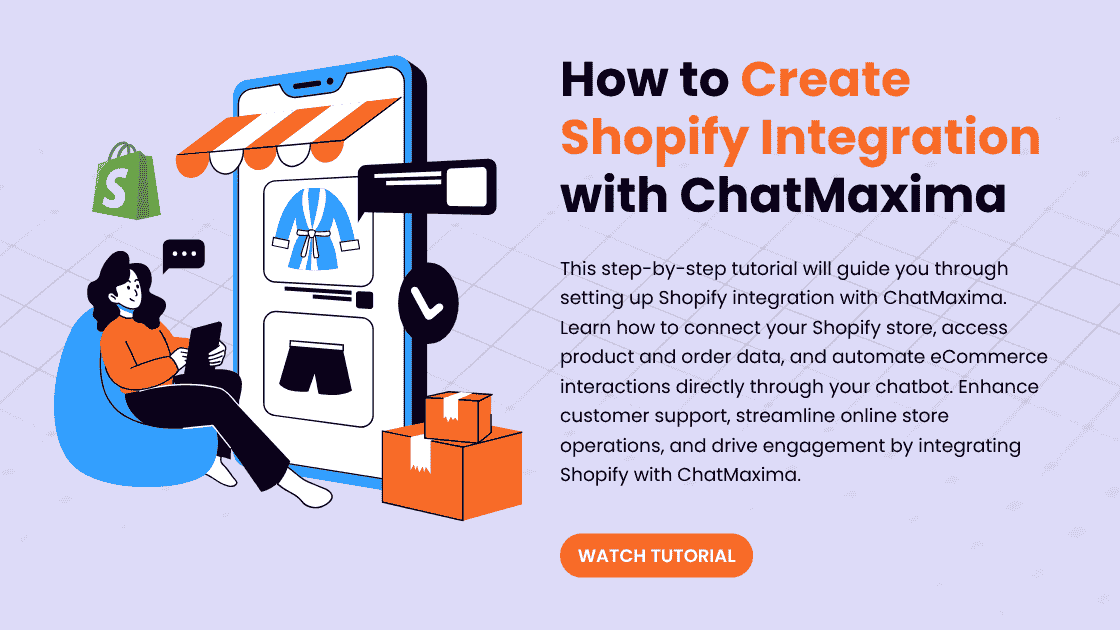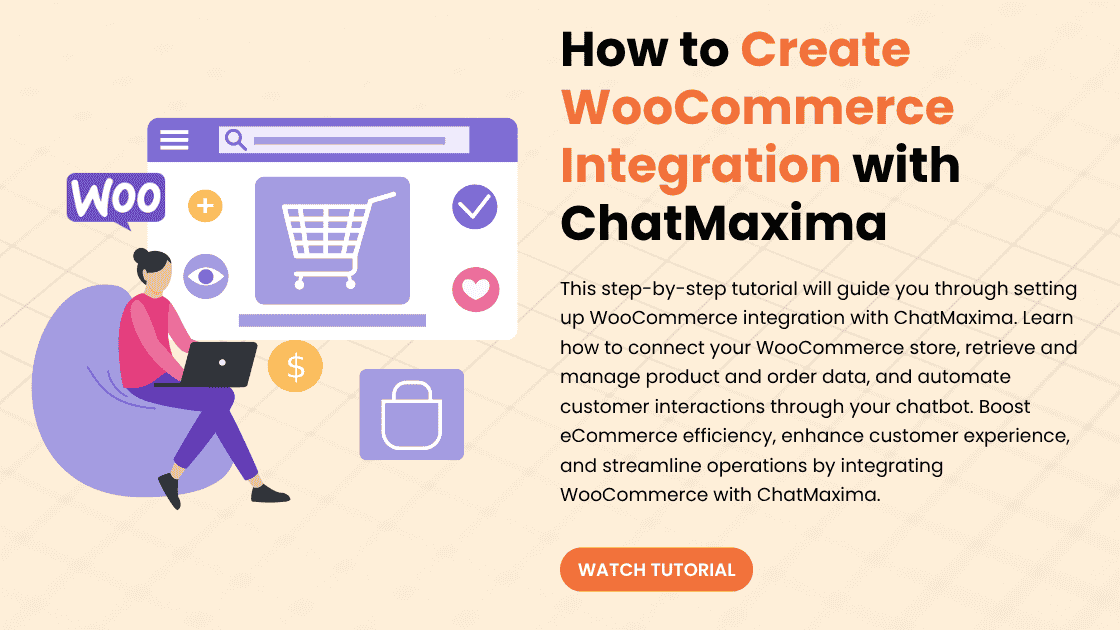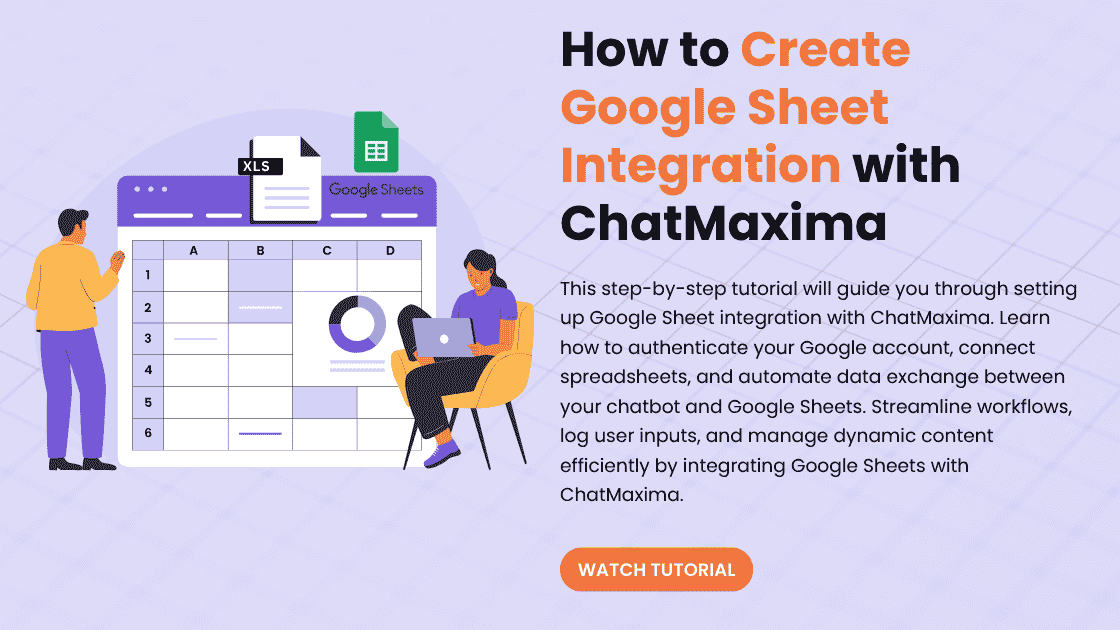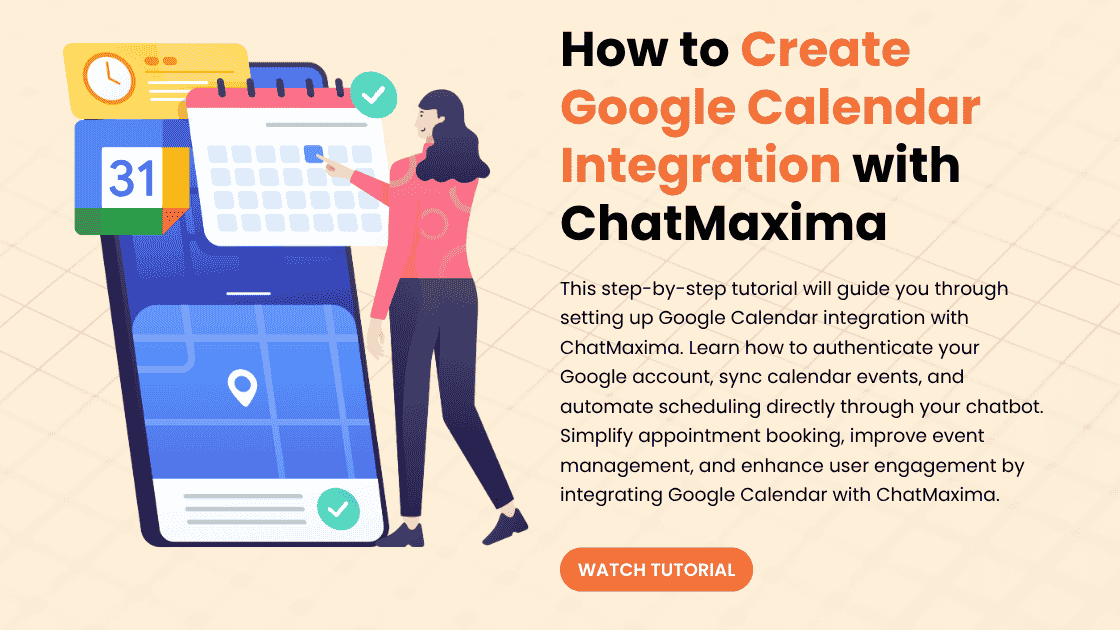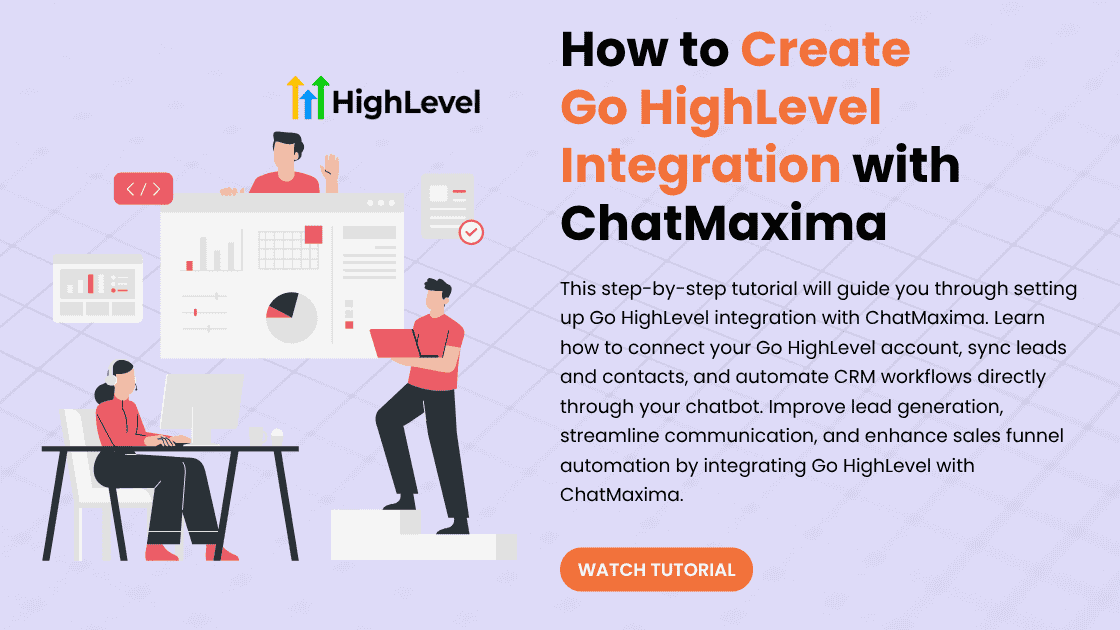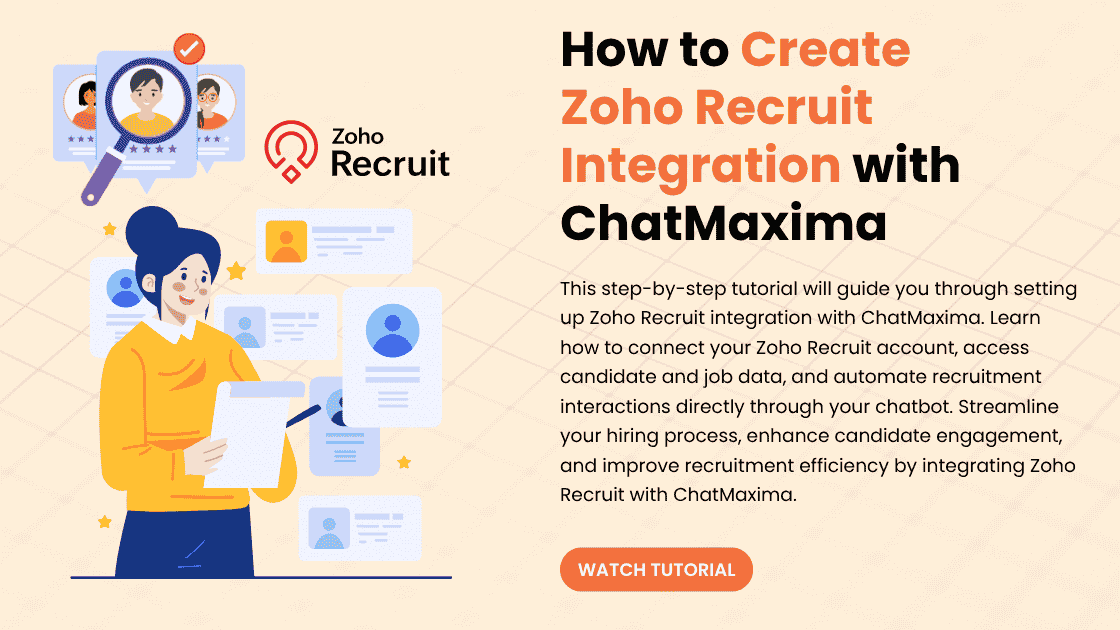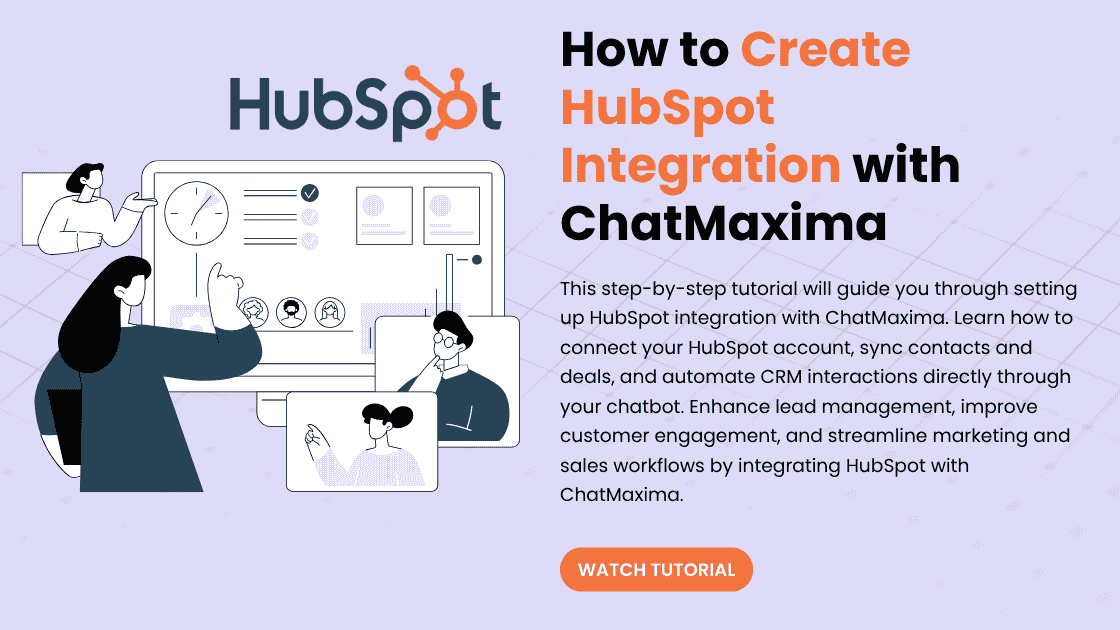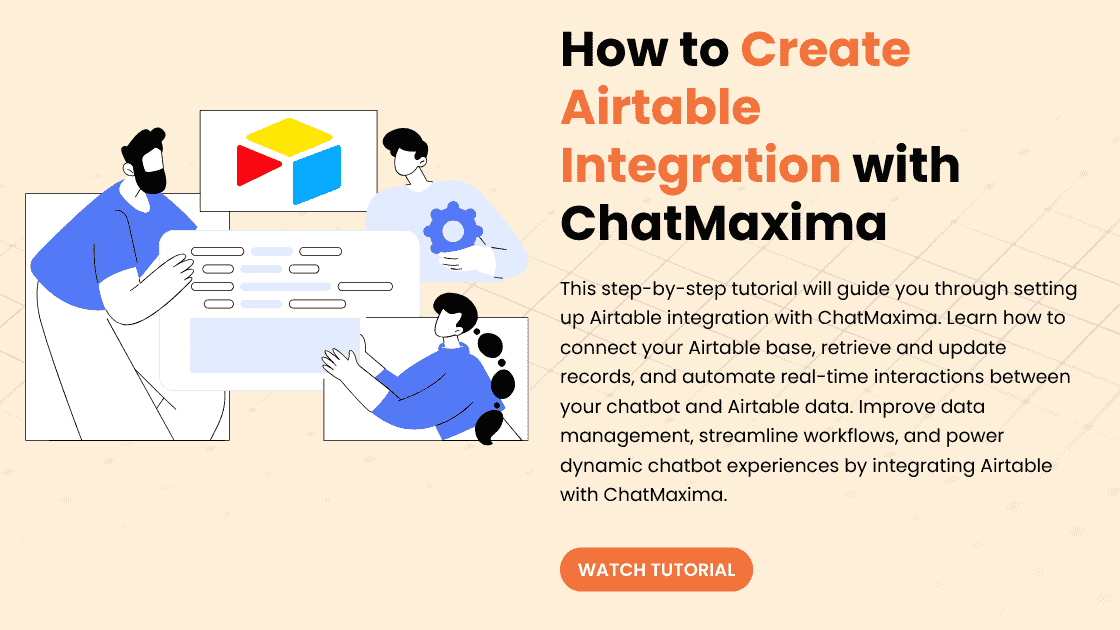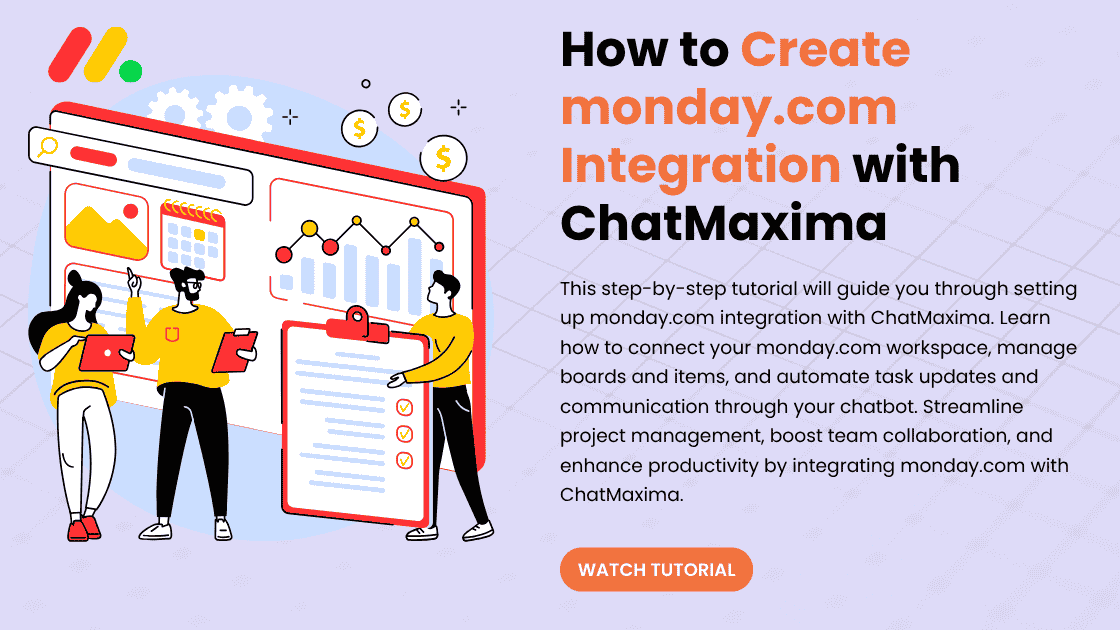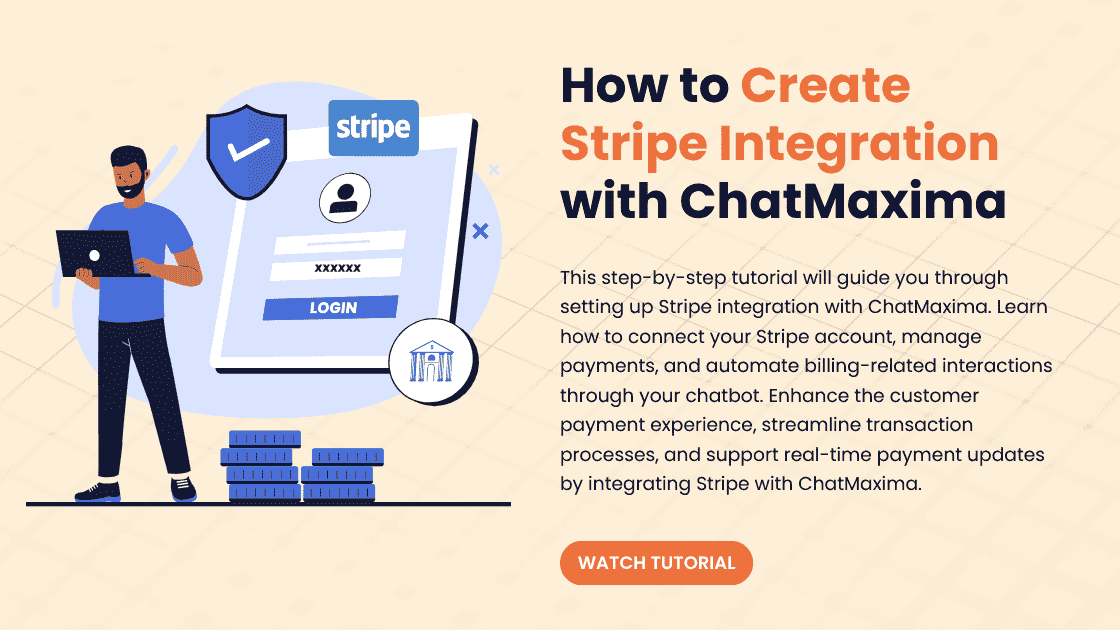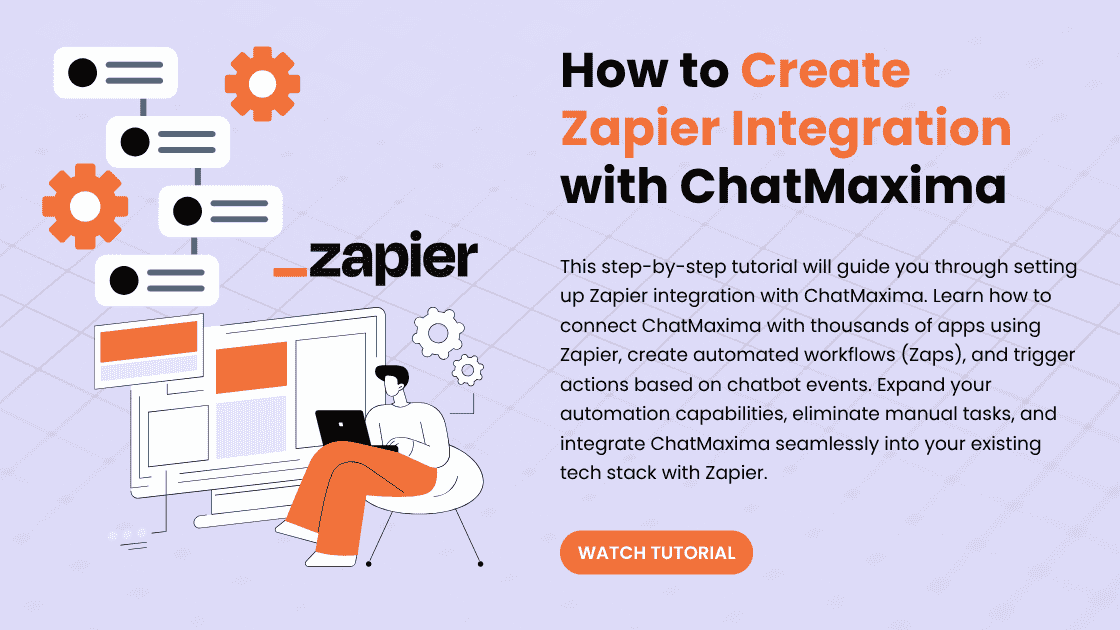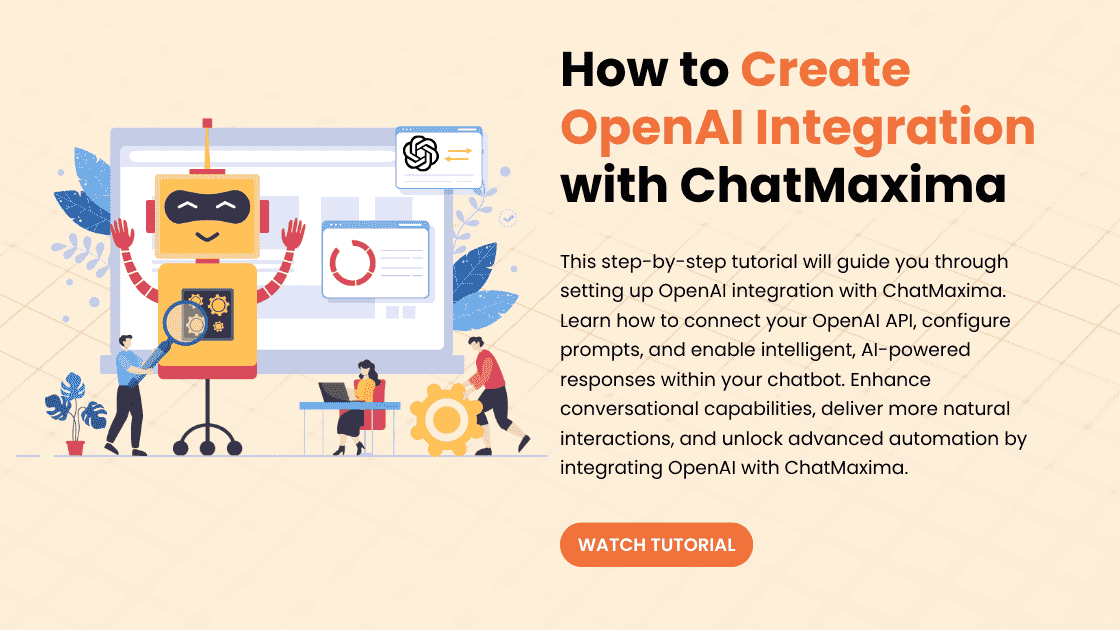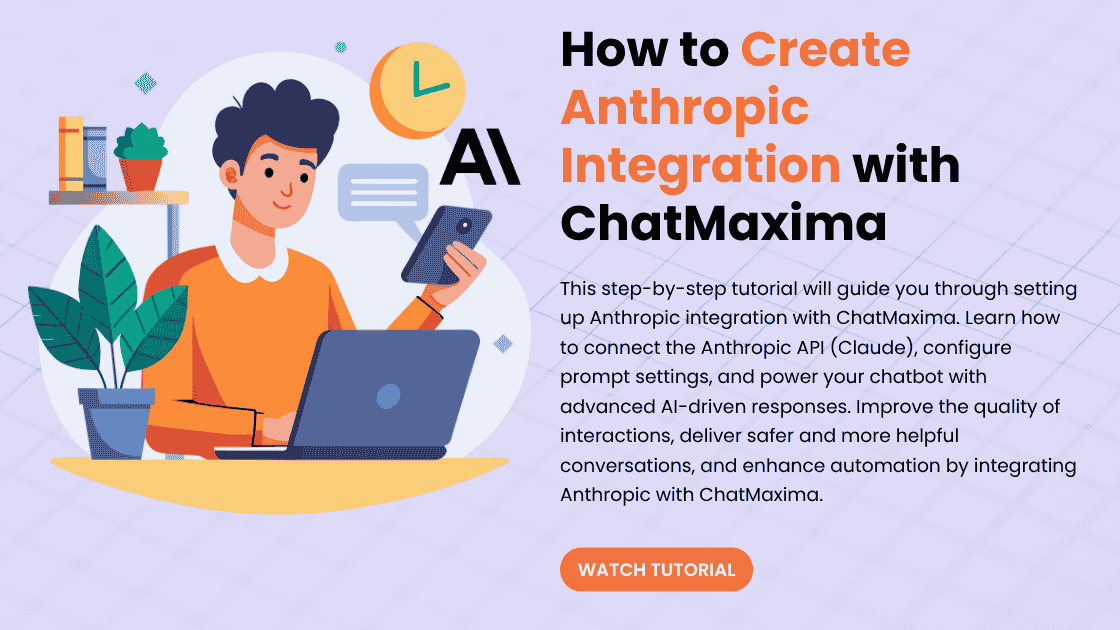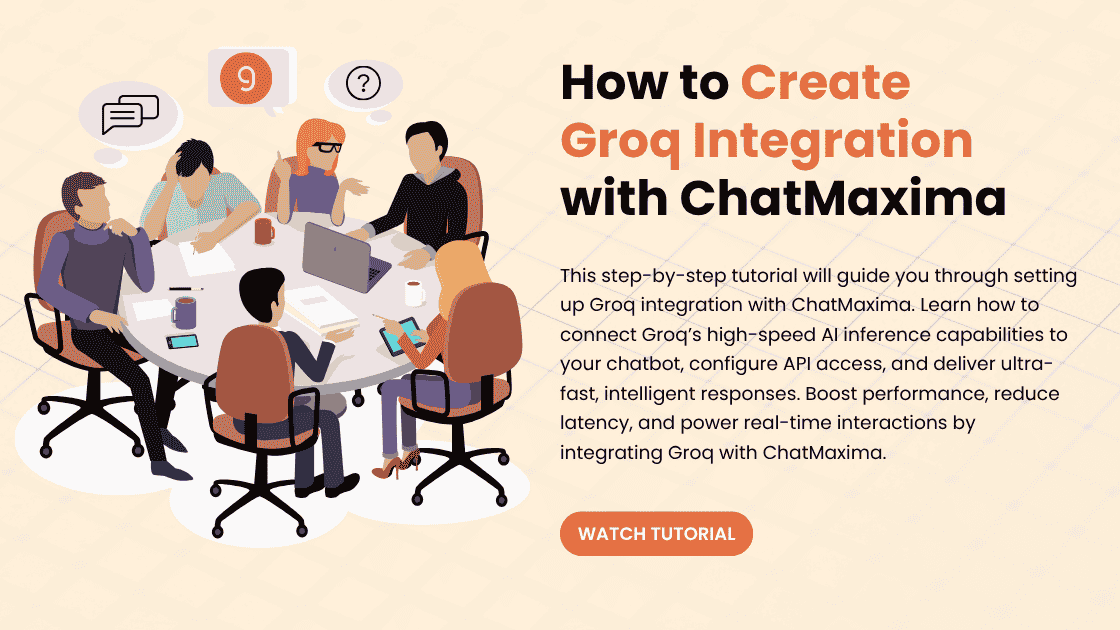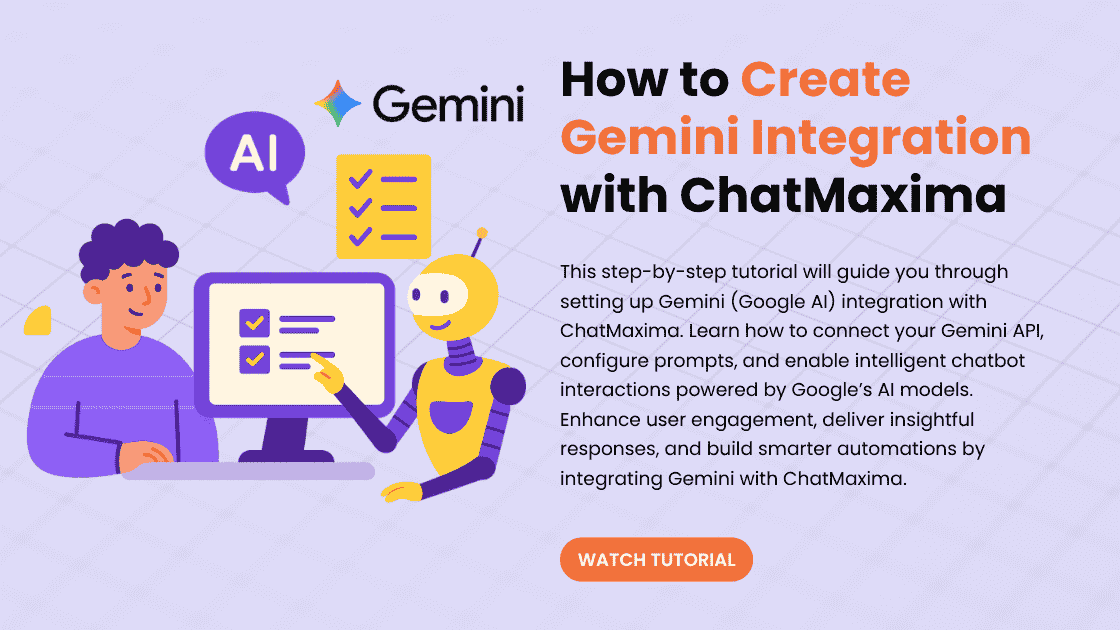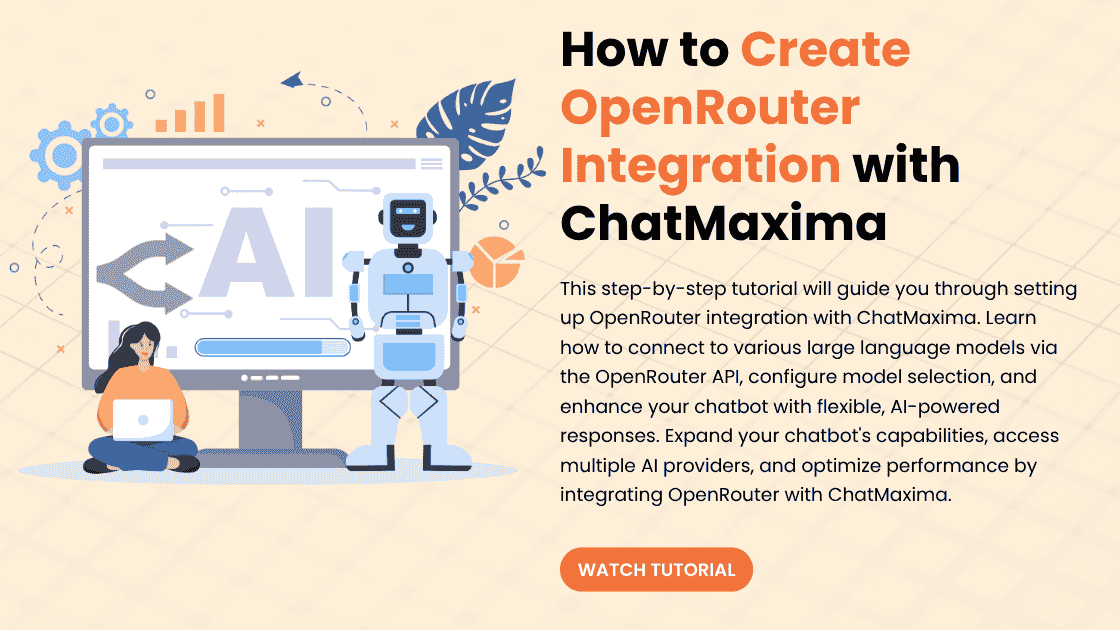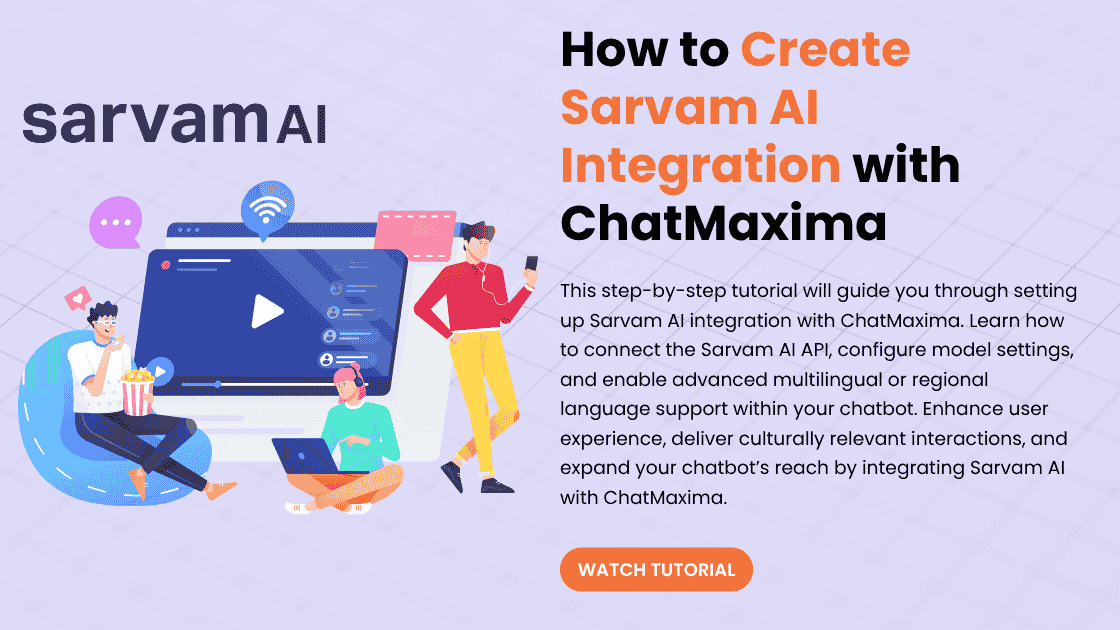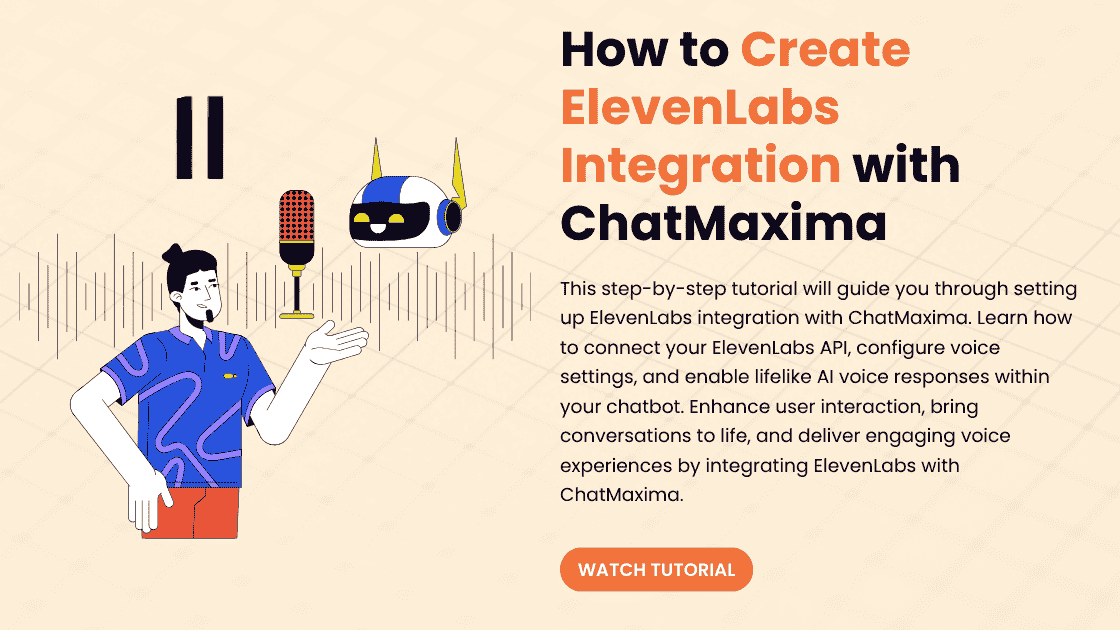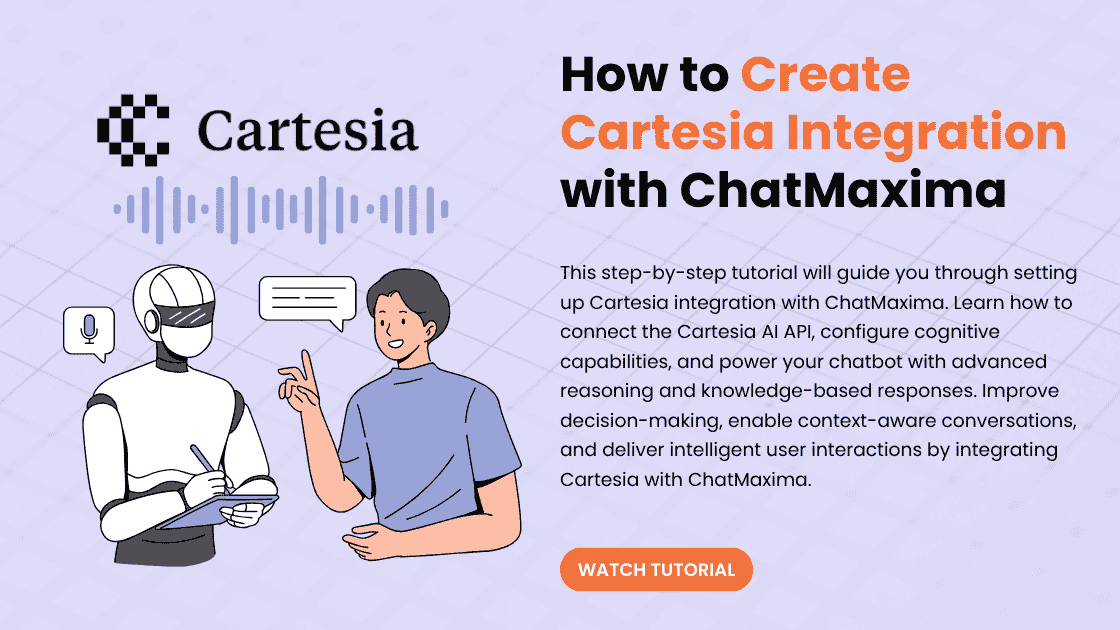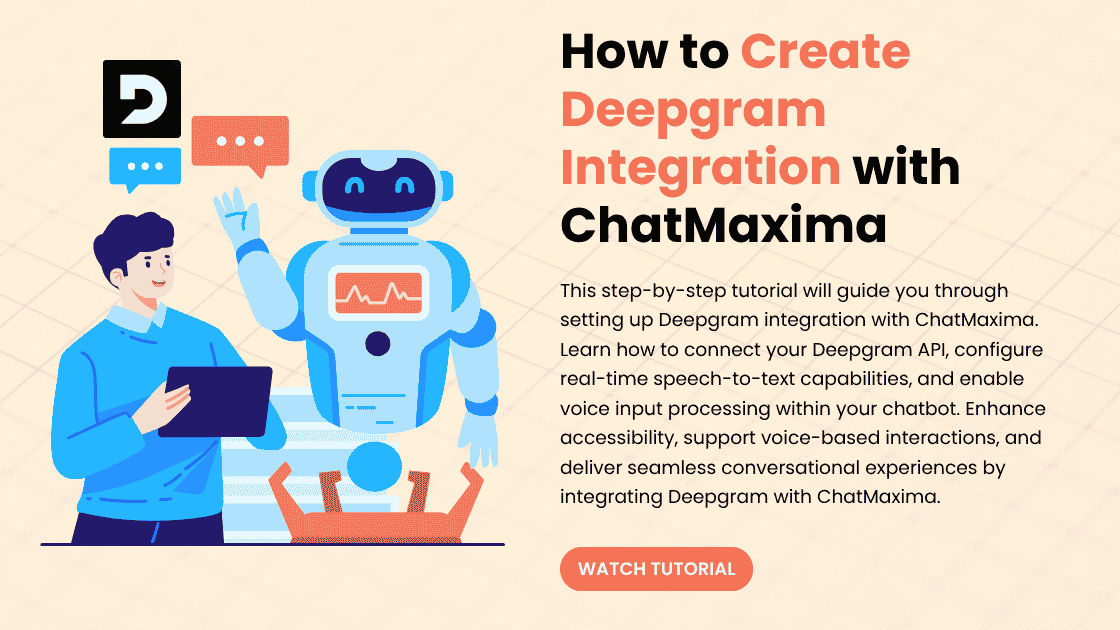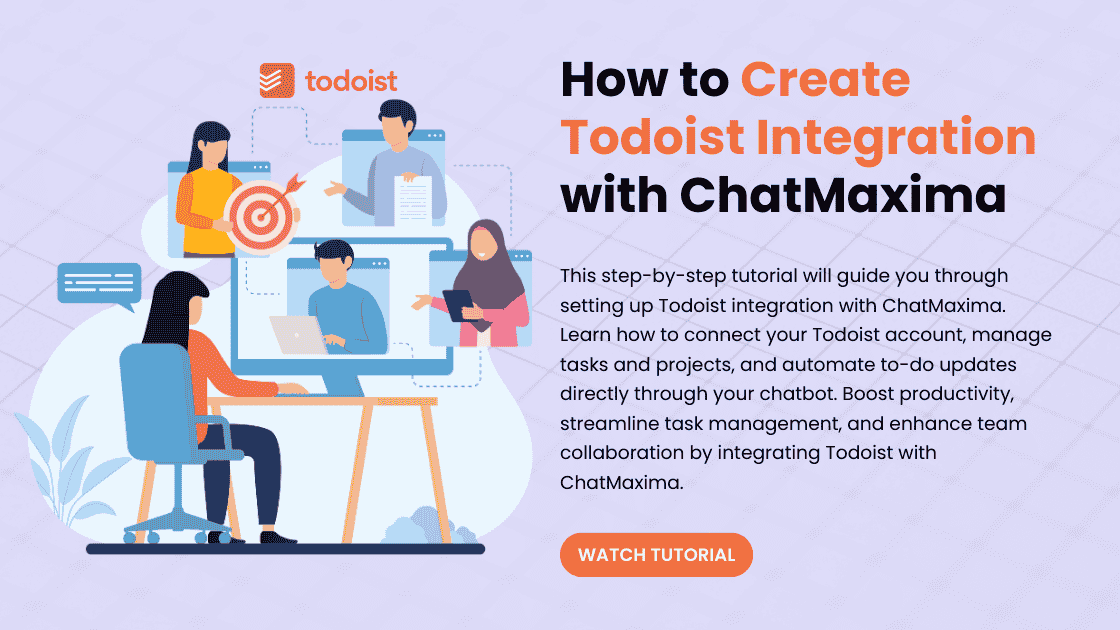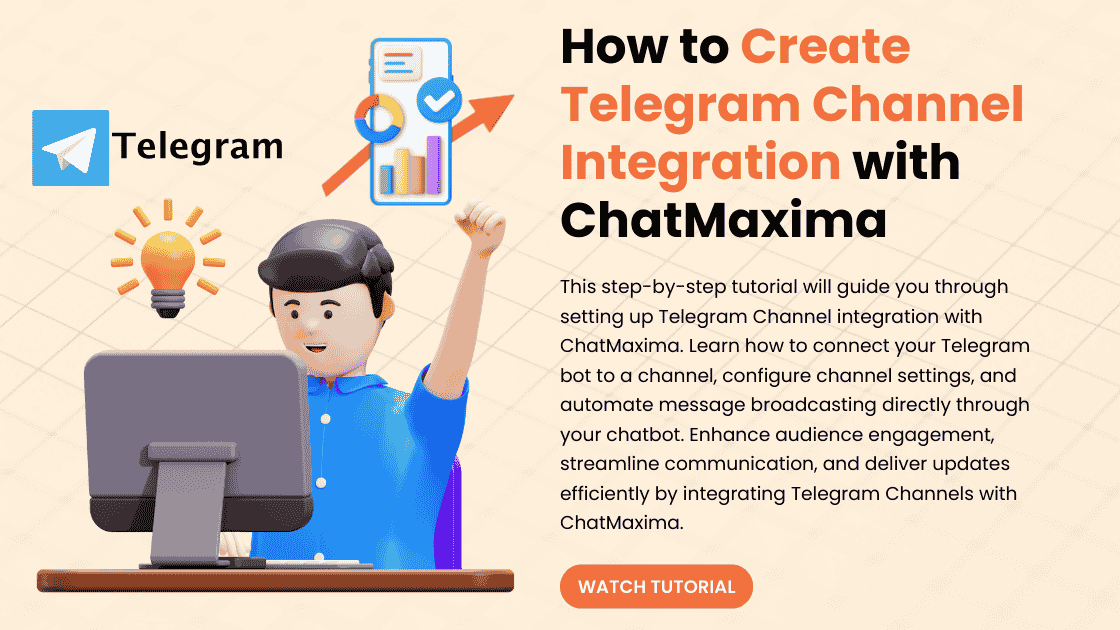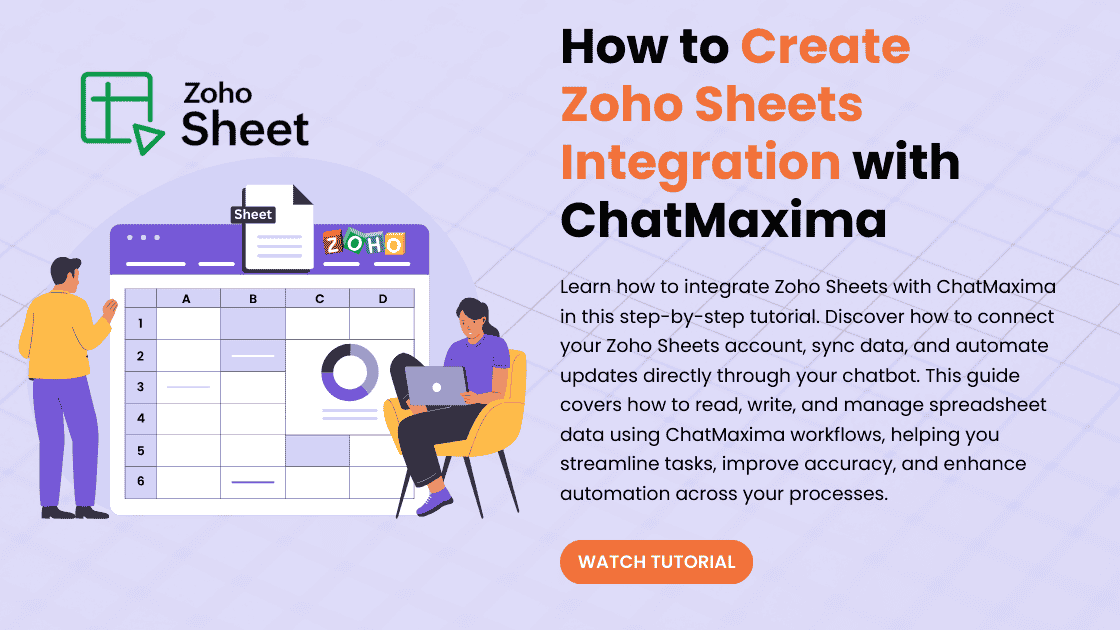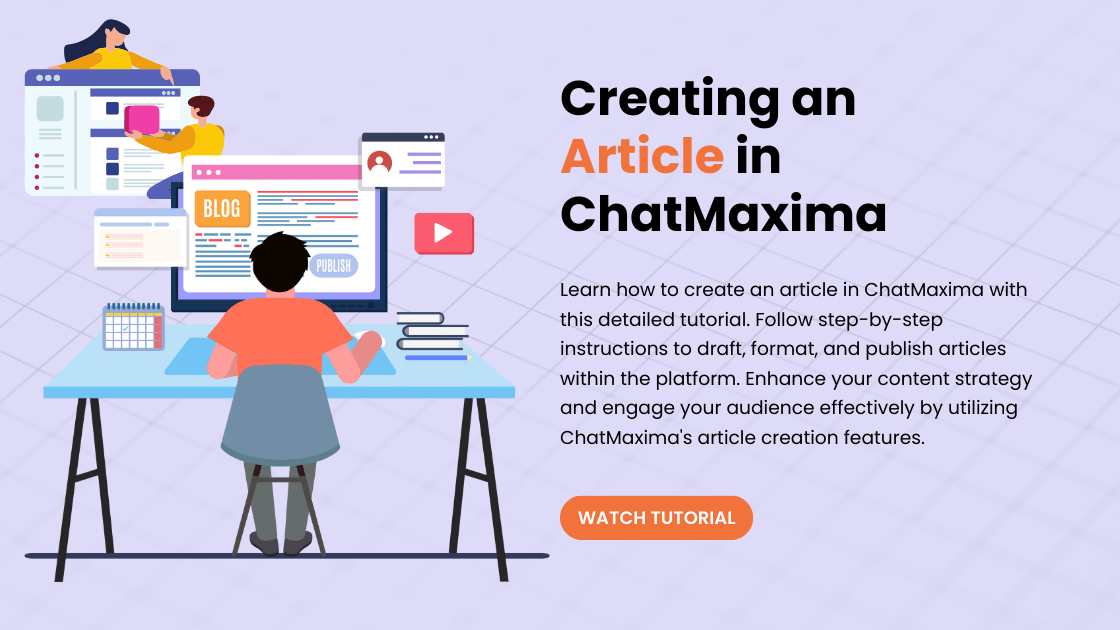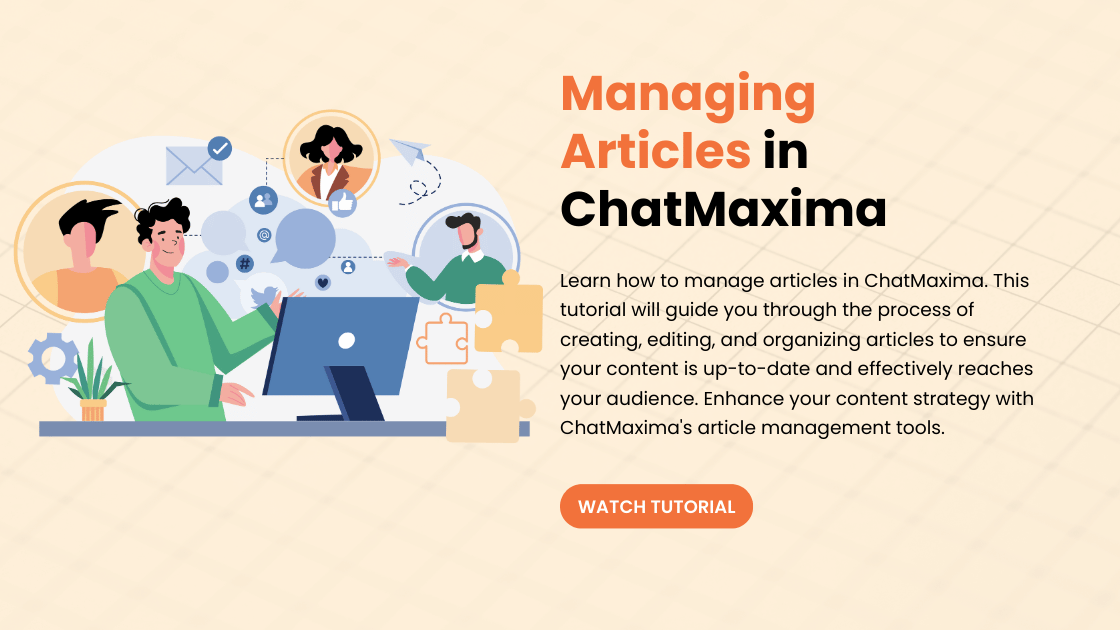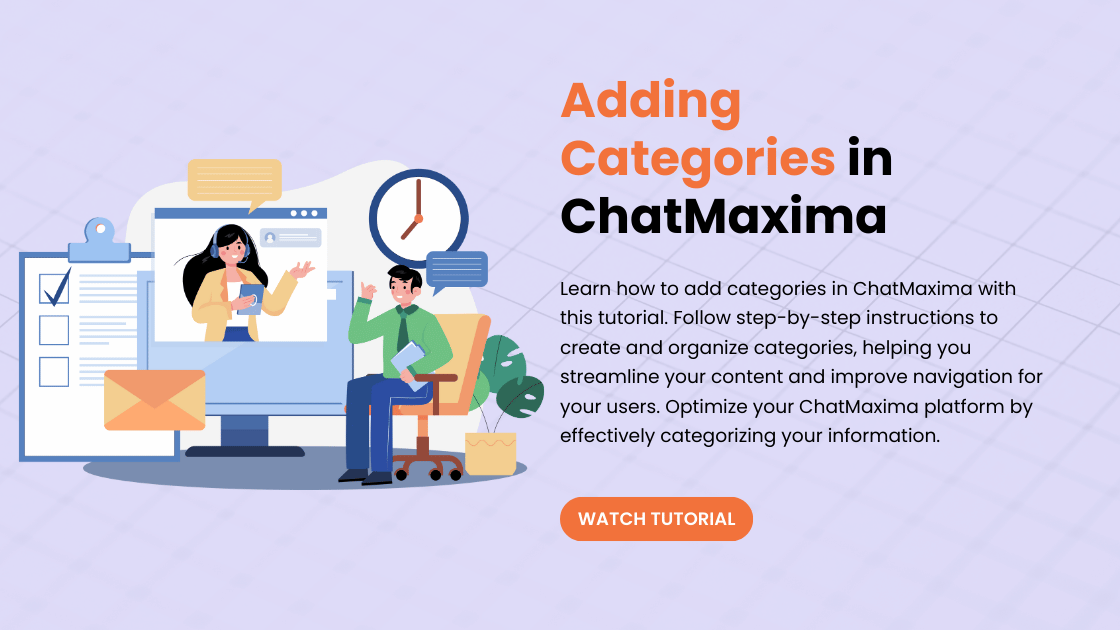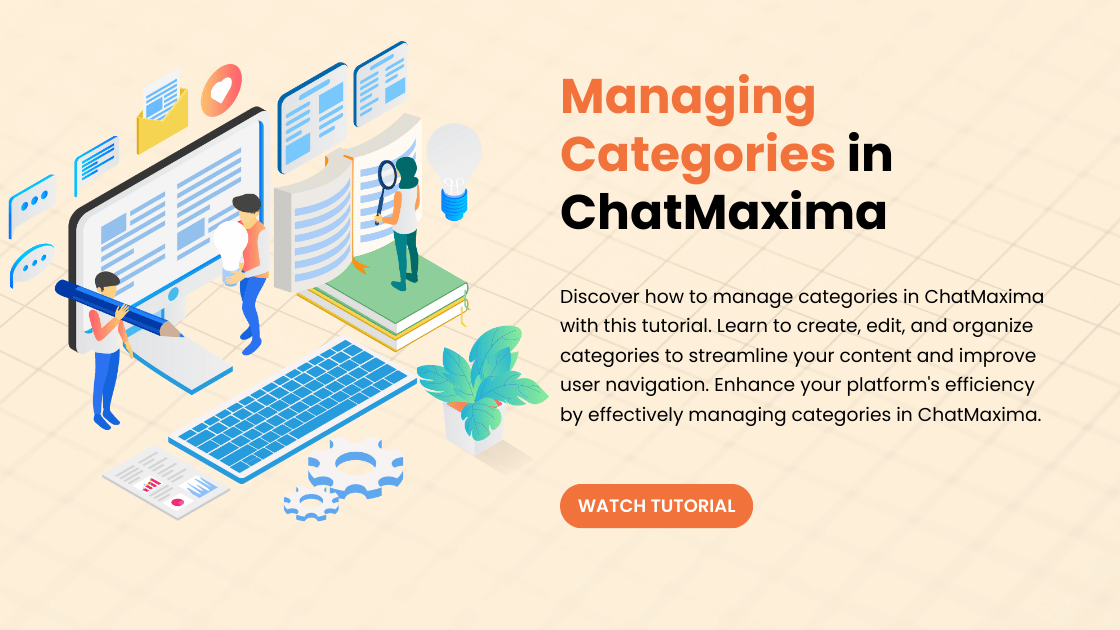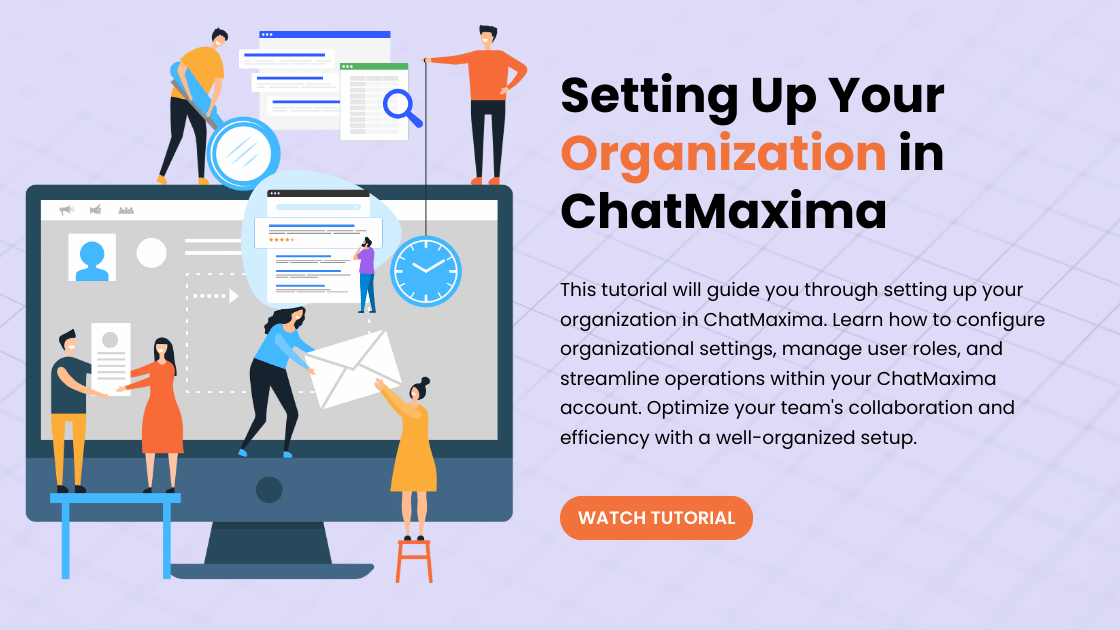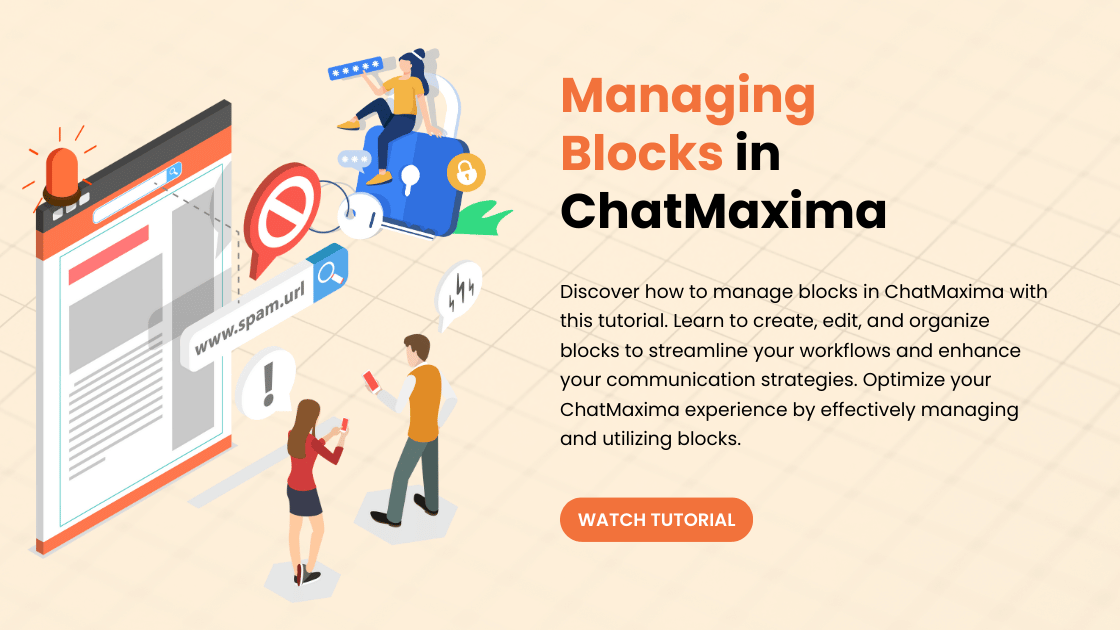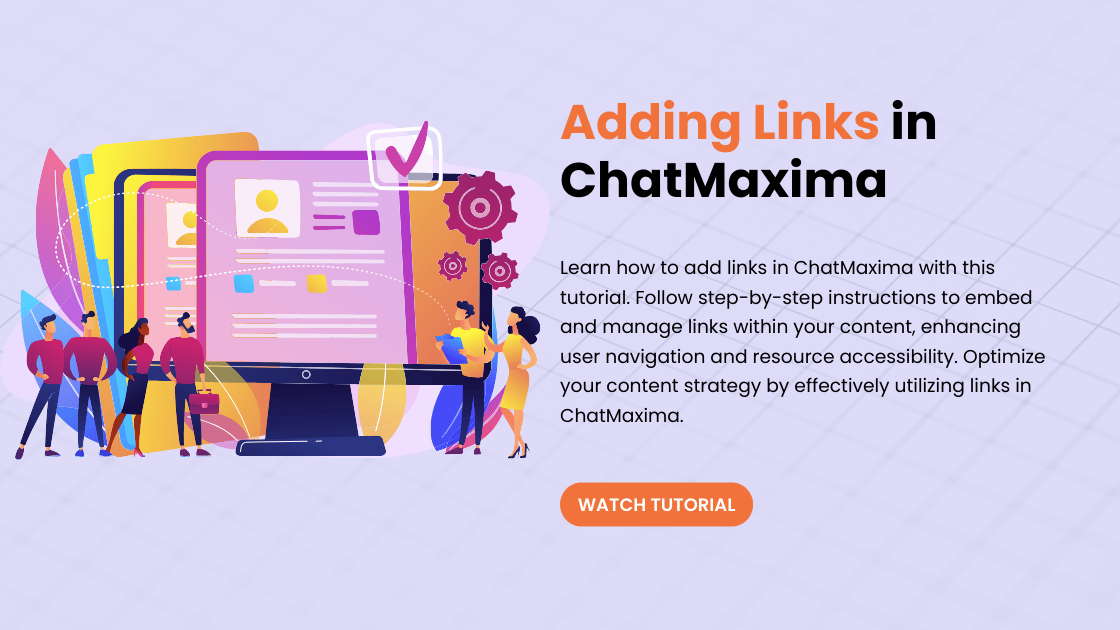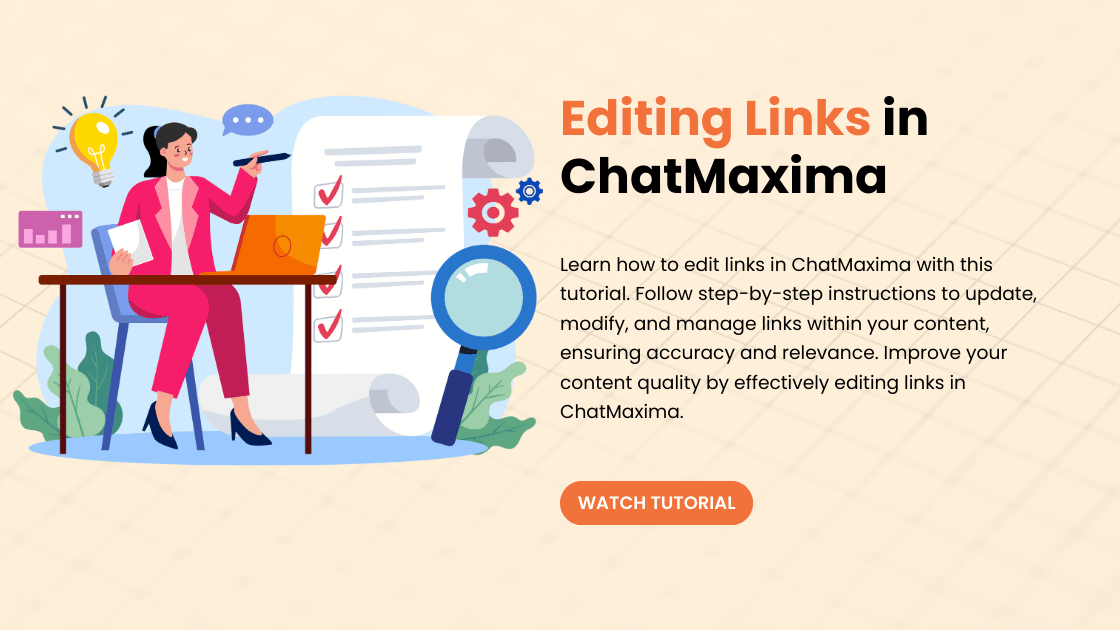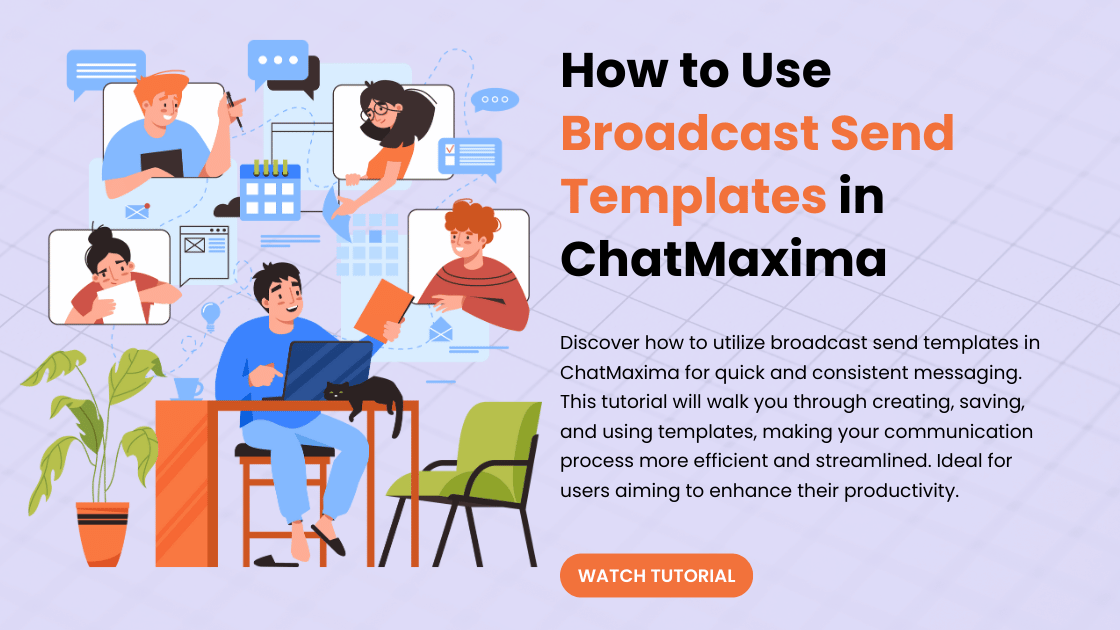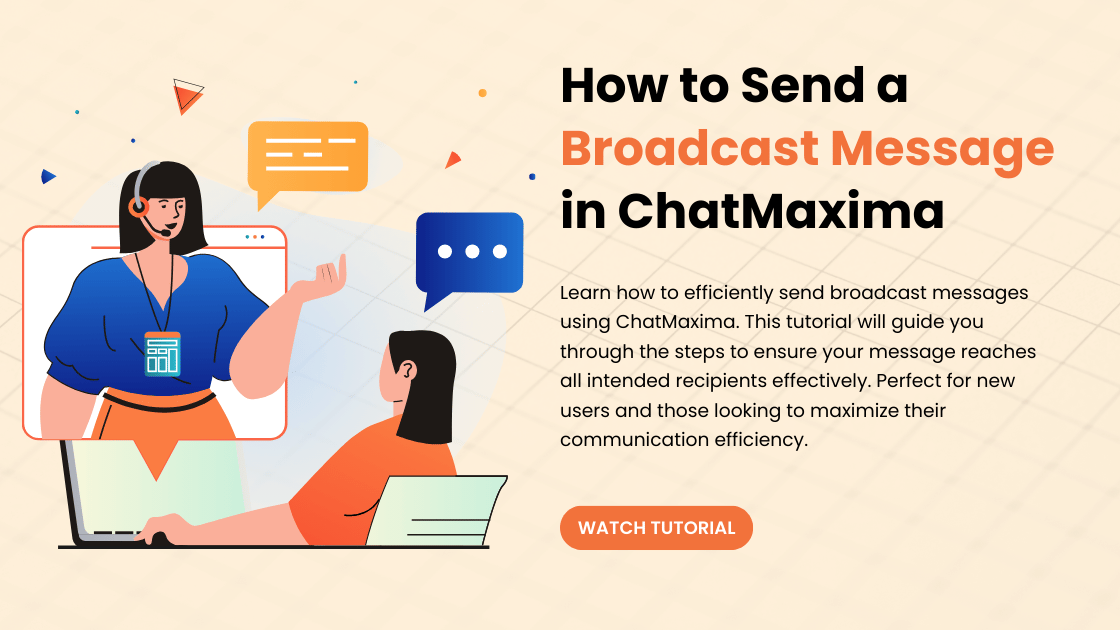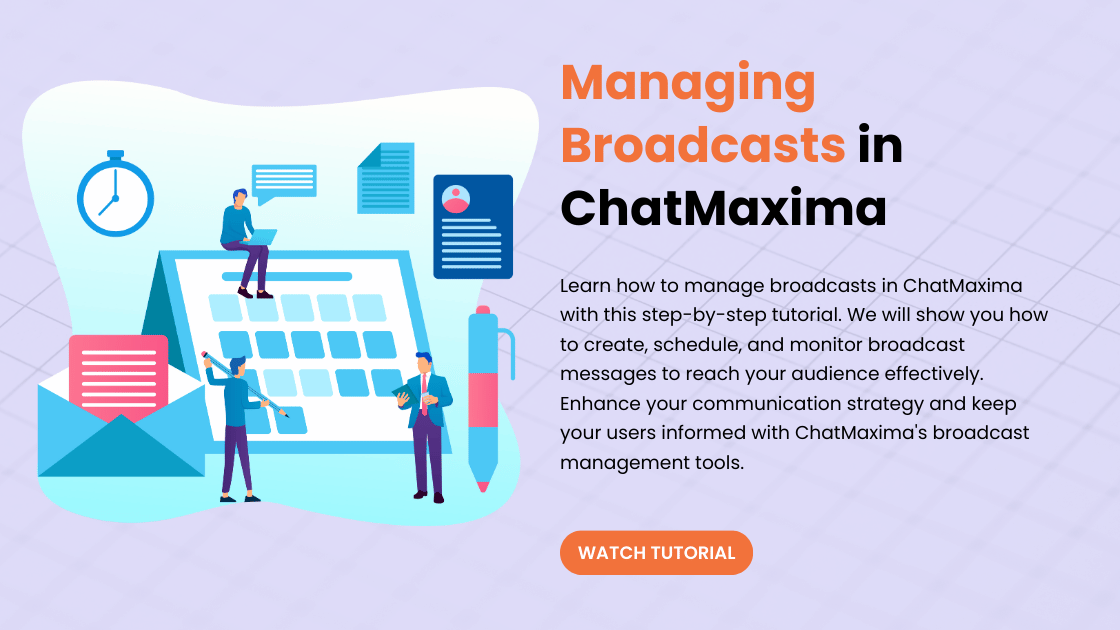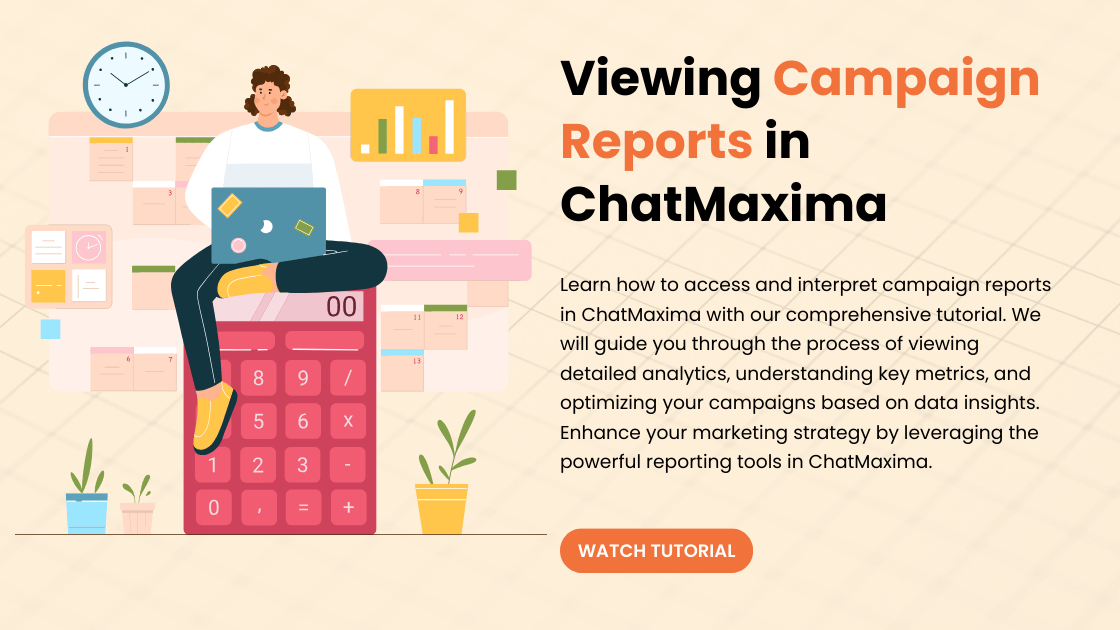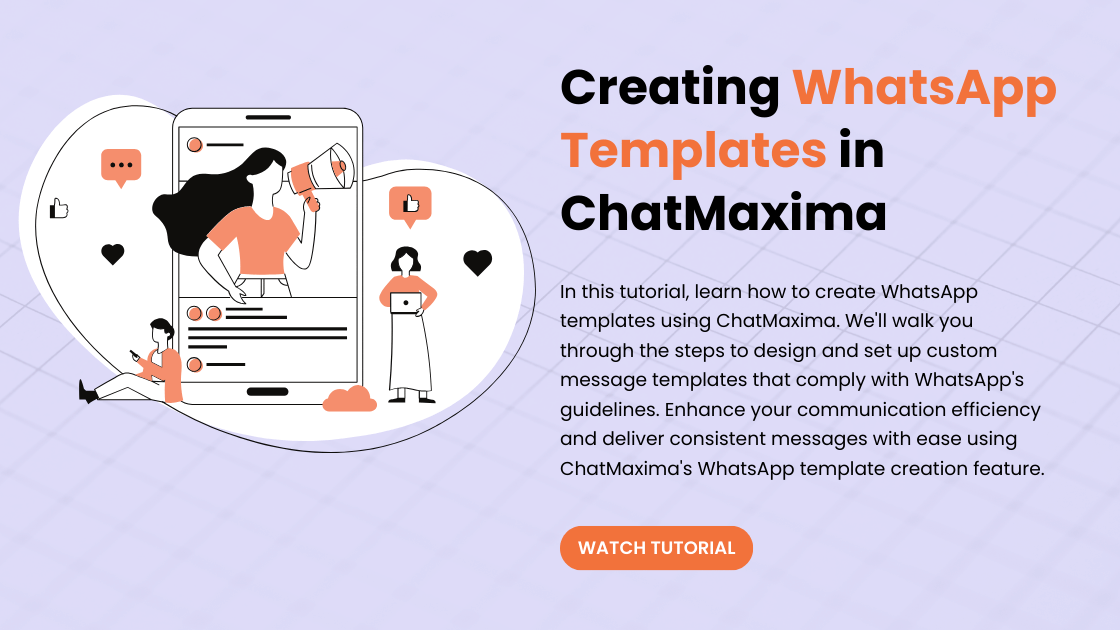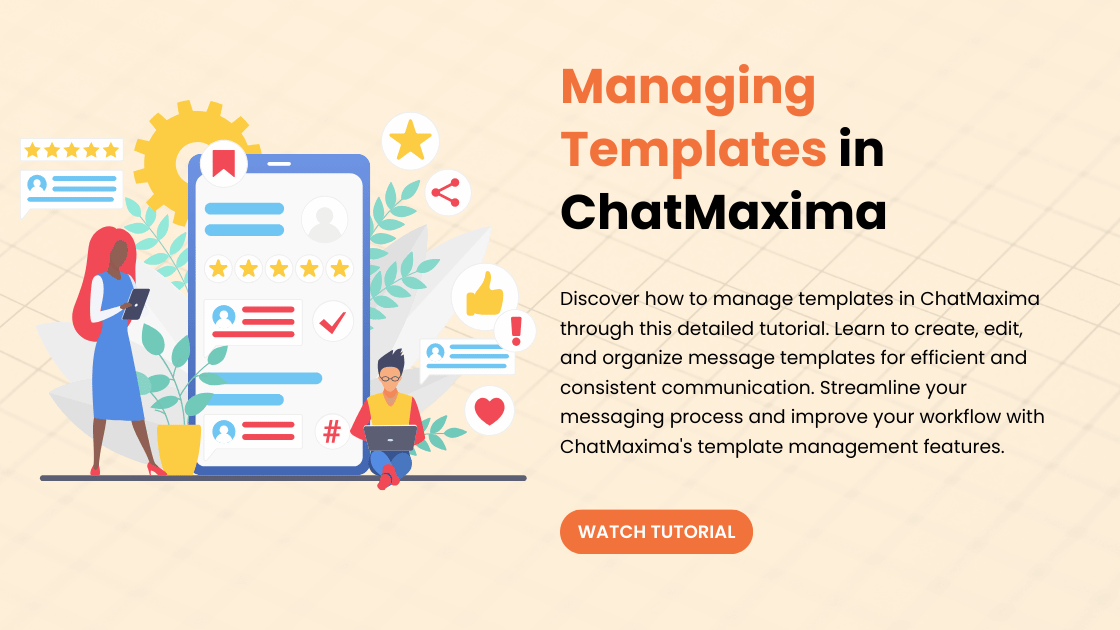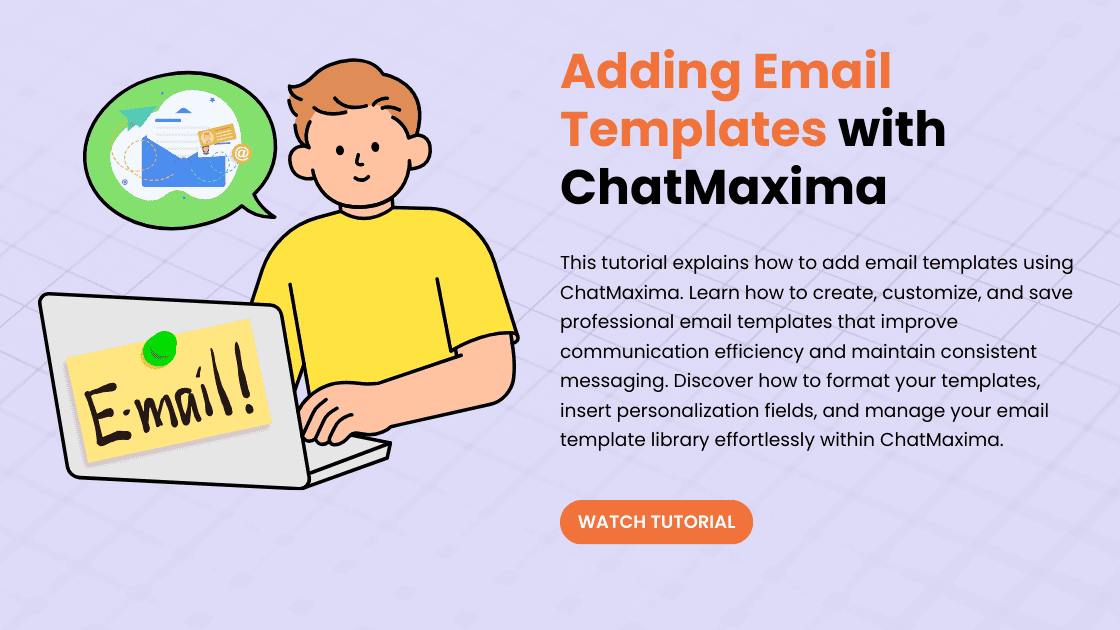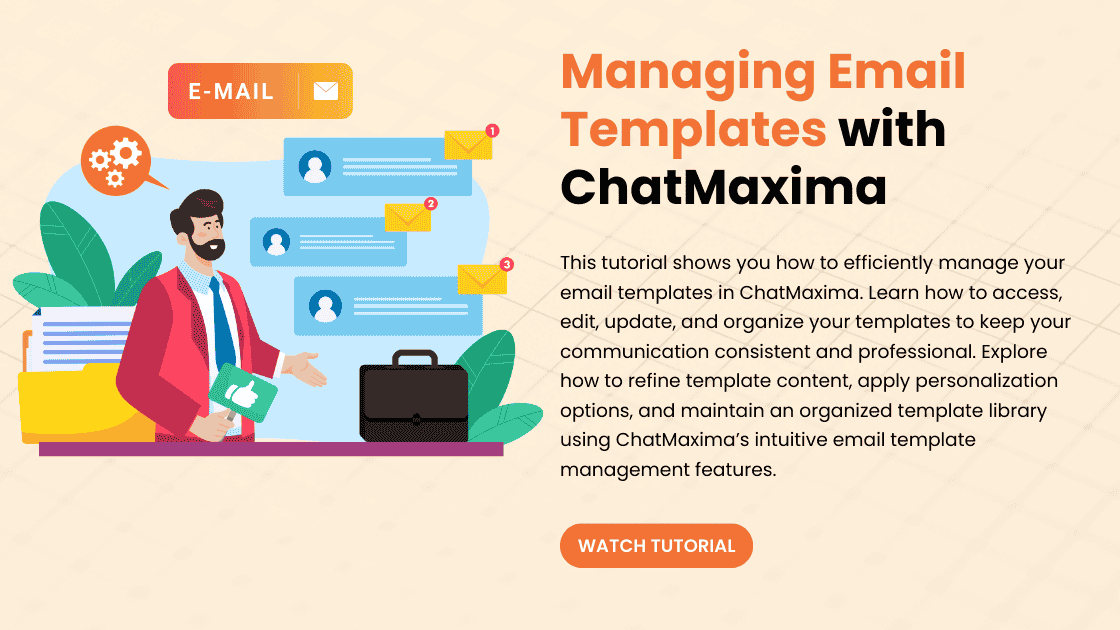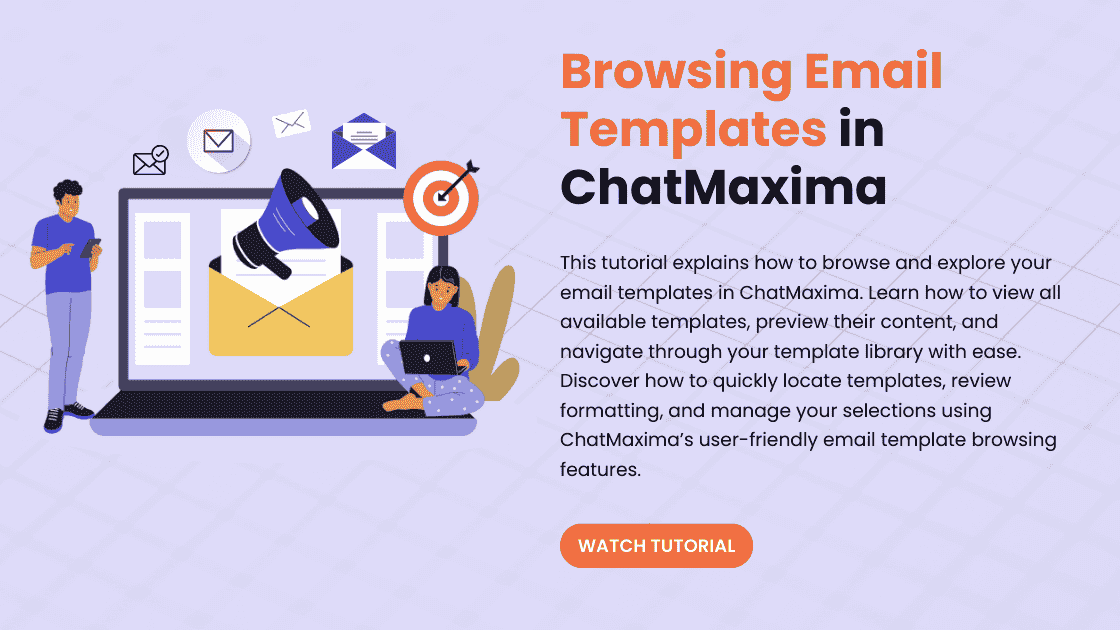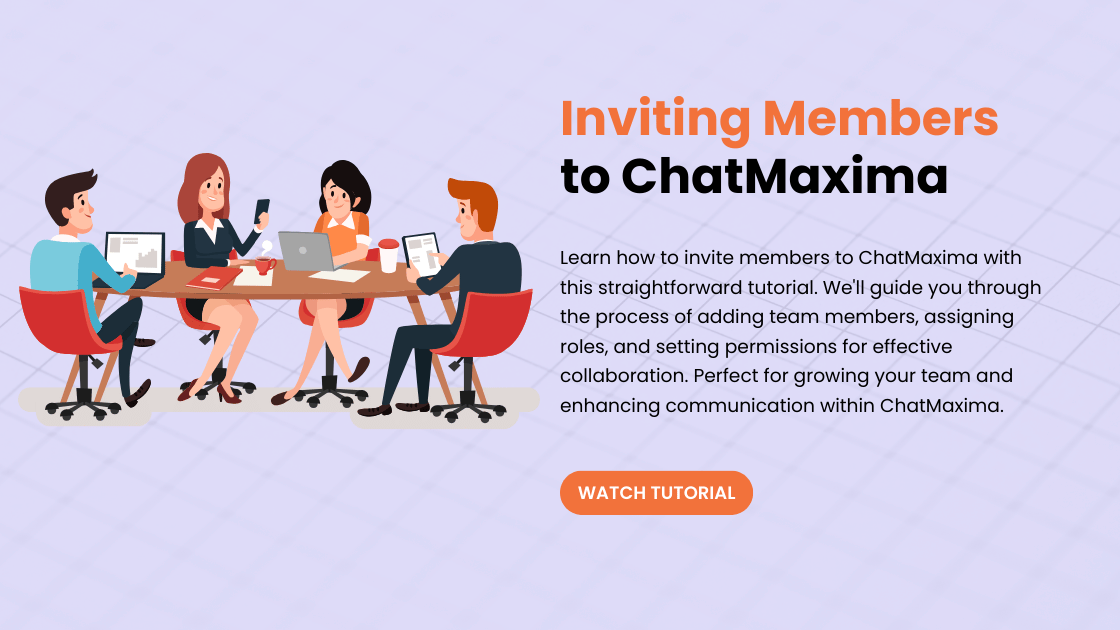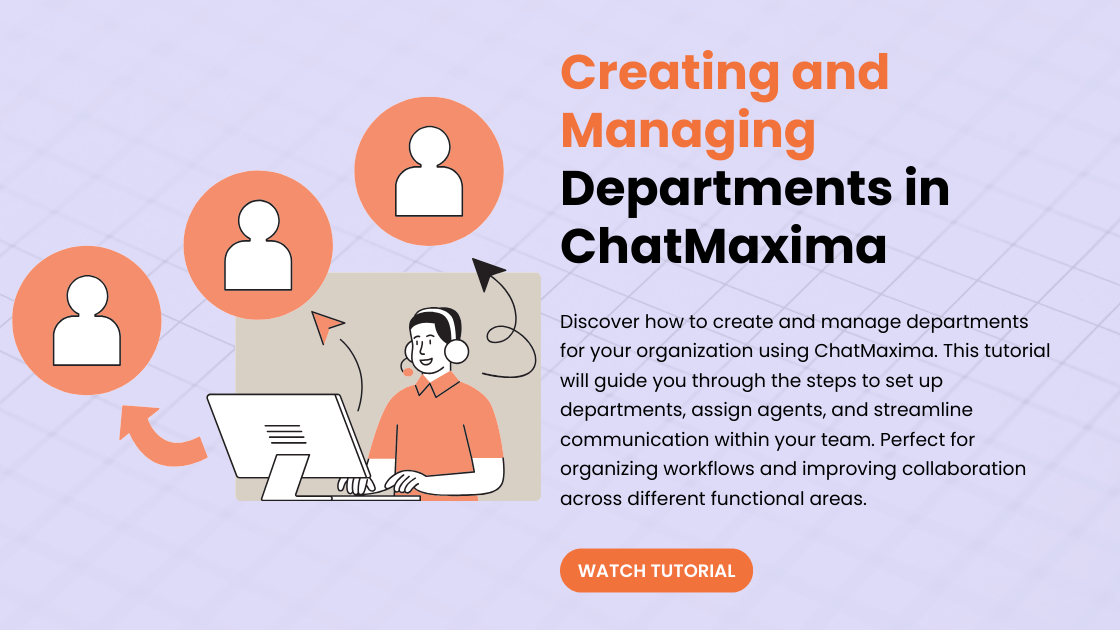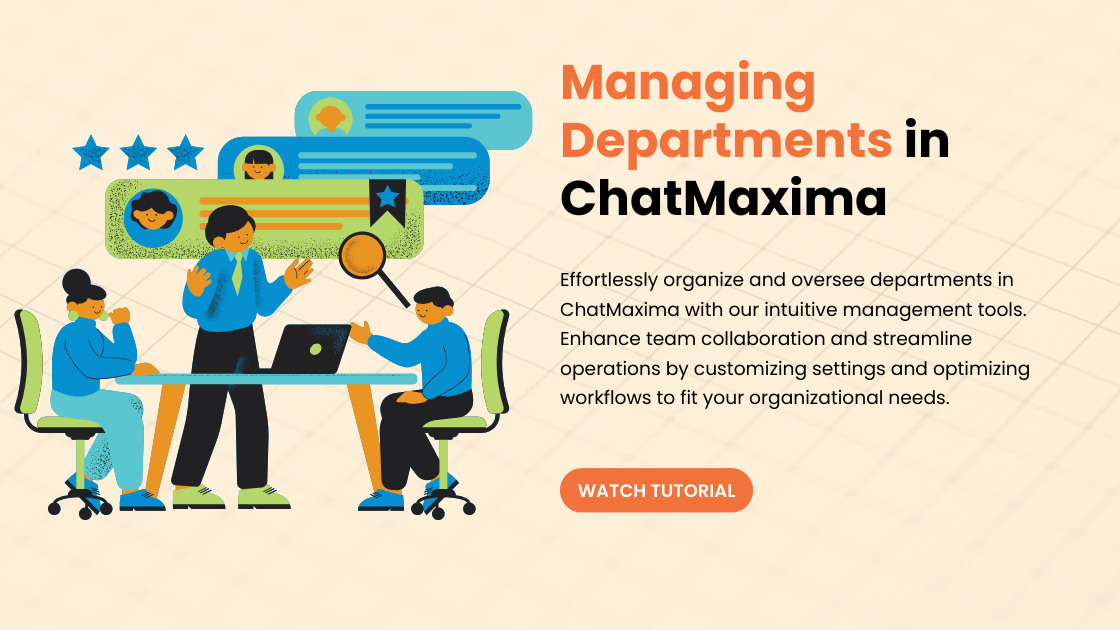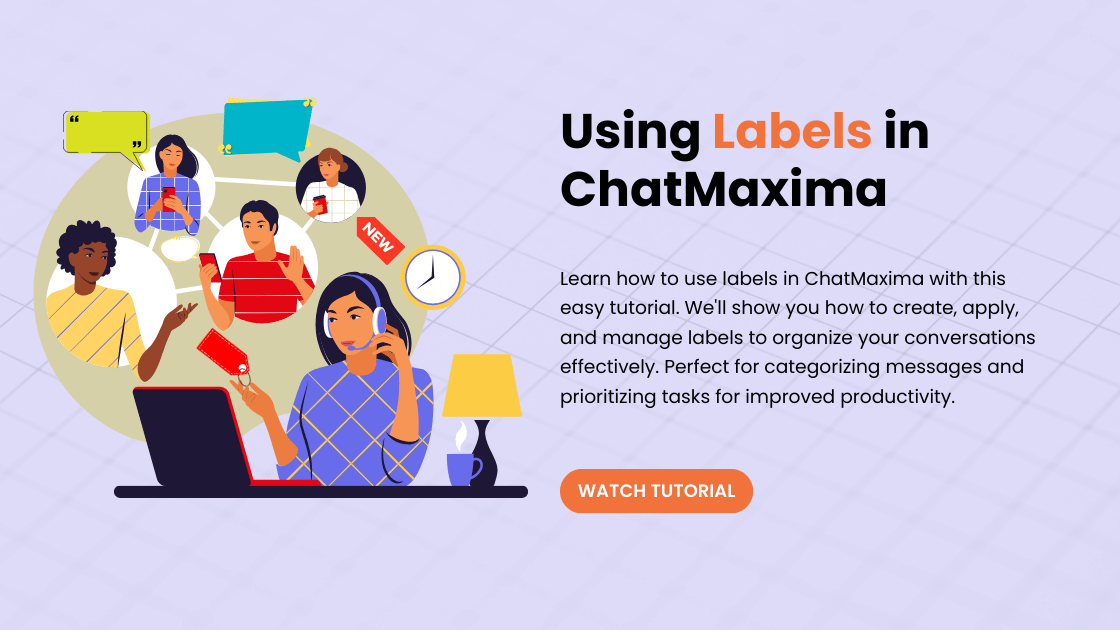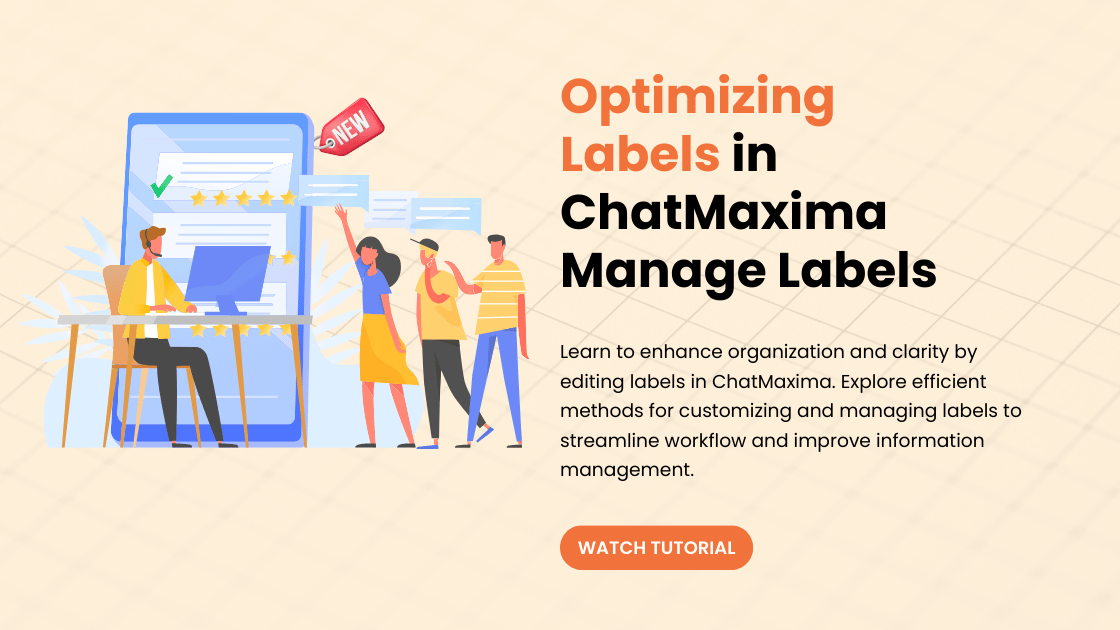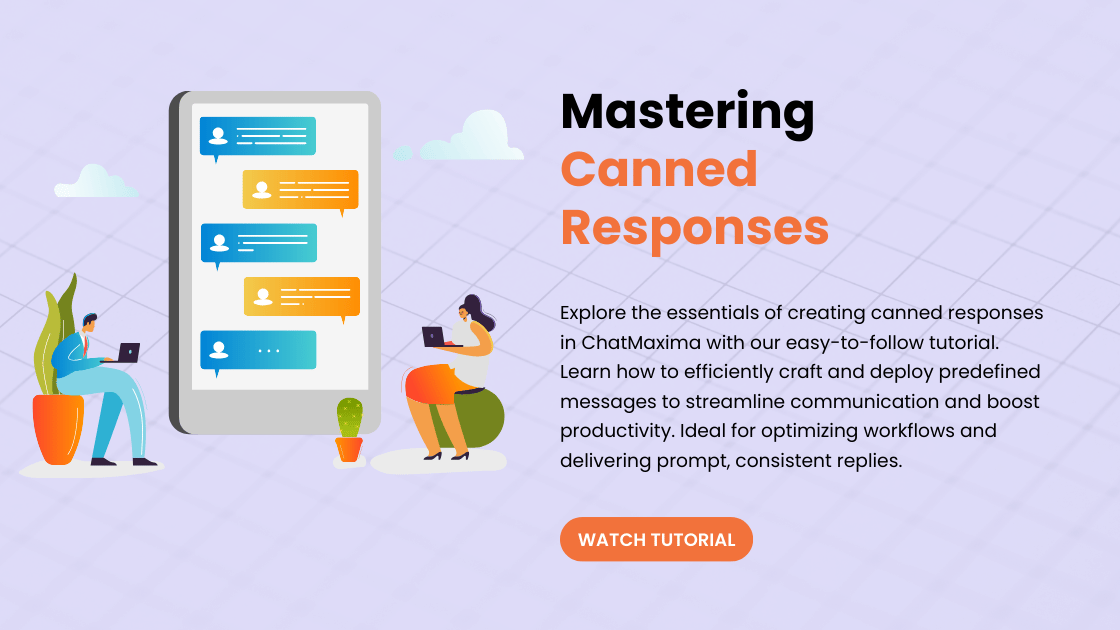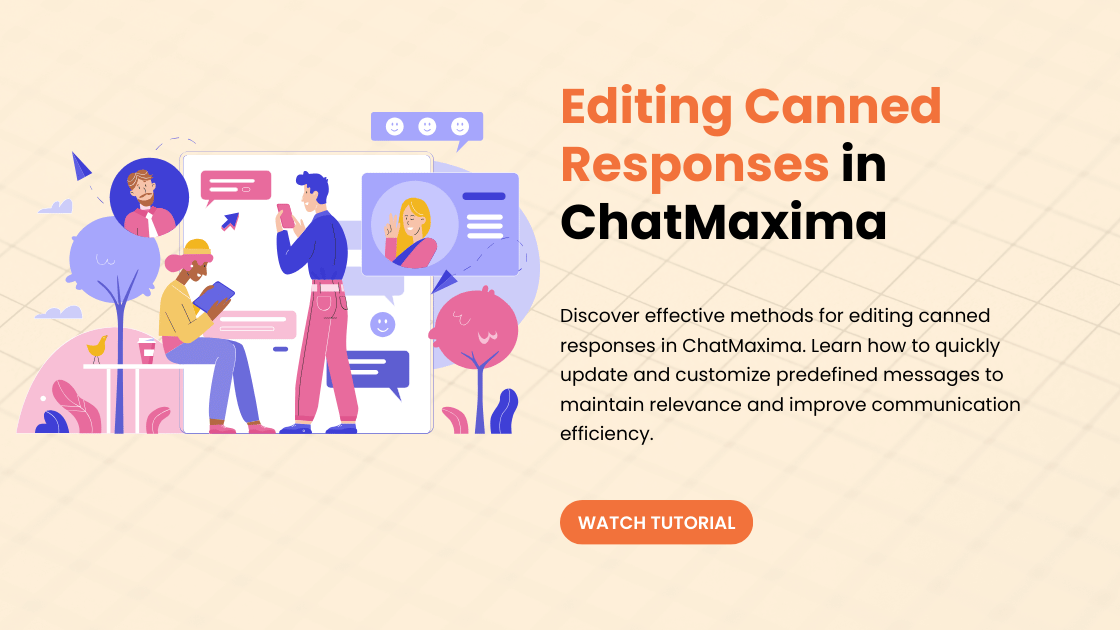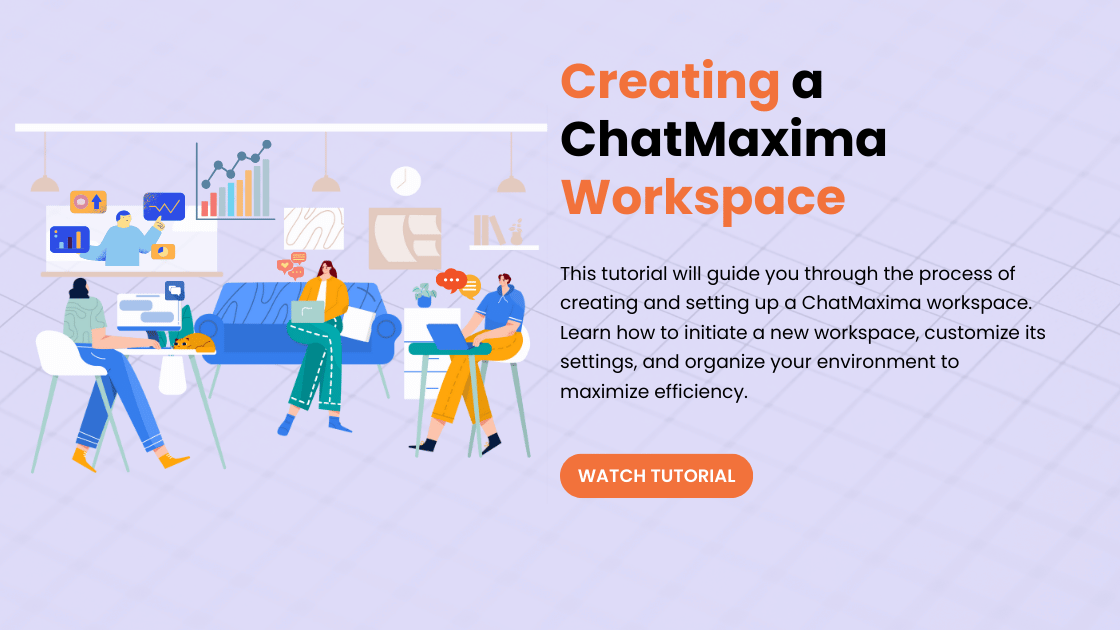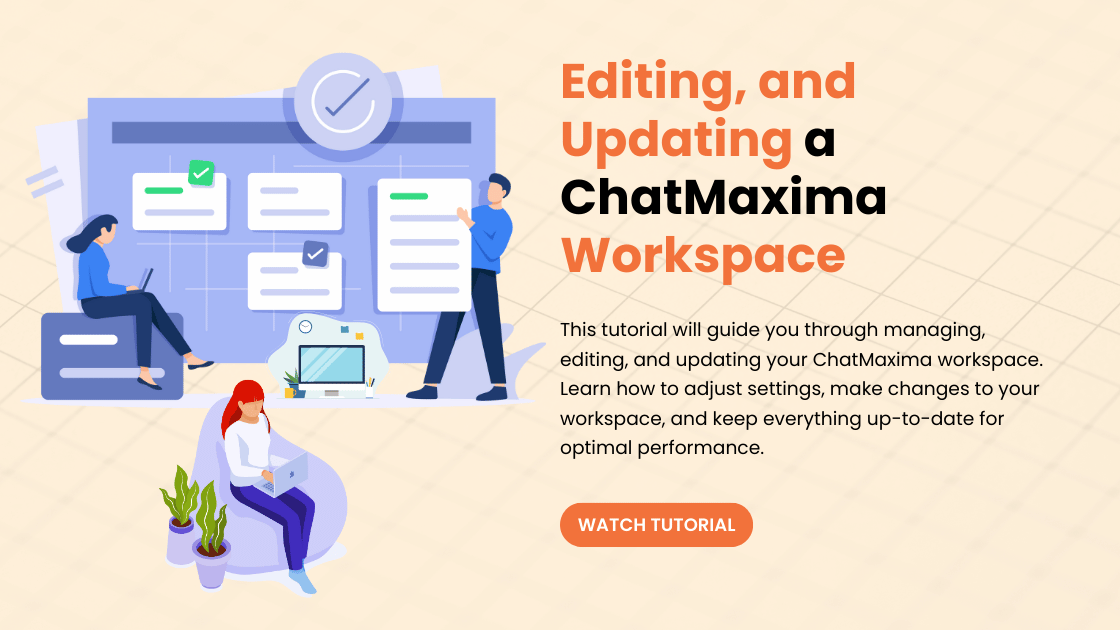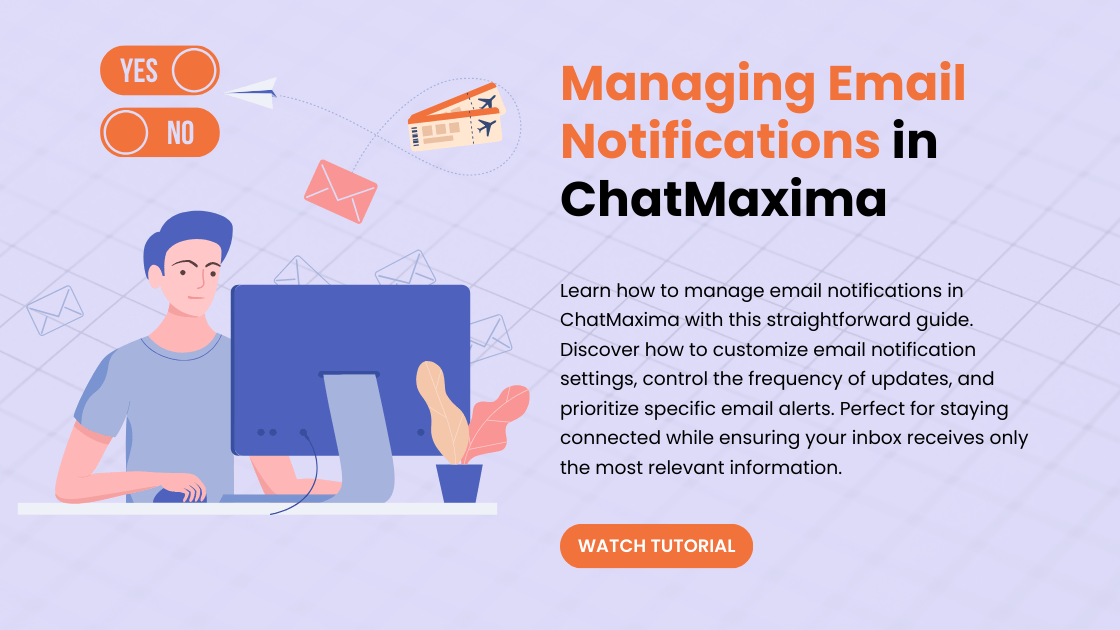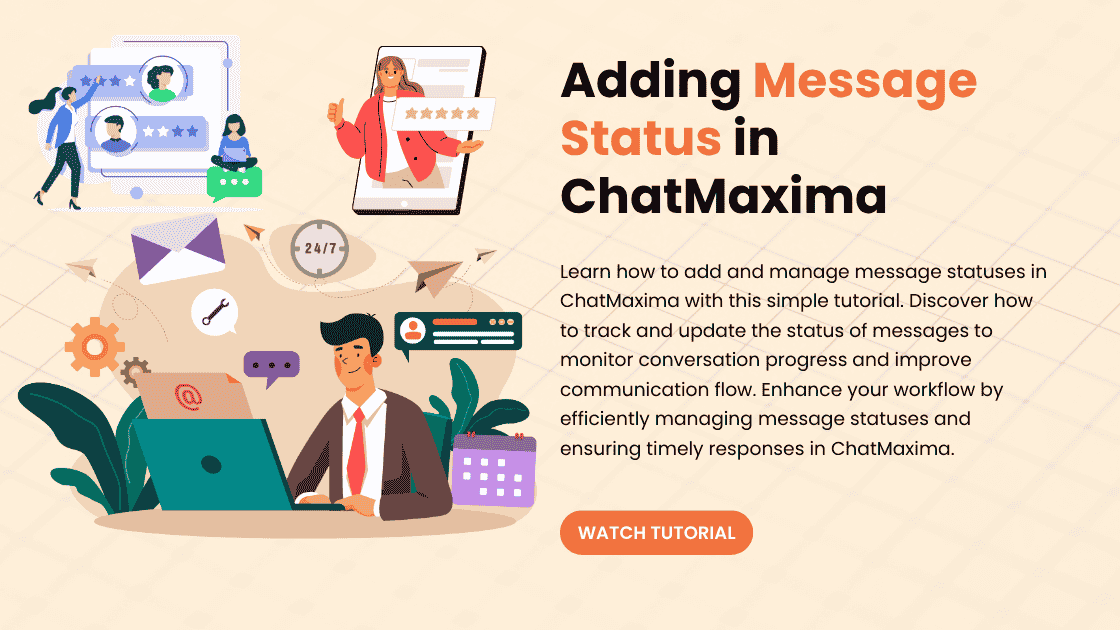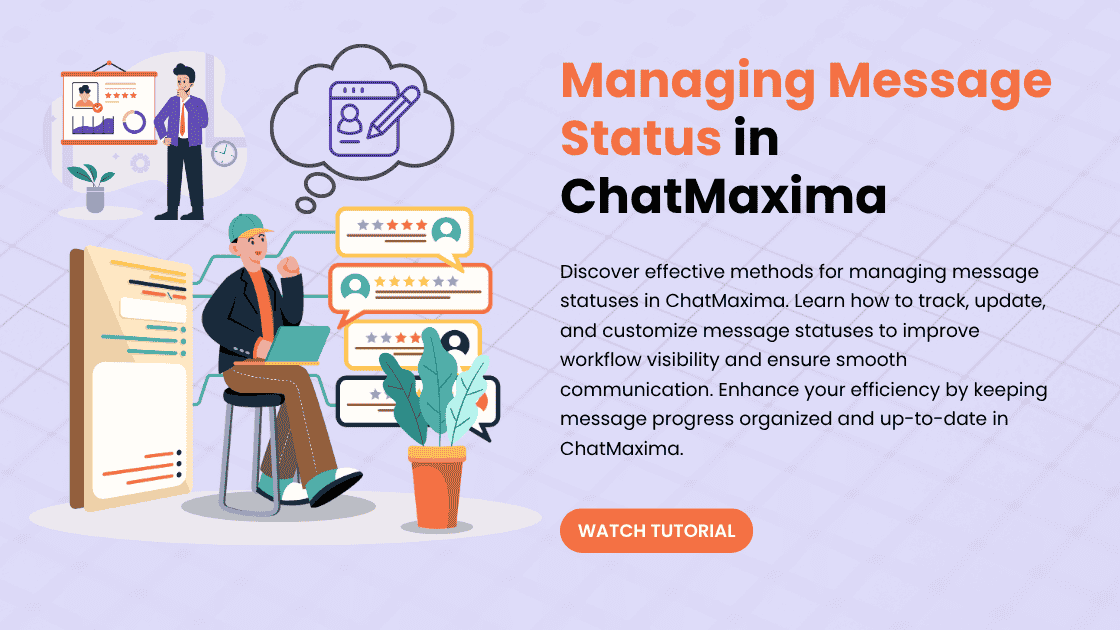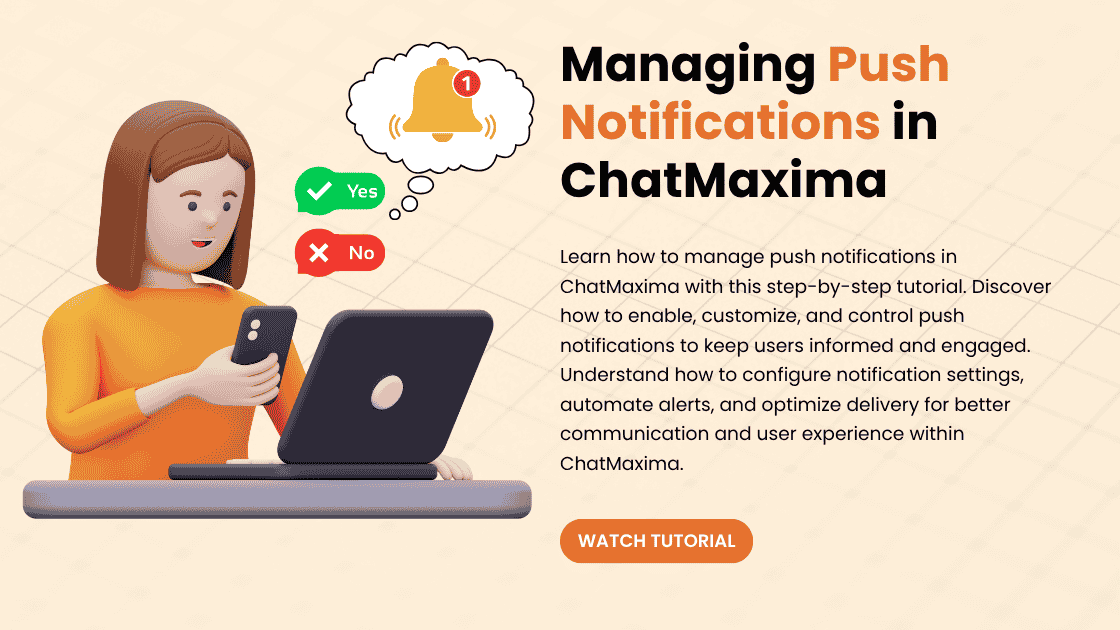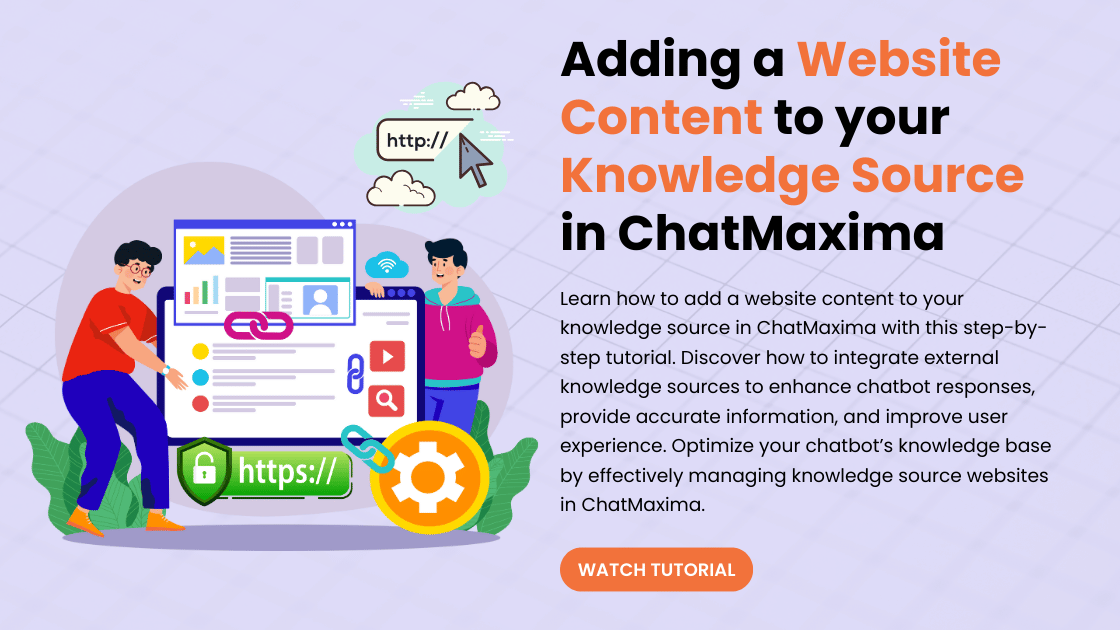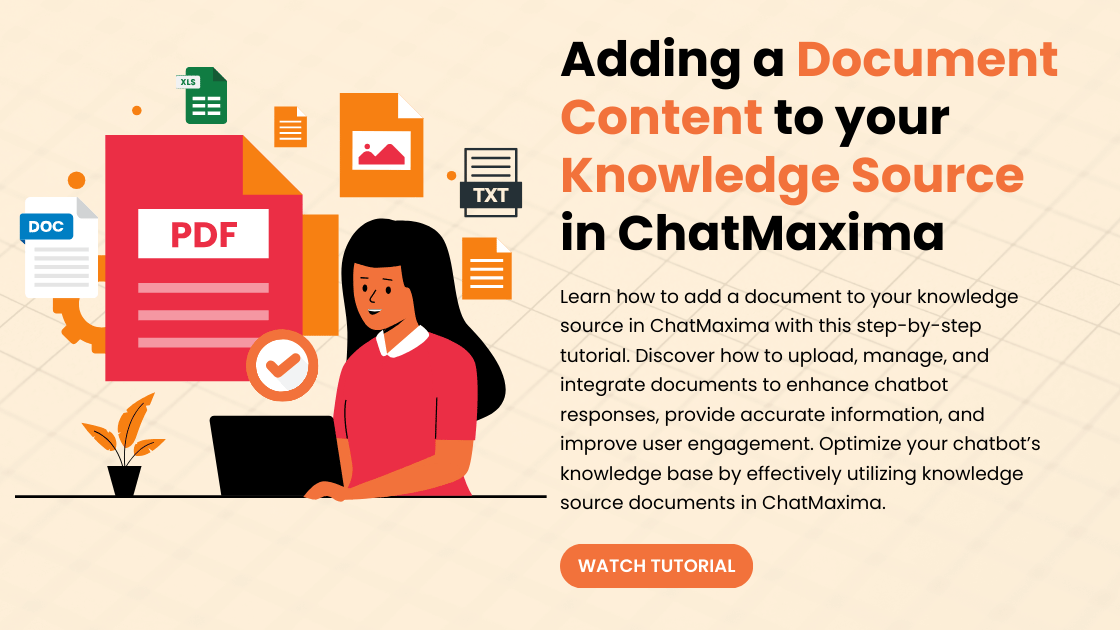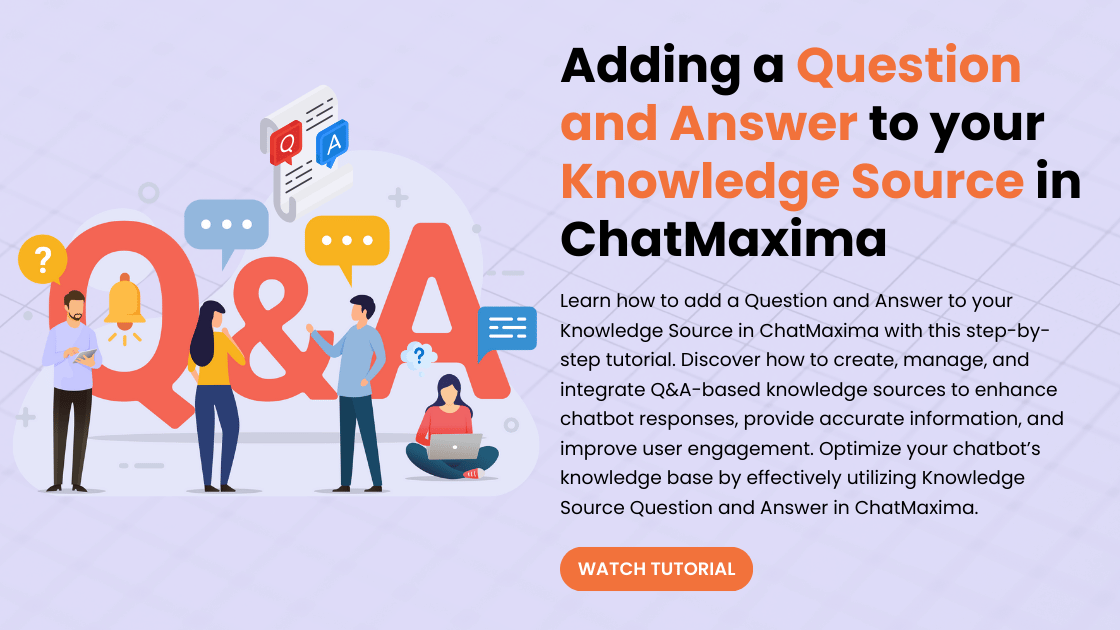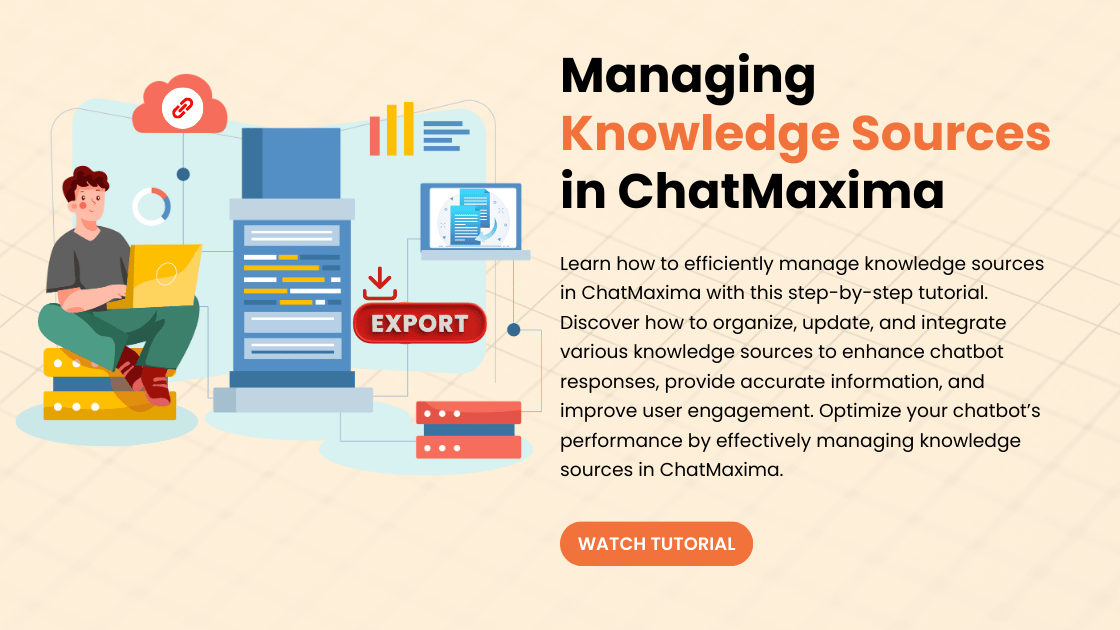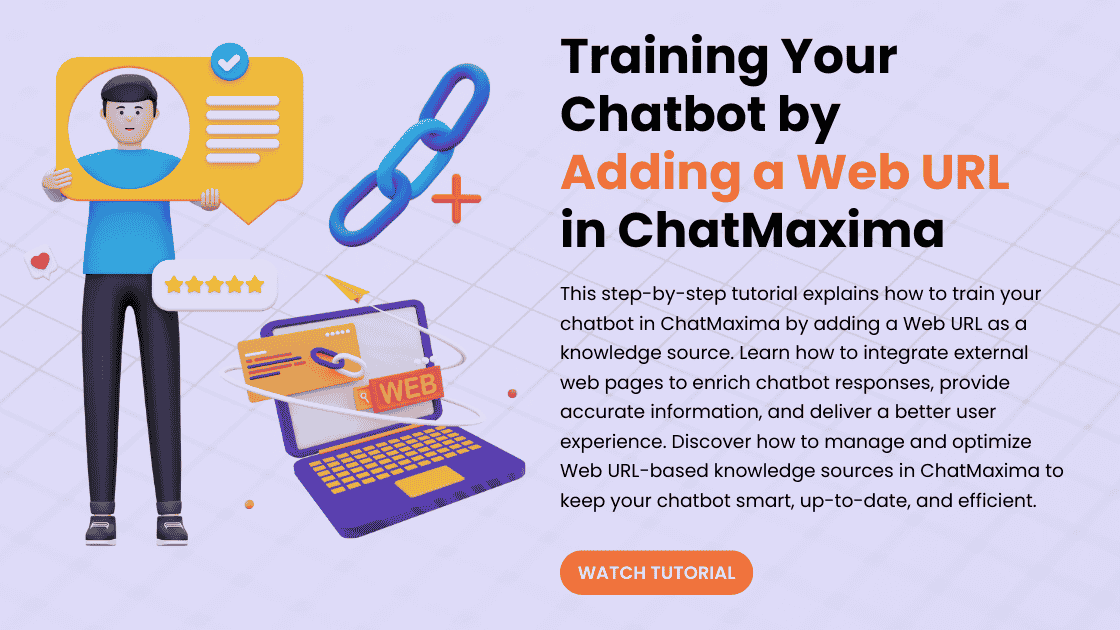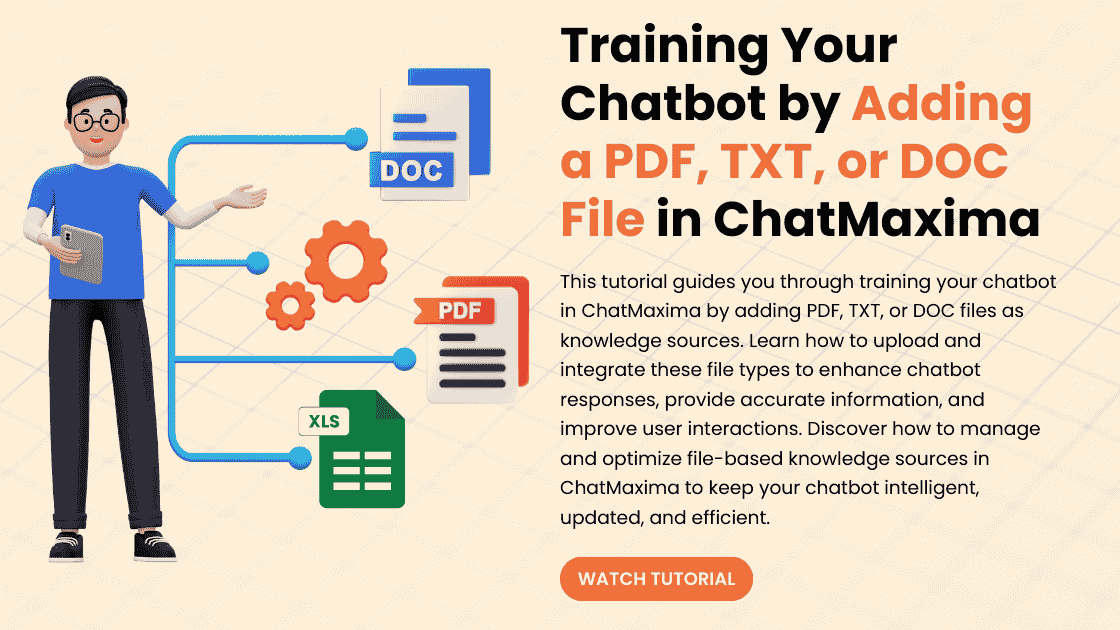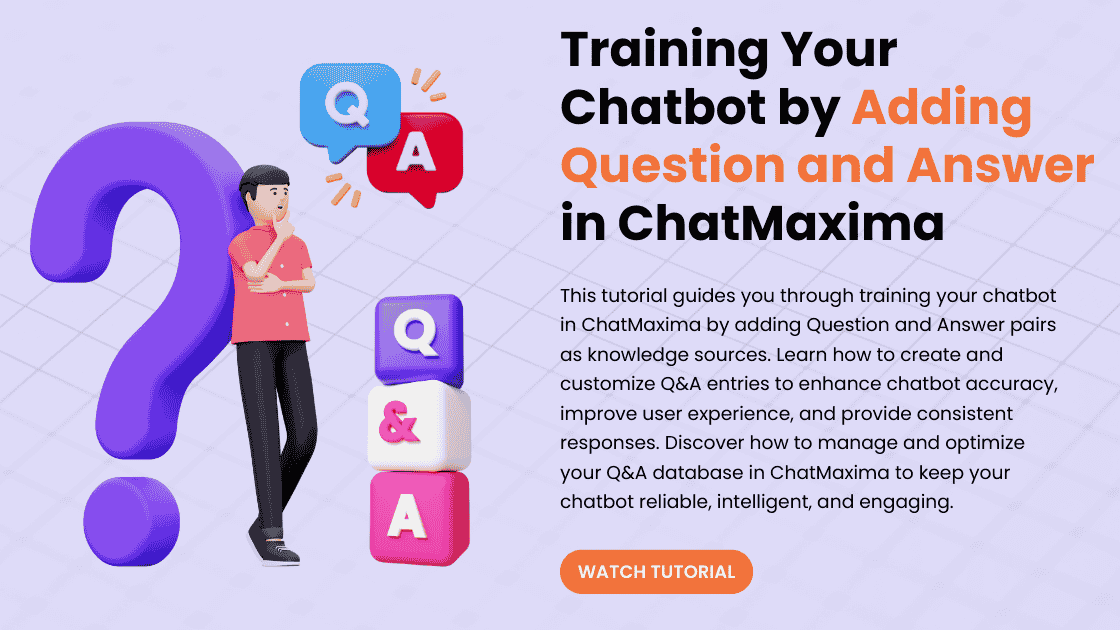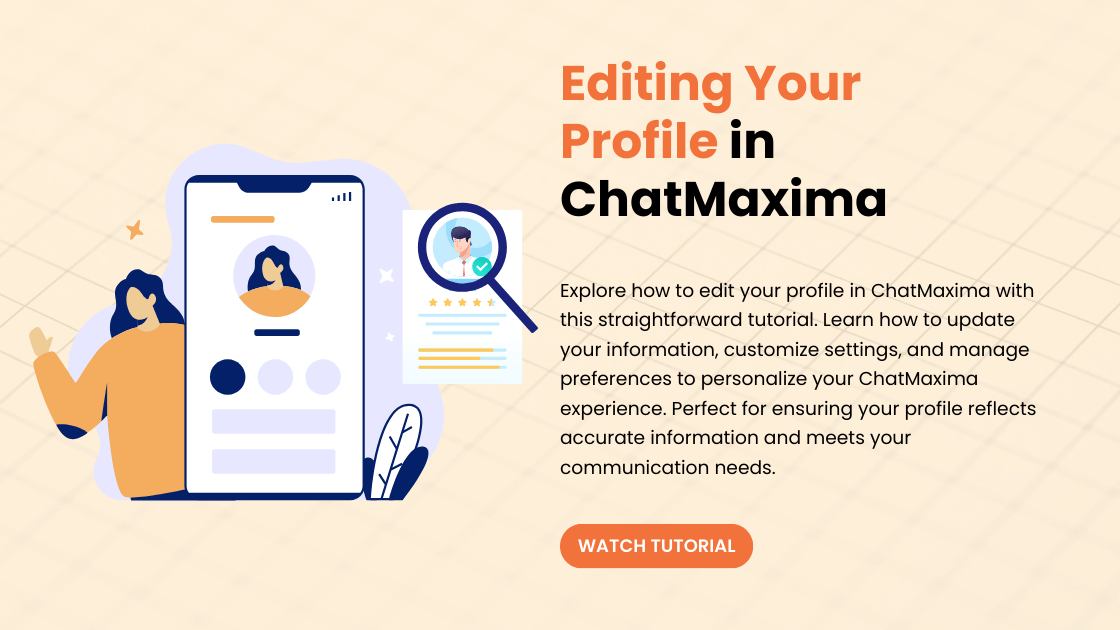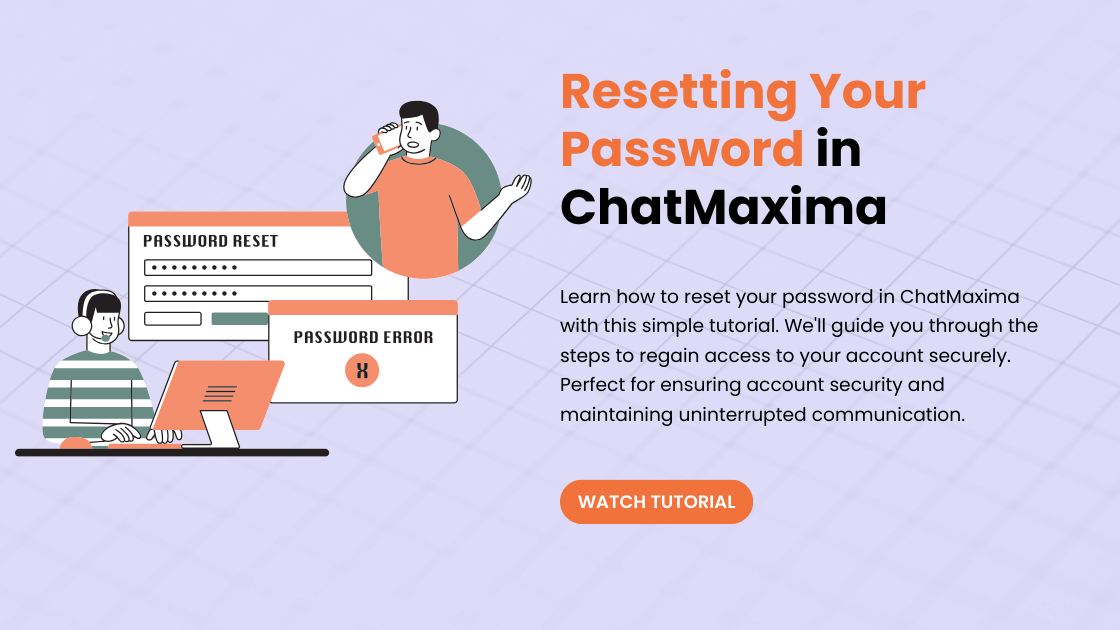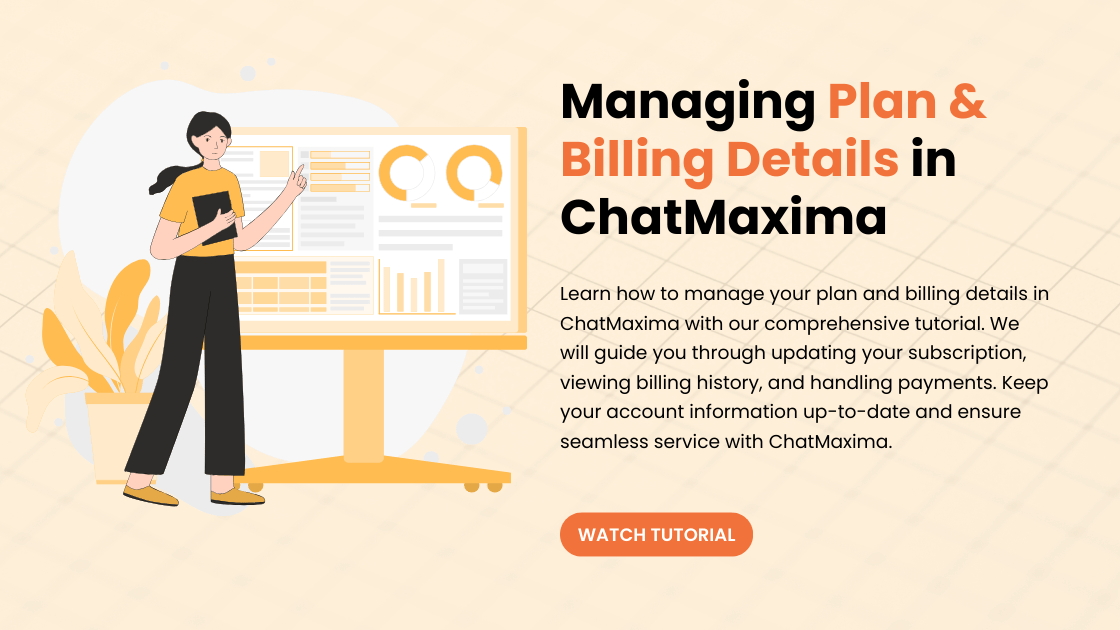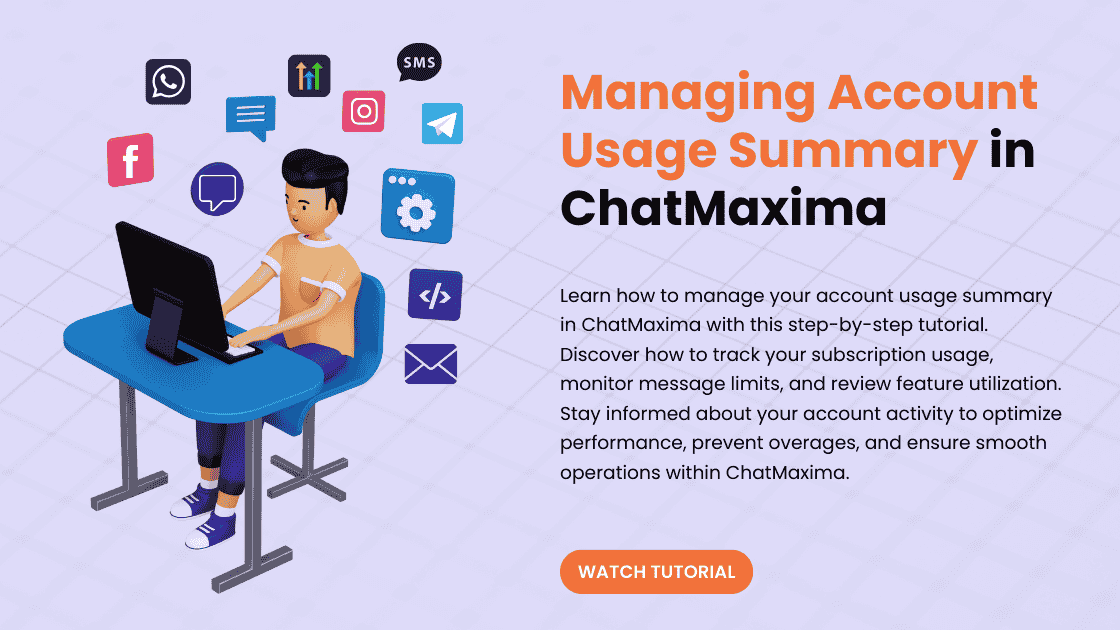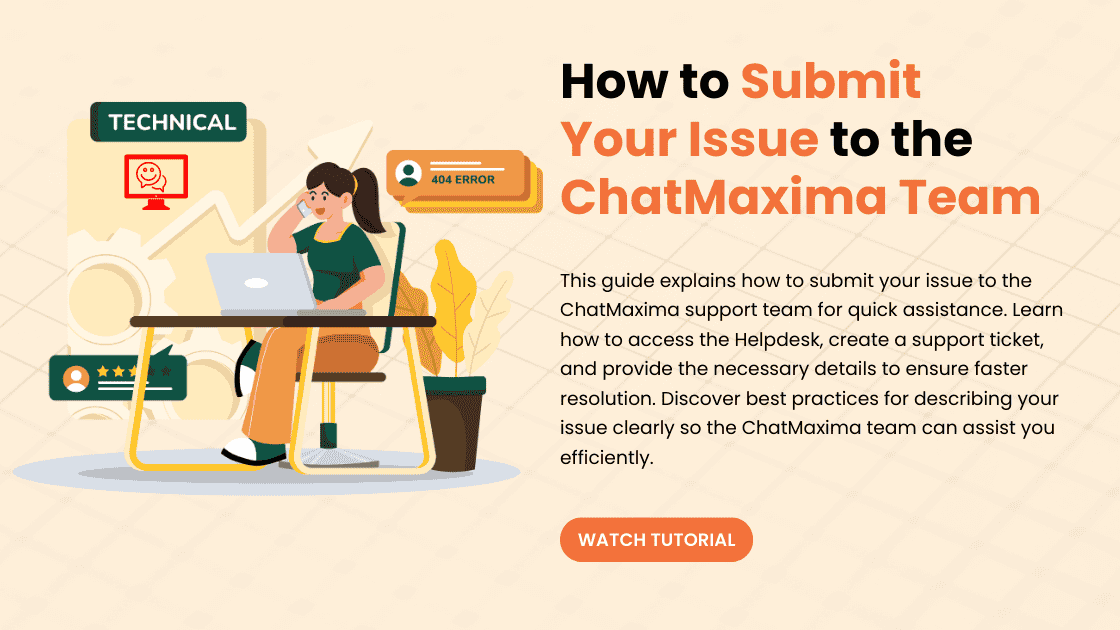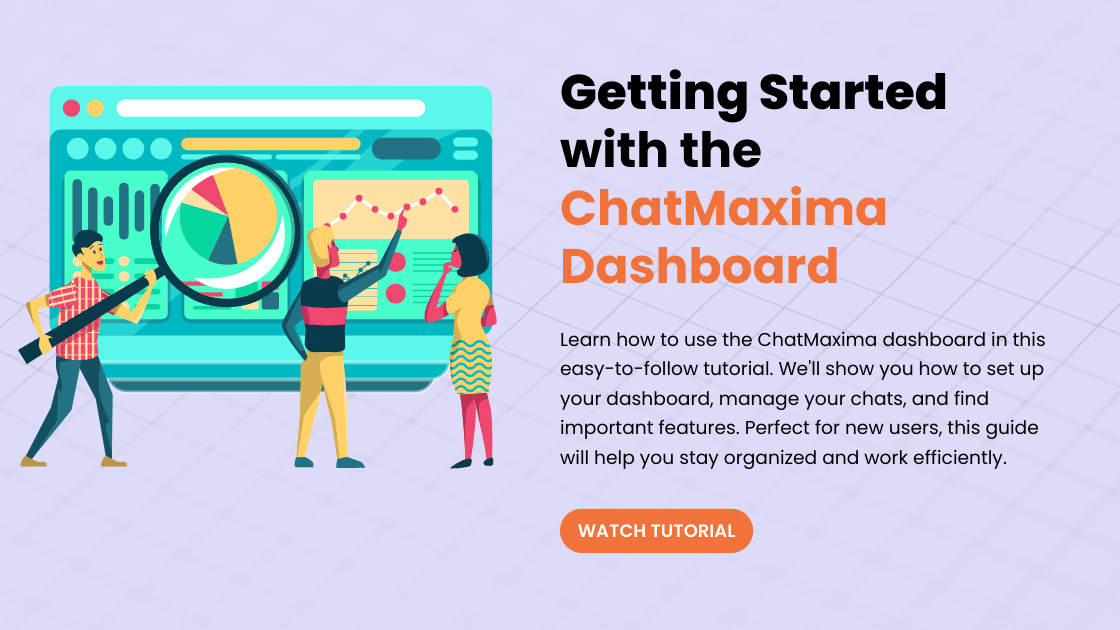
Getting Started with the ChatMaxima Dashboard
Learn how to use the ChatMaxima dashboard in this easy-to-follow tutorial. We'll show you how to set up your dashboard, manage your chats, and find important features. Perfect for new users, this guide will help you stay organized and work efficiently.