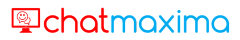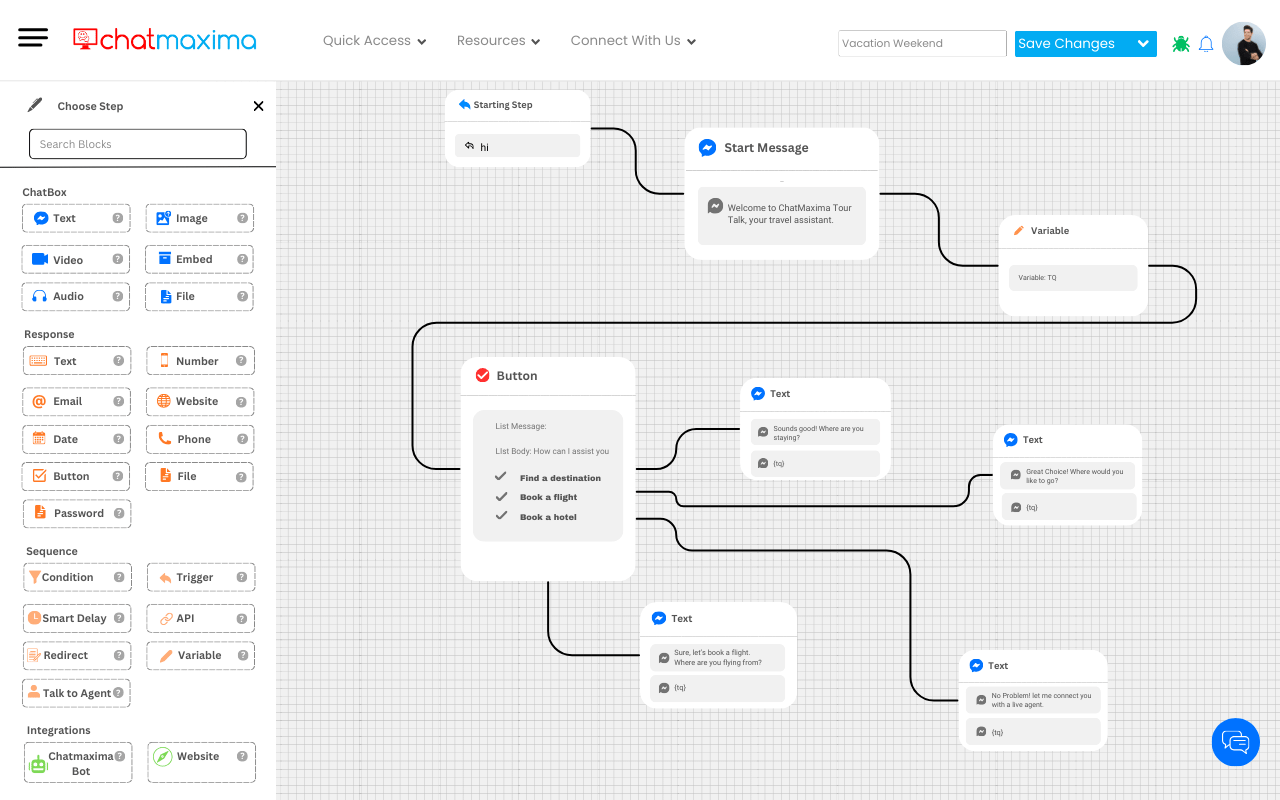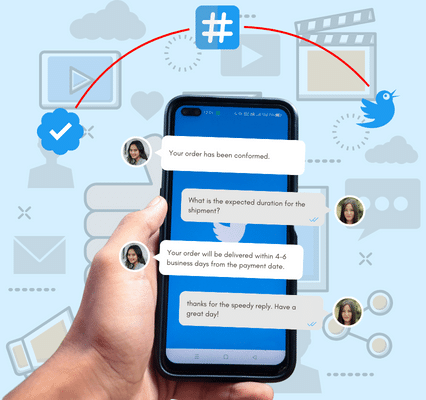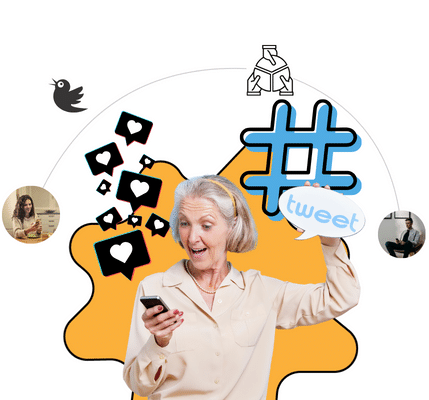Shared Twitter inbox for growing Teams
Improve your sales by managing your customers easily via Twitter in a shared inbox environment.
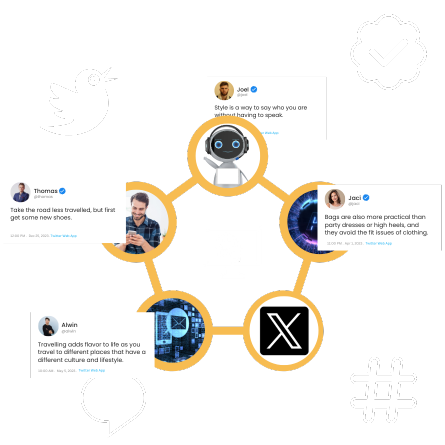
Twitter Direct Messages Shared Inbox with Chatmaxima
Now, alongside managing mentions on your company’s Twitter account, you can efficiently handle Twitter Direct Messages (DMs) with Chatmaxima. This feature enables seamless collaboration among your team members to respond to DMs within your company’s Twitter account.
Setting up Twitter Direct Message Shared Inbox in Chatmaxima
Setting up a shared inbox to collaborate with your team members on Twitter DMs is straightforward with Chatmaxima. Here’s how:
Click on the "Inboxes" menu at the top and select "Add Inbox".
Choose "Create Now" under the Twitter Inbox option to initiate setting up a shared inbox for your Twitter account.
Connect your Twitter account by clicking on the "Connect Twitter Account" button.
Follow the prompts to authorize the Helpwise app on Twitter to complete the connection process.
Give your inbox a name and add team members who will collaborate on this shared inbox for Twitter.
Optionally, enable the "Include Twitter DM" option to activate an inbox for Twitter DMs as well.
Key Features of Twitter DM Shared Inbox by Chatmaxima
Discover the key features of the Twitter DM shared inbox offered by Chatmaxima:
Efficiently manage and respond to Twitter DMs alongside mentions.
Enable collaboration among team members to handle Twitter conversations effectively.
Streamline communication within your team for better customer engagement on Twitter.
Easily track and follow up on Twitter DM conversations to ensure timely responses.
Give your inbox a name and add team members who will collaborate on this shared inbox for Twitter.
Enhance productivity by centralizing Twitter DM management within Chatmaxima.